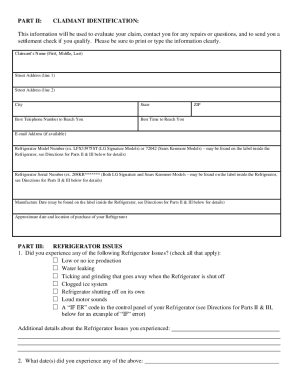
Lg Food Loss Reimbursement Form


What is the LG Food Loss Reimbursement?
The LG Food Loss Reimbursement is a program designed to compensate customers for food loss due to refrigerator malfunctions. This reimbursement is particularly relevant for those who own LG refrigerators that have experienced issues leading to spoilage. Customers can file a claim using the LG food loss reimbursement form 2024, which outlines the necessary steps and documentation required to receive compensation. This program aims to support consumers who have suffered financial losses due to appliance failures.
Steps to Complete the LG Food Loss Reimbursement
Completing the LG food loss reimbursement form involves several key steps to ensure your claim is processed efficiently. First, gather all relevant documentation, including receipts for the spoiled food and any evidence of the refrigerator's malfunction. Next, access the LG food loss reimbursement form 2024, which can typically be found on the LG website or through customer service. Fill out the form accurately, providing all requested information, such as your contact details and a description of the incident. Once completed, submit the form as instructed, either online or via mail, and keep a copy for your records.
Legal Use of the LG Food Loss Reimbursement
The LG food loss reimbursement form is legally binding when completed in accordance with applicable laws and regulations. To ensure its validity, it is essential to provide truthful information and adhere to the guidelines set forth by LG. The form must be signed and submitted within the specified timeframe to qualify for reimbursement. Understanding the legal implications of submitting this form can help prevent issues related to fraud or misrepresentation.
Required Documents for the LG Food Loss Reimbursement
When filing for the LG food loss reimbursement, specific documents are necessary to support your claim. These typically include:
- Receipts for the spoiled food items
- Proof of purchase for the LG refrigerator
- Any service records or documentation related to the refrigerator's malfunction
Having these documents ready will facilitate a smoother claims process and increase the likelihood of a successful reimbursement.
Eligibility Criteria for the LG Food Loss Reimbursement
To qualify for the LG food loss reimbursement, customers must meet certain eligibility criteria. This generally includes owning an LG refrigerator that has been reported to malfunction, leading to food spoilage. Additionally, claims must be submitted within a specific timeframe following the incident. Customers should also ensure that they have the necessary documentation to support their claim, as outlined in the previous section.
Form Submission Methods
The LG food loss reimbursement form can be submitted through various methods, providing flexibility for customers. Options typically include:
- Online submission via the LG website
- Mailing a physical copy of the form to the designated address
- In-person submission at an LG service center, if available
Choosing the method that best suits your needs can help expedite the reimbursement process.
Quick guide on how to complete lg food loss reimbursement
Complete Lg Food Loss Reimbursement effortlessly on any device
Online document management has gained increased popularity among organizations and individuals. It serves as an ideal eco-friendly alternative to conventional printed and signed documents, enabling you to find the right template and securely store it online. airSlate SignNow provides all the tools necessary to create, modify, and electronically sign your documents swiftly without delays. Manage Lg Food Loss Reimbursement on any device using the airSlate SignNow Android or iOS applications and enhance any document-centric procedure today.
How to modify and electronically sign Lg Food Loss Reimbursement with ease
- Find Lg Food Loss Reimbursement and click Get Form to begin.
- Utilize the tools we offer to fill out your form.
- Select important sections of the documents or obscure sensitive information using tools specifically designed for that purpose by airSlate SignNow.
- Generate your signature with the Sign feature, which takes mere seconds and carries the same legal validity as a traditional wet ink signature.
- Review all the details and click on the Done button to save your changes.
- Choose your preferred method to send your form, whether by email, text message (SMS), or invitation link, or download it to your computer.
Eliminate concerns over lost or misplaced documents, tedious form searches, or mistakes that necessitate printing new document copies. airSlate SignNow fulfills all your document management needs in just a few clicks from any device you select. Modify and electronically sign Lg Food Loss Reimbursement while ensuring excellent communication throughout the form preparation process with airSlate SignNow.
Create this form in 5 minutes or less
Create this form in 5 minutes!
How to create an eSignature for the lg food loss reimbursement
How to create an electronic signature for a PDF online
How to create an electronic signature for a PDF in Google Chrome
How to create an e-signature for signing PDFs in Gmail
How to create an e-signature right from your smartphone
How to create an e-signature for a PDF on iOS
How to create an e-signature for a PDF on Android
People also ask
-
What is LG food loss reimbursement?
LG food loss reimbursement is a financial support program designed to help businesses recover losses incurred due to unsold food products. This initiative allows eligible participants to receive compensation for losses in a streamlined manner, promoting sustainability and reducing food waste.
-
How can airSlate SignNow assist with the LG food loss reimbursement process?
AirSlate SignNow simplifies the LG food loss reimbursement process by allowing businesses to easily create, send, and eSign necessary documentation. Our platform ensures that all required forms are filled out accurately, expediting the submission and approval process.
-
What features does airSlate SignNow offer for LG food loss reimbursement submissions?
AirSlate SignNow offers a variety of features that facilitate LG food loss reimbursement submissions, including customizable templates, secure electronic signatures, and automatic tracking of document status. These tools enhance efficiency and compliance in your reimbursement requests.
-
Is there a cost associated with using airSlate SignNow for LG food loss reimbursement?
Yes, airSlate SignNow operates on a subscription model, offering various pricing plans to cater to different business needs. The investment in our platform provides signNow value through time savings and increased efficiency in handling LG food loss reimbursement claims.
-
Can I integrate airSlate SignNow with other software for LG food loss reimbursement?
Absolutely! AirSlate SignNow offers seamless integrations with popular business applications, enhancing your LG food loss reimbursement workflow. This ensures that all processes are streamlined and data is synchronized across platforms, minimizing manual entry and errors.
-
What are the benefits of using airSlate SignNow for LG food loss reimbursement?
Using airSlate SignNow for LG food loss reimbursement provides numerous benefits, including faster processing times, improved accuracy in documentation, and enhanced record-keeping capabilities. These advantages make it easier for businesses to manage their reimbursement claims efficiently.
-
How secure is the airSlate SignNow platform for handling LG food loss reimbursement documents?
AirSlate SignNow prioritizes security with advanced encryption and compliance measures to protect your LG food loss reimbursement documents. Our platform ensures that all sensitive information is safeguarded, allowing you to submit claims with confidence.
Get more for Lg Food Loss Reimbursement
- Request for permission form 30505 city of indianapolis indygov
- Certificado de nacimientoai ministerio de justicia form
- Certificate of compliance burbank water and power form
- Boston univesity non salary cost transfer request form
- Oregon medical provider nomination form ods ods health plans
- Tax code chapter 162 motor fuel taxes form
- 02 29 supplemental questionnaire to form
- A county with more than one surtax is shaded in gray form
Find out other Lg Food Loss Reimbursement
- Can I Sign South Dakota Non-Profit Word
- Can I Sign South Dakota Non-Profit Form
- How To Sign Delaware Orthodontists PPT
- How Can I Sign Massachusetts Plumbing Document
- How To Sign New Hampshire Plumbing PPT
- Can I Sign New Mexico Plumbing PDF
- How To Sign New Mexico Plumbing Document
- How To Sign New Mexico Plumbing Form
- Can I Sign New Mexico Plumbing Presentation
- How To Sign Wyoming Plumbing Form
- Help Me With Sign Idaho Real Estate PDF
- Help Me With Sign Idaho Real Estate PDF
- Can I Sign Idaho Real Estate PDF
- How To Sign Idaho Real Estate PDF
- How Do I Sign Hawaii Sports Presentation
- How Do I Sign Kentucky Sports Presentation
- Can I Sign North Carolina Orthodontists Presentation
- How Do I Sign Rhode Island Real Estate Form
- Can I Sign Vermont Real Estate Document
- How To Sign Wyoming Orthodontists Document