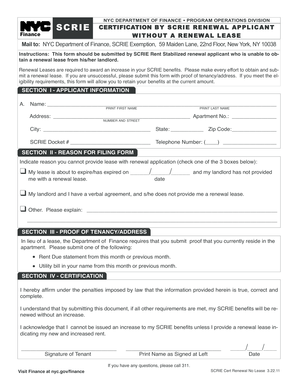
SCRIE Cert Renewal When No Lease NYC Gov Form


What is the SCRIE Renewal Application PDF?
The SCRIE Renewal Application PDF is a crucial document for individuals seeking to renew their Senior Citizen Rent Increase Exemption (SCRIE) in New York City. This program assists eligible seniors by freezing their rent, ensuring that housing remains affordable as they age. The renewal application must be completed accurately to maintain the benefits of the SCRIE program. It is essential for applicants to provide updated information regarding their income, household composition, and any changes in their living situation to ensure continued eligibility.
Steps to Complete the SCRIE Renewal Application PDF
Completing the SCRIE Renewal Application PDF involves several key steps:
- Gather necessary documents, including proof of income, identification, and any relevant financial statements.
- Download the SCRIE Renewal Application PDF from the official NYC website or obtain a physical copy.
- Fill out the application form, ensuring all sections are completed accurately. Pay special attention to income details and household information.
- Review the application for accuracy and completeness before submission.
- Submit the completed application either online, by mail, or in person at designated locations.
Required Documents for the SCRIE Renewal Application PDF
To successfully complete the SCRIE Renewal Application PDF, applicants must provide specific documentation. Required documents typically include:
- Proof of income, such as tax returns or pay stubs.
- Identification, which may include a driver's license or state ID.
- Current lease agreement or proof of residency.
- Any additional financial documents that demonstrate eligibility, such as bank statements.
Eligibility Criteria for the SCRIE Renewal Application PDF
To qualify for the SCRIE program, applicants must meet certain eligibility criteria. These generally include:
- Being at least sixty-two years old.
- Residing in a rent-regulated apartment in New York City.
- Meeting specific income limits set by the city.
- Being the tenant of record for the apartment.
Form Submission Methods for the SCRIE Renewal Application PDF
Applicants can submit the SCRIE Renewal Application PDF through various methods, ensuring flexibility and convenience:
- Online submission via the NYC Department of Finance website, if available.
- Mailing the completed application to the appropriate address provided in the application instructions.
- In-person submission at designated city offices, allowing for immediate assistance and confirmation of receipt.
Legal Use of the SCRIE Renewal Application PDF
The SCRIE Renewal Application PDF is legally binding once submitted. It is essential for applicants to understand that providing false information can lead to penalties, including loss of benefits. The application must comply with all local regulations and guidelines to ensure that the renewal process is valid and recognized by the city authorities. By completing the application truthfully and accurately, applicants can maintain their eligibility for the SCRIE program.
Quick guide on how to complete scrie cert renewal when no lease nyc gov
Easily Create SCRIE Cert Renewal When No Lease NYC gov on Any Device
Digital document management has become increasingly favored by both businesses and individuals. It offers an ideal eco-friendly substitute for conventional printed and signed documents, allowing you to locate the correct form and securely store it online. airSlate SignNow equips you with all the necessary tools to create, alter, and electronically sign your documents quickly and efficiently. Manage SCRIE Cert Renewal When No Lease NYC gov on any device using airSlate SignNow's Android or iOS applications and enhance any document-based process today.
How to Edit and eSign SCRIE Cert Renewal When No Lease NYC gov Effortlessly
- Obtain SCRIE Cert Renewal When No Lease NYC gov and click on Get Form to begin.
- Utilize the tools we provide to complete your form.
- Mark important sections of the documents or obscure confidential details with the tools that airSlate SignNow offers specifically for that purpose.
- Create your eSignature with the Sign tool, which takes just seconds and carries the same legal validity as a conventional handwritten signature.
- Review all the information and click on the Done button to save your changes.
- Select your preferred method to send your form, whether by email, SMS, an invitation link, or download it to your computer.
Eliminate worries about lost or misplaced documents, frustrating form searches, or mistakes that require printing new copies. airSlate SignNow addresses all your document management needs in just a few clicks from any device you choose. Edit and eSign SCRIE Cert Renewal When No Lease NYC gov and ensure exceptional communication at every stage of the form preparation process with airSlate SignNow.
Create this form in 5 minutes or less
Create this form in 5 minutes!
How to create an eSignature for the scrie cert renewal when no lease nyc gov
How to create an electronic signature for a PDF online
How to create an electronic signature for a PDF in Google Chrome
How to create an e-signature for signing PDFs in Gmail
How to create an e-signature right from your smartphone
How to create an e-signature for a PDF on iOS
How to create an e-signature for a PDF on Android
People also ask
-
What is a scrie renewal application pdf?
The scrie renewal application pdf is a document that allows you to renew your SCRIE (Senior Citizen Rent Increase Exemption) benefits. With airSlate SignNow, you can easily fill out and eSign this important application online, ensuring a streamline process without the hassle of printing and mailing.
-
How can airSlate SignNow help with the scrie renewal application pdf?
airSlate SignNow provides an intuitive platform to complete your scrie renewal application pdf electronically. You can edit, sign, and send your application in just a few clicks, eliminating the need for paper documents and ensuring that your application is submitted promptly.
-
Is there a cost associated with using airSlate SignNow for scrie renewal application pdf?
airSlate SignNow offers a variety of pricing plans to suit different business needs. You can access essential features for handling your scrie renewal application pdf at a competitive price, with options for team collaboration and increased storage available at higher tiers.
-
Are there any integrations available for managing a scrie renewal application pdf?
Yes, airSlate SignNow integrates seamlessly with various popular applications, which can help you manage your scrie renewal application pdf more efficiently. You can connect it with platforms like Google Drive, Dropbox, and Microsoft Office to streamline your document management workflow.
-
What are the key features of airSlate SignNow for handling scrie renewal application pdf?
airSlate SignNow offers user-friendly features such as template creation, document sharing, and real-time tracking that are particularly beneficial for scrie renewal application pdf. Additionally, its secure eSigning capabilities ensure your personal information is protected throughout the process.
-
Can I save my scrie renewal application pdf for later use?
Absolutely! With airSlate SignNow, you can save your scrie renewal application pdf for future reference and edits. This allows you to make necessary changes or updates at any time, ensuring your application is always up-to-date when you need to renew.
-
Is it easy to collaborate with others on the scrie renewal application pdf?
Yes, airSlate SignNow provides collaborative tools that make it easy to work with others on your scrie renewal application pdf. You can invite team members or family members to review and eSign the document, making the process more efficient and interactive.
Get more for SCRIE Cert Renewal When No Lease NYC gov
- A copy of this notice was delivered to landlord form
- Jointly and severally promise to pay to the order of form
- Boarding contract strathclair farm form
- Stand terminated and i will pursue eviction remedies form
- Consumer pamphlet rights and duties of tenants and landlords form
- Florida condo ampamp hoa articles archivecommunity associations form
- Crossfade entertainment agreement made this day of 20 by form
- Agreement for services this agreement is entered into this form
Find out other SCRIE Cert Renewal When No Lease NYC gov
- Can I eSign Nebraska Finance & Tax Accounting Business Plan Template
- eSign Nebraska Finance & Tax Accounting Business Letter Template Online
- eSign Nevada Finance & Tax Accounting Resignation Letter Simple
- eSign Arkansas Government Affidavit Of Heirship Easy
- eSign California Government LLC Operating Agreement Computer
- eSign Oklahoma Finance & Tax Accounting Executive Summary Template Computer
- eSign Tennessee Finance & Tax Accounting Cease And Desist Letter Myself
- eSign Finance & Tax Accounting Form Texas Now
- eSign Vermont Finance & Tax Accounting Emergency Contact Form Simple
- eSign Delaware Government Stock Certificate Secure
- Can I eSign Vermont Finance & Tax Accounting Emergency Contact Form
- eSign Washington Finance & Tax Accounting Emergency Contact Form Safe
- How To eSign Georgia Government Claim
- How Do I eSign Hawaii Government Contract
- eSign Hawaii Government Contract Now
- Help Me With eSign Hawaii Government Contract
- eSign Hawaii Government Contract Later
- Help Me With eSign California Healthcare / Medical Lease Agreement
- Can I eSign California Healthcare / Medical Lease Agreement
- How To eSign Hawaii Government Bill Of Lading