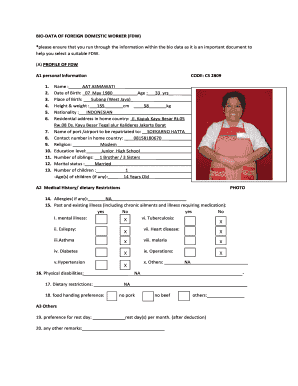
Biodata Form for Domestic Helper


What is the biodata form for domestic helper
The biodata form for domestic helper is a structured document that collects essential information about a foreign domestic worker. This form typically includes personal details such as name, nationality, contact information, and work experience. It serves as a crucial tool for employers to assess the qualifications and suitability of potential domestic helpers. The biodata format for domestic helper may vary, but it generally aims to present a comprehensive overview of the worker's background and skills.
Key elements of the biodata form for domestic helper
Understanding the key elements of the biodata form for domestic helper is vital for both employers and workers. Common sections include:
- Personal Information: Name, age, nationality, and contact details.
- Work Experience: Previous employment history, including roles and responsibilities.
- Skills and Qualifications: Relevant skills such as cooking, cleaning, and childcare experience.
- References: Contact information for previous employers or character references.
- Health Information: Any medical conditions or certifications relevant to the job.
These elements help create a clear picture of the worker's capabilities and background, facilitating informed hiring decisions.
Steps to complete the biodata form for domestic helper
Completing the biodata form for domestic helper involves several straightforward steps:
- Gather Personal Information: Collect all necessary personal details, including identification documents.
- Document Work Experience: List previous jobs, including dates of employment and duties performed.
- Highlight Skills: Clearly outline relevant skills and qualifications that pertain to domestic work.
- Provide References: Include contact information for individuals who can vouch for your experience and character.
- Review and Edit: Ensure all information is accurate and complete before submission.
Following these steps can help ensure that the biodata form is filled out correctly and effectively.
Legal use of the biodata form for domestic helper
The legal use of the biodata form for domestic helper is essential to ensure compliance with employment laws. This form serves as a foundational document in the hiring process, establishing a formal record of the worker's qualifications and background. Employers must ensure that the information provided is truthful and accurate, as any discrepancies could lead to legal issues. Additionally, it is important to adhere to privacy regulations when handling personal data, ensuring that the biodata is stored securely and used solely for employment purposes.
How to obtain the biodata form for domestic helper
Obtaining the biodata form for domestic helper can be done through various channels. Many employers or agencies provide a standardized form that can be downloaded or requested directly. Additionally, online platforms may offer templates that can be customized to suit specific needs. It is advisable to ensure that the form used complies with local regulations and includes all necessary sections to capture relevant information about the domestic worker.
Digital vs. paper version of the biodata form for domestic helper
Choosing between a digital and paper version of the biodata form for domestic helper depends on convenience and security. The digital version allows for easy editing and sharing, making it a practical choice for many employers. Additionally, using a digital platform can enhance security through encryption and secure storage. On the other hand, a paper version may be preferred in situations where electronic devices are not accessible. Regardless of the format chosen, it is crucial to ensure that the form is completed accurately and stored securely.
Quick guide on how to complete biodata form for domestic helper 401272245
Complete Biodata Form For Domestic Helper seamlessly on any device
Managing documents online has gained traction among businesses and individuals alike. It offers an ideal eco-friendly substitution for conventional printed and signed documents, as you can easily locate the needed form and securely save it online. airSlate SignNow equips you with all the tools necessary to create, modify, and eSign your files rapidly without delays. Handle Biodata Form For Domestic Helper on any device using airSlate SignNow's apps for Android or iOS and simplify any document-related task today.
The easiest way to modify and eSign Biodata Form For Domestic Helper effortlessly
- Locate Biodata Form For Domestic Helper and click on Get Form to begin.
- Utilize the tools we offer to fill out your form.
- Emphasize pertinent sections of the documents or redact confidential information using tools that airSlate SignNow offers specifically for that purpose.
- Create your signature with the Sign feature, which only takes moments and holds the same legal significance as a traditional wet ink signature.
- Review the details and click on the Done button to save your modifications.
- Choose your preferred method to send your form, either via email, text message (SMS), or invitation link, or download it to your computer.
Eliminate concerns about lost or misplaced documents, exhausting form searches, or errors that necessitate printing new copies. airSlate SignNow addresses all your document management requirements in just a few clicks from your chosen device. Modify and eSign Biodata Form For Domestic Helper to ensure excellent communication throughout the entire form preparation process with airSlate SignNow.
Create this form in 5 minutes or less
Create this form in 5 minutes!
How to create an eSignature for the biodata form for domestic helper 401272245
How to create an electronic signature for a PDF online
How to create an electronic signature for a PDF in Google Chrome
How to create an e-signature for signing PDFs in Gmail
How to create an e-signature right from your smartphone
How to create an e-signature for a PDF on iOS
How to create an e-signature for a PDF on Android
People also ask
-
What is the bio data of a foreign domestic worker?
The bio data of a foreign domestic worker includes essential personal information such as their name, age, nationality, and work experience. This information helps employers assess the suitability of the worker for their household needs. Additionally, it aids in verifying the worker's background and understanding their qualifications.
-
How can airSlate SignNow assist with handling the bio data of foreign domestic workers?
airSlate SignNow provides a secure platform for storing and sharing the bio data of foreign domestic workers. You can easily create, send, and eSign documents related to employment agreements, ensuring that all vital information is organized and accessible. This streamlines the hiring process and protects sensitive information.
-
Is there any pricing involved for using airSlate SignNow for foreign domestic worker documentation?
Yes, airSlate SignNow offers various pricing plans that cater to different business needs when managing the bio data of foreign domestic workers. The plans are designed to be cost-effective, providing businesses with a comprehensive solution without breaking the bank. You can choose a plan that best fits your requirements and budget.
-
What features does airSlate SignNow offer for managing bio data of foreign domestic workers?
AirSlate SignNow includes features like document templates, electronic signatures, and collaboration tools to help manage the bio data of foreign domestic workers effectively. These features facilitate smooth communication and quicker approval processes among employers and domestic workers. Additionally, you can automate reminders to ensure all documents stay up-to-date.
-
What are the benefits of using airSlate SignNow for hiring foreign domestic workers?
Using airSlate SignNow allows employers to streamline the documentation process and securely manage the bio data of foreign domestic workers. The platform enhances efficiency by reducing paperwork and improving response times, ultimately leading to a better hiring experience. Moreover, its user-friendly interface makes it easy for both employers and workers to navigate.
-
Can airSlate SignNow integrate with other tools for a more efficient process?
Yes, airSlate SignNow integrates seamlessly with various third-party applications, allowing for a more efficient process when handling the bio data of foreign domestic workers. This integration ensures that you can sync your documents and data across platforms, enhancing your overall workflow. Popular integrations include CRM systems, cloud storage services, and project management tools.
-
How secure is the information stored in airSlate SignNow?
The security of the bio data of foreign domestic workers is paramount for airSlate SignNow. The platform employs robust encryption protocols and secure access controls to ensure data protection. Additionally, regular security audits help maintain integrity, giving users peace of mind regarding their sensitive information.
Get more for Biodata Form For Domestic Helper
- Student availability form prm nau
- Doh 4449b form
- Illinois a h protest form
- Sefcu direct deposit form
- Certificate of amendment of articles of org domestic llc form
- Arizona department of agriculture ada form
- Www cityofhastings org assets siteformal contract and specifications for chautauqua park
- Tn lakeland civicplus comdocumentcenterviewdemolition permit application tn lakeland civicplus com form
Find out other Biodata Form For Domestic Helper
- eSignature Oregon Car Dealer Rental Lease Agreement Safe
- eSignature South Carolina Charity Confidentiality Agreement Easy
- Can I eSignature Tennessee Car Dealer Limited Power Of Attorney
- eSignature Utah Car Dealer Cease And Desist Letter Secure
- eSignature Virginia Car Dealer Cease And Desist Letter Online
- eSignature Virginia Car Dealer Lease Termination Letter Easy
- eSignature Alabama Construction NDA Easy
- How To eSignature Wisconsin Car Dealer Quitclaim Deed
- eSignature California Construction Contract Secure
- eSignature Tennessee Business Operations Moving Checklist Easy
- eSignature Georgia Construction Residential Lease Agreement Easy
- eSignature Kentucky Construction Letter Of Intent Free
- eSignature Kentucky Construction Cease And Desist Letter Easy
- eSignature Business Operations Document Washington Now
- How To eSignature Maine Construction Confidentiality Agreement
- eSignature Maine Construction Quitclaim Deed Secure
- eSignature Louisiana Construction Affidavit Of Heirship Simple
- eSignature Minnesota Construction Last Will And Testament Online
- eSignature Minnesota Construction Last Will And Testament Easy
- How Do I eSignature Montana Construction Claim