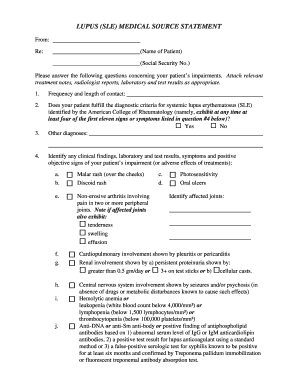
Lupus SLE Medical Source Statement JamesDisabilityLawcom Form


What is the Lupus SLE Medical Source Statement?
The Lupus SLE Medical Source Statement is a crucial document used in the context of disability claims for individuals diagnosed with Systemic Lupus Erythematosus (SLE). This statement provides detailed medical information about the patient's condition, including symptoms, limitations, and the impact of lupus on daily functioning. It is typically completed by a healthcare provider who is familiar with the patient's medical history and current health status. This document is essential for supporting disability claims and ensuring that the necessary medical evidence is presented to the relevant authorities.
How to Use the Lupus SLE Medical Source Statement
Using the Lupus SLE Medical Source Statement involves several important steps. First, the individual seeking disability benefits should request the form from their healthcare provider. Once the provider receives the form, they will fill it out with accurate and comprehensive details regarding the patient's diagnosis, treatment, and any functional limitations caused by lupus. After completion, the statement should be submitted along with other required documents to the appropriate disability agency. This ensures that the claim is well-supported and increases the chances of a favorable outcome.
Steps to Complete the Lupus SLE Medical Source Statement
Completing the Lupus SLE Medical Source Statement involves a series of steps that ensure all necessary information is accurately captured. The healthcare provider should:
- Review the patient's medical history and current symptoms related to lupus.
- Document the diagnosis, including the date of diagnosis and any relevant tests performed.
- Detail the treatment plan, including medications and therapies the patient is undergoing.
- Describe the functional limitations the patient experiences in daily life due to lupus.
- Sign and date the statement to validate the information provided.
Once completed, the statement should be provided to the patient for submission with their disability claim.
Key Elements of the Lupus SLE Medical Source Statement
The Lupus SLE Medical Source Statement includes several key elements that are critical for a comprehensive understanding of the patient's condition. These elements typically include:
- Diagnosis: Clear identification of Systemic Lupus Erythematosus and any related conditions.
- Symptoms: A description of the symptoms the patient experiences, such as fatigue, joint pain, and skin rashes.
- Treatment: Information on medications, therapies, and any other interventions the patient is receiving.
- Functional Limitations: Detailed insights into how lupus affects the patient's ability to perform daily activities and work-related tasks.
- Prognosis: An assessment of the expected course of the disease and its potential impact on the patient's future health and functionality.
Legal Use of the Lupus SLE Medical Source Statement
The Lupus SLE Medical Source Statement serves a significant legal purpose in the context of disability claims. It acts as a formal piece of evidence that supports the patient's assertions regarding their health status and functional limitations. Properly completed, this document can be pivotal in legal proceedings, appeals, or any disputes regarding disability benefits. It is essential for both the patient and the healthcare provider to ensure that the information is accurate and comprehensive, as it may be scrutinized by legal representatives or disability evaluators.
Examples of Using the Lupus SLE Medical Source Statement
There are various scenarios in which the Lupus SLE Medical Source Statement can be utilized effectively. For instance:
- A patient applying for Social Security Disability Insurance (SSDI) may submit the statement to demonstrate the severity of their condition.
- An individual appealing a denied disability claim can use the statement as compelling evidence to support their case.
- Healthcare providers may reference the statement in court if a patient’s disability status is challenged.
These examples illustrate the importance of the statement in various legal and administrative contexts related to disability claims.
Quick guide on how to complete lupus sle medical source statement jamesdisabilitylawcom
Effortlessly Manage Lupus SLE Medical Source Statement JamesDisabilityLawcom on Any Device
Online document management has gained traction among companies and individuals alike. It offers an excellent eco-conscious substitute for traditional printed and signed paperwork, allowing you to obtain the necessary form and securely keep it online. airSlate SignNow provides you with all the tools required to create, modify, and eSign your documents promptly. Manage Lupus SLE Medical Source Statement JamesDisabilityLawcom on any device using airSlate SignNow's Android or iOS applications and enhance any document-related task today.
How to Modify and eSign Lupus SLE Medical Source Statement JamesDisabilityLawcom with Ease
- Find Lupus SLE Medical Source Statement JamesDisabilityLawcom and click Get Form to begin.
- Utilize the tools at your disposal to fill in your form.
- Emphasize pertinent sections of the documents or obscure confidential information using tools provided by airSlate SignNow specifically for that purpose.
- Create your eSignature using the Sign tool, which takes mere seconds and holds the same legal validity as a conventional wet ink signature.
- Review the details and click on the Done button to save your modifications.
- Choose your preferred method to send the form, whether by email, SMS, invitation link, or download it to your computer.
Eliminate worries about lost or misplaced files, tedious form searches, or mistakes that necessitate printing new document copies. airSlate SignNow fulfills your document management requirements in just a few clicks from any device you choose. Modify and eSign Lupus SLE Medical Source Statement JamesDisabilityLawcom to ensure outstanding communication throughout the form preparation process with airSlate SignNow.
Create this form in 5 minutes or less
Create this form in 5 minutes!
How to create an eSignature for the lupus sle medical source statement jamesdisabilitylawcom
How to create an electronic signature for a PDF online
How to create an electronic signature for a PDF in Google Chrome
How to create an e-signature for signing PDFs in Gmail
How to create an e-signature right from your smartphone
How to create an e-signature for a PDF on iOS
How to create an e-signature for a PDF on Android
People also ask
-
What is the Lupus SLE Medical Source Statement from JamesDisabilityLawcom?
The Lupus SLE Medical Source Statement from JamesDisabilityLawcom is a professionally crafted document that provides crucial medical information to support disability claims for individuals with Systemic Lupus Erythematosus (SLE). This statement is designed to meet the standards required by disability evaluators and can signNowly enhance the chances of claim approval.
-
How can airSlate SignNow help with the Lupus SLE Medical Source Statement?
airSlate SignNow allows you to easily create, send, and eSign the Lupus SLE Medical Source Statement from JamesDisabilityLawcom. With our intuitive platform, you can streamline the documentation process, ensuring that your medical statements are delivered promptly and securely to the necessary parties.
-
Is there a cost associated with using airSlate SignNow for the Lupus SLE Medical Source Statement?
Yes, airSlate SignNow offers various pricing plans that cater to different business needs. These plans are cost-effective and provide excellent value for users needing to manage documents like the Lupus SLE Medical Source Statement from JamesDisabilityLawcom.
-
What features does airSlate SignNow offer for creating medical source statements?
airSlate SignNow provides a range of features, including customizable templates, eSignature capabilities, and secure cloud storage. These functionalities make it easy to draft and send the Lupus SLE Medical Source Statement from JamesDisabilityLawcom quickly and efficiently.
-
Can I integrate airSlate SignNow with other tools for my Lupus SLE Medical Source Statement?
Absolutely! airSlate SignNow offers integrations with various platforms such as Google Drive, Dropbox, and CRM systems. This allows you to seamlessly manage your Lupus SLE Medical Source Statement from JamesDisabilityLawcom and other documents within your existing workflow.
-
What are the benefits of using airSlate SignNow for medical documentation?
Using airSlate SignNow for medical documentation like the Lupus SLE Medical Source Statement from JamesDisabilityLawcom provides several benefits, including improved efficiency, lower costs, and enhanced security. Our platform ensures that your documents are professional and comply with required standards.
-
How secure is airSlate SignNow when handling sensitive documents?
airSlate SignNow prioritizes security and complies with industry standards to protect sensitive documents, such as the Lupus SLE Medical Source Statement from JamesDisabilityLawcom. We utilize encryption, secure access protocols, and regular audits to ensure the confidentiality and integrity of your information.
Get more for Lupus SLE Medical Source Statement JamesDisabilityLawcom
- Rental terms ampampamp conditions apex car rentals australia form
- Towing invoice statutory declaration companies towing invoicestatutory declaration companies catalogue no 45065678 form no 5556
- Nat 8676 form
- Pin on high heels pinterestcom form
- Tea program change form
- Fire extinguisher checklist form
- Tc 20s forms utah s corporation tax forms ampamp publications
- 2011 form tc 20s
Find out other Lupus SLE Medical Source Statement JamesDisabilityLawcom
- eSignature Georgia Construction Residential Lease Agreement Easy
- eSignature Kentucky Construction Letter Of Intent Free
- eSignature Kentucky Construction Cease And Desist Letter Easy
- eSignature Business Operations Document Washington Now
- How To eSignature Maine Construction Confidentiality Agreement
- eSignature Maine Construction Quitclaim Deed Secure
- eSignature Louisiana Construction Affidavit Of Heirship Simple
- eSignature Minnesota Construction Last Will And Testament Online
- eSignature Minnesota Construction Last Will And Testament Easy
- How Do I eSignature Montana Construction Claim
- eSignature Construction PPT New Jersey Later
- How Do I eSignature North Carolina Construction LLC Operating Agreement
- eSignature Arkansas Doctors LLC Operating Agreement Later
- eSignature Tennessee Construction Contract Safe
- eSignature West Virginia Construction Lease Agreement Myself
- How To eSignature Alabama Education POA
- How To eSignature California Education Separation Agreement
- eSignature Arizona Education POA Simple
- eSignature Idaho Education Lease Termination Letter Secure
- eSignature Colorado Doctors Business Letter Template Now