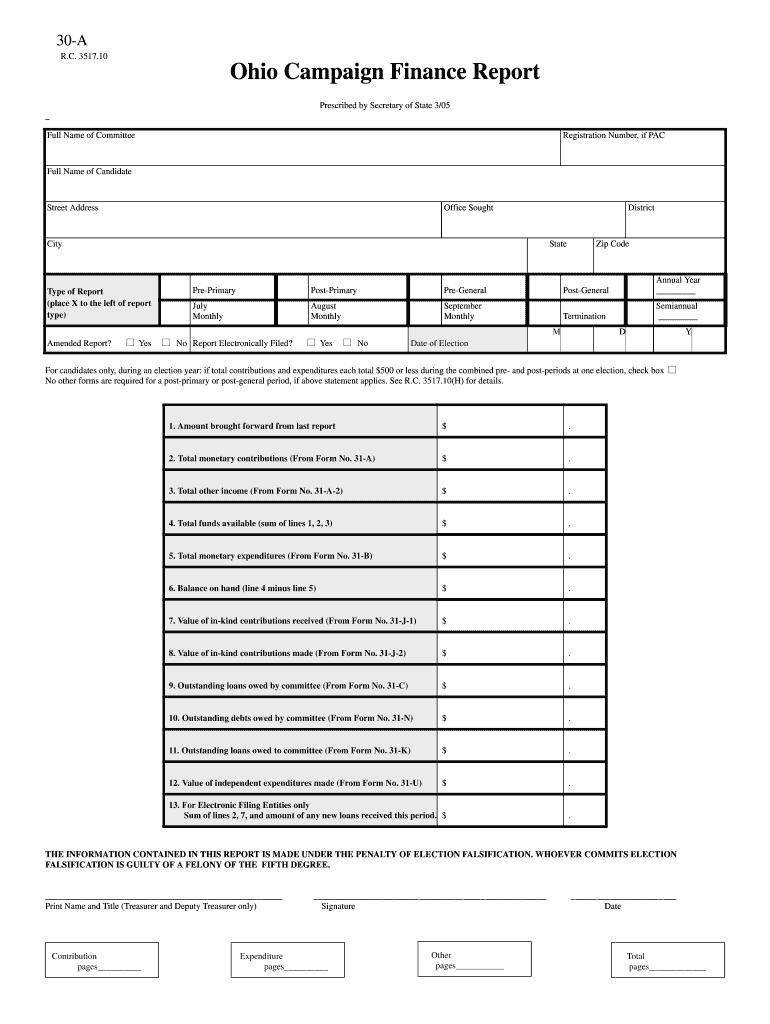
Ohio Campaign Finance Report 30 a 2005-2026


What is the Ohio Campaign Finance Report 30 A
The Ohio Campaign Finance Report 30 A is a crucial document required by the Ohio Secretary of State for candidates, political parties, and political action committees (PACs) to disclose their financial activities during an election cycle. This form provides transparency regarding contributions received and expenditures made, ensuring compliance with state campaign finance laws. It is specifically designed to capture detailed information about campaign finances, including the sources of funding and how those funds are utilized in support of a candidate or political cause.
How to use the Ohio Campaign Finance Report 30 A
Using the Ohio Campaign Finance Report 30 A involves several steps to ensure accurate reporting. First, gather all relevant financial records, including receipts for contributions and expenditures. Next, complete the form by entering the required information, such as the total contributions received, total expenditures, and any outstanding debts. It is essential to provide accurate details to avoid penalties. Once completed, the form must be submitted to the Ohio Secretary of State by the designated filing deadline, either online or through traditional mail.
Key elements of the Ohio Campaign Finance Report 30 A
The Ohio Campaign Finance Report 30 A includes several key elements that must be accurately reported. These elements consist of:
- Contributions: This section details all monetary and non-monetary contributions received by the campaign.
- Expenditures: Here, candidates report all spending related to campaign activities, including advertising, event costs, and operational expenses.
- Debts and Obligations: Any outstanding debts related to the campaign must be disclosed in this section.
- Signature Verification: The form requires the signature of the candidate or treasurer to validate the information provided.
Steps to complete the Ohio Campaign Finance Report 30 A
Completing the Ohio Campaign Finance Report 30 A involves a systematic approach:
- Collect all financial documentation, including bank statements and receipts.
- Fill out the form with accurate figures for contributions and expenditures.
- Review the form for any errors or omissions to ensure compliance.
- Obtain the necessary signatures from the candidate or treasurer.
- Submit the completed form by the filing deadline.
Filing Deadlines / Important Dates
Filing deadlines for the Ohio Campaign Finance Report 30 A are critical for compliance. Typically, reports must be filed at specific intervals throughout the election cycle, including:
- Pre-election reports, usually due a few weeks before an election.
- Post-election reports, which cover the period immediately following the election.
It is essential to check the Ohio Secretary of State's website for the exact dates and any updates to the filing schedule.
Penalties for Non-Compliance
Failure to file the Ohio Campaign Finance Report 30 A on time or providing inaccurate information can result in significant penalties. These may include:
- Fines imposed by the Ohio Secretary of State.
- Potential legal action for violations of campaign finance laws.
- Loss of eligibility to run for office or receive public funding.
Understanding these penalties emphasizes the importance of accurate and timely reporting.
Quick guide on how to complete 30 a ohio campaign finance report ohio secretary of state sos state oh
Manage Ohio Campaign Finance Report 30 A anytime, anywhere
Your daily business activities may require extra attention when handling state-specific business documents. Reclaim your working hours and reduce the costs associated with paper-based processes using airSlate SignNow. airSlate SignNow provides a wide array of pre-uploaded business forms, including Ohio Campaign Finance Report 30 A, that you can utilize and share with your business associates. Manage your Ohio Campaign Finance Report 30 A conveniently with robust editing and eSignature features, and send it directly to your recipients.
How to obtain Ohio Campaign Finance Report 30 A in just a few clicks:
- Choose a form related to your state.
- Click on Learn More to access the document and ensure its accuracy.
- Select Get Form to start using it.
- Ohio Campaign Finance Report 30 A will automatically load in the editor. No further actions are necessary.
- Utilize airSlate SignNow’s exceptional editing tools to complete or modify the form.
- Pick the Sign tool to create your personalized signature and eSign your document.
- When ready, click on Done, save changes, and access your document.
- Email or text the form, or use a link-to-fill option with partners, or let them download the files.
airSlate SignNow signNowly saves your time managing Ohio Campaign Finance Report 30 A and enables you to locate vital documents in one location. A comprehensive repository of forms is organized and designed to support essential business functions crucial for your organization. The advanced editor minimizes the likelihood of errors, as you can swiftly amend mistakes and review your documents on any device before sending them out. Start your free trial today to explore all the advantages of airSlate SignNow for your daily business workflows.
Create this form in 5 minutes or less
FAQs
-
How does one run for president in the united states, is there some kind of form to fill out or can you just have a huge fan base who would vote for you?
If you’re seeking the nomination of a major party, you have to go through the process of getting enough delegates to the party’s national convention to win the nomination. This explains that process:If you’re not running as a Democrat or Republican, you’ll need to get on the ballot in the various states. Each state has its own rules for getting on the ballot — in a few states, all you have to do is have a slate of presidential electors. In others, you need to collect hundreds or thousands of signatures of registered voters.
Create this form in 5 minutes!
How to create an eSignature for the 30 a ohio campaign finance report ohio secretary of state sos state oh
How to create an eSignature for your 30 A Ohio Campaign Finance Report Ohio Secretary Of State Sos State Oh in the online mode
How to make an eSignature for the 30 A Ohio Campaign Finance Report Ohio Secretary Of State Sos State Oh in Chrome
How to make an electronic signature for signing the 30 A Ohio Campaign Finance Report Ohio Secretary Of State Sos State Oh in Gmail
How to generate an eSignature for the 30 A Ohio Campaign Finance Report Ohio Secretary Of State Sos State Oh right from your smart phone
How to generate an electronic signature for the 30 A Ohio Campaign Finance Report Ohio Secretary Of State Sos State Oh on iOS devices
How to generate an electronic signature for the 30 A Ohio Campaign Finance Report Ohio Secretary Of State Sos State Oh on Android
People also ask
-
What is the form 30 a and how can it be used in airSlate SignNow?
The form 30 a is a specific document template that can be utilized within airSlate SignNow for efficient eSigning and document management. This form can streamline the process of obtaining signatures, making it easier for businesses to handle important paperwork quickly.
-
How much does it cost to use form 30 a with airSlate SignNow?
Pricing for using form 30 a with airSlate SignNow varies based on the subscription plan you choose. Our affordable plans allow businesses to access essential features, including unlimited eSigning for form 30 a, ensuring that you get the best value for your investment.
-
What are the key features of using form 30 a in airSlate SignNow?
When using form 30 a in airSlate SignNow, you benefit from features such as customizable templates, real-time tracking of document status, and secure cloud storage. These features simplify the signing process and enhance overall document management efficiency.
-
Can I integrate form 30 a with other software tools?
Yes, airSlate SignNow offers seamless integrations with various software tools, enhancing the usability of form 30 a. Users can integrate with popular CRM and project management systems to ensure smooth workflows and increased productivity.
-
How does airSlate SignNow ensure the security of form 30 a documents?
AirSlate SignNow prioritizes security by implementing advanced encryption and authentication protocols for all documents, including form 30 a. This ensures that your sensitive information remains protected during the eSigning process.
-
Can I customize form 30 a within airSlate SignNow?
Absolutely! AirSlate SignNow allows you to fully customize form 30 a to meet your business needs. You can add your branding, modify fields, and set specific signing workflows to optimize your document handling.
-
Is it easy to track the progress of form 30 a within airSlate SignNow?
Yes, tracking the progress of form 30 a is straightforward with airSlate SignNow's intuitive dashboard. You can monitor when the document is sent, viewed, and signed, providing you with real-time updates on the signing process.
Get more for Ohio Campaign Finance Report 30 A
- Child care services package vermont form
- Special or limited power of attorney for real estate sales transaction by seller vermont form
- Special or limited power of attorney for real estate purchase transaction by purchaser vermont form
- Limited power of attorney where you specify powers with sample powers included vermont form
- Limited power of attorney for stock transactions and corporate powers vermont form
- Special durable power of attorney for bank account matters vermont form
- Vermont small business startup package vermont form
- Vermont property management package vermont form
Find out other Ohio Campaign Finance Report 30 A
- eSignature Louisiana Insurance Rental Application Later
- eSignature Maryland Insurance Contract Safe
- eSignature Massachusetts Insurance Lease Termination Letter Free
- eSignature Nebraska High Tech Rental Application Now
- How Do I eSignature Mississippi Insurance Separation Agreement
- Help Me With eSignature Missouri Insurance Profit And Loss Statement
- eSignature New Hampshire High Tech Lease Agreement Template Mobile
- eSignature Montana Insurance Lease Agreement Template Online
- eSignature New Hampshire High Tech Lease Agreement Template Free
- How To eSignature Montana Insurance Emergency Contact Form
- eSignature New Jersey High Tech Executive Summary Template Free
- eSignature Oklahoma Insurance Warranty Deed Safe
- eSignature Pennsylvania High Tech Bill Of Lading Safe
- eSignature Washington Insurance Work Order Fast
- eSignature Utah High Tech Warranty Deed Free
- How Do I eSignature Utah High Tech Warranty Deed
- eSignature Arkansas Legal Affidavit Of Heirship Fast
- Help Me With eSignature Colorado Legal Cease And Desist Letter
- How To eSignature Connecticut Legal LLC Operating Agreement
- eSignature Connecticut Legal Residential Lease Agreement Mobile