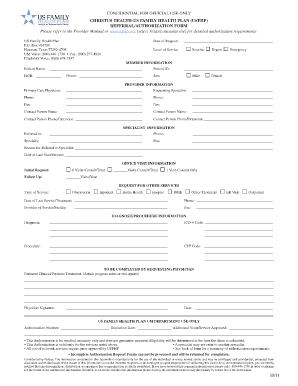
Us Family Health Plan Referral Form


What is the Us Family Health Plan Referral Form
The Us Family Health Plan Referral Form is a crucial document used by members of the US Family Health Plan to request referrals to specialists or other healthcare services. This form ensures that patients receive the necessary approvals for specialized care, which is often a requirement for insurance coverage. It is designed to facilitate communication between primary care providers and specialists, ensuring that all parties are informed about the patient's needs and treatment plans.
How to use the Us Family Health Plan Referral Form
Using the Us Family Health Plan Referral Form involves several straightforward steps. First, the member should obtain the form from their healthcare provider or the official US Family Health Plan website. Next, the member fills out the required information, including personal details, the specific services needed, and any relevant medical history. After completing the form, it should be submitted to the primary care provider for review and signature. Once signed, the form can be sent to the specialist or healthcare facility to initiate the referral process.
Steps to complete the Us Family Health Plan Referral Form
Completing the Us Family Health Plan Referral Form requires careful attention to detail. The following steps outline the process:
- Obtain the form from your healthcare provider or the US Family Health Plan website.
- Fill in your personal information, including your name, address, and member ID.
- Provide details about the specialist or service you are requesting.
- Include any relevant medical history or notes that may assist in the referral.
- Sign the form and date it to confirm that the information is accurate.
- Submit the completed form to your primary care provider for their review and signature.
- Send the signed form to the specialist or healthcare facility.
Legal use of the Us Family Health Plan Referral Form
The Us Family Health Plan Referral Form is legally binding when completed correctly. For it to be valid, it must include all necessary signatures and comply with relevant healthcare regulations. This ensures that the referral is recognized by both the primary care provider and the specialist. Additionally, it is important to retain a copy of the completed form for your records, as it may be needed for future reference or in case of disputes regarding coverage.
Key elements of the Us Family Health Plan Referral Form
Several key elements must be included in the Us Family Health Plan Referral Form to ensure its effectiveness:
- Patient Information: Full name, address, and member ID.
- Provider Information: Details of the primary care provider and the specialist.
- Reason for Referral: A clear explanation of why the referral is necessary.
- Medical History: Relevant medical information that supports the referral request.
- Signatures: Required signatures from both the patient and the primary care provider.
Form Submission Methods (Online / Mail / In-Person)
The Us Family Health Plan Referral Form can be submitted through various methods, depending on the preferences of the patient and the requirements of the healthcare provider. Common submission methods include:
- Online: Some healthcare providers may offer an online portal for submitting referral forms electronically.
- Mail: The completed form can be mailed directly to the specialist or healthcare facility.
- In-Person: Patients may also choose to deliver the form in person to ensure it reaches the intended recipient promptly.
Quick guide on how to complete us family health plan referral form
Effortlessly Prepare Us Family Health Plan Referral Form on Any Device
Digital document management has become increasingly favored by businesses and individuals alike. It offers a perfect eco-conscious substitute for traditional printed and signed paperwork, allowing you to access the correct form and securely archive it online. airSlate SignNow equips you with all the tools necessary to create, modify, and eSign your documents swiftly and smoothly. Manage Us Family Health Plan Referral Form on any device using airSlate SignNow's Android or iOS applications and streamline any document-related task today.
How to Modify and eSign Us Family Health Plan Referral Form with Ease
- Obtain Us Family Health Plan Referral Form and click on Get Form to begin.
- Utilize the tools we provide to fill out your document.
- Emphasize pertinent sections of the documents or redact sensitive information with tools specifically designed by airSlate SignNow for that purpose.
- Generate your signature using the Sign tool, which takes mere seconds and carries the same legal validity as a conventional wet ink signature.
- Review all the information and click on the Done button to save your modifications.
- Select your preferred method to send your form: by email, SMS, invitation link, or download it to your computer.
Eliminate concerns over lost or mislaid documents, tedious form navigation, or errors that necessitate printing new document copies. airSlate SignNow addresses all your document management needs in just a few clicks from any device of your choice. Alter and eSign Us Family Health Plan Referral Form to ensure exceptional communication throughout the document preparation process with airSlate SignNow.
Create this form in 5 minutes or less
Create this form in 5 minutes!
How to create an eSignature for the us family health plan referral form
How to create an electronic signature for a PDF online
How to create an electronic signature for a PDF in Google Chrome
How to create an e-signature for signing PDFs in Gmail
How to create an e-signature right from your smartphone
How to create an e-signature for a PDF on iOS
How to create an e-signature for a PDF on Android
People also ask
-
What are the benefits of choosing US family health plan providers?
Selecting US family health plan providers can greatly enhance your family's healthcare coverage, ensuring access to necessary medical services. These plans often include preventative care, which can help avoid serious health issues in the future. Additionally, they typically offer lower out-of-pocket expenses for families compared to individual plans, providing both security and savings.
-
How do I compare different US family health plan providers?
To effectively compare US family health plan providers, start by evaluating their coverage options, premiums, and network of healthcare providers. Look for plans that cater specifically to the needs of your family, such as pediatric services, maternity care, and wellness programs. Utilizing comparison tools can also help streamline this process.
-
What features should I look for in US family health plan providers?
Key features to consider when evaluating US family health plan providers include comprehensive coverage options, network size, and additional benefits like telemedicine services. Additionally, assess the plan’s deductible, co-payments, and co-insurance to understand your potential out-of-pocket costs. Customer support and claim processing efficiency are also critical factors to look for.
-
Are there any cost-effective options among US family health plan providers?
Yes, many US family health plan providers offer cost-effective options that cater to various budgets and healthcare needs. It's important to analyze the monthly premium versus the coverage offered, as cheaper plans may provide limited services. Look for providers with high customer satisfaction ratings, as they might also offer better value for your investment in family health.
-
Can I integrate services with US family health plan providers?
Many US family health plan providers allow for integration with various health services and wellness programs, enhancing the overall healthcare experience for families. This can include partnering with local health systems, telehealth services, and discount programs for fitness and wellness activities. It's advisable to check the specific integrations offered by your chosen provider to maximize benefits.
-
What is the enrollment process for US family health plan providers?
The enrollment process for US family health plan providers typically involves filling out an application, providing necessary documentation, and selecting your desired plan. You may be required to enroll during open enrollment periods unless you qualify for a special enrollment due to life changes such as marriage or having a baby. It's essential to review all plan details carefully during this process.
-
How do US family health plan providers handle pre-existing conditions?
US family health plan providers are required by law to cover pre-existing conditions without charging higher premiums based on health history. This means that families can achieve comprehensive coverage even if a member has ongoing health issues. Always check specific policy details to understand how conditions may be managed or treated under the plan.
Get more for Us Family Health Plan Referral Form
Find out other Us Family Health Plan Referral Form
- How To eSignature Iowa Doctors Business Letter Template
- Help Me With eSignature Indiana Doctors Notice To Quit
- eSignature Ohio Education Purchase Order Template Easy
- eSignature South Dakota Education Confidentiality Agreement Later
- eSignature South Carolina Education Executive Summary Template Easy
- eSignature Michigan Doctors Living Will Simple
- How Do I eSignature Michigan Doctors LLC Operating Agreement
- How To eSignature Vermont Education Residential Lease Agreement
- eSignature Alabama Finance & Tax Accounting Quitclaim Deed Easy
- eSignature West Virginia Education Quitclaim Deed Fast
- eSignature Washington Education Lease Agreement Form Later
- eSignature Missouri Doctors Residential Lease Agreement Fast
- eSignature Wyoming Education Quitclaim Deed Easy
- eSignature Alaska Government Agreement Fast
- How Can I eSignature Arizona Government POA
- How Do I eSignature Nevada Doctors Lease Agreement Template
- Help Me With eSignature Nevada Doctors Lease Agreement Template
- How Can I eSignature Nevada Doctors Lease Agreement Template
- eSignature Finance & Tax Accounting Presentation Arkansas Secure
- eSignature Arkansas Government Affidavit Of Heirship Online