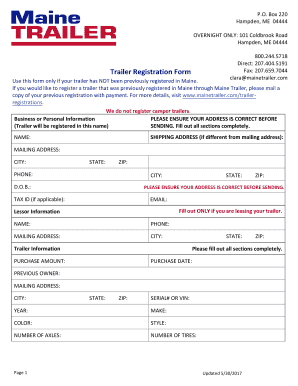
Trailer Registration Form


What is the Maine Camper Registration?
The Maine camper registration is a legal requirement for individuals who own a camper or recreational vehicle (RV) in Maine. This registration process ensures that your vehicle is officially recognized by the state, allowing you to operate it on public roads. It involves submitting specific documentation and paying applicable fees. The registration is crucial for compliance with state laws and regulations, providing proof of ownership and enabling the collection of taxes and fees related to vehicle use.
Steps to Complete the Maine Camper Registration
Completing the Maine camper registration involves several key steps:
- Gather necessary documents, including proof of ownership, identification, and any previous registration details.
- Fill out the Maine camper registration form accurately, ensuring all required information is included.
- Submit the completed form along with payment for registration fees to the appropriate state agency.
- Receive confirmation of your registration, which may include a registration sticker or card.
Required Documents for Maine Camper Registration
To register a camper in Maine, you will need to provide several documents:
- Proof of ownership, such as a bill of sale or previous registration.
- A valid form of identification, like a driver's license.
- Completed Maine camper registration form.
- Payment for the registration fee, which varies based on the type and weight of the camper.
Legal Use of the Maine Camper Registration
The legal use of the Maine camper registration is essential for ensuring that your vehicle complies with state regulations. This registration serves as proof that the camper is recognized by the state, allowing you to travel legally on public roads. It also helps in the enforcement of safety standards and regulations, contributing to the overall safety of roadways.
Form Submission Methods for Maine Camper Registration
You can submit the Maine camper registration form through various methods:
- Online submission via the state’s official website, where you can fill out and pay for your registration electronically.
- Mailing the completed form and payment to the designated state office.
- In-person submission at your local Bureau of Motor Vehicles (BMV) office, where you can also receive assistance if needed.
State-Specific Rules for Maine Camper Registration
Maine has specific rules governing camper registration that owners must follow. This includes adherence to registration deadlines, fee structures, and documentation requirements. It is essential for camper owners to stay informed about any changes to these regulations to ensure compliance and avoid penalties.
Quick guide on how to complete trailer registration
Effortlessly Prepare Trailer Registration on Any Device
Managing documents online has become increasingly popular among businesses and individuals alike. It serves as an ideal environmentally-friendly alternative to traditional printed and signed documents, as you can easily access the correct form and securely save it online. airSlate SignNow equips you with all the tools necessary to create, modify, and electronically sign your documents swiftly without delays. Handle Trailer Registration on any device using the airSlate SignNow Android or iOS applications and streamline any document-related procedure today.
The Easiest Way to Alter and eSign Trailer Registration with Ease
- Obtain Trailer Registration and then click Get Form to initiate the process.
- Utilize the tools we offer to fill out your document.
- Select key sections of the documents or redact sensitive information with tools specifically provided by airSlate SignNow for that purpose.
- Create your signature using the Sign feature, which takes seconds and carries the same legal validity as a conventional wet ink signature.
- Review the details carefully and then click on the Done button to save your changes.
- Choose how you want to send your form—via email, SMS, or invite link, or download it to your computer.
Say goodbye to lost or misplaced documents, tedious form searches, or mistakes that require new copies to be printed. airSlate SignNow meets all your document management needs in just a few clicks from any device you prefer. Modify and eSign Trailer Registration while ensuring optimal communication at every stage of the form preparation process with airSlate SignNow.
Create this form in 5 minutes or less
Create this form in 5 minutes!
How to create an eSignature for the trailer registration
How to create an electronic signature for a PDF online
How to create an electronic signature for a PDF in Google Chrome
How to create an e-signature for signing PDFs in Gmail
How to create an e-signature right from your smartphone
How to create an e-signature for a PDF on iOS
How to create an e-signature for a PDF on Android
People also ask
-
What is Maine camper registration and why is it necessary?
Maine camper registration is a legal requirement for campers used on public roadways in the state. It ensures that your vehicle is properly registered for safety and taxation purposes. By registering your camper, you avoid fines and penalties while being compliant with state laws.
-
How much does Maine camper registration cost?
The cost of Maine camper registration can vary depending on the type and weight of the camper. Typically, fees range from $35 to $150. It’s important to check with the Maine Bureau of Motor Vehicles for the most accurate and up-to-date pricing.
-
What documents do I need for Maine camper registration?
To register a camper in Maine, you typically need proof of ownership, an application form, and payment for the registration fee. Additionally, you may be required to provide a bill of sale or previous registration documents. Contacting your local DMV can clarify any specific requirements.
-
How do I renew my Maine camper registration?
Renewing your Maine camper registration can be done online or in person at your local DMV. You will need your previous registration number and payment method. It’s advisable to renew before the registration expiration date to avoid any lapses in compliance.
-
Can I register my camper online in Maine?
Yes, you can register your camper online in Maine through the official DMV website. This convenient option allows you to complete your registration from the comfort of your home, saving time and effort. Ensure that you have all necessary documents ready to upload during the process.
-
What are the benefits of registering my camper in Maine?
Registering your camper in Maine allows you to legally operate your vehicle on the road, enhancing safety and compliance. It also provides you with protection under state laws and enables you to obtain necessary insurance. Furthermore, registered campers may gain access to state facilities and campgrounds.
-
Are there any specific regulations for Maine camper registration?
Yes, there are specific regulations concerning weight limits and types of campers eligible for registration in Maine. It’s essential to review the state guidelines to ensure your camper meets the requirements before proceeding with registration. Staying informed helps prevent legal issues down the road.
Get more for Trailer Registration
- Kse karachi stock exchange kse near ii chandigar road form
- Pdf bidding documents for procurement of buses natco form
- Purchase amp store sectionemail storesectionlumhsyahoo form
- Report of foreign bank and financial accounts fbar report of foreign bank and financial accounts fbar frb report forms
- System financial control budgeting form
- Cdc kyc form
- Please mail to anglican financial care po box 12 287 thorndon wellington 6144 or email officeangfincare form
- Health fund anglican financial careanglican financial form
Find out other Trailer Registration
- Electronic signature West Virginia Business Ethics and Conduct Disclosure Statement Free
- Electronic signature Alabama Disclosure Notice Simple
- Electronic signature Massachusetts Disclosure Notice Free
- Electronic signature Delaware Drug Testing Consent Agreement Easy
- Electronic signature North Dakota Disclosure Notice Simple
- Electronic signature California Car Lease Agreement Template Free
- How Can I Electronic signature Florida Car Lease Agreement Template
- Electronic signature Kentucky Car Lease Agreement Template Myself
- Electronic signature Texas Car Lease Agreement Template Easy
- Electronic signature New Mexico Articles of Incorporation Template Free
- Electronic signature New Mexico Articles of Incorporation Template Easy
- Electronic signature Oregon Articles of Incorporation Template Simple
- eSignature Montana Direct Deposit Enrollment Form Easy
- How To Electronic signature Nevada Acknowledgement Letter
- Electronic signature New Jersey Acknowledgement Letter Free
- Can I eSignature Oregon Direct Deposit Enrollment Form
- Electronic signature Colorado Attorney Approval Later
- How To Electronic signature Alabama Unlimited Power of Attorney
- Electronic signature Arizona Unlimited Power of Attorney Easy
- Can I Electronic signature California Retainer Agreement Template