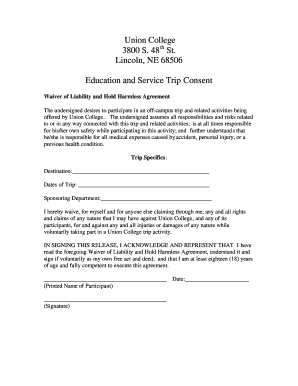
Trip Consent Waiver Agreement Form


What is the Trip Consent Waiver Agreement
The Trip Consent Waiver Agreement is a legal document designed to protect organizations from liability during field trips or other group activities. This agreement outlines the risks associated with participation and requires participants, or their guardians, to acknowledge these risks and waive certain legal rights. By signing this waiver, participants agree not to hold the organization responsible for any injuries or damages that may occur during the trip. This document is crucial for schools, camps, and other groups organizing outings, ensuring that all parties understand the potential hazards involved.
Key elements of the Trip Consent Waiver Agreement
A well-structured Trip Consent Waiver Agreement includes several essential components to ensure its effectiveness and legal standing. Key elements typically consist of:
- Identification of Parties: Clearly states the names of the organization and the participant or guardian.
- Description of Activities: Outlines the specific activities involved in the trip, detailing any potential risks.
- Assumption of Risk: A section where participants acknowledge understanding and acceptance of the risks involved.
- Release of Liability: A clause that releases the organization from liability for injuries or damages incurred during the trip.
- Signature and Date: Requires the participant or guardian's signature and the date to validate the agreement.
Steps to complete the Trip Consent Waiver Agreement
Completing the Trip Consent Waiver Agreement involves several straightforward steps. Following these can help ensure the document is filled out correctly:
- Obtain the Form: Access the waiver form through the organizing entity, ensuring it is the most current version.
- Read Carefully: Review the entire document to understand the terms, risks, and responsibilities outlined.
- Fill in Required Information: Provide necessary details, such as names, contact information, and any medical considerations.
- Sign and Date: Ensure the participant or guardian signs the document and includes the date of signing.
- Submit the Form: Return the completed waiver to the organization by the specified method, whether online or in-person.
Legal use of the Trip Consent Waiver Agreement
The legal use of the Trip Consent Waiver Agreement is governed by specific laws and regulations that vary by state. Generally, for the waiver to be enforceable, it must be clear, unambiguous, and voluntarily signed by the participant or guardian. Courts often uphold waivers that adequately inform participants of the risks involved and do not violate public policy. It is advisable for organizations to consult legal counsel to ensure compliance with applicable laws and to tailor the waiver to their specific activities and risks.
How to obtain the Trip Consent Waiver Agreement
Obtaining a Trip Consent Waiver Agreement is typically straightforward. Organizations that plan field trips often provide their own templates, which can be requested directly from them. Additionally, various educational and legal resources may offer downloadable versions of the waiver. It is important to ensure that the form is appropriate for the specific trip and complies with local laws. Checking with legal advisors or educational institutions can also provide guidance on acquiring a suitable waiver.
Examples of using the Trip Consent Waiver Agreement
Examples of how the Trip Consent Waiver Agreement is utilized can vary widely across different organizations. Common scenarios include:
- School Field Trips: Schools often require waivers for students participating in excursions to museums, parks, or outdoor activities.
- Sports Camps: Camps that involve physical activities may ask participants to sign waivers to acknowledge the risks of injury.
- Community Events: Local organizations may use waivers for events that involve physical challenges, such as obstacle courses or adventure outings.
Quick guide on how to complete trip consent waiver agreement
Complete Trip Consent Waiver Agreement effortlessly on any device
Online document administration has become widely popular among businesses and individuals. It offers an ideal eco-friendly alternative to traditional printed and signed documents, allowing you to find the right form and securely store it online. airSlate SignNow equips you with all the tools necessary to create, edit, and eSign your documents swiftly and without delays. Manage Trip Consent Waiver Agreement on any platform using airSlate SignNow Android or iOS applications and enhance any document-centric operation today.
How to modify and eSign Trip Consent Waiver Agreement with ease
- Obtain Trip Consent Waiver Agreement and click Get Form to start.
- Utilize the tools we provide to complete your document.
- Emphasize important sections of the documents or redact sensitive information with tools that airSlate SignNow offers specifically for that purpose.
- Create your electronic signature using the Sign tool, which takes only seconds and carries the same legal validity as a conventional wet ink signature.
- Review the details and click on the Done button to save your changes.
- Select how you want to share your form, either by email, text message (SMS), or invite link, or download it to your computer.
Say goodbye to lost or misplaced documents, tedious form searching, or mistakes that necessitate printing new document copies. airSlate SignNow addresses all your document management needs within a few clicks from any device you prefer. Modify and eSign Trip Consent Waiver Agreement and ensure effective communication throughout the document preparation process with airSlate SignNow.
Create this form in 5 minutes or less
Create this form in 5 minutes!
How to create an eSignature for the trip consent waiver agreement
How to create an electronic signature for a PDF online
How to create an electronic signature for a PDF in Google Chrome
How to create an e-signature for signing PDFs in Gmail
How to create an e-signature right from your smartphone
How to create an e-signature for a PDF on iOS
How to create an e-signature for a PDF on Android
People also ask
-
What is a waiver for field trip, and why is it important?
A waiver for field trip is a legal document that outlines the responsibilities and liabilities associated with participating in a field trip. It is important to have this waiver to ensure that all participants acknowledge the risks involved and agree to the terms set by the organization. This protects both the participants and the organization in case of accidents or unforeseen events.
-
How can I create a waiver for field trip using airSlate SignNow?
Creating a waiver for field trip with airSlate SignNow is simple and straightforward. You can either use our customizable templates or create your own document from scratch. Our platform allows you to add fields for signatures, dates, and any specific information needed to tailor the waiver for your specific field trip.
-
Are there any costs associated with using airSlate SignNow for waivers?
airSlate SignNow offers a range of pricing plans, including a free trial that allows users to test our services before committing. The cost of using our platform for creating waivers for field trips varies depending on the features and the number of users, but we provide competitive pricing that is cost-effective for organizations of all sizes.
-
What features does airSlate SignNow offer for managing waivers for field trips?
airSlate SignNow provides features such as electronic signatures, customizable templates, and document tracking, which are essential for managing waivers for field trips efficiently. Additionally, you can automate notifications and reminders to ensure that all participants complete their waivers on time, streamlining the process for organizers.
-
Is airSlate SignNow compatible with other tools for managing field trips?
Yes, airSlate SignNow integrates seamlessly with various tools used for managing field trips, such as Google Drive, Salesforce, and Zapier. This means you can easily send and store waivers for field trips alongside other documents and data, making your workflow more efficient and organized.
-
Can I track the status of waivers for field trips sent through airSlate SignNow?
Absolutely! airSlate SignNow offers real-time tracking for all documents, including waivers for field trips. You can see who has viewed, signed, or completed the waiver, allowing you to follow up with participants as necessary and ensuring that all paperwork is completed before the trip.
-
What are the benefits of using airSlate SignNow for waivers for field trips?
Using airSlate SignNow for waivers for field trips provides numerous benefits, including increased efficiency, reduced paperwork, and enhanced security for sensitive information. The electronic signature process accelerates the collection of waivers and simplifies record-keeping, allowing you to focus more on the planning and execution of the field trip itself.
Get more for Trip Consent Waiver Agreement
- Soa affidavit iro motor vehicle bedigde verklaring form
- Rapides regional medical center financial assistance applications form
- Half life data worksheet form
- Stanlibcom form
- Printable assisted living documentation forms 50105597
- Volunteer form marshfield school district
- Grassfield high school parking pass form
- Caa form 2171 agreement to supply manufacturers data
Find out other Trip Consent Waiver Agreement
- Help Me With eSignature Tennessee Banking PDF
- How Can I eSignature Virginia Banking PPT
- How Can I eSignature Virginia Banking PPT
- Can I eSignature Washington Banking Word
- Can I eSignature Mississippi Business Operations Document
- How To eSignature Missouri Car Dealer Document
- How Can I eSignature Missouri Business Operations PPT
- How Can I eSignature Montana Car Dealer Document
- Help Me With eSignature Kentucky Charity Form
- How Do I eSignature Michigan Charity Presentation
- How Do I eSignature Pennsylvania Car Dealer Document
- How To eSignature Pennsylvania Charity Presentation
- Can I eSignature Utah Charity Document
- How Do I eSignature Utah Car Dealer Presentation
- Help Me With eSignature Wyoming Charity Presentation
- How To eSignature Wyoming Car Dealer PPT
- How To eSignature Colorado Construction PPT
- How To eSignature New Jersey Construction PDF
- How To eSignature New York Construction Presentation
- How To eSignature Wisconsin Construction Document