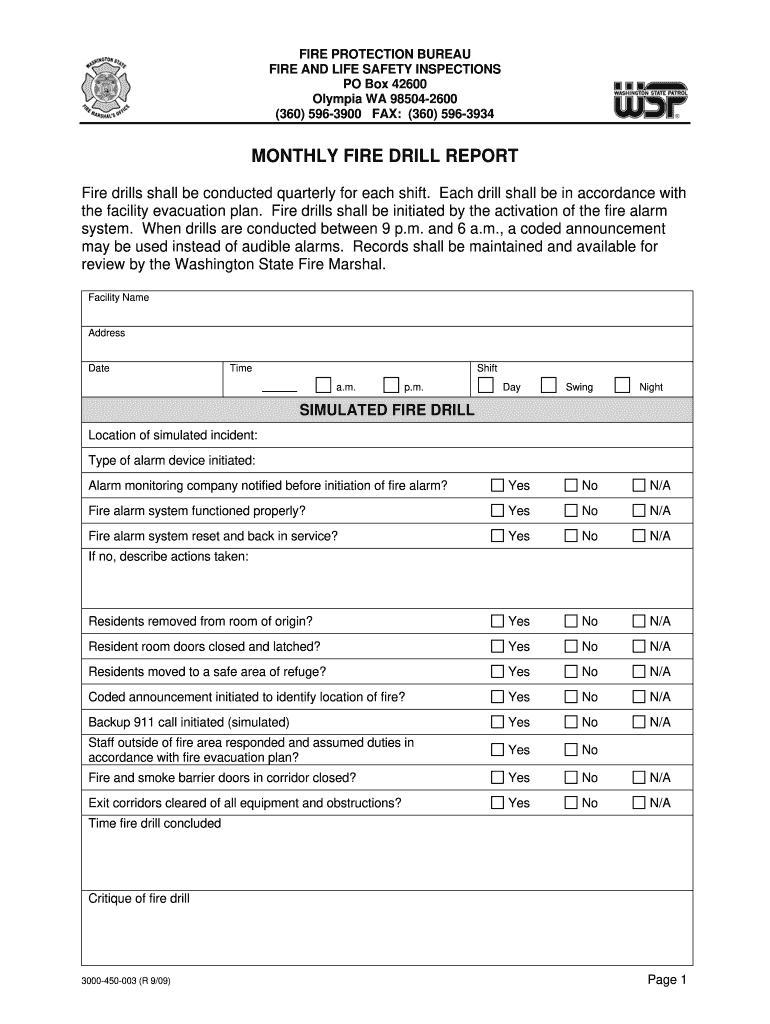
Fire Drill Report Form


What is the Fire Drill Report
The fire drill report is a formal document that records the details of fire drills conducted within an organization. This report serves multiple purposes, including ensuring compliance with safety regulations, evaluating the effectiveness of emergency procedures, and identifying areas for improvement. It typically includes information such as the date and time of the drill, the number of participants, any issues encountered, and feedback from participants. By maintaining accurate records, organizations can enhance their fire safety protocols and ensure a safer environment for employees and visitors.
Steps to Complete the Fire Drill Report
Completing a fire drill report involves several key steps to ensure that all necessary information is accurately captured. Begin by documenting the date and time of the drill, along with the duration. Next, note the names and roles of participants, including any staff members responsible for leading the drill. Record any issues that arose during the exercise, such as delays or confusion, and gather feedback from participants regarding their experiences. Finally, review the report for accuracy and completeness before submitting it to the relevant safety committee or management team.
Legal Use of the Fire Drill Report
The fire drill report holds legal significance as it demonstrates compliance with fire safety regulations mandated by local and federal authorities. Organizations are often required to conduct regular fire drills and maintain documentation to prove adherence to safety standards. In the event of an incident, having a well-documented fire drill report can serve as evidence that the organization has taken necessary precautions to ensure safety. It is essential to understand the specific legal requirements in your state or locality to ensure compliance and avoid potential penalties.
Key Elements of the Fire Drill Report
A comprehensive fire drill report should include several key elements to be effective. These elements typically consist of the following:
- Date and time of the drill
- Location of the drill
- Names and roles of participants
- Duration of the drill
- Any issues or obstacles encountered
- Feedback from participants
- Recommendations for future drills
Including these elements ensures that the report is thorough and provides valuable insights for future safety improvements.
How to Use the Fire Drill Report
The fire drill report can be utilized in various ways to enhance safety protocols within an organization. First, it serves as a training tool for new employees, helping them understand emergency procedures. Additionally, it can be analyzed to identify trends or recurring issues during drills, allowing organizations to refine their emergency response plans. Regularly reviewing past reports can also help in preparing for future drills and ensuring that all staff members are familiar with evacuation routes and procedures.
State-Specific Rules for the Fire Drill Report
Each state may have specific regulations governing fire drills and the documentation required. It is crucial for organizations to familiarize themselves with these rules to ensure compliance. For example, some states may mandate a certain frequency for fire drills or require specific information to be included in the fire drill report. Consulting local fire safety codes and regulations can help organizations stay compliant and uphold safety standards.
Quick guide on how to complete fire drill report
Effortlessly Manage Fire Drill Report on Any Device
Digital document management has become increasingly favored by companies and individuals alike. It offers an ideal sustainable alternative to traditional printed and signed documents, allowing you to obtain the necessary form and secure it online. airSlate SignNow equips you with all the features required to create, edit, and electronically sign your documents quickly without any holdups. Handle Fire Drill Report on any device using airSlate SignNow's Android or iOS applications and simplify your document-related processes today.
Efficiently Alter and eSign Fire Drill Report with Ease
- Obtain Fire Drill Report and click on Get Form to begin.
- Utilize the tools at your disposal to fill out your form.
- Emphasize important sections of your documents or redact sensitive information with tools specifically provided by airSlate SignNow for that purpose.
- Create your electronic signature using the Sign feature, which takes seconds and holds the same legal validity as a conventional handwritten signature.
- Verify the details and click on the Done button to store your modifications.
- Choose your preferred method for sending your form—via email, SMS, or invite link, or download it to your computer.
Eliminate the worries of lost or misfiled documents, laborious form searches, or mistakes that necessitate reprinting new copies. airSlate SignNow meets your document management needs in just a few clicks from any device you prefer. Modify and eSign Fire Drill Report and ensure outstanding communication at every step of the document preparation journey with airSlate SignNow.
Create this form in 5 minutes or less
Create this form in 5 minutes!
How to create an eSignature for the fire drill report
How to create an electronic signature for a PDF online
How to create an electronic signature for a PDF in Google Chrome
How to create an e-signature for signing PDFs in Gmail
How to create an e-signature right from your smartphone
How to create an e-signature for a PDF on iOS
How to create an e-signature for a PDF on Android
People also ask
-
What is a fire drill report, and why is it important?
A fire drill report is a documented account of a fire drill's execution, detailing participant performance and identifying areas for improvement. It is crucial for ensuring compliance with safety regulations and enhancing workplace preparedness in case of an emergency. Having a comprehensive fire drill report helps organizations refine their emergency procedures and maintain a safer environment.
-
How does airSlate SignNow help in managing fire drill reports?
airSlate SignNow allows you to easily create, send, and eSign fire drill reports digitally. With its user-friendly interface, you can streamline the reporting process, ensuring accurate documentation and quick distribution to relevant stakeholders. This efficiency not only saves time but also enhances accountability in tracking safety measures.
-
Is there a cost associated with generating fire drill reports using airSlate SignNow?
Yes, airSlate SignNow offers various pricing plans tailored to fit different business needs. These plans include features for creating and managing fire drill reports alongside other document workflows. With a cost-effective solution, you can ensure that safety and compliance do not break the bank.
-
Can I customize my fire drill report templates in airSlate SignNow?
Absolutely! airSlate SignNow provides customizable templates for fire drill reports that allow you to tailor the content to fit your organization's specific requirements. Customization ensures that the reports include all necessary details required for compliance and review purposes.
-
What are the benefits of using airSlate SignNow for fire drill reports?
Using airSlate SignNow for fire drill reports offers numerous benefits, including improved accuracy in documentation, easy access to reports, and streamlined collaboration among team members. The digital nature of the reports ensures that all relevant parties can quickly review and approve the findings, enhancing overall safety management.
-
Does airSlate SignNow integrate with other safety management tools for fire drill reports?
Yes, airSlate SignNow seamlessly integrates with various safety management and documentation tools. This integration allows you to enhance your fire drill reporting process by combining data and workflows across platforms, ensuring comprehensive management of all safety protocols.
-
How can I access my fire drill reports generated by airSlate SignNow?
You can easily access your fire drill reports generated by airSlate SignNow through the user dashboard or via email notifications once the report is finalized. The platform ensures that all documents are stored securely and can be retrieved at any time, making record-keeping efficient and straightforward.
Get more for Fire Drill Report
Find out other Fire Drill Report
- How Can I Electronic signature Utah Legal Separation Agreement
- Electronic signature Arizona Plumbing Rental Lease Agreement Myself
- Electronic signature Alabama Real Estate Quitclaim Deed Free
- Electronic signature Alabama Real Estate Quitclaim Deed Safe
- Electronic signature Colorado Plumbing Business Plan Template Secure
- Electronic signature Alaska Real Estate Lease Agreement Template Now
- Electronic signature Colorado Plumbing LLC Operating Agreement Simple
- Electronic signature Arizona Real Estate Business Plan Template Free
- Electronic signature Washington Legal Contract Safe
- How To Electronic signature Arkansas Real Estate Contract
- Electronic signature Idaho Plumbing Claim Myself
- Electronic signature Kansas Plumbing Business Plan Template Secure
- Electronic signature Louisiana Plumbing Purchase Order Template Simple
- Can I Electronic signature Wyoming Legal Limited Power Of Attorney
- How Do I Electronic signature Wyoming Legal POA
- How To Electronic signature Florida Real Estate Contract
- Electronic signature Florida Real Estate NDA Secure
- Can I Electronic signature Florida Real Estate Cease And Desist Letter
- How Can I Electronic signature Hawaii Real Estate LLC Operating Agreement
- Electronic signature Georgia Real Estate Letter Of Intent Myself