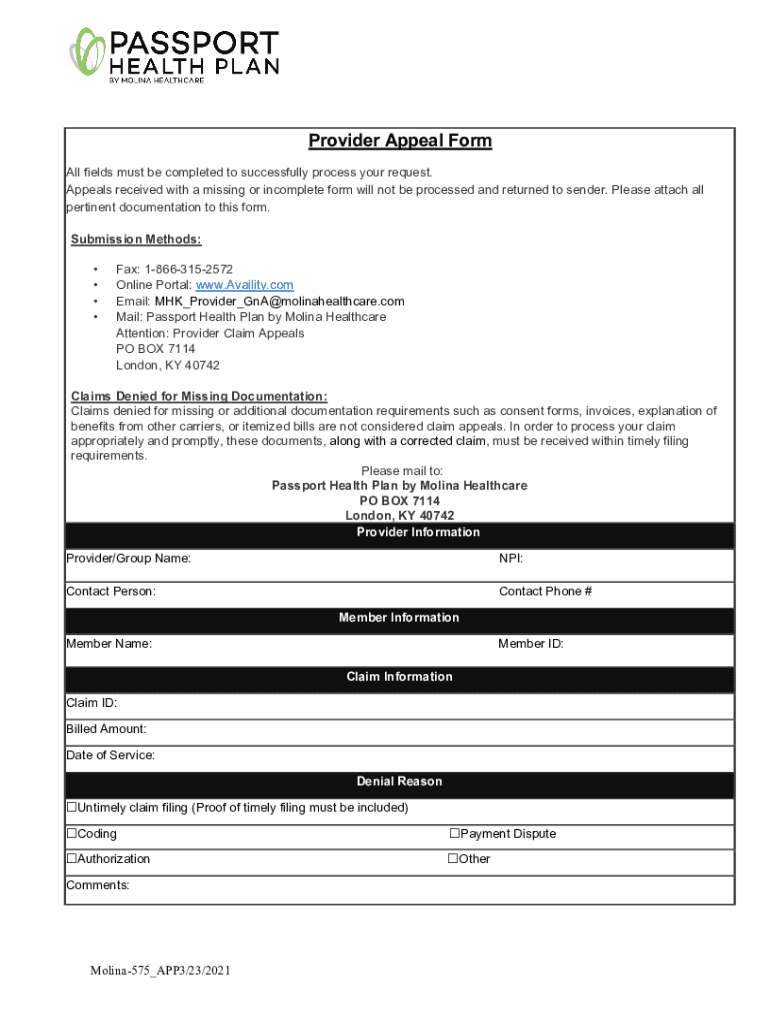
Passport Appeal Form


What is the Passport Appeal Form
The passport appeal form is a legal document used by individuals who wish to contest the denial of their passport application. This form allows applicants to formally request a review of the decision made by the passport issuing authority. It is essential for individuals who believe their application was unjustly rejected due to various reasons, such as issues related to identity verification or criminal history.
How to use the Passport Appeal Form
Using the passport appeal form involves several steps to ensure that your appeal is properly submitted and considered. First, you need to obtain the form, which can typically be found on the official government website or through designated offices. Once you have the form, fill it out completely, providing all required information accurately. After completing the form, submit it according to the instructions provided, which may include mailing it to a specific address or submitting it online. Ensure that you keep a copy for your records.
Steps to complete the Passport Appeal Form
Completing the passport appeal form requires careful attention to detail. Follow these steps:
- Obtain the latest version of the passport appeal form from the official source.
- Read the instructions thoroughly to understand the requirements.
- Fill in your personal information, including your full name, address, and contact details.
- Clearly state the reasons for your appeal, providing any supporting documentation that may strengthen your case.
- Review the form for accuracy and completeness before submission.
Legal use of the Passport Appeal Form
The passport appeal form is legally binding when completed correctly and submitted according to established guidelines. It is important to understand that any false information or failure to provide required documentation can lead to further complications, including potential legal repercussions. The form must be signed and dated to validate the appeal, and it is advisable to submit it within any specified time frames to ensure your appeal is considered.
Required Documents
When submitting the passport appeal form, certain documents are typically required to support your appeal. These may include:
- A copy of the passport application that was denied.
- Any correspondence received regarding the denial.
- Supporting documents that clarify or dispute the reasons for denial, such as identification or legal records.
- Proof of any changes in circumstances that may affect your eligibility.
Form Submission Methods
The passport appeal form can be submitted through various methods, depending on the guidelines provided by the passport issuing authority. Common submission methods include:
- Online submission through the official government portal.
- Mailing the completed form to the designated address.
- In-person submission at a local passport office or designated agency.
Quick guide on how to complete passport appeal form
Prepare Passport Appeal Form effortlessly on any device
Online document management has become increasingly favored by businesses and individuals alike. It offers an ideal eco-friendly substitute for traditional printed and signed documents, allowing you to find the right form and securely maintain it online. airSlate SignNow equips you with all the tools necessary to create, modify, and eSign your documents promptly without delays. Manage Passport Appeal Form on any device using the airSlate SignNow Android or iOS applications and enhance any document-centric process today.
The simplest way to modify and eSign Passport Appeal Form without hassle
- Find Passport Appeal Form and click Get Form to begin.
- Utilize the tools we offer to fill out your form.
- Highlight important sections of your documents or conceal sensitive information using tools specifically provided by airSlate SignNow for that purpose.
- Create your eSignature with the Sign tool, which takes mere seconds and carries the same legal standing as a conventional wet ink signature.
- Verify the details and click the Done button to save your changes.
- Select how you wish to send your form, via email, SMS, or invitation link, or download it to your computer.
Put an end to lost or misplaced documents, cumbersome form navigation, or errors that necessitate printing new document copies. airSlate SignNow addresses all your document management needs in just a few clicks from the device of your choice. Modify and eSign Passport Appeal Form and ensure excellent communication at any stage of the form preparation process with airSlate SignNow.
Create this form in 5 minutes or less
Create this form in 5 minutes!
How to create an eSignature for the passport appeal form
How to create an electronic signature for a PDF online
How to create an electronic signature for a PDF in Google Chrome
How to create an e-signature for signing PDFs in Gmail
How to create an e-signature right from your smartphone
How to create an e-signature for a PDF on iOS
How to create an e-signature for a PDF on Android
People also ask
-
What is a passport appeal form?
A passport appeal form is a document used by individuals to contest the decision made by a passport authority regarding their passport application. By completing the passport appeal form, you can formally request a review of your case, ensuring that all relevant information is considered.
-
How do I fill out a passport appeal form using airSlate SignNow?
Filling out a passport appeal form with airSlate SignNow is simple and efficient. Our intuitive platform allows you to complete the form digitally, add your electronic signature, and send it securely, minimizing delays and ensuring your appeal is processed quickly.
-
What are the benefits of using airSlate SignNow for my passport appeal form?
Using airSlate SignNow to handle your passport appeal form offers several benefits, including faster processing times, enhanced security, and ease of use. Our solution is designed to streamline the document management process, saving you time and effort while ensuring your form is filed correctly.
-
Is there a cost associated with using airSlate SignNow for the passport appeal form?
Yes, airSlate SignNow offers various pricing plans that include features for managing your passport appeal form. Our pricing is competitive, and we provide a cost-effective solution tailored to fit the needs of individuals and businesses alike, ensuring great value for your investment.
-
Can I track the status of my passport appeal form submission?
Absolutely! airSlate SignNow provides tracking capabilities for your passport appeal form submission. You can easily monitor its status in real-time, enabling you to stay informed about the progress of your appeal and take any necessary follow-up actions.
-
Does airSlate SignNow integrate with other applications for my passport appeal form?
Yes, airSlate SignNow seamlessly integrates with various applications to enhance your experience when managing your passport appeal form. Whether you need to connect with cloud storage services or CRM platforms, our integrations allow for a streamlined workflow and improved efficiency.
-
How secure is my information when submitting a passport appeal form through airSlate SignNow?
Security is our top priority at airSlate SignNow. When you submit your passport appeal form, your data is encrypted, and we comply with industry standards to protect your sensitive information, ensuring that it remains confidential and secure throughout the entire process.
Get more for Passport Appeal Form
- Va benefits claims employees in philadelphia and oakland say form
- Partnership complete and provide schedule kpc to each corporate or partnership partner form
- Subrecipient questionnaire form
- Illinois pharmacy self inspection form
- The following questions help guide conversation form
- Rfa 01b form
- Form or 18 wc v nonresident real property conveyance payment voucher 150 101 186
- Medical narrative report template form
Find out other Passport Appeal Form
- How To Sign Nebraska Rental house lease agreement
- How To Sign North Dakota Rental house lease agreement
- Sign Vermont Rental house lease agreement Now
- How Can I Sign Colorado Rental lease agreement forms
- Can I Sign Connecticut Rental lease agreement forms
- Sign Florida Rental lease agreement template Free
- Help Me With Sign Idaho Rental lease agreement template
- Sign Indiana Rental lease agreement forms Fast
- Help Me With Sign Kansas Rental lease agreement forms
- Can I Sign Oregon Rental lease agreement template
- Can I Sign Michigan Rental lease agreement forms
- Sign Alaska Rental property lease agreement Simple
- Help Me With Sign North Carolina Rental lease agreement forms
- Sign Missouri Rental property lease agreement Mobile
- Sign Missouri Rental property lease agreement Safe
- Sign West Virginia Rental lease agreement forms Safe
- Sign Tennessee Rental property lease agreement Free
- Sign West Virginia Rental property lease agreement Computer
- How Can I Sign Montana Rental lease contract
- Can I Sign Montana Rental lease contract