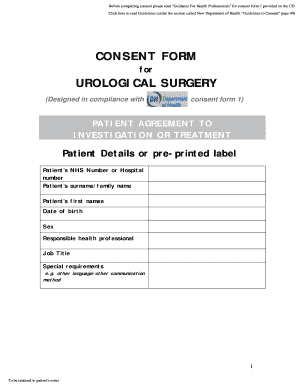
Icu Consent Form PDF


What is the ICU consent form?
The ICU consent form is a critical document used in healthcare settings, particularly for patients admitted to intensive care units. This form ensures that patients or their legal representatives understand the risks associated with high-risk medical procedures and treatments. It typically includes details about the patient's condition, the proposed interventions, potential risks, and alternative options. By signing the form, patients acknowledge their understanding and consent to the treatment plan, which is essential for legal and ethical compliance in medical practice.
Key elements of the ICU consent form
Several key elements must be present in a high-risk consent form for ICU to ensure its validity and effectiveness:
- Patient Information: The form should include the patient's name, date of birth, and medical record number.
- Description of Procedures: A clear explanation of the procedures or treatments being proposed, including their purpose and expected outcomes.
- Risks and Benefits: A detailed account of potential risks, complications, and benefits associated with the procedures.
- Alternatives: Information about alternative treatments or procedures that may be available.
- Signature and Date: The patient or their legal representative must sign and date the form to indicate consent.
Steps to complete the ICU consent form
Completing the ICU consent form involves several important steps to ensure that all necessary information is accurately captured:
- Review the Form: Carefully read through the entire form to understand its contents.
- Consult with Healthcare Providers: Discuss any questions or concerns with the medical team to clarify the procedures and risks.
- Fill in Patient Details: Provide accurate patient information, including name and medical record number.
- Document Procedures: Clearly indicate the specific procedures for which consent is being granted.
- Sign and Date: Ensure that the patient or legal representative signs and dates the form to finalize consent.
Legal use of the ICU consent form
The legal validity of the ICU consent form hinges on several factors. It must be completed in accordance with state laws and regulations governing medical consent. The form should be signed voluntarily, without coercion, and the patient must be competent to make informed decisions. Compliance with relevant laws, such as the Health Insurance Portability and Accountability Act (HIPAA), is also essential to protect patient privacy and confidentiality. Proper documentation and storage of the consent form are crucial for legal protection in case of disputes.
How to obtain the ICU consent form
Obtaining the ICU consent form can be done through various channels. Typically, healthcare facilities provide these forms directly to patients or their representatives upon admission to the ICU. They may also be available on the hospital's website or through the patient’s electronic health record portal. In some cases, healthcare providers may prepare a customized consent form tailored to the specific procedures being performed. It is important to ensure that the most current version of the form is used to comply with legal and medical standards.
Digital vs. paper version of the ICU consent form
Both digital and paper versions of the ICU consent form serve the same purpose but offer different advantages. Digital forms can streamline the process, allowing for quick completion and submission, while also ensuring secure storage and easy access. They often include features such as electronic signatures and automated reminders for follow-up. Paper forms, on the other hand, may be preferred in certain situations where technology is not readily available or where patients feel more comfortable with traditional methods. Regardless of the format, it is essential that the form meets all legal requirements.
Quick guide on how to complete icu consent form pdf
Complete Icu Consent Form Pdf effortlessly on any device
Digital document management has become increasingly popular among businesses and individuals. It offers an ideal environmentally friendly alternative to traditional printed and signed documents, allowing you to easily locate the appropriate form and securely store it online. airSlate SignNow equips you with all the tools necessary to create, modify, and eSign your documents swiftly without delays. Manage Icu Consent Form Pdf on any device using airSlate SignNow’s Android or iOS applications and enhance any document-related process today.
The easiest way to modify and eSign Icu Consent Form Pdf without hassle
- Locate Icu Consent Form Pdf and click Get Form to begin.
- Utilize the tools we provide to complete your document.
- Emphasize critical sections of the documents or redact sensitive information with tools specifically designed for that purpose by airSlate SignNow.
- Generate your eSignature with the Sign feature, which takes just seconds and holds the same legal validity as a conventional handwritten signature.
- Review the details and then click on the Done button to save your modifications.
- Select how you wish to share your form, via email, text message (SMS), or invitation link, or download it to your computer.
Say goodbye to lost or misplaced files, tedious form searching, and mistakes that necessitate printing new document copies. airSlate SignNow meets all your document management needs in just a few clicks from your preferred device. Modify and eSign Icu Consent Form Pdf and ensure outstanding communication at every stage of your document preparation process with airSlate SignNow.
Create this form in 5 minutes or less
Create this form in 5 minutes!
How to create an eSignature for the icu consent form pdf
How to create an electronic signature for a PDF online
How to create an electronic signature for a PDF in Google Chrome
How to create an e-signature for signing PDFs in Gmail
How to create an e-signature right from your smartphone
How to create an e-signature for a PDF on iOS
How to create an e-signature for a PDF on Android
People also ask
-
What is high risk consent in Hindi, and why is it important?
High risk consent in Hindi refers to obtaining explicit agreement from individuals when dealing with sensitive or potentially harmful activities. This process is crucial for ensuring that individuals are fully informed and willingly participate, especially in sectors like healthcare, research, and finance.
-
How does airSlate SignNow facilitate high risk consent in Hindi?
AirSlate SignNow provides a seamless platform to create, send, and sign high risk consent documents in Hindi. The software includes templates and customization options that ensure clarity and compliance with legal requirements, making the consent process efficient and user-friendly.
-
What are the pricing options for airSlate SignNow's high risk consent features?
AirSlate SignNow offers flexible pricing plans that cater to various business sizes and needs. The pricing includes features specifically designed for handling high risk consent in Hindi, allowing businesses to choose a plan that fits their budget and operational requirements.
-
Can I integrate airSlate SignNow with other applications for managing high risk consent in Hindi?
Yes, airSlate SignNow supports integrations with numerous applications, enhancing your workflow for high risk consent in Hindi. These integrations simplify document management and improve collaboration across platforms, making it easier for teams to handle consent forms.
-
What security measures does airSlate SignNow provide for high risk consent in Hindi?
AirSlate SignNow implements robust security features such as encryption and secure access controls to protect documents related to high risk consent in Hindi. This ensures that sensitive information remains confidential and is only accessible to authorized users.
-
Is airSlate SignNow user-friendly for creating high risk consent documents in Hindi?
Absolutely! AirSlate SignNow is designed with user experience in mind, allowing users to easily create high risk consent documents in Hindi without technical skills. The intuitive interface helps streamline the process from document creation to signing.
-
What are the benefits of using airSlate SignNow for high risk consent in Hindi?
The key benefits of using airSlate SignNow for high risk consent in Hindi include increased efficiency in document handling, reduced turnaround time for signatures, and enhanced compliance with regulatory requirements. This leads to improved trust and communication with stakeholders.
Get more for Icu Consent Form Pdf
- Petition form northern caribbean university cis ncu edu
- Tecnam p92 manual form
- Veterinary health check form for performance enhancing
- Fact finder high performance advisor pacific advisors
- Finra trading activity fee self reporting form finra
- 12 0881 doc dol form
- 12 0193 doc dol form
- Software sale agreement template form
Find out other Icu Consent Form Pdf
- eSignature Oklahoma Insurance Warranty Deed Safe
- eSignature Pennsylvania High Tech Bill Of Lading Safe
- eSignature Washington Insurance Work Order Fast
- eSignature Utah High Tech Warranty Deed Free
- How Do I eSignature Utah High Tech Warranty Deed
- eSignature Arkansas Legal Affidavit Of Heirship Fast
- Help Me With eSignature Colorado Legal Cease And Desist Letter
- How To eSignature Connecticut Legal LLC Operating Agreement
- eSignature Connecticut Legal Residential Lease Agreement Mobile
- eSignature West Virginia High Tech Lease Agreement Template Myself
- How To eSignature Delaware Legal Residential Lease Agreement
- eSignature Florida Legal Letter Of Intent Easy
- Can I eSignature Wyoming High Tech Residential Lease Agreement
- eSignature Connecticut Lawers Promissory Note Template Safe
- eSignature Hawaii Legal Separation Agreement Now
- How To eSignature Indiana Legal Lease Agreement
- eSignature Kansas Legal Separation Agreement Online
- eSignature Georgia Lawers Cease And Desist Letter Now
- eSignature Maryland Legal Quitclaim Deed Free
- eSignature Maryland Legal Lease Agreement Template Simple