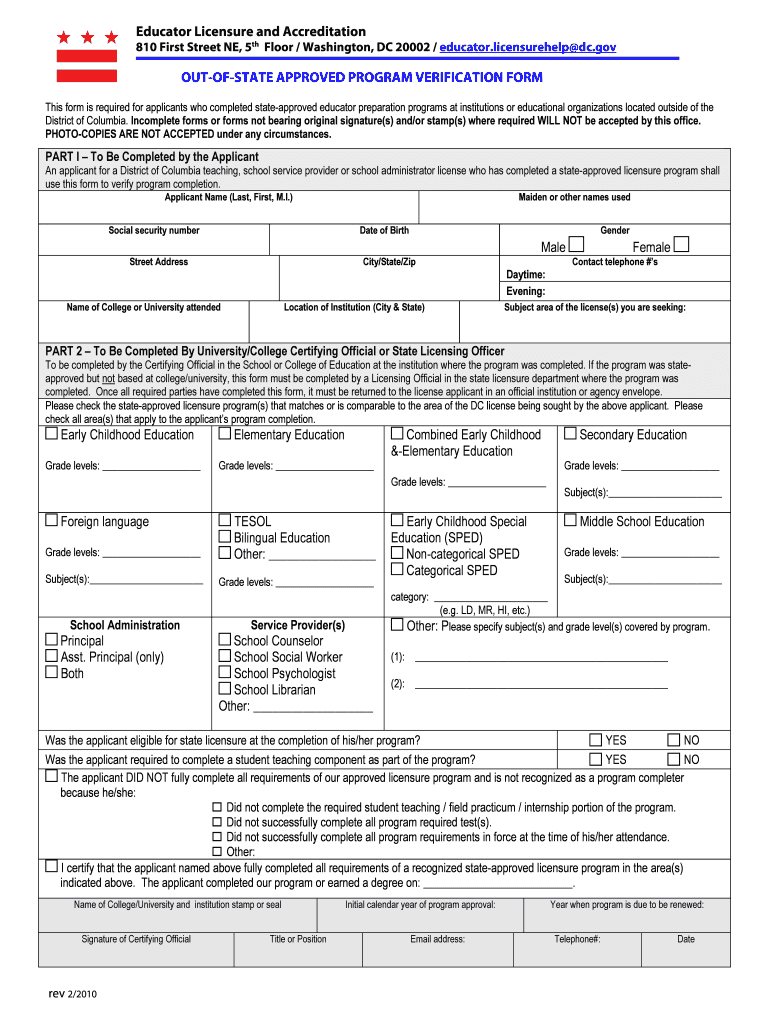
Approved Program Verification Form PDF Osse Osse Dc


Understanding the Approved Program Verification Form
The Approved Program Verification Form is a critical document for individuals seeking licensure through the Office of the State Superintendent of Education (OSSE) in Washington, D.C. This form serves to verify that the educational program completed meets the standards set by OSSE. Understanding its purpose and requirements is essential for a smooth application process.
Steps to Complete the Approved Program Verification Form
Completing the Approved Program Verification Form involves several key steps to ensure accuracy and compliance. Begin by gathering all necessary documentation that supports your educational background. This may include transcripts, proof of program completion, and any relevant certifications. Next, fill out the form carefully, ensuring that all information is accurate and complete. After filling out the form, review it thoroughly to avoid any errors that could delay processing. Finally, submit the form through the appropriate channels as outlined by OSSE, whether online, by mail, or in person.
Legal Use of the Approved Program Verification Form
The Approved Program Verification Form is legally binding when completed correctly. To ensure its legal standing, it must be filled out with accurate information and submitted in accordance with OSSE regulations. This form is essential for establishing eligibility for licensure and must be treated with the same importance as any legal document. Compliance with all requirements is critical to avoid complications in the licensure process.
Who Issues the Approved Program Verification Form
The Approved Program Verification Form is issued by the Office of the State Superintendent of Education (OSSE) in Washington, D.C. OSSE is responsible for overseeing educational standards and licensure in the district. Understanding the role of OSSE helps applicants appreciate the importance of the form in the overall licensure process.
Key Elements of the Approved Program Verification Form
Several key elements must be included in the Approved Program Verification Form to ensure its validity. These include personal identification information, details about the educational program, and documentation that verifies completion. Additionally, signatures from both the applicant and an authorized representative of the educational institution are typically required. Ensuring that all these elements are present is crucial for the form's acceptance by OSSE.
How to Obtain the Approved Program Verification Form
The Approved Program Verification Form can be obtained directly from the OSSE website or by contacting their office. It is important to ensure that you are using the most current version of the form, as updates may occur. Accessing the form electronically allows for easier completion and submission, streamlining the overall process for applicants.
Quick guide on how to complete approved program verification form pdf osse osse dc
Complete Approved Program Verification Form Pdf Osse Osse Dc effortlessly on any device
Digital document management has gained popularity among businesses and individuals alike. It serves as an ideal eco-friendly alternative to conventional printed and signed documents, as you can easily find the necessary form and securely store it online. airSlate SignNow equips you with all the tools required to create, edit, and electronically sign your documents swiftly without delays. Manage Approved Program Verification Form Pdf Osse Osse Dc on any device using the airSlate SignNow Android or iOS applications and streamline any document-related process today.
The easiest way to modify and electronically sign Approved Program Verification Form Pdf Osse Osse Dc without hassle
- Find Approved Program Verification Form Pdf Osse Osse Dc and click Get Form to commence.
- Utilize the tools we offer to fill out your form.
- Emphasize important sections of your documents or redact sensitive information with tools that airSlate SignNow provides for that purpose.
- Generate your electronic signature using the Sign feature, which takes mere seconds and carries the same legal validity as a traditional handwritten signature.
- Review all the details and then click on the Done button to save your changes.
- Choose your preferred method to send your form, whether by email, SMS, or invitation link, or download it to your computer.
Eliminate the concerns of lost or misplaced documents, tedious form searches, or errors that require reprinting new copies. airSlate SignNow addresses all your document management needs in just a few clicks from any device you choose. Modify and electronically sign Approved Program Verification Form Pdf Osse Osse Dc and ensure seamless communication at every stage of the document preparation process with airSlate SignNow.
Create this form in 5 minutes or less
FAQs
-
What is the best programming language to use to build a solution to have a user fill out a form then generates a PDF?
You can use signNow to create PDF templates and fill them out with a single API request. You can use an API client library for Ruby, Python, or PHP (more languages are coming soon.)PDF generation can be tricky, especially getting the field positions and layout correct. signNow was designed to solve that problem, and can save a lot of time.(Disclaimer: I’m the founder of signNow)
-
How do I create a fillable HTML form online that can be downloaded as a PDF? I have made a framework for problem solving and would like to give people access to an online unfilled form that can be filled out and downloaded filled out.
Create PDF Form that will be used for download and convert it to HTML Form for viewing on your website.However there’s a lot of PDF to HTML converters not many can properly convert PDF Form including form fields. If you plan to use some calculations or validations it’s even harder to find one. Try PDFix Form Converter which works fine to me.
-
How can I take my child (16yrs) to the U.S if my immigrant visa is approved? My husband, a US citizen, filled out form I 130 for me and mentioned this child as migrating in future.
Just petition using a I-130 yourself. Read the instructions very carefully. I am not sure but it’s possible that the affidavit of support will need to be filled by your husband since he is the citizen and he filled one for you - again, check the instructions very carefully. It should be a pretty clear, straightforward process.Your child is still well below the age limit and should be fine. If there are any problems, do the same thing you did with your own process - use the numbers you are given to check on the process and if you see it stuck call to make sure they have everything they need early.It is my understanding that the age limit of the child is based on the petition date, so go ahead and do it.You still have plenty of time at 16, just don’t delay.
-
I'm filling out the employment verification form online for KPMG and realized that it's not asking me for phone numbers to my previous employers. Just curious as to how they verify employment without me providing a contact number to call?
Many US employers today won’t allow individuals (coworkers, supervisors) at a company respond to any questions or write recommendations. Everything must go through HR and they will often only confirm dates of employment.I know this, so I’m not going to waste time contacting phone numbers/email lists of supposed former coworkers or managers. Fact is, if anyone answered and started responding to my questions, I’d be very suspicious. Instead, I just ask for the main number of the company — which I can look up on line and verify to be the actual number of the claimed company.Same deal with academic credentials. I’m not going to use your address for “Harvard” … the one with a PO Box in Laurel, KS. I’m going to look up the address for the registrar myself.Sorry to say, there’s far too much lying on resumes today, combined with the liability possible for a company to say anything about you. A common tactic is to lie about academic back ground while giving friends as your “former supervisor at XYZ.”
Create this form in 5 minutes!
How to create an eSignature for the approved program verification form pdf osse osse dc
How to generate an electronic signature for the Approved Program Verification Form Pdf Osse Osse Dc in the online mode
How to create an electronic signature for the Approved Program Verification Form Pdf Osse Osse Dc in Chrome
How to make an eSignature for putting it on the Approved Program Verification Form Pdf Osse Osse Dc in Gmail
How to make an electronic signature for the Approved Program Verification Form Pdf Osse Osse Dc right from your smart phone
How to generate an electronic signature for the Approved Program Verification Form Pdf Osse Osse Dc on iOS devices
How to make an eSignature for the Approved Program Verification Form Pdf Osse Osse Dc on Android
People also ask
-
What is the pricing model for airSlate SignNow at 810 first street ne?
At 810 first street ne, airSlate SignNow offers a flexible pricing model that includes various plans tailored to the needs of different businesses. Users can choose from monthly or annual subscriptions, allowing them to find a plan that best suits their document signing frequency and budget.
-
What features does airSlate SignNow provide for businesses located at 810 first street ne?
Businesses at 810 first street ne benefit from a robust set of features provided by airSlate SignNow, including document templates, real-time tracking, and multi-party signing. These features streamline the signing process, making it efficient and easy for teams to manage their documents.
-
How can airSlate SignNow improve the efficiency of businesses at 810 first street ne?
Using airSlate SignNow, businesses located at 810 first street ne can signNowly improve their efficiency by reducing the time spent on document signing and management. The platform's intuitive interface and automation tools allow users to send, track, and manage documents seamlessly.
-
Can airSlate SignNow integrate with other tools used by businesses at 810 first street ne?
Yes, airSlate SignNow offers integrations with a variety of popular business applications, making it easy for companies at 810 first street ne to connect their existing workflows. This includes CRM systems, cloud storage solutions, and payment processors, enhancing overall productivity.
-
What are the security features of airSlate SignNow for users at 810 first street ne?
AirSlate SignNow prioritizes security with robust features like secure encryption and complies with industry standards for data protection. Users from 810 first street ne can trust that their sensitive information is safeguarded throughout the signing process.
-
How does airSlate SignNow enhance customer experience for businesses at 810 first street ne?
With user-friendly features and clear guidelines, airSlate SignNow enhances the customer experience for businesses at 810 first street ne by simplifying the signing process. Clients can easily sign documents online, leading to faster transactions and improved satisfaction.
-
What types of documents can be signed using airSlate SignNow at 810 first street ne?
Businesses at 810 first street ne can sign a wide variety of documents using airSlate SignNow, including contracts, agreements, and forms. The versatility of the platform allows users to handle different document types efficiently.
Get more for Approved Program Verification Form Pdf Osse Osse Dc
- Fitness for duty template form
- Google form
- Expenditure return form
- Pagibig housing loan application form hqp hlf 068
- Behavior observations printable form
- Request for transcript form washington school of world studies schoolofworldstudies
- Form sr 6 montgomery county public schools montgomeryschoolsmd
- Charlotte fire departmentfire marshals office500 form
Find out other Approved Program Verification Form Pdf Osse Osse Dc
- eSign Montana Domain Name Registration Agreement Now
- eSign Nevada Affiliate Program Agreement Secure
- eSign Arizona Engineering Proposal Template Later
- eSign Connecticut Proforma Invoice Template Online
- eSign Florida Proforma Invoice Template Free
- Can I eSign Florida Proforma Invoice Template
- eSign New Jersey Proforma Invoice Template Online
- eSign Wisconsin Proforma Invoice Template Online
- eSign Wyoming Proforma Invoice Template Free
- eSign Wyoming Proforma Invoice Template Simple
- How To eSign Arizona Agreement contract template
- eSign Texas Agreement contract template Fast
- eSign Massachusetts Basic rental agreement or residential lease Now
- How To eSign Delaware Business partnership agreement
- How Do I eSign Massachusetts Business partnership agreement
- Can I eSign Georgia Business purchase agreement
- How Can I eSign Idaho Business purchase agreement
- How To eSign Hawaii Employee confidentiality agreement
- eSign Idaho Generic lease agreement Online
- eSign Pennsylvania Generic lease agreement Free