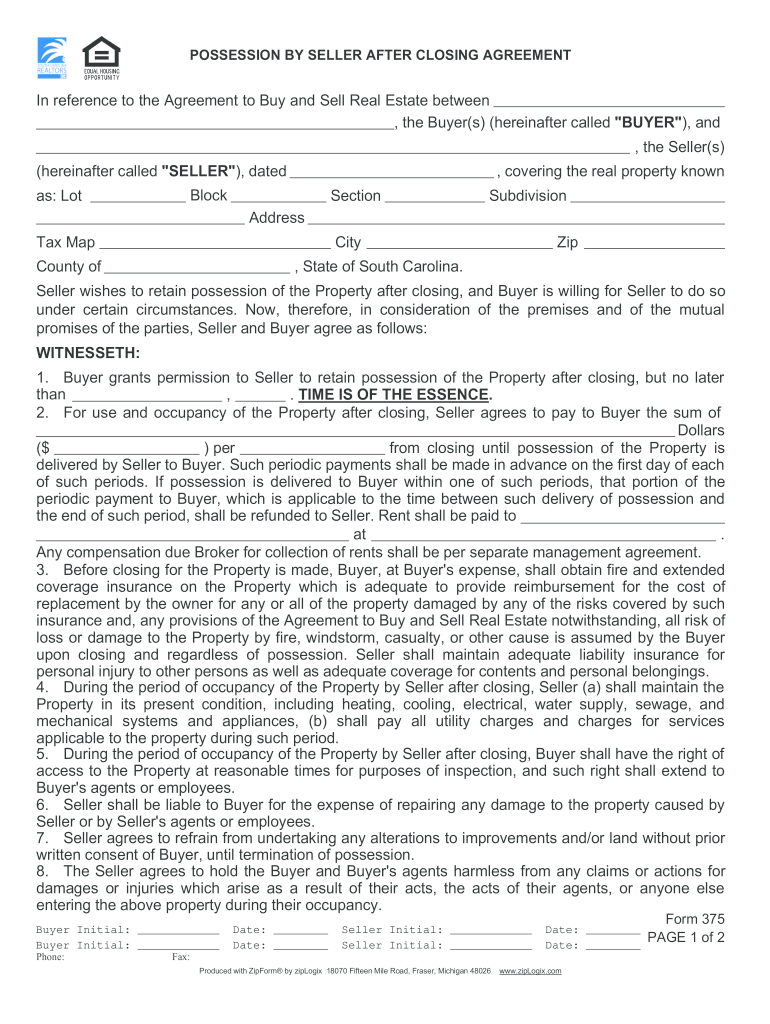
Possession by Seller After Closing SCAR Ver Design PDF Pu B5z Form


Understanding the seller in possession form
The seller in possession form is a legal document that allows a seller to remain in the property after the closing of a real estate transaction. This form outlines the terms under which the seller can occupy the property, including the duration of their stay and any responsibilities they may have during this period. It is crucial for both buyers and sellers to understand the implications of this agreement, as it can affect the ownership transfer and the buyer's rights.
Key elements of the seller in possession form
Several important components are included in the seller in possession form. These elements typically encompass:
- Occupancy Terms: Specifies how long the seller can remain in the property after closing.
- Rent Payment: Details any rental payments the seller must make, if applicable.
- Maintenance Responsibilities: Outlines who is responsible for property maintenance during the seller's occupancy.
- Liability Clauses: Addresses liability for damages or injuries that may occur while the seller is in possession.
- Termination Conditions: Describes the conditions under which the seller must vacate the property.
Steps to complete the seller in possession form
Completing the seller in possession form involves several key steps to ensure that all parties are in agreement. Follow these steps:
- Gather necessary information, including property details and the seller's intended occupancy period.
- Clearly outline the terms of occupancy, including any rental fees and maintenance responsibilities.
- Both parties should review the form to ensure all details are accurate and agreed upon.
- Obtain signatures from both the seller and the buyer, ensuring that the document is dated appropriately.
- Keep a copy of the signed form for your records and provide copies to all parties involved.
Legal use of the seller in possession form
The seller in possession form is legally binding when executed correctly. It is essential to comply with local laws and regulations regarding real estate transactions. This form serves to protect the rights of both the buyer and the seller, making it crucial to ensure that all terms are clearly defined and agreed upon. Legal advice may be beneficial to navigate any complexities associated with the form.
State-specific rules for the seller in possession form
Regulations regarding the seller in possession form can vary by state. It is important to be aware of any specific rules that may apply in your state, such as:
- Time limits on how long a seller can remain in possession.
- Requirements for rental agreements or fees.
- Legal obligations for property maintenance during the seller's occupancy.
Consulting with a local real estate professional or attorney can provide clarity on these state-specific regulations.
Examples of using the seller in possession form
Practical scenarios can illustrate how the seller in possession form is utilized. For instance:
- A seller may need additional time to find a new home after closing, prompting them to use this form to remain in the property for a specified period.
- In a situation where the buyer is an investor, they may agree to let the seller stay in the home while they prepare it for rental.
These examples highlight the flexibility of the seller in possession form in accommodating various real estate transaction needs.
Quick guide on how to complete possession by seller after closing scar ver designpdf pu b5z
Effortlessly prepare Possession By Seller After Closing SCAR Ver Design pdf Pu B5z on any device
Digital document management has gained immense popularity among businesses and individuals. It offers an ideal eco-friendly substitute for traditional printed and signed documents, allowing you to access the correct form and securely store it online. airSlate SignNow equips you with all the tools necessary to create, modify, and electronically sign your documents swiftly without any holdups. Manage Possession By Seller After Closing SCAR Ver Design pdf Pu B5z on any platform using the airSlate SignNow Android or iOS applications and enhance any document-related process today.
How to modify and electronically sign Possession By Seller After Closing SCAR Ver Design pdf Pu B5z with ease
- Find Possession By Seller After Closing SCAR Ver Design pdf Pu B5z and click Get Form to begin.
- Make use of the tools we provide to fill out your document.
- Emphasize relevant sections of the documents or conceal sensitive information using tools specifically offered by airSlate SignNow for that purpose.
- Create your electronic signature with the Sign tool, which takes mere seconds and carries the same legal validity as a traditional wet ink signature.
- Review the details and click the Done button to save your changes.
- Select your preferred method of delivering your form—by email, SMS, or invite link, or download it to your PC.
Say goodbye to lost or misplaced documents, tedious form searches, or mistakes that lead to printing new document copies. airSlate SignNow addresses all your document management needs in just a few clicks from any device you choose. Modify and electronically sign Possession By Seller After Closing SCAR Ver Design pdf Pu B5z to ensure outstanding communication at every stage of the document preparation process with airSlate SignNow.
Create this form in 5 minutes or less
Create this form in 5 minutes!
How to create an eSignature for the possession by seller after closing scar ver designpdf pu b5z
How to generate an electronic signature for the Possession By Seller After Closing Scar Ver Designpdf Pu B5z in the online mode
How to generate an electronic signature for the Possession By Seller After Closing Scar Ver Designpdf Pu B5z in Chrome
How to make an electronic signature for signing the Possession By Seller After Closing Scar Ver Designpdf Pu B5z in Gmail
How to make an electronic signature for the Possession By Seller After Closing Scar Ver Designpdf Pu B5z right from your smartphone
How to create an eSignature for the Possession By Seller After Closing Scar Ver Designpdf Pu B5z on iOS devices
How to generate an electronic signature for the Possession By Seller After Closing Scar Ver Designpdf Pu B5z on Android devices
People also ask
-
What is a seller in possession form?
A seller in possession form is a legal document used in real estate transactions where the seller retains possession of the property after the sale. This form outlines the terms of possession and ensures both parties are aware of their responsibilities. Utilizing a seller in possession form protects buyers and sellers during the transition period.
-
How do I use the seller in possession form with airSlate SignNow?
To use the seller in possession form with airSlate SignNow, simply upload your document to the platform, customize it with required fields, and send it out for electronic signatures. The platform's user-friendly interface makes it easy to manage and track the signing process. This feature helps streamline the transaction process and ensures all parties are on the same page.
-
Is there a cost to use the seller in possession form on airSlate SignNow?
While airSlate SignNow offers various pricing plans, the cost to use the seller in possession form depends on your subscription level. Users can access a free trial to test features, and pricing plans are designed to accommodate different business needs. It's an affordable solution for managing your documents efficiently.
-
What features does airSlate SignNow provide for the seller in possession form?
AirSlate SignNow provides features such as customizable document templates, electronic signatures, and real-time tracking for the seller in possession form. Additionally, it includes secure storage and sharing capabilities, making it easy to manage your documents. These features help enhance collaboration and ensure compliance throughout the signing process.
-
Can I integrate airSlate SignNow with other tools for managing the seller in possession form?
Yes, airSlate SignNow offers integrations with various tools that can enhance your document management workflow for the seller in possession form. Tools such as CRM systems, project management software, and cloud storage services can be integrated seamlessly. This ensures that your processes remain synchronized and efficient.
-
What are the benefits of using a seller in possession form in real estate transactions?
Using a seller in possession form allows for clear communication and understanding of the terms under which the seller can remain in the property. It helps prevent disputes by documenting agreements on possession rights. This clarity can make the transition smoother for both parties involved in the sale.
-
How secure is the seller in possession form when using airSlate SignNow?
AirSlate SignNow prioritizes security and compliance, ensuring that your seller in possession form is protected with advanced encryption and secure servers. The platform also complies with industry standards for data protection, giving users peace of mind. Your documents and personal information are safeguarded throughout the signing process.
Get more for Possession By Seller After Closing SCAR Ver Design pdf Pu B5z
Find out other Possession By Seller After Closing SCAR Ver Design pdf Pu B5z
- Can I Electronic signature Ohio Consumer Credit Application
- eSignature Georgia Junior Employment Offer Letter Later
- Electronic signature Utah Outsourcing Services Contract Online
- How To Electronic signature Wisconsin Debit Memo
- Electronic signature Delaware Junior Employment Offer Letter Later
- Electronic signature Texas Time Off Policy Later
- Electronic signature Texas Time Off Policy Free
- eSignature Delaware Time Off Policy Online
- Help Me With Electronic signature Indiana Direct Deposit Enrollment Form
- Electronic signature Iowa Overtime Authorization Form Online
- Electronic signature Illinois Employee Appraisal Form Simple
- Electronic signature West Virginia Business Ethics and Conduct Disclosure Statement Free
- Electronic signature Alabama Disclosure Notice Simple
- Electronic signature Massachusetts Disclosure Notice Free
- Electronic signature Delaware Drug Testing Consent Agreement Easy
- Electronic signature North Dakota Disclosure Notice Simple
- Electronic signature California Car Lease Agreement Template Free
- How Can I Electronic signature Florida Car Lease Agreement Template
- Electronic signature Kentucky Car Lease Agreement Template Myself
- Electronic signature Texas Car Lease Agreement Template Easy