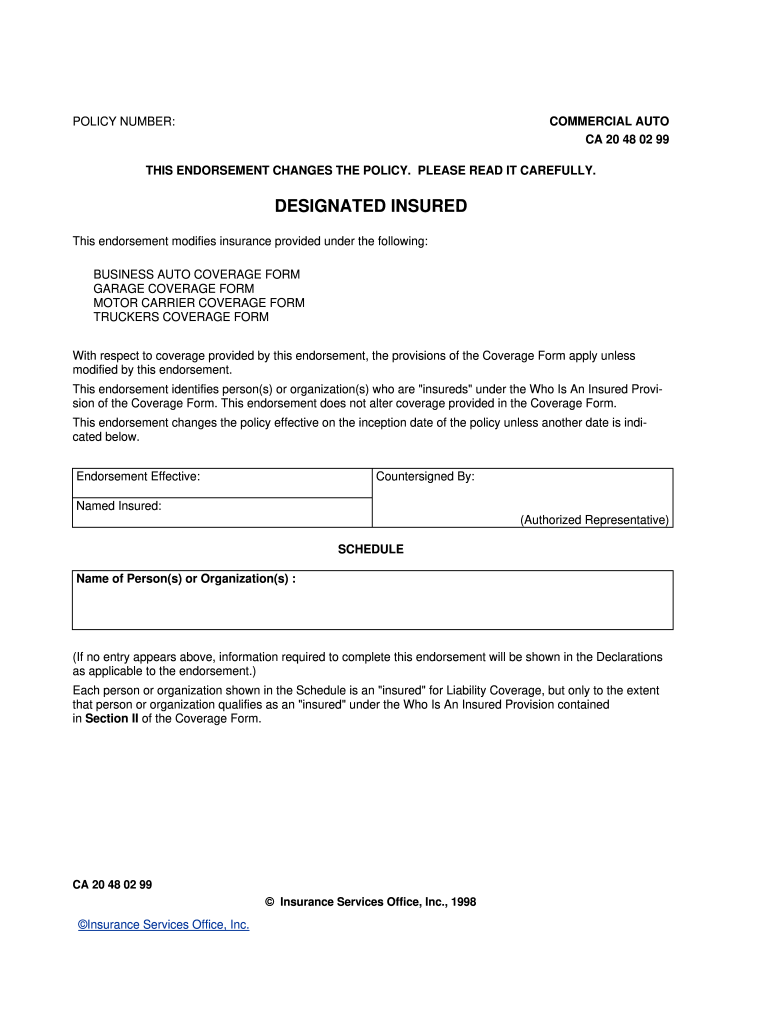
Ca2048 Form


What is the Ca2048
The Ca2048 is a form used primarily in the insurance industry, specifically for the endorsement of policies. This form is essential for documenting changes to the coverage of an insured party, ensuring that all parties involved are aware of and agree to the modifications made. It is particularly relevant for auto insurance policies, where adjustments to coverage can significantly impact both the insured and the insurer.
How to use the Ca2048
Using the Ca2048 involves several steps to ensure compliance and accuracy. First, the form must be filled out with the necessary details, including the names of the insured and the insurer, policy numbers, and specific changes to the coverage. Once completed, the form must be signed by the authorized parties. It is crucial to retain a copy of the endorsed form for future reference and to provide proof of the changes made. Digital completion of the Ca2048 can streamline this process, allowing for quicker submission and record-keeping.
Steps to complete the Ca2048
Completing the Ca2048 requires attention to detail. Follow these steps:
- Gather all relevant information, including policy numbers and personal details of the insured.
- Clearly indicate the changes to the coverage being requested.
- Ensure that all required fields are filled out accurately.
- Obtain signatures from all necessary parties to validate the endorsement.
- Make a copy of the completed form for your records.
Legal use of the Ca2048
The Ca2048 is legally binding once it is properly filled out and signed by the involved parties. It adheres to the standards set forth by state insurance regulations, ensuring that any changes to coverage are documented and enforceable. This form protects both the insurer and the insured by providing a clear record of the agreed-upon terms. It is advisable to consult with legal counsel or an insurance professional to ensure compliance with local laws and regulations.
Key elements of the Ca2048
Several key elements must be included in the Ca2048 to ensure its validity:
- Insured's Information: Name, address, and contact details of the insured.
- Policy Information: Policy number and type of coverage being endorsed.
- Details of Changes: A clear description of the modifications to the coverage.
- Signatures: Signatures of the insured and the insurer's representative.
- Date: The date when the form is completed and signed.
Examples of using the Ca2048
Common scenarios for using the Ca2048 include:
- Adding a new driver to an existing auto insurance policy.
- Modifying coverage limits based on changes in the insured vehicle's value.
- Removing a vehicle from a policy when it is sold or no longer in use.
Quick guide on how to complete ca 20 48 02 99 form
The simplest method to locate and endorse Ca2048
Across the breadth of an entire organization, ineffective paper authorization processes can consume a signNow amount of work time. Signing paperwork like Ca2048 is an integral aspect of operations in any enterprise, which is why the efficacy of each agreement’s lifecycle signNowly impacts the organization’s overall performance. With airSlate SignNow, endorsing your Ca2048 is as straightforward and quick as it can be. This platform provides you with the latest version of virtually any document. Even better, you can sign it immediately without the necessity of installing external software on your computer or printing anything as physical copies.
How to access and endorse your Ca2048
- Browse through our collection by category or utilize the search bar to find the document you require.
- View the form preview by clicking on Learn more to ensure it’s the correct one.
- Click Get form to commence editing instantly.
- Fill out your form and include any necessary information using the toolbar.
- Upon completion, click the Sign tool to endorse your Ca2048.
- Select the signature option that is most suitable for you: Draw, Create initials, or upload a picture of your handwritten signature.
- Click Done to finalize editing and proceed to document-sharing options as needed.
With airSlate SignNow, you possess everything necessary to manage your documents efficiently. You can find, fill out, edit, and even send your Ca2048 in a single tab with no trouble. Enhance your processes by utilizing a unified, intelligent eSignature solution.
Create this form in 5 minutes or less
FAQs
-
As the nature always try to fill out the void, how can atoms be made of 99,99% of void? Why do they not collapse on themselves?
Under the much older planetary model of electrons, I think it was assumed that the electrons (relativistic?) kinetic energy kept them in orbits flying around around rather than collapsing, similar to planetary gravitation, or something like that.Under the semi older but now not quite accurate probability model, mathematically, there's the most likelihood of finding an electron in a shell some distance away from the nucleus, but that doesn't necessarily mean the electron doesn't pass closer to the nucleus…if I understand correctly. See here: Why Don't Electrons Just Fall Into the Nucleus of an Atom?Under the current understanding, electrons, neutrons, protons, and everything else are just some sort of emergent perturbations of underlying quantum fields, and the whole game no longer even makes any sense in a way that we can classically imagine it. It's beyond my understanding as to why those quantum fields seem to resolve, at least in terms of physical interaction, into something that seems to have an outer probability electron shell and a lot of empty space in between. I will leave it to the experts so perhaps answer that (cue Viktor T. Toth).
-
How can I fill out Google's intern host matching form to optimize my chances of receiving a match?
I was selected for a summer internship 2016.I tried to be very open while filling the preference form: I choose many products as my favorite products and I said I'm open about the team I want to join.I even was very open in the location and start date to get host matching interviews (I negotiated the start date in the interview until both me and my host were happy.) You could ask your recruiter to review your form (there are very cool and could help you a lot since they have a bigger experience).Do a search on the potential team.Before the interviews, try to find smart question that you are going to ask for the potential host (do a search on the team to find nice and deep questions to impress your host). Prepare well your resume.You are very likely not going to get algorithm/data structure questions like in the first round. It's going to be just some friendly chat if you are lucky. If your potential team is working on something like machine learning, expect that they are going to ask you questions about machine learning, courses related to machine learning you have and relevant experience (projects, internship). Of course you have to study that before the interview. Take as long time as you need if you feel rusty. It takes some time to get ready for the host matching (it's less than the technical interview) but it's worth it of course.
Create this form in 5 minutes!
How to create an eSignature for the ca 20 48 02 99 form
How to generate an electronic signature for your Ca 20 48 02 99 Form in the online mode
How to generate an electronic signature for your Ca 20 48 02 99 Form in Chrome
How to create an eSignature for signing the Ca 20 48 02 99 Form in Gmail
How to generate an eSignature for the Ca 20 48 02 99 Form straight from your mobile device
How to create an eSignature for the Ca 20 48 02 99 Form on iOS
How to generate an electronic signature for the Ca 20 48 02 99 Form on Android devices
People also ask
-
What is the significance of 'ca 20 48 10 13' in airSlate SignNow?
The term 'ca 20 48 10 13' refers to our unique document identification code within the airSlate SignNow platform, ensuring streamlined document management and tracking. This feature helps users efficiently navigate their eSigning processes, making it a key part of our cost-effective solution.
-
How does airSlate SignNow's pricing structure accommodate businesses using 'ca 20 48 10 13'?
Our pricing structure is designed to be flexible and accommodating, particularly for businesses relying on functionality like 'ca 20 48 10 13'. We offer various plans that cater to different needs, ensuring you get the best value for the features and benefits you require.
-
What features does 'ca 20 48 10 13' enhance in airSlate SignNow?
'ca 20 48 10 13' enhances document tracking and organization by providing a unique identifier for each eSigned document. This functionality allows users to easily refer back to specific documents, streamline workflows, and reduce errors, contributing to an overall efficient signing process.
-
What benefits does using 'ca 20 48 10 13' offer to small businesses?
For small businesses, 'ca 20 48 10 13' provides an easy way to manage and track eSigned documents without overwhelming complexity. This results in faster turnaround times, better organization, and cost savings while maintaining professionalism and efficiency in your document handling.
-
Can 'ca 20 48 10 13' be integrated with other software tools?
'ca 20 48 10 13' can be seamlessly integrated with various business software tools available on our platform. This integration capability helps streamline processes across different applications, allowing teams to work more efficiently while utilizing airSlate SignNow as a central document management solution.
-
How can 'ca 20 48 10 13' improve the security of document signing?
The 'ca 20 48 10 13' code ensures that every document is uniquely identifiable, enhancing security by providing traceability for eSigned contracts. This added layer of security minimizes risks of forgery and ensures your documents are handled safely throughout the signing process.
-
Is support available specifically for queries related to 'ca 20 48 10 13'?
Yes, our support team is well-versed in all aspects of airSlate SignNow, including any inquiries related to 'ca 20 48 10 13'. We are committed to addressing your concerns promptly, ensuring that you can fully leverage our platform's features for your business needs.
Get more for Ca2048
- Ground lease of lot for manufactured home washington form
- Washington lien mechanics form
- Wa joint tenancy form
- Claim of lien by individual mechanics liens washington form
- Quitclaim deed by two individuals to corporation washington form
- Warranty deed from two individuals to corporation washington form
- Washington corporation 497429339 form
- Wa lien form
Find out other Ca2048
- How To eSignature New Jersey Construction PDF
- How To eSignature New York Construction Presentation
- How To eSignature Wisconsin Construction Document
- Help Me With eSignature Arkansas Education Form
- Can I eSignature Louisiana Education Document
- Can I eSignature Massachusetts Education Document
- Help Me With eSignature Montana Education Word
- How To eSignature Maryland Doctors Word
- Help Me With eSignature South Dakota Education Form
- How Can I eSignature Virginia Education PDF
- How To eSignature Massachusetts Government Form
- How Can I eSignature Oregon Government PDF
- How Can I eSignature Oklahoma Government Document
- How To eSignature Texas Government Document
- Can I eSignature Vermont Government Form
- How Do I eSignature West Virginia Government PPT
- How Do I eSignature Maryland Healthcare / Medical PDF
- Help Me With eSignature New Mexico Healthcare / Medical Form
- How Do I eSignature New York Healthcare / Medical Presentation
- How To eSignature Oklahoma Finance & Tax Accounting PPT