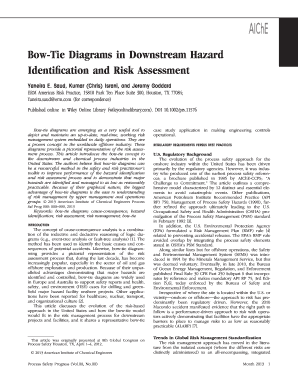
Bow Tie Diagram Template Word Form


What is the Bow Tie Diagram Template Word
The Bow Tie Diagram Template Word is a structured tool used to visualize risk management strategies. It helps in identifying potential hazards and their consequences while also outlining preventive measures and response strategies. This template is particularly useful in industries where risk assessment is critical, such as healthcare, engineering, and finance. The diagram is divided into two sides: the left side focuses on preventive measures, while the right side emphasizes the response strategies. This clear visual representation aids in understanding complex risk scenarios and facilitates effective communication among stakeholders.
How to use the Bow Tie Diagram Template Word
Using the Bow Tie Diagram Template Word involves several straightforward steps. First, identify the hazard you want to analyze. Next, outline the potential consequences of this hazard on the left side of the diagram. For each consequence, list the preventive measures that can be implemented to mitigate the risk. On the right side, detail the response strategies that should be activated if the hazard occurs. This structured approach not only helps in thorough risk analysis but also ensures that all team members are aligned on risk management strategies.
Key elements of the Bow Tie Diagram Template Word
The Bow Tie Diagram Template Word comprises several key elements essential for effective risk assessment. These include:
- Hazard Identification: Clearly define the hazard being analyzed.
- Consequences: List the potential negative outcomes associated with the hazard.
- Preventive Measures: Identify actions that can be taken to prevent the hazard from occurring.
- Response Strategies: Outline the steps to be taken if the hazard does occur.
- Links: Connect preventive measures to their corresponding consequences and response strategies.
These elements work together to provide a comprehensive view of risk management, making it easier to identify gaps and improve safety protocols.
Steps to complete the Bow Tie Diagram Template Word
Completing the Bow Tie Diagram Template Word involves a systematic approach. Follow these steps:
- Define the Hazard: Start by clearly stating the hazard you are assessing.
- Identify Consequences: List all possible consequences that could arise from the hazard.
- Determine Preventive Measures: For each consequence, identify measures that can prevent it from occurring.
- Outline Response Strategies: Define the actions to take if the hazard materializes.
- Review and Revise: Collaborate with team members to ensure all aspects are covered and make necessary adjustments.
This structured process ensures thorough analysis and enhances the effectiveness of risk management strategies.
Legal use of the Bow Tie Diagram Template Word
The legal use of the Bow Tie Diagram Template Word is critical in ensuring compliance with industry regulations. This template can serve as a formal record of risk assessments conducted by organizations. When properly filled out, it demonstrates due diligence in identifying and managing risks. It is essential to maintain accurate and up-to-date records, as these may be required during audits or inspections. Additionally, organizations should ensure that their risk management practices align with relevant legal frameworks to avoid potential liabilities.
Examples of using the Bow Tie Diagram Template Word
Examples of using the Bow Tie Diagram Template Word can be found across various industries. In healthcare, it may be used to assess risks associated with patient care, identifying hazards such as medication errors and outlining preventive measures like double-checking prescriptions. In construction, it can help identify risks related to site safety, detailing consequences like accidents and preventive measures such as safety training. These practical applications illustrate the versatility of the template in enhancing risk management across different sectors.
Quick guide on how to complete bow tie diagram template word
Complete Bow Tie Diagram Template Word effortlessly on any gadget
Digital document management has become favored by businesses and individuals alike. It offers a great eco-friendly substitute for conventional printed and signed paperwork, as you can obtain the appropriate form and store it securely online. airSlate SignNow provides all the tools you need to create, edit, and eSign your documents swiftly without delays. Handle Bow Tie Diagram Template Word on any gadget with airSlate SignNow's Android or iOS applications and enhance any document-oriented process today.
How to modify and eSign Bow Tie Diagram Template Word with ease
- Locate Bow Tie Diagram Template Word and then click Get Form to begin.
- Utilize the tools we offer to complete your document.
- Emphasize important sections of the documents or redact sensitive information with tools that airSlate SignNow specifically offers for that purpose.
- Create your eSignature using the Sign feature, which takes only seconds and holds the same legal significance as a traditional ink signature.
- Review the details and then click the Done button to save your modifications.
- Choose how you wish to send your form, via email, SMS, or invitation link, or download it to your computer.
Forget about lost or misplaced documents, tedious form searching, or errors that require printing new document copies. airSlate SignNow meets all your document management needs in just a few clicks from any device of your preference. Modify and eSign Bow Tie Diagram Template Word and ensure outstanding communication at every stage of your form preparation process with airSlate SignNow.
Create this form in 5 minutes or less
Create this form in 5 minutes!
How to create an eSignature for the bow tie diagram template word
How to create an electronic signature for a PDF online
How to create an electronic signature for a PDF in Google Chrome
How to create an e-signature for signing PDFs in Gmail
How to create an e-signature right from your smartphone
How to create an e-signature for a PDF on iOS
How to create an e-signature for a PDF on Android
People also ask
-
What is a bow tie model template?
A bow tie model template is a visual representation that helps businesses analyze and manage risks by illustrating the causes and consequences of an event. This template allows users to effectively communicate risk scenarios by showing the relationship between proactive and reactive strategies.
-
How can the bow tie model template benefit my business?
Using a bow tie model template can enhance your risk management strategy by providing a clear and structured overview of potential risks and mitigations. This systematic approach helps improve decision-making and communication within your organization, ensuring that everyone is aware of both the threats and the preventive measures in place.
-
Is the bow tie model template customizable?
Yes, the bow tie model template is fully customizable to meet the specific needs of your organization. You can adjust the design, content, and key elements within the template to reflect your unique risk landscape and preferences, ensuring it aligns with your operational practices.
-
Can I integrate the bow tie model template with other tools?
Absolutely! The bow tie model template can be seamlessly integrated with various project management and risk assessment tools. This integration enables you to leverage the strengths of multiple platforms while ensuring that your risk strategies are efficiently documented and communicated across your organization.
-
What types of businesses can benefit from a bow tie model template?
A bow tie model template can benefit a wide range of industries including finance, healthcare, manufacturing, and more. Any organization looking to strengthen its risk management practices and improve communication around risks will find this template a valuable tool.
-
How does the bow tie model template support compliance requirements?
The bow tie model template provides a structured way to document risk management processes, which can support compliance with industry regulations. By clearly outlining risks and controls, organizations can demonstrate due diligence and ensure that they meet the necessary regulatory standards.
-
What is the pricing structure for the bow tie model template?
Pricing for the bow tie model template varies depending on the features and scale required by your business. Generally, airSlate SignNow offers flexible pricing plans tailored for small to large enterprises, ensuring you have access to an affordable solution that fits your needs.
Get more for Bow Tie Diagram Template Word
Find out other Bow Tie Diagram Template Word
- How To Sign Delaware Orthodontists PPT
- How Can I Sign Massachusetts Plumbing Document
- How To Sign New Hampshire Plumbing PPT
- Can I Sign New Mexico Plumbing PDF
- How To Sign New Mexico Plumbing Document
- How To Sign New Mexico Plumbing Form
- Can I Sign New Mexico Plumbing Presentation
- How To Sign Wyoming Plumbing Form
- Help Me With Sign Idaho Real Estate PDF
- Help Me With Sign Idaho Real Estate PDF
- Can I Sign Idaho Real Estate PDF
- How To Sign Idaho Real Estate PDF
- How Do I Sign Hawaii Sports Presentation
- How Do I Sign Kentucky Sports Presentation
- Can I Sign North Carolina Orthodontists Presentation
- How Do I Sign Rhode Island Real Estate Form
- Can I Sign Vermont Real Estate Document
- How To Sign Wyoming Orthodontists Document
- Help Me With Sign Alabama Courts Form
- Help Me With Sign Virginia Police PPT