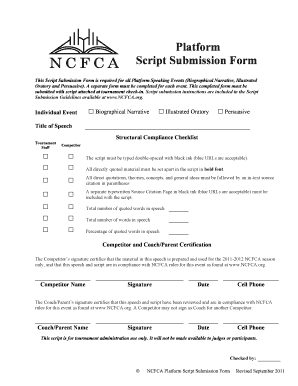
Ncfca Script Submission Form


What is the Ncfca Script Submission Form
The Ncfca script submission form is a specialized document used primarily for submitting scripts to the National Christian Forensics and Communications Association (NCFCA). This form serves as a formal request for evaluation and competition entry, ensuring that all submissions adhere to the association's guidelines. It is crucial for participants to understand the purpose and requirements of this form to facilitate a smooth submission process.
How to use the Ncfca Script Submission Form
Using the Ncfca script submission form involves several key steps. First, ensure you have the latest version of the form, which can typically be obtained from the NCFCA website or through your local chapter. Fill out the required fields accurately, including your contact information, script title, and any relevant details about the submission. Once completed, review the form for any errors before submitting it as instructed, whether online or via mail.
Steps to complete the Ncfca Script Submission Form
Completing the Ncfca script submission form requires careful attention to detail. Here are the steps to follow:
- Download the latest version of the Ncfca script submission form from the official source.
- Fill in your personal information, including your name, contact details, and any affiliations.
- Provide the title of your script and a brief description that highlights its themes and objectives.
- Attach any required supplementary materials, such as a script excerpt or a summary.
- Review the completed form for accuracy and completeness.
- Submit the form according to the specified method, either online or by mailing it to the designated address.
Legal use of the Ncfca Script Submission Form
The Ncfca script submission form is legally binding once submitted, provided it meets the necessary criteria outlined by the NCFCA. This includes adhering to submission deadlines and ensuring that all information is truthful and accurate. Participants should be aware that any misrepresentation or failure to comply with the guidelines could result in disqualification from the competition.
Key elements of the Ncfca Script Submission Form
Several key elements must be included in the Ncfca script submission form to ensure its validity:
- Personal Information: Full name, contact details, and any relevant affiliations.
- Script Title: The official title of the script being submitted.
- Script Description: A brief overview that captures the essence of the script.
- Supplementary Materials: Any additional documents required for the submission.
- Signature: A declaration affirming the authenticity of the submission.
Form Submission Methods
Participants can submit the Ncfca script submission form through various methods, depending on the guidelines provided by the NCFCA. Common submission methods include:
- Online Submission: Completing and submitting the form through the NCFCA website.
- Mail Submission: Printing the completed form and sending it to the designated address.
- In-Person Submission: Delivering the form directly to a local NCFCA chapter during designated events.
Quick guide on how to complete ncfca script submission form
Prepare Ncfca Script Submission Form easily on any device
Digital document management has become increasingly popular among businesses and individuals. It offers a great eco-friendly substitute for traditional printed and signed documents, allowing you to find the right template and securely save it online. airSlate SignNow provides all the necessary tools to create, modify, and electronically sign your documents swiftly without delays. Manage Ncfca Script Submission Form on any device with airSlate SignNow's Android or iOS applications and simplify any document-related process today.
How to alter and electronically sign Ncfca Script Submission Form effortlessly
- Find Ncfca Script Submission Form and click Get Form to begin.
- Utilize the tools we offer to complete your document.
- Emphasize important sections of the documents or redact sensitive information using tools that airSlate SignNow provides specifically for that purpose.
- Create your electronic signature with the Sign tool, which only takes seconds and carries the same legal validity as a traditional wet ink signature.
- Review the details and then click on the Done button to save your modifications.
- Select how you wish to send your form, whether via email, text message (SMS), or invitation link, or download it to your computer.
Eliminate the concerns of lost or misplaced documents, tedious form searches, or mistakes that necessitate printing new document copies. airSlate SignNow addresses your document management needs in just a few clicks from any device you choose. Modify and electronically sign Ncfca Script Submission Form to ensure excellent communication at every step of your form preparation process with airSlate SignNow.
Create this form in 5 minutes or less
Create this form in 5 minutes!
How to create an eSignature for the ncfca script submission form
How to create an electronic signature for a PDF online
How to create an electronic signature for a PDF in Google Chrome
How to create an e-signature for signing PDFs in Gmail
How to create an e-signature right from your smartphone
How to create an e-signature for a PDF on iOS
How to create an e-signature for a PDF on Android
People also ask
-
What is the ncfca script submission form?
The ncfca script submission form is a standardized document that allows users to submit scripts for evaluation within the NCFCA community. This form streamlines the submission process, ensuring that all necessary information is captured efficiently. Using airSlate SignNow, you can fill out and eSign the ncfca script submission form with ease, saving time and enhancing productivity.
-
How does airSlate SignNow support the ncfca script submission form?
airSlate SignNow provides a user-friendly platform to complete and sign the ncfca script submission form online. With intuitive features like drag-and-drop functionality, users can quickly upload their scripts and ensure all requirements are met. This flexibility reduces the hassle associated with traditional paper forms.
-
Are there any costs associated with using the ncfca script submission form on airSlate SignNow?
airSlate SignNow offers competitive pricing plans that cater to different business needs when using the ncfca script submission form. You can choose from various subscription options, each designed to provide valuable features that enhance document management. Pricing is transparent, allowing you to choose the plan that best fits your budget.
-
What features are included with the ncfca script submission form in airSlate SignNow?
The ncfca script submission form on airSlate SignNow includes features such as eSigning, template management, and cloud storage. These features make it simple to create, send, and track the form while ensuring it’s filled out correctly. Additionally, the platform allows for real-time collaboration, making it easy for teams to work together.
-
Can I integrate the ncfca script submission form with other tools?
Yes, airSlate SignNow allows for seamless integration with various applications, enabling you to streamline your workflow when using the ncfca script submission form. Whether you’re using CRM, project management, or cloud storage tools, you can easily connect them to enhance efficiency. This functionality supports a smoother submission process and keeps all your documents organized.
-
What are the benefits of using airSlate SignNow for the ncfca script submission form?
Using airSlate SignNow for the ncfca script submission form offers numerous benefits, including time savings and improved accuracy. The electronic signature capability ensures that your submissions are legally binding and secure. Furthermore, this solution allows for easy tracking and management, reducing the risk of errors.
-
Is it easy to access and manage the ncfca script submission form on airSlate SignNow?
Absolutely! airSlate SignNow provides an intuitive dashboard where users can easily access and manage the ncfca script submission form. The platform’s design ensures that you can quickly find, fill out, and track your submissions without any hassles. This user-centric approach enhances your overall experience.
Get more for Ncfca Script Submission Form
Find out other Ncfca Script Submission Form
- eSignature South Dakota Education Confidentiality Agreement Later
- eSignature South Carolina Education Executive Summary Template Easy
- eSignature Michigan Doctors Living Will Simple
- How Do I eSignature Michigan Doctors LLC Operating Agreement
- How To eSignature Vermont Education Residential Lease Agreement
- eSignature Alabama Finance & Tax Accounting Quitclaim Deed Easy
- eSignature West Virginia Education Quitclaim Deed Fast
- eSignature Washington Education Lease Agreement Form Later
- eSignature Missouri Doctors Residential Lease Agreement Fast
- eSignature Wyoming Education Quitclaim Deed Easy
- eSignature Alaska Government Agreement Fast
- How Can I eSignature Arizona Government POA
- How Do I eSignature Nevada Doctors Lease Agreement Template
- Help Me With eSignature Nevada Doctors Lease Agreement Template
- How Can I eSignature Nevada Doctors Lease Agreement Template
- eSignature Finance & Tax Accounting Presentation Arkansas Secure
- eSignature Arkansas Government Affidavit Of Heirship Online
- eSignature New Jersey Doctors Permission Slip Mobile
- eSignature Colorado Government Residential Lease Agreement Free
- Help Me With eSignature Colorado Government Medical History