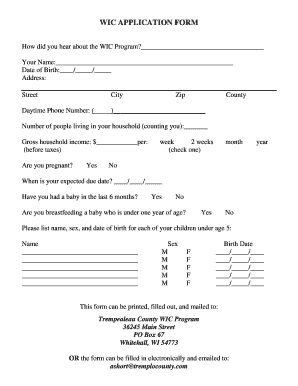
Wic Paper Application Form


What is the WIC Paper Application?
The WIC paper application is a formal document used by women, infants, and children to apply for the Women, Infants, and Children (WIC) program. This program provides nutritional assistance, health care referrals, and education to eligible participants. The application collects essential information about the applicant's household, income, and nutritional needs. Completing this application is a crucial first step in accessing the benefits offered by WIC, which aim to improve the health and well-being of low-income families.
How to use the WIC Paper Application
Using the WIC paper application involves several straightforward steps. First, obtain the application form, which can be found at local WIC offices or downloaded from state health department websites. Next, fill out the form accurately, providing all required information, including personal details and household income. After completing the form, submit it to your local WIC office either in person or by mail. It is important to keep a copy of the application for your records. Following submission, you will be contacted for an appointment to discuss your eligibility and benefits.
Steps to complete the WIC Paper Application
Completing the WIC paper application requires careful attention to detail. Here are the steps to follow:
- Obtain the WIC application form from your local WIC office or state health department website.
- Fill in your personal information, including your name, address, and contact details.
- Provide information about your household, including the number of family members and their ages.
- Detail your household income, including any sources of income and amounts.
- Answer any questions regarding your health and nutritional needs.
- Review the application for accuracy and completeness.
- Submit the application to your local WIC office.
Eligibility Criteria
To qualify for the WIC program, applicants must meet specific eligibility criteria. Generally, applicants must be pregnant, postpartum, or breastfeeding women, as well as infants and children under five years old. Income eligibility is also assessed; applicants typically must have a household income at or below 185% of the federal poverty level. Additionally, applicants must reside in the state where they are applying and must be assessed by a health professional to determine nutritional risk.
Required Documents
When applying for WIC, certain documents are necessary to verify eligibility. Applicants should prepare the following:
- Proof of identity, such as a driver's license or state ID.
- Proof of residency, which may include a utility bill or lease agreement.
- Proof of income, such as pay stubs, tax returns, or a letter from an employer.
- Medical records or documentation of nutritional needs, if applicable.
Form Submission Methods
The WIC paper application can be submitted through various methods, depending on local office procedures. Common submission methods include:
- In-person at your local WIC office, where staff can assist with any questions.
- By mail, sending the completed application to the appropriate WIC office address.
- Some states may also offer online submission options, although this varies by location.
Quick guide on how to complete wic paper application
Complete Wic Paper Application seamlessly on any device
Web-based document management has gained traction among organizations and individuals alike. It offers an ideal eco-friendly substitute to traditional printed and signed paperwork, allowing you to access the correct form and securely store it online. airSlate SignNow equips you with all the tools necessary to create, modify, and electronically sign your documents swiftly and without delays. Manage Wic Paper Application on any device using airSlate SignNow's Android or iOS applications and enhance any document-centric process today.
How to modify and eSign Wic Paper Application with ease
- Locate Wic Paper Application and click Get Form to begin.
- Utilize the tools we provide to fill out your form.
- Highlight important sections of your documents or mask sensitive information with tools that airSlate SignNow offers specifically for that purpose.
- Generate your eSignature with the Sign feature, which takes mere seconds and carries the same legal validity as a conventional handwritten signature.
- Review the details and click the Done button to save your modifications.
- Select how you wish to share your form, whether by email, SMS, or invite link, or download it to your desktop.
No more concerns about lost or mislocated documents, tedious form searching, or mistakes that require printing new copies. airSlate SignNow fulfills your document management needs in just a few clicks from any device you choose. Alter and eSign Wic Paper Application and guarantee outstanding communication at every phase of the form preparation process with airSlate SignNow.
Create this form in 5 minutes or less
Create this form in 5 minutes!
How to create an eSignature for the wic paper application
How to create an electronic signature for a PDF online
How to create an electronic signature for a PDF in Google Chrome
How to create an e-signature for signing PDFs in Gmail
How to create an e-signature right from your smartphone
How to create an e-signature for a PDF on iOS
How to create an e-signature for a PDF on Android
People also ask
-
What is the process of applying for WI WIC application women infants?
The WI WIC application for women infants can be completed online or in person at designated local agencies. You'll need to provide proof of identity, residency, and income. Once your application is submitted, you’ll receive a notification regarding your eligibility status.
-
What benefits does the WI WIC application for women infants provide?
The WI WIC application women infants program offers various benefits, including nutrition education, food vouchers, and access to healthcare referrals. Eligible participants can receive support specifically tailored for pregnant women and infants, promoting healthy growth and development.
-
How do I check the status of my WI WIC application women infants?
To check the status of your WI WIC application for women infants, contact your local WIC agency directly. They can provide updates and answer any further inquiries regarding your application process and eligibility.
-
Are there any costs associated with the WI WIC application for women infants?
No, the WI WIC application for women infants is completely free. The program is funded by the government to ensure that women and infants have access to the necessary nutritional support and resources without any financial burden.
-
What features does the WI WIC application for women infants include?
The WI WIC application women infants provides features like personalized nutrition counseling, educational workshops, and individualized food packages. These features are designed to help improve the health outcomes of both mothers and their children.
-
Can I apply for the WI WIC program online?
Yes, you can apply for the WI WIC application for women infants online through the official WIC website. This convenient option allows you to fill out necessary forms and submit your application without the need for an in-person visit.
-
What documents do I need for the WI WIC application women infants?
When applying for the WI WIC application women infants, you will need to provide proof of identity, residency, and income. Acceptable documents include a state-issued ID, utility bill, and recent paystubs, among others.
Get more for Wic Paper Application
- Hs 120 staff observations of health behaviorxls form
- Australian eligible rollover fund withdrawal form
- Math practice for economics answer key form
- Doe otm 600 009 form
- Temporary extension of stay agreement template form
- Temporary custody legal guardianship s agreement template form
- Temporary guardianship agreement template form
- Temporary housing agreement template form
Find out other Wic Paper Application
- How To Integrate Sign in Banking
- How To Use Sign in Banking
- Help Me With Use Sign in Banking
- Can I Use Sign in Banking
- How Do I Install Sign in Banking
- How To Add Sign in Banking
- How Do I Add Sign in Banking
- How Can I Add Sign in Banking
- Can I Add Sign in Banking
- Help Me With Set Up Sign in Government
- How To Integrate eSign in Banking
- How To Use eSign in Banking
- How To Install eSign in Banking
- How To Add eSign in Banking
- How To Set Up eSign in Banking
- How To Save eSign in Banking
- How To Implement eSign in Banking
- How To Set Up eSign in Construction
- How To Integrate eSign in Doctors
- How To Use eSign in Doctors