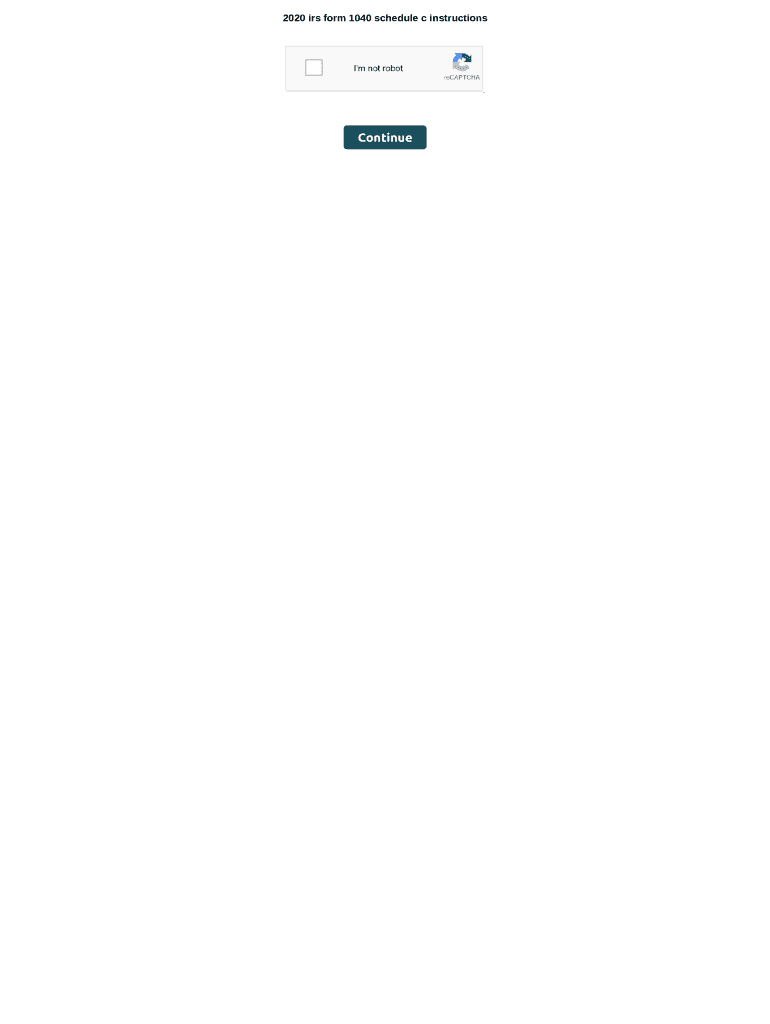
1040 C Form


What is the 1040 C
The 2 C is a tax form used by self-employed individuals to report income and expenses from their business activities. This form is specifically designed for sole proprietors who are filing their personal tax returns. It allows taxpayers to summarize their earnings and deductions, ultimately determining their taxable income. Understanding the 1040 C is essential for accurate reporting and compliance with IRS regulations.
How to use the 1040 C
Using the 2 C involves several key steps. First, gather all necessary financial documents, including income statements, receipts for business expenses, and any relevant tax forms. Next, fill out the form by entering your income details in the designated sections. Be sure to include all applicable deductions to reduce your taxable income. Once completed, review the form for accuracy before submitting it to the IRS, either electronically or via mail.
Steps to complete the 1040 C
Completing the 2 C requires careful attention to detail. Start by entering your business name and address at the top of the form. Then, report your gross receipts or sales in the appropriate section. Follow this by detailing your expenses, which may include costs for supplies, utilities, and other business-related expenditures. After calculating your net profit or loss, ensure that all figures are accurate before finalizing the form. It is advisable to keep copies of all documentation for your records.
Legal use of the 1040 C
The legal use of the 2 C is governed by IRS guidelines, which require accurate reporting of income and expenses. This form must be filed by the tax deadline to avoid penalties. It is crucial to ensure that all information provided is truthful and complete, as discrepancies can lead to audits or legal ramifications. Utilizing a reliable eSignature solution can help ensure that your completed form is securely signed and submitted, maintaining compliance with legal standards.
IRS Guidelines
The IRS provides specific guidelines for completing the 2 C, which include instructions on what constitutes allowable business expenses and how to report income accurately. Taxpayers should refer to the IRS instructions booklet for the 1040 C for detailed information on each section of the form. Adhering to these guidelines helps ensure that your tax return is filed correctly and can minimize the risk of issues with the IRS.
Filing Deadlines / Important Dates
For the 2020 tax year, the filing deadline for the 1040 C is typically April 15 of the following year. However, if this date falls on a weekend or holiday, the deadline may be extended. It is important to stay informed about any changes to tax deadlines, especially in light of potential extensions or adjustments made by the IRS. Filing on time helps avoid penalties and interest on unpaid taxes.
Quick guide on how to complete 1040 c
Complete 1040 C seamlessly on any device
Online document management has become widespread among businesses and individuals. It offers an ideal eco-friendly alternative to traditional printed and signed documents, allowing you to obtain the correct form and securely store it online. airSlate SignNow provides all the tools you need to create, modify, and eSign your documents swiftly without delays. Manage 1040 C on any platform using the airSlate SignNow Android or iOS applications and simplify any document-related process today.
How to modify and eSign 1040 C effortlessly
- Obtain 1040 C and then click Get Form to begin.
- Utilize the tools we provide to fill out your form.
- Highlight relevant sections of your documents or redact sensitive information with tools that airSlate SignNow specifically offers for that purpose.
- Create your eSignature using the Sign tool, which takes just seconds and carries the same legal validity as a conventional wet ink signature.
- Verify the information and then click on the Done button to save your changes.
- Select how you wish to send your form, via email, text message (SMS), invitation link, or download it to your computer.
Put an end to lost or mislaid files, tedious form navigation, or mistakes that necessitate printing new document copies. airSlate SignNow meets all your needs in document management in just a few clicks from any device of your choice. Modify and eSign 1040 C and ensure excellent communication at every step of your form preparation process with airSlate SignNow.
Create this form in 5 minutes or less
Create this form in 5 minutes!
How to create an eSignature for the 1040 c
How to create an electronic signature for a PDF online
How to create an electronic signature for a PDF in Google Chrome
How to create an e-signature for signing PDFs in Gmail
How to create an e-signature right from your smartphone
How to create an e-signature for a PDF on iOS
How to create an e-signature for a PDF on Android
People also ask
-
What is the 2020 1040 c form used for?
The 2020 1040 C form is specifically designed for sole proprietors to report their business income and calculate their taxes. It simplifies the tax filing process for self-employed individuals. Using airSlate SignNow, you can easily create, send, and eSign your 2020 1040 C form seamlessly.
-
How can airSlate SignNow help with the 2020 1040 c form?
airSlate SignNow streamlines the process of filling out the 2020 1040 C form by providing easy-to-use templates and eSigning functionalities. This ensures that your documents are not only completed accurately but also submitted in a timely manner. With advanced features, you can manage your business documents efficiently.
-
Is there a pricing plan for airSlate SignNow that includes eSigning the 2020 1040 c?
Yes, airSlate SignNow offers flexible pricing plans that cater to different business needs, including features specifically for eSigning the 2020 1040 C form. You can choose a plan that best fits your requirements, ensuring you have the right tools at an affordable price. Start with a free trial to explore our capabilities.
-
Can I integrate airSlate SignNow with accounting software for my 2020 1040 c?
Absolutely! airSlate SignNow integrates seamlessly with various accounting software, enabling you to manage your financial documents and the 2020 1040 C form effectively. This integration ensures that your tax-related documents are organized and accessible, enhancing your overall workflow.
-
What are the benefits of using airSlate SignNow for the 2020 1040 c filing?
Using airSlate SignNow for your 2020 1040 C filing provides numerous benefits, including increased efficiency, reduced paperwork, and enhanced security for your sensitive documents. The user-friendly platform allows for quick eSigning, which minimizes delays in your filing process. You can focus on your business while we handle your document needs.
-
Can I customize the 2020 1040 c form templates in airSlate SignNow?
Yes, airSlate SignNow allows you to customize the 2020 1040 C form templates according to your unique business needs. This means you can add specific fields, notes, or branding elements to your documents, ensuring they reflect your business identity. The customization feature enhances the professionalism of your submissions.
-
Is support available for users needing help with the 2020 1040 c?
Yes, airSlate SignNow offers dedicated customer support for users needing assistance with the 2020 1040 C form and other document-related inquiries. Our team is available to provide guidance and help resolve any issues quickly, ensuring you have a smooth experience while using our platform.
Get more for 1040 C
Find out other 1040 C
- eSignature Delaware Business Operations Forbearance Agreement Fast
- How To eSignature Ohio Banking Business Plan Template
- eSignature Georgia Business Operations Limited Power Of Attorney Online
- Help Me With eSignature South Carolina Banking Job Offer
- eSignature Tennessee Banking Affidavit Of Heirship Online
- eSignature Florida Car Dealer Business Plan Template Myself
- Can I eSignature Vermont Banking Rental Application
- eSignature West Virginia Banking Limited Power Of Attorney Fast
- eSignature West Virginia Banking Limited Power Of Attorney Easy
- Can I eSignature Wisconsin Banking Limited Power Of Attorney
- eSignature Kansas Business Operations Promissory Note Template Now
- eSignature Kansas Car Dealer Contract Now
- eSignature Iowa Car Dealer Limited Power Of Attorney Easy
- How Do I eSignature Iowa Car Dealer Limited Power Of Attorney
- eSignature Maine Business Operations Living Will Online
- eSignature Louisiana Car Dealer Profit And Loss Statement Easy
- How To eSignature Maryland Business Operations Business Letter Template
- How Do I eSignature Arizona Charity Rental Application
- How To eSignature Minnesota Car Dealer Bill Of Lading
- eSignature Delaware Charity Quitclaim Deed Computer