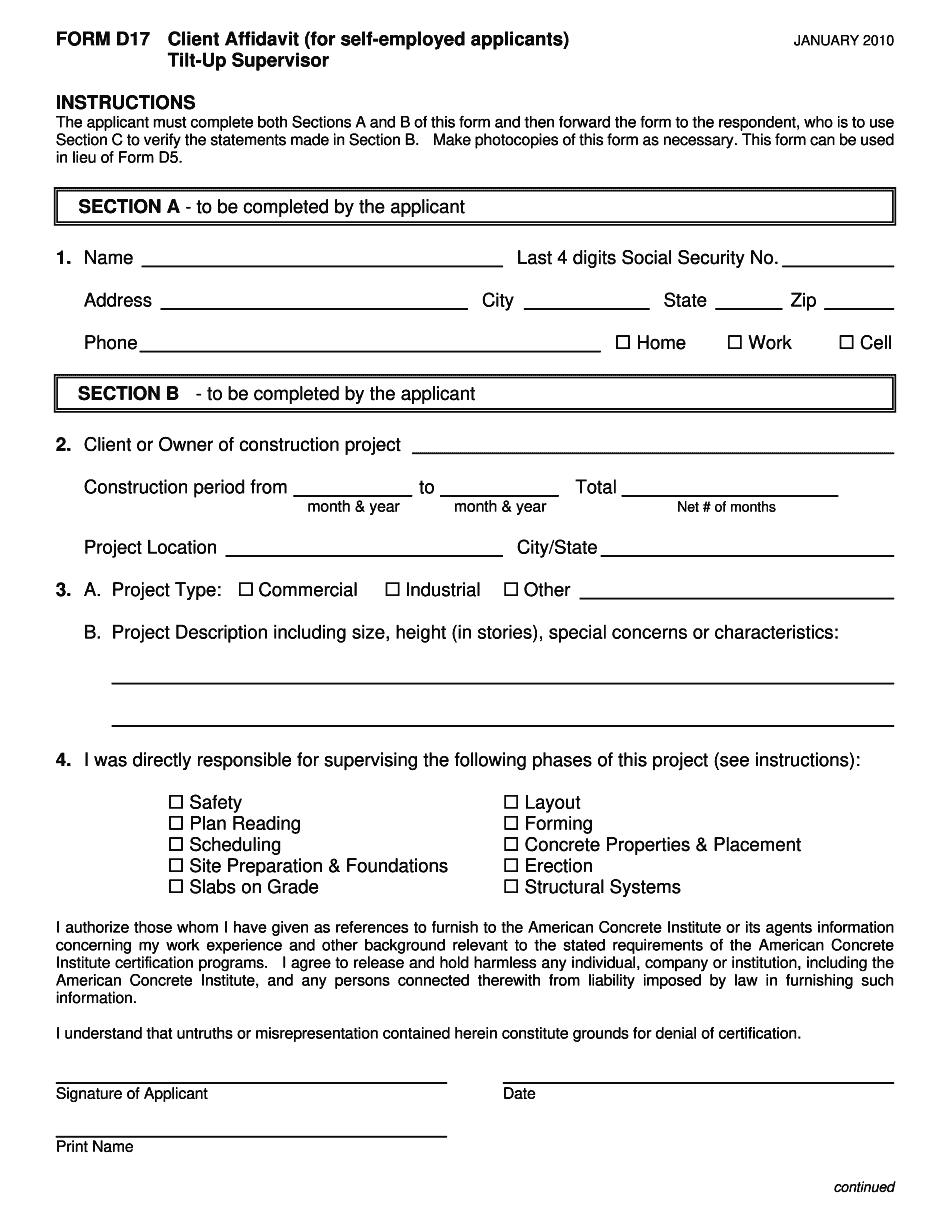
Client Affidavit for Self Employed Examinees D17 American Concrete 2010-2026


What is the D17 Affidavit for Self-Employed Examinees?
The D17 affidavit is a legal document used primarily by self-employed examinees in the American concrete industry. This form serves as a declaration of the individual's professional status and business operations. It is crucial for verifying eligibility for certain contracts or projects, particularly those requiring proof of self-employment. The affidavit outlines the examinee's qualifications, experience, and compliance with industry standards, making it an essential component for those seeking to establish credibility in their field.
Steps to Complete the D17 Affidavit
Completing the D17 affidavit involves a series of straightforward steps to ensure accuracy and compliance. Here’s a simple guide:
- Gather necessary documentation, including proof of self-employment and any relevant certifications.
- Download the D17 affidavit PDF from a reliable source.
- Fill out the form with accurate personal and business information, ensuring all sections are completed.
- Review the affidavit for any errors or omissions.
- Sign the affidavit, either digitally or by hand, depending on the submission method.
- Submit the completed affidavit as required, either online or via mail.
Legal Use of the D17 Affidavit
The D17 affidavit holds legal significance in various contexts, particularly in contract bidding and compliance with industry regulations. When properly executed, it can serve as a binding document that attests to the examinee's qualifications and business legitimacy. It is important to ensure that the affidavit is filled out truthfully, as providing false information can lead to legal repercussions. Understanding the legal implications of this document is essential for self-employed individuals in the concrete sector.
Key Elements of the D17 Affidavit
Several key elements must be included in the D17 affidavit to ensure its validity:
- Personal Information: Name, address, and contact details of the examinee.
- Business Information: Name of the business, type of business entity, and relevant licenses.
- Affirmation Statement: A declaration affirming the truthfulness of the information provided.
- Signature: The examinee's signature, which validates the document.
- Date: The date of signing, which is important for record-keeping.
How to Obtain the D17 Affidavit
The D17 affidavit can be obtained through various means. Typically, it is available as a downloadable PDF from industry-related websites or organizations. It is advisable to ensure that the source is reputable to avoid outdated or incorrect versions of the form. Additionally, some professional associations may provide the D17 affidavit as part of their resources for self-employed individuals.
Examples of Using the D17 Affidavit
The D17 affidavit can be utilized in several scenarios within the concrete industry. For instance, it may be required when applying for contracts that mandate proof of self-employment. Additionally, it can be used to support applications for loans or grants that require verification of business operations. Understanding these practical applications can help self-employed examinees navigate their professional landscape more effectively.
Quick guide on how to complete client affidavit for self employed examinees d17 american concrete
Complete Client Affidavit for Self employed Examinees D17 American Concrete effortlessly on any device
Digital document management has gained popularity among businesses and individuals. It offers an ideal eco-friendly alternative to conventional printed and signed documents, as you can easily locate the correct form and securely store it online. airSlate SignNow equips you with all the necessary tools to create, modify, and electronically sign your documents swiftly without delays. Manage Client Affidavit for Self employed Examinees D17 American Concrete on any device using airSlate SignNow's Android or iOS applications and streamline any document-related task today.
The easiest way to modify and electronically sign Client Affidavit for Self employed Examinees D17 American Concrete effortlessly
- Obtain Client Affidavit for Self employed Examinees D17 American Concrete and then click Get Form to begin.
- Utilize the tools at your disposal to complete your document.
- Emphasize important sections of the documents or redact confidential information using the features that airSlate SignNow offers specifically for that purpose.
- Generate your signature with the Sign tool, which takes mere seconds and carries the same legal validity as a conventional wet ink signature.
- Review the details and then click on the Done button to save your changes.
- Choose how you want to send your form, whether by email, text message (SMS), invite link, or download it to your PC.
Don’t worry about lost or misplaced documents, frustrating form searches, or errors that necessitate printing new document copies. airSlate SignNow efficiently manages your document needs in just a few clicks from any device you prefer. Modify and electronically sign Client Affidavit for Self employed Examinees D17 American Concrete and ensure effective communication at every step of your form preparation process with airSlate SignNow.
Create this form in 5 minutes or less
Find and fill out the correct client affidavit for self employed examinees d17 american concrete
Create this form in 5 minutes!
How to create an eSignature for the client affidavit for self employed examinees d17 american concrete
The best way to generate an eSignature for a PDF file online
The best way to generate an eSignature for a PDF file in Google Chrome
How to create an electronic signature for signing PDFs in Gmail
The best way to create an eSignature right from your mobile device
How to create an eSignature for a PDF file on iOS
The best way to create an eSignature for a PDF on Android devices
People also ask
-
What is a d17 affidavit pdf and how is it used?
A d17 affidavit pdf is a legal document used to affirm or declare specific facts in a formal manner. It's commonly utilized in various legal and administrative procedures, making it essential for businesses needing to validate information officially. With airSlate SignNow, you can easily create and sign a d17 affidavit pdf electronically, streamlining your processes.
-
How can airSlate SignNow help me with my d17 affidavit pdf needs?
airSlate SignNow provides an intuitive platform that allows users to create, manage, and eSign d17 affidavit pdf documents effortlessly. The solution includes customizable templates and advanced security features to ensure that your documents are both professional and secure. By utilizing our service, you can enhance your workflow and save valuable time.
-
What are the pricing options for using airSlate SignNow for d17 affidavit pdf?
airSlate SignNow offers a range of pricing plans to cater to different business needs, including plans specifically designed for handling documents like the d17 affidavit pdf. Our packages are cost-effective, providing access to essential features at competitive rates. You can choose a plan that best fits your budget and requirements.
-
Are there any features specifically designed for handling d17 affidavit pdf documents?
Yes, airSlate SignNow includes features that enhance the handling of d17 affidavit pdf documents, such as customizable templates, secure storage, and electronic signature capabilities. Users can also track the status of documents in real-time, ensuring efficient management and compliance. These features make it easier to handle legal documents effectively.
-
Can I integrate airSlate SignNow with other applications for my d17 affidavit pdf processes?
Absolutely! airSlate SignNow offers seamless integrations with popular business applications, allowing you to enhance your d17 affidavit pdf workflows. Integrate with tools like Google Drive, Dropbox, or CRM systems to streamline document management and eSigning. This connectivity helps improve overall efficiency in your operations.
-
Is airSlate SignNow secure for managing sensitive d17 affidavit pdf documents?
Yes, airSlate SignNow prioritizes security, making it a safe solution for managing sensitive d17 affidavit pdf documents. We employ encryption and secure authentication methods to protect your documents from unauthorized access. Our platform meets stringent security standards to ensure your data remains confidential and secure.
-
How do I create a d17 affidavit pdf using airSlate SignNow?
Creating a d17 affidavit pdf with airSlate SignNow is a straightforward process. Simply select the template for the affidavit, fill in the required information, and use our easy interface to customize it. Once completed, you can save, share, and eSign your document directly on our platform.
Get more for Client Affidavit for Self employed Examinees D17 American Concrete
Find out other Client Affidavit for Self employed Examinees D17 American Concrete
- Sign West Virginia Real Estate Living Will Online
- How Can I Sign West Virginia Real Estate Confidentiality Agreement
- Sign West Virginia Real Estate Quitclaim Deed Computer
- Can I Sign West Virginia Real Estate Affidavit Of Heirship
- Sign West Virginia Real Estate Lease Agreement Template Online
- How To Sign Louisiana Police Lease Agreement
- Sign West Virginia Orthodontists Business Associate Agreement Simple
- How To Sign Wyoming Real Estate Operating Agreement
- Sign Massachusetts Police Quitclaim Deed Online
- Sign Police Word Missouri Computer
- Sign Missouri Police Resignation Letter Fast
- Sign Ohio Police Promissory Note Template Easy
- Sign Alabama Courts Affidavit Of Heirship Simple
- How To Sign Arizona Courts Residential Lease Agreement
- How Do I Sign Arizona Courts Residential Lease Agreement
- Help Me With Sign Arizona Courts Residential Lease Agreement
- How Can I Sign Arizona Courts Residential Lease Agreement
- Sign Colorado Courts LLC Operating Agreement Mobile
- Sign Connecticut Courts Living Will Computer
- How Do I Sign Connecticut Courts Quitclaim Deed