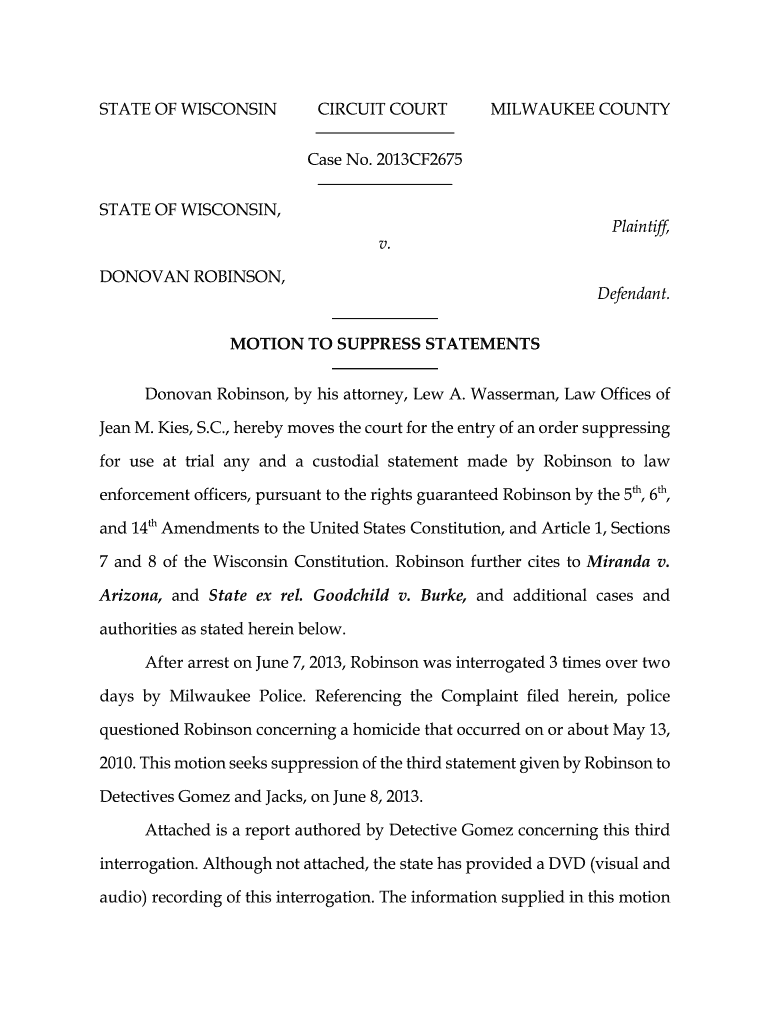
Motion to Suppress Evidence Form


What is the motion to suppress evidence form?
The motion to suppress evidence form is a legal document used in the United States to challenge the admissibility of evidence obtained through illegal means, such as an unlawful search and seizure. This form is crucial in criminal proceedings, as it allows defendants to argue that certain evidence should not be presented in court due to violations of their constitutional rights. The form typically outlines the specific evidence in question, the circumstances of its acquisition, and the legal basis for the suppression request.
Steps to complete the motion to suppress evidence form
Completing the motion to suppress evidence form involves several key steps to ensure accuracy and compliance with legal standards. Here are the essential steps:
- Identify the evidence to be suppressed: Clearly specify the items or statements you wish to contest.
- Gather supporting documentation: Collect any relevant police reports, witness statements, or other evidence that supports your claim of illegal search and seizure.
- Fill out the form: Provide all required information, including your name, case number, and details about the evidence.
- Articulate legal arguments: Clearly state the legal grounds for your motion, referencing applicable laws and precedents.
- Review and revise: Ensure that the form is complete and free of errors before submission.
Legal use of the motion to suppress evidence form
The legal use of the motion to suppress evidence form is grounded in the Fourth Amendment of the U.S. Constitution, which protects individuals from unreasonable searches and seizures. When a defendant believes that evidence was obtained in violation of their rights, they can file this motion to seek its exclusion from trial. Courts will evaluate the motion based on the facts presented and relevant legal standards, determining whether the evidence in question was lawfully obtained.
Key elements of the motion to suppress evidence form
Several key elements must be included in the motion to suppress evidence form to ensure it is effective and legally sound:
- Case Information: Include the case number, court name, and parties involved.
- Specific Evidence: Clearly identify the evidence being challenged.
- Legal Basis: Provide a detailed explanation of the legal grounds for suppression, citing relevant laws and precedents.
- Supporting Facts: Outline the facts surrounding the search and seizure, including dates, locations, and circumstances.
- Request for Relief: Clearly state what you are asking the court to do, such as excluding specific evidence from trial.
How to obtain the motion to suppress evidence form
The motion to suppress evidence form can typically be obtained from various sources, including:
- Court Websites: Many state and federal courts provide downloadable forms on their official websites.
- Legal Aid Organizations: Non-profit legal aid organizations may offer assistance and provide access to necessary forms.
- Attorney Offices: Consulting with a criminal defense attorney can provide guidance and access to the appropriate form.
Examples of using the motion to suppress evidence form
There are various scenarios in which the motion to suppress evidence form may be utilized. Common examples include:
- Unlawful Search: If law enforcement conducted a search without a warrant or probable cause, the evidence obtained may be challenged.
- Violation of Rights: Evidence obtained during an arrest made without probable cause can also be suppressed.
- Improperly Obtained Confessions: If a confession was extracted under duress or without proper legal representation, it may be subject to suppression.
Quick guide on how to complete motion to suppress evidence form
Effortlessly prepare Motion To Suppress Evidence Form on any device
Online document management has become increasingly popular among businesses and individuals. It serves as an excellent eco-friendly alternative to conventional printed and signed papers, allowing you to access the correct form and securely store it online. airSlate SignNow provides you with all the tools necessary to create, edit, and electronically sign your documents quickly and efficiently. Manage Motion To Suppress Evidence Form across any platform with airSlate SignNow’s Android or iOS applications and simplify any document-related process today.
How to edit and electronically sign Motion To Suppress Evidence Form with ease
- Obtain Motion To Suppress Evidence Form and click Get Form to begin.
- Utilize the tools we offer to fill out your form.
- Emphasize important sections of your documents or obscure sensitive information with tools specifically provided by airSlate SignNow for this purpose.
- Create your electronic signature with the Sign tool, which takes seconds and holds the same legal validity as a traditional wet ink signature.
- Review all the details and click the Done button to save your changes.
- Choose how you wish to send your form, via email, text message (SMS), invitation link, or download it to your computer.
Say goodbye to lost or misplaced files, tedious form searching, or mistakes that require printing additional document copies. airSlate SignNow meets all your document management needs in just a few clicks from any device you prefer. Modify and electronically sign Motion To Suppress Evidence Form to ensure excellent communication at every stage of the form preparation process with airSlate SignNow.
Create this form in 5 minutes or less
Create this form in 5 minutes!
How to create an eSignature for the motion to suppress evidence form
How to create an electronic signature for a PDF online
How to create an electronic signature for a PDF in Google Chrome
How to create an e-signature for signing PDFs in Gmail
How to create an e-signature right from your smartphone
How to create an e-signature for a PDF on iOS
How to create an e-signature for a PDF on Android
People also ask
-
What is a motion to suppress evidence and return seized property?
A motion to suppress evidence and return seized property is a legal request made by a party in a court case to exclude certain evidence from being considered. This process seeks to protect rights and ensure that any evidence collected unlawfully is not used against individuals. By understanding this motion, you can effectively navigate the legal landscape.
-
How can airSlate SignNow help in filing a motion to suppress evidence?
airSlate SignNow provides an easy-to-use platform that allows you to prepare and eSign documents related to a motion to suppress evidence and return seized property. With features like templates and collaboration tools, you can efficiently manage all your legal paperwork while ensuring it's compliant and confidential.
-
What are the pricing options for using airSlate SignNow in legal cases?
airSlate SignNow offers a range of pricing plans that cater to different needs, including those who may be handling a motion to suppress evidence and return seized property. Plans are designed to be cost-effective for businesses and individuals alike, ensuring you receive the best value for your document solutions.
-
Can airSlate SignNow integrate with other legal software for document management?
Yes, airSlate SignNow integrates seamlessly with various legal software and tools, allowing you to manage your documents effectively. This is particularly useful when preparing a motion to suppress evidence and return seized property, as it ensures you have all necessary documents in one place.
-
What are the benefits of using airSlate SignNow for legal documents?
Using airSlate SignNow for your legal documents, including a motion to suppress evidence and return seized property, offers numerous benefits. It enhances efficiency, reduces paper usage, and provides secure storage for sensitive information, making it a perfect solution for legal practitioners.
-
Is airSlate SignNow secure for confidential legal communications?
Absolutely! airSlate SignNow employs top-tier security measures to ensure that your legal communications, such as a motion to suppress evidence and return seized property, remain confidential. The platform is designed to protect personal and sensitive information from unauthorized access.
-
How does airSlate SignNow assist in tracking document statuses?
airSlate SignNow offers comprehensive tracking features that allow you to monitor the status of your documents in real-time. This is particularly beneficial when dealing with a motion to suppress evidence and return seized property, as you can promptly check who has viewed or signed your documents.
Get more for Motion To Suppress Evidence Form
- Male medical exam family pact form
- D3 celebratory signing form pdf 403325042
- Special education classroom observation the special education form
- Invitae consent form
- Goal attainment scale deutsch pdf form
- Consent form 329507010
- Third party payment agreement template 787748255 form
- Third party manufacturing agreement template form
Find out other Motion To Suppress Evidence Form
- Electronic signature Doctors PDF Louisiana Now
- How To Electronic signature Massachusetts Doctors Quitclaim Deed
- Electronic signature Minnesota Doctors Last Will And Testament Later
- How To Electronic signature Michigan Doctors LLC Operating Agreement
- How Do I Electronic signature Oregon Construction Business Plan Template
- How Do I Electronic signature Oregon Construction Living Will
- How Can I Electronic signature Oregon Construction LLC Operating Agreement
- How To Electronic signature Oregon Construction Limited Power Of Attorney
- Electronic signature Montana Doctors Last Will And Testament Safe
- Electronic signature New York Doctors Permission Slip Free
- Electronic signature South Dakota Construction Quitclaim Deed Easy
- Electronic signature Texas Construction Claim Safe
- Electronic signature Texas Construction Promissory Note Template Online
- How To Electronic signature Oregon Doctors Stock Certificate
- How To Electronic signature Pennsylvania Doctors Quitclaim Deed
- Electronic signature Utah Construction LLC Operating Agreement Computer
- Electronic signature Doctors Word South Dakota Safe
- Electronic signature South Dakota Doctors Confidentiality Agreement Myself
- How Do I Electronic signature Vermont Doctors NDA
- Electronic signature Utah Doctors Promissory Note Template Secure