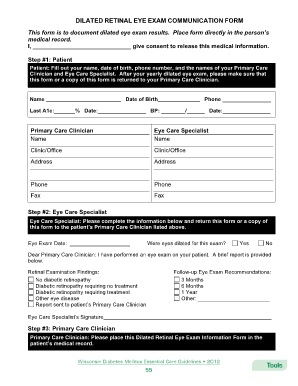
Dilated Retinal Eye Exam Communication Form Dhs Wisconsin


What is the Dilated Retinal Eye Exam Communication Form Dhs Wisconsin
The Dilated Retinal Eye Exam Communication Form Dhs Wisconsin is a specialized document used in the healthcare sector to facilitate communication between patients and healthcare providers regarding the results and implications of a dilated retinal eye exam. This exam is crucial for assessing eye health and diagnosing potential issues such as diabetic retinopathy or glaucoma. The form ensures that patients receive clear, concise information about their eye health, treatment options, and any necessary follow-up actions.
Steps to Complete the Dilated Retinal Eye Exam Communication Form Dhs Wisconsin
Completing the Dilated Retinal Eye Exam Communication Form Dhs Wisconsin involves several key steps:
- Gather necessary personal information, including your name, contact details, and insurance information.
- Provide details about your medical history, particularly any previous eye conditions or treatments.
- Indicate the date of your dilated retinal eye exam and the name of the healthcare provider who performed it.
- Review the results of the exam as provided by your healthcare provider, ensuring you understand any medical terminology used.
- Sign and date the form to confirm that the information provided is accurate and complete.
Legal Use of the Dilated Retinal Eye Exam Communication Form Dhs Wisconsin
The Dilated Retinal Eye Exam Communication Form Dhs Wisconsin is legally recognized as a valid document when completed in accordance with applicable laws. It serves as a formal record of communication between the patient and the healthcare provider. To ensure its legal standing, the form must include proper signatures and comply with regulations such as the Health Insurance Portability and Accountability Act (HIPAA), which protects patient information. Additionally, using a secure electronic signature solution can enhance the form's validity and security.
Key Elements of the Dilated Retinal Eye Exam Communication Form Dhs Wisconsin
Essential components of the Dilated Retinal Eye Exam Communication Form Dhs Wisconsin include:
- Patient Information: Full name, address, and contact details.
- Medical History: Relevant past medical conditions and treatments.
- Exam Details: Date of the exam and the name of the conducting physician.
- Results Summary: Clear explanation of the findings from the eye exam.
- Follow-Up Instructions: Recommendations for further action, if necessary.
- Signature Section: Area for the patient to sign and date the form.
How to Obtain the Dilated Retinal Eye Exam Communication Form Dhs Wisconsin
To obtain the Dilated Retinal Eye Exam Communication Form Dhs Wisconsin, patients can follow these steps:
- Contact your healthcare provider’s office, as they typically provide this form during or after the examination.
- Visit the official website of the Wisconsin Department of Health Services, where the form may be available for download.
- Request a copy via email or fax from your healthcare provider if you prefer a digital format.
Examples of Using the Dilated Retinal Eye Exam Communication Form Dhs Wisconsin
Practical applications of the Dilated Retinal Eye Exam Communication Form Dhs Wisconsin include:
- Providing patients with a written summary of their eye exam results for personal records.
- Facilitating communication between different healthcare providers regarding a patient's eye health.
- Documenting patient consent for further treatment based on the exam results.
Quick guide on how to complete dilated retinal eye exam communication form dhs wisconsin
Effortlessly Prepare Dilated Retinal Eye Exam Communication Form Dhs Wisconsin on Any Device
Managing documents online has become increasingly popular among businesses and individuals. It offers an excellent eco-friendly substitute for traditional printed and signed documents, as you can access the right form and securely store it online. airSlate SignNow provides you with all the necessary tools to create, modify, and electronically sign your documents quickly and without obstacles. Handle Dilated Retinal Eye Exam Communication Form Dhs Wisconsin on any device using airSlate SignNow's Android or iOS applications and enhance any document-focused process today.
The Easiest Way to Modify and Electronically Sign Dilated Retinal Eye Exam Communication Form Dhs Wisconsin
- Obtain Dilated Retinal Eye Exam Communication Form Dhs Wisconsin and click Get Form to begin.
- Utilize the tools we offer to complete your form.
- Emphasize important sections of the documents or obscure sensitive information with the tools that airSlate SignNow specifically provides for this purpose.
- Generate your electronic signature using the Sign tool, which takes only seconds and holds the same legal validity as a traditional handwritten signature.
- Review the information and click the Done button to save your changes.
- Choose how you want to send your form, either by email, text message (SMS), invite link, or download it to your computer.
Eliminate concerns about lost or misplaced documents, tedious form searches, or errors that necessitate printing new copies. airSlate SignNow meets your document management needs in just a few clicks from your preferred device. Alter and electronically sign Dilated Retinal Eye Exam Communication Form Dhs Wisconsin and ensure outstanding communication throughout the form preparation process with airSlate SignNow.
Create this form in 5 minutes or less
Create this form in 5 minutes!
How to create an eSignature for the dilated retinal eye exam communication form dhs wisconsin
How to create an electronic signature for a PDF online
How to create an electronic signature for a PDF in Google Chrome
How to create an e-signature for signing PDFs in Gmail
How to create an e-signature right from your smartphone
How to create an e-signature for a PDF on iOS
How to create an e-signature for a PDF on Android
People also ask
-
What is the Dilated Retinal Eye Exam Communication Form Dhs Wisconsin, and why is it important?
The Dilated Retinal Eye Exam Communication Form Dhs Wisconsin is a specific document designed to streamline communication regarding retinal eye exams. It is crucial for ensuring that all necessary information is accurately recorded and shared among healthcare providers, enhancing patient care and safety during eye examinations.
-
How does airSlate SignNow facilitate the use of the Dilated Retinal Eye Exam Communication Form Dhs Wisconsin?
airSlate SignNow provides an intuitive platform that allows users to easily create, fill out, and eSign the Dilated Retinal Eye Exam Communication Form Dhs Wisconsin. This eliminates the hassle of paperwork and enables quick access to essential information, ultimately improving operational efficiency in medical practices.
-
Is there a cost associated with using the Dilated Retinal Eye Exam Communication Form Dhs Wisconsin on airSlate SignNow?
Using the Dilated Retinal Eye Exam Communication Form Dhs Wisconsin on airSlate SignNow involves a subscription fee, but it remains a cost-effective solution for healthcare providers. The platform offers various pricing plans to suit different business needs, ensuring that users get the best value for their investment.
-
What features come with the Dilated Retinal Eye Exam Communication Form Dhs Wisconsin on airSlate SignNow?
The Dilated Retinal Eye Exam Communication Form Dhs Wisconsin on airSlate SignNow includes features such as customizable templates, electronic signatures, document tracking, and secure cloud storage. These functionalities enhance the user experience while ensuring compliance with healthcare regulations.
-
How can the Dilated Retinal Eye Exam Communication Form Dhs Wisconsin be integrated with other software tools?
airSlate SignNow allows seamless integration with various software tools, making it easy to incorporate the Dilated Retinal Eye Exam Communication Form Dhs Wisconsin into existing workflows. This integration promotes efficiency and helps maintain a consistent flow of information between different systems.
-
What are the benefits of using the Dilated Retinal Eye Exam Communication Form Dhs Wisconsin for healthcare professionals?
Using the Dilated Retinal Eye Exam Communication Form Dhs Wisconsin helps healthcare professionals save time and reduce errors by digitizing the documentation process. It enhances collaboration among team members and ensures critical information is readily accessible, ultimately improving patient outcomes.
-
Can patients access and complete the Dilated Retinal Eye Exam Communication Form Dhs Wisconsin directly?
Yes, patients can easily access and complete the Dilated Retinal Eye Exam Communication Form Dhs Wisconsin online through airSlate SignNow. This feature simplifies patient engagement and ensures that all required information is provided ahead of their eye exam appointment.
Get more for Dilated Retinal Eye Exam Communication Form Dhs Wisconsin
- New ordinance requires sewer inspection before property form
- Amending the form
- Division 4code of ordinancesprince georges county md form
- Data downloads martin county property appraiser form
- Code of ordinances town of bristol dane county wi form
- Formatting and captioning multi page tables
- Bankruptcy worksheet j thomas black form
- A good credit rating is very important form
Find out other Dilated Retinal Eye Exam Communication Form Dhs Wisconsin
- How To eSign Pennsylvania Residential lease agreement
- eSign Maine Simple confidentiality agreement Easy
- eSign Iowa Standard rental agreement Free
- eSignature Florida Profit Sharing Agreement Template Online
- eSignature Florida Profit Sharing Agreement Template Myself
- eSign Massachusetts Simple rental agreement form Free
- eSign Nebraska Standard residential lease agreement Now
- eSign West Virginia Standard residential lease agreement Mobile
- Can I eSign New Hampshire Tenant lease agreement
- eSign Arkansas Commercial real estate contract Online
- eSign Hawaii Contract Easy
- How Do I eSign Texas Contract
- How To eSign Vermont Digital contracts
- eSign Vermont Digital contracts Now
- eSign Vermont Digital contracts Later
- How Can I eSign New Jersey Contract of employment
- eSignature Kansas Travel Agency Agreement Now
- How Can I eSign Texas Contract of employment
- eSignature Tennessee Travel Agency Agreement Mobile
- eSignature Oregon Amendment to an LLC Operating Agreement Free