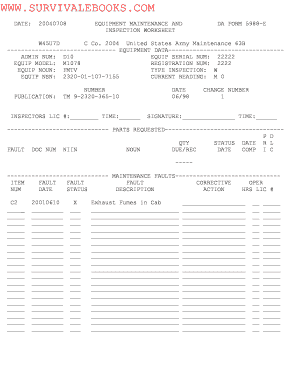
Da Form 5988 E Example


What is the DA Form 5988 E?
The DA Form 5988 E, also known as the Army Maintenance Management System (AMMS) form, is a vital document used by the U.S. Army to report and track equipment maintenance and status. This form serves as a record for equipment that requires maintenance or has been found to be inoperable. It is essential for ensuring that all vehicles and equipment are maintained in a state of readiness and compliance with Army regulations.
Key Elements of the DA Form 5988 E
The DA Form 5988 E includes several critical sections that capture essential information about the equipment. Key elements include:
- Equipment Identification: This section requires the unit identification, equipment type, and serial number.
- Maintenance Status: Here, users indicate whether the equipment is operational, requires maintenance, or is non-mission capable.
- Faults and Deficiencies: Users must detail any issues or defects found during inspections.
- Recommended Actions: This section allows for suggestions on necessary repairs or maintenance actions.
- Signatures: The form must be signed by the individual completing it, ensuring accountability.
Steps to Complete the DA Form 5988 E
Filling out the DA Form 5988 E involves several straightforward steps:
- Gather Information: Collect all necessary details regarding the equipment, including identification and current maintenance status.
- Inspect the Equipment: Conduct a thorough inspection to identify any faults or deficiencies.
- Fill Out the Form: Enter the collected information into the appropriate sections of the form.
- Review: Double-check all entries for accuracy and completeness.
- Sign and Submit: Ensure the form is signed and submitted to the appropriate maintenance personnel or unit leader.
Legal Use of the DA Form 5988 E
The DA Form 5988 E is legally recognized as a formal document within the Army's maintenance management system. It is crucial for maintaining compliance with Army regulations and ensuring that all equipment is accounted for and properly maintained. The form's accuracy can also be essential in legal situations, such as investigations or audits, where equipment status and maintenance history are scrutinized.
How to Use the DA Form 5988 E Example
Using the DA Form 5988 E example effectively involves understanding its structure and purpose. Users can refer to the example to see how to accurately fill out each section. This can serve as a guide for new personnel or those unfamiliar with the form. By following the example, users can ensure they capture all necessary details and adhere to the Army's standards for documentation.
Obtaining the DA Form 5988 E
The DA Form 5988 E can be obtained through various channels, including:
- Army Publishing Directorate: The official source for Army forms and publications.
- Unit Supply Office: Many units maintain copies of necessary forms for personnel.
- Online Resources: Various military-related websites may provide downloadable versions of the form.
Quick guide on how to complete da form 5988 e example
Complete Da Form 5988 E Example seamlessly on any device
Online document management has become increasingly popular among businesses and individuals. It offers an ideal eco-friendly alternative to traditional printed and signed documents, allowing you to find the right form and securely store it online. airSlate SignNow equips you with all the necessary tools to create, edit, and eSign your documents swiftly without any delays. Handle Da Form 5988 E Example on any platform using airSlate SignNow's Android or iOS applications and simplify any document-related task today.
The easiest way to edit and eSign Da Form 5988 E Example effortlessly
- Obtain Da Form 5988 E Example and click Get Form to begin.
- Utilize the tools we offer to submit your document.
- Emphasize relevant sections of your documents or conceal sensitive information with tools that airSlate SignNow specifically provides for that purpose.
- Create your signature using the Sign feature, which takes seconds and carries the same legal validity as a conventional wet ink signature.
- Review all the details and click on the Done button to save your changes.
- Select how you wish to send your form, via email, SMS, or invitation link, or download it to your computer.
Eliminate worries about lost or misplaced documents, draining form searches, or mistakes that necessitate printing new document copies. airSlate SignNow handles your document management needs in just a few clicks from any device you choose. Edit and eSign Da Form 5988 E Example and ensure outstanding communication at any stage of your form preparation process with airSlate SignNow.
Create this form in 5 minutes or less
Create this form in 5 minutes!
How to create an eSignature for the da form 5988 e example
How to create an electronic signature for a PDF online
How to create an electronic signature for a PDF in Google Chrome
How to create an e-signature for signing PDFs in Gmail
How to create an e-signature right from your smartphone
How to create an e-signature for a PDF on iOS
How to create an e-signature for a PDF on Android
People also ask
-
What is the DA Form 5988 E and why is it important?
The DA Form 5988 E is an official document used by the military to report maintenance needs and status of equipment. Understanding how to fill out the DA Form 5988 E correctly is crucial for ensuring that all equipment is in operational condition and that maintenance is accurately documented.
-
How do I fill out the DA Form 5988 E electronically?
To fill out the DA Form 5988 E electronically, you can use airSlate SignNow's user-friendly platform. Simply upload the form, complete the fields as required, and use our electronic signature feature to finalize it quickly. This streamlines the process and ensures accuracy.
-
What features does airSlate SignNow offer for filling out the DA Form 5988 E?
airSlate SignNow provides features like customizable templates, cloud storage, and secure electronic signatures, making it easy to manage the DA Form 5988 E. Additionally, our platform supports collaboration, allowing multiple users to edit and approve the document seamlessly.
-
Are there any costs associated with using airSlate SignNow for the DA Form 5988 E?
Yes, airSlate SignNow offers various pricing plans that cater to different business needs. Our cost-effective solution ensures that you can manage documents like the DA Form 5988 E without breaking the bank. For specific pricing details, it's best to check our website or contact our sales team.
-
Can I integrate airSlate SignNow with other software for managing the DA Form 5988 E?
Absolutely! airSlate SignNow is designed to integrate seamlessly with various software solutions, thus enhancing your workflows for documents like the DA Form 5988 E. This means you can connect with your CRM, project management tools, and more, ensuring that your work is cohesive and efficient.
-
What are the benefits of using airSlate SignNow for the DA Form 5988 E?
Using airSlate SignNow for the DA Form 5988 E allows for quick and secure document handling, reducing processing time signNowly. The electronic signature feature ensures compliance with legal standards while enhancing efficiency, making it a preferred solution for businesses.
-
Is there customer support available if I have questions about the DA Form 5988 E?
Yes, airSlate SignNow offers dedicated customer support to assist you with any questions regarding the DA Form 5988 E. Our team is knowledgeable about filling out the form and can provide guidance, ensuring you have a smooth experience using our platform.
Get more for Da Form 5988 E Example
- P45 part 1a pbas webpayrolltraining co form
- Notice to defend form in pennsylvania
- Payoff gm financial form
- Bus fare concession form for elderly senior citizens fncdp
- Consent for extraction of teeth and anesthesia form
- Trust agreement template form
- Trust account agreement template form
- Trust loan agreement template form
Find out other Da Form 5988 E Example
- eSignature Wyoming New Patient Registration Mobile
- eSignature Hawaii Memorandum of Agreement Template Online
- eSignature Hawaii Memorandum of Agreement Template Mobile
- eSignature New Jersey Memorandum of Agreement Template Safe
- eSignature Georgia Shareholder Agreement Template Mobile
- Help Me With eSignature Arkansas Cooperative Agreement Template
- eSignature Maryland Cooperative Agreement Template Simple
- eSignature Massachusetts Redemption Agreement Simple
- eSignature North Carolina Redemption Agreement Mobile
- eSignature Utah Equipment Rental Agreement Template Now
- Help Me With eSignature Texas Construction Contract Template
- eSignature Illinois Architectural Proposal Template Simple
- Can I eSignature Indiana Home Improvement Contract
- How Do I eSignature Maryland Home Improvement Contract
- eSignature Missouri Business Insurance Quotation Form Mobile
- eSignature Iowa Car Insurance Quotation Form Online
- eSignature Missouri Car Insurance Quotation Form Online
- eSignature New Jersey Car Insurance Quotation Form Now
- eSignature Hawaii Life-Insurance Quote Form Easy
- How To eSignature Delaware Certeficate of Insurance Request