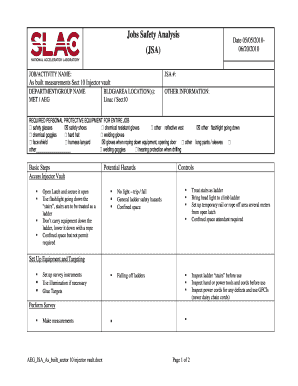
Job Safety Analysis Example Form


What is the job safety analysis example
A job safety analysis (JSA) example is a structured approach to identifying potential hazards associated with specific job tasks. It involves breaking down a job into its individual steps and assessing the risks involved at each stage. The primary goal is to enhance workplace safety by proactively addressing potential dangers before they result in accidents or injuries. A well-documented JSA example serves as a reference for employees, ensuring they understand the risks and the necessary precautions to take while performing their duties.
Steps to complete the job safety analysis example
Completing a job safety analysis example involves several key steps:
- Identify the job: Select the specific job or task that requires analysis.
- Break down the job: Divide the job into manageable steps to focus on each phase of the task.
- Identify hazards: Assess each step for potential hazards, considering physical, chemical, and ergonomic risks.
- Determine controls: For each identified hazard, outline the necessary safety measures or controls to mitigate risks.
- Document findings: Record the analysis in a job safety analysis form, ensuring clarity and accessibility for all employees involved.
- Review and update: Regularly review the JSA to incorporate changes in procedures, equipment, or regulations.
Legal use of the job safety analysis example
The legal use of a job safety analysis example hinges on its compliance with occupational safety regulations and standards. In the United States, organizations are required to adhere to guidelines set by the Occupational Safety and Health Administration (OSHA). A properly executed JSA not only demonstrates a commitment to workplace safety but also serves as a legal document that can be referenced in case of workplace incidents. Ensuring that the JSA is thorough and up-to-date is essential for legal protection and compliance.
Key elements of the job safety analysis example
Essential elements of a job safety analysis example include:
- Job description: A clear outline of the job being analyzed.
- Steps involved: A detailed breakdown of each step in the job process.
- Hazard identification: A comprehensive list of potential hazards associated with each step.
- Control measures: Specific actions or equipment needed to mitigate identified hazards.
- Responsibilities: Designation of personnel responsible for implementing safety measures.
- Review date: A schedule for regular updates and reviews of the JSA.
Examples of using the job safety analysis example
Job safety analysis examples can be applied across various industries to enhance safety protocols. For instance, in construction, a JSA might identify hazards such as falls, electrical risks, or equipment malfunctions. In a manufacturing setting, it could focus on machine operation hazards, chemical exposure, or ergonomic concerns. Each example serves as a template for identifying and addressing specific risks associated with different job functions, promoting a culture of safety and awareness among employees.
How to use the job safety analysis example
Using a job safety analysis example effectively involves integrating it into daily operations. Employees should be trained to refer to the JSA before commencing any job tasks. It can serve as a checklist to ensure all safety measures are in place. Regular discussions about the JSA during safety meetings can reinforce its importance and encourage feedback for continuous improvement. By embedding the JSA into the workplace culture, organizations can foster a proactive approach to safety.
Quick guide on how to complete job safety analysis example
Prepare Job Safety Analysis Example effortlessly on any device
Online document management has become increasingly popular among organizations and individuals. It serves as an ideal eco-friendly alternative to traditional printed and signed documents, as you can easily access the correct form and securely store it online. airSlate SignNow equips you with all the necessary tools to create, modify, and eSign your documents swiftly without delays. Manage Job Safety Analysis Example on any platform through airSlate SignNow's Android or iOS applications and simplify any document-related process today.
How to modify and eSign Job Safety Analysis Example effortlessly
- Locate Job Safety Analysis Example and click on Get Form to begin.
- Use the tools we provide to fill out your document.
- Highlight important sections of the documents or redact sensitive information with specialized tools offered by airSlate SignNow.
- Create your eSignature using the Sign tool, which takes mere seconds and holds the same legal validity as a traditional wet ink signature.
- Verify the details and click on the Done button to save your modifications.
- Select your preferred method of delivery for your form, whether by email, SMS, invitation link, or download it to your computer.
Put an end to lost or misplaced documents, frustrating form searches, or mistakes that necessitate printing new document copies. airSlate SignNow fulfills all your document management needs in a few clicks from any device of your choice. Edit and eSign Job Safety Analysis Example to ensure excellent communication throughout the form preparation process with airSlate SignNow.
Create this form in 5 minutes or less
Create this form in 5 minutes!
How to create an eSignature for the job safety analysis example
How to create an electronic signature for a PDF online
How to create an electronic signature for a PDF in Google Chrome
How to create an e-signature for signing PDFs in Gmail
How to create an e-signature right from your smartphone
How to create an e-signature for a PDF on iOS
How to create an e-signature for a PDF on Android
People also ask
-
What is a job safety analysis form, and why is it important?
A job safety analysis form is a tool used to identify and mitigate potential hazards associated with specific jobs or tasks. It's important because it outlines safety measures, helps prevent workplace accidents, and ensures compliance with safety regulations, protecting both employees and employers.
-
How can airSlate SignNow help streamline the job safety analysis form process?
airSlate SignNow offers a user-friendly platform that simplifies the creation, sending, and signing of job safety analysis forms. With customizable templates and easy eSignature capabilities, it allows businesses to efficiently manage their safety documentation and keep everything organized.
-
Is there a cost associated with using airSlate SignNow for job safety analysis forms?
Yes, airSlate SignNow offers various pricing plans tailored to different business needs. These plans provide affordable solutions for creating and managing job safety analysis forms, ensuring that organizations can maintain safety compliance without breaking the bank.
-
What features does airSlate SignNow offer for managing job safety analysis forms?
airSlate SignNow includes features like customizable templates, automated workflows, and comprehensive reporting capabilities for job safety analysis forms. Additionally, users can easily track document status, ensuring that forms are completed and signed promptly.
-
Can I integrate airSlate SignNow with other tools for job safety analysis forms?
Absolutely! airSlate SignNow seamlessly integrates with numerous applications, allowing you to enhance your workflow for job safety analysis forms. This integration capability makes it easy to connect with tools you already use, improving efficiency and data management.
-
What are the benefits of using airSlate SignNow for job safety analysis forms?
Using airSlate SignNow for job safety analysis forms provides businesses with increased efficiency, improved compliance, and enhanced documentation security. The platform automates repetitive tasks, saves time, and ensures that all safety forms are easily accessible and properly managed.
-
How secure is my data when using airSlate SignNow for job safety analysis forms?
airSlate SignNow prioritizes your data security by implementing advanced encryption and secure storage solutions. When using the job safety analysis form feature, you can rest assured that your sensitive information is protected against unauthorized access and data bsignNowes.
Get more for Job Safety Analysis Example
Find out other Job Safety Analysis Example
- How Do I Electronic signature Colorado Government POA
- Electronic signature Government Word Illinois Now
- Can I Electronic signature Illinois Government Rental Lease Agreement
- Electronic signature Kentucky Government Promissory Note Template Fast
- Electronic signature Kansas Government Last Will And Testament Computer
- Help Me With Electronic signature Maine Government Limited Power Of Attorney
- How To Electronic signature Massachusetts Government Job Offer
- Electronic signature Michigan Government LLC Operating Agreement Online
- How To Electronic signature Minnesota Government Lease Agreement
- Can I Electronic signature Minnesota Government Quitclaim Deed
- Help Me With Electronic signature Mississippi Government Confidentiality Agreement
- Electronic signature Kentucky Finance & Tax Accounting LLC Operating Agreement Myself
- Help Me With Electronic signature Missouri Government Rental Application
- Can I Electronic signature Nevada Government Stock Certificate
- Can I Electronic signature Massachusetts Education Quitclaim Deed
- Can I Electronic signature New Jersey Government LLC Operating Agreement
- Electronic signature New Jersey Government Promissory Note Template Online
- Electronic signature Michigan Education LLC Operating Agreement Myself
- How To Electronic signature Massachusetts Finance & Tax Accounting Quitclaim Deed
- Electronic signature Michigan Finance & Tax Accounting RFP Now