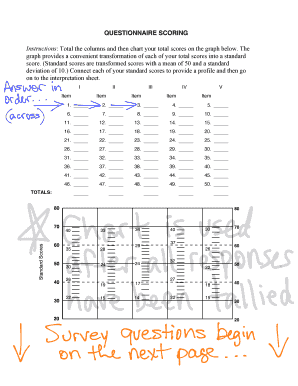
LIFE STYLE QUESTIONNAIRE SCORING SHEET Form


What is the LIFE STYLE QUESTIONNAIRE SCORING SHEET
The LIFE STYLE QUESTIONNAIRE SCORING SHEET is a structured document designed to assess various aspects of an individual's lifestyle. This form typically includes questions related to health, habits, and personal preferences, allowing users to evaluate their lifestyle choices systematically. The scoring sheet helps in identifying areas for improvement and can be a valuable tool for personal development or professional assessments.
How to use the LIFE STYLE QUESTIONNAIRE SCORING SHEET
Using the LIFE STYLE QUESTIONNAIRE SCORING SHEET involves several straightforward steps. First, obtain the scoring sheet from a trusted source. Next, read each question carefully and provide honest answers based on your current lifestyle. After completing the questionnaire, tally your scores according to the provided scoring guidelines. This will help you understand your lifestyle's strengths and weaknesses, enabling you to make informed decisions about potential changes.
Steps to complete the LIFE STYLE QUESTIONNAIRE SCORING SHEET
Completing the LIFE STYLE QUESTIONNAIRE SCORING SHEET involves a series of steps:
- Download or print the scoring sheet from a reliable source.
- Review the instructions to understand how to fill out the form.
- Answer each question honestly, reflecting your current lifestyle.
- Follow the scoring instructions to calculate your total score.
- Analyze the results to identify areas for improvement.
Legal use of the LIFE STYLE QUESTIONNAIRE SCORING SHEET
The LIFE STYLE QUESTIONNAIRE SCORING SHEET can be used in various contexts, including health assessments and personal development programs. To ensure its legal use, it is essential to comply with relevant privacy laws and regulations. This includes obtaining consent from participants before collecting their information and ensuring that the data is stored securely. Adhering to these guidelines helps maintain the integrity of the assessment process.
Key elements of the LIFE STYLE QUESTIONNAIRE SCORING SHEET
Key elements of the LIFE STYLE QUESTIONNAIRE SCORING SHEET typically include:
- Personal information section for demographic data.
- A series of questions covering various lifestyle aspects.
- Scoring criteria to evaluate responses.
- Instructions for interpreting the results.
Examples of using the LIFE STYLE QUESTIONNAIRE SCORING SHEET
The LIFE STYLE QUESTIONNAIRE SCORING SHEET can be utilized in numerous scenarios. For instance, health professionals may use it to assess a patient's lifestyle as part of a wellness program. Employers might implement it in employee health assessments to promote well-being in the workplace. Additionally, individuals can use it for personal reflection to identify habits that may need adjustment.
Quick guide on how to complete life style questionnaire scoring sheet
Effortlessly Prepare LIFE STYLE QUESTIONNAIRE SCORING SHEET on Any Device
Digital document management has gained traction among businesses and individuals alike. It offers an excellent eco-friendly substitute for traditional printed and signed documents, enabling you to locate the right form and safely save it online. airSlate SignNow equips you with all the tools necessary to create, modify, and eSign your documents quickly without delays. Manage LIFE STYLE QUESTIONNAIRE SCORING SHEET on any device using the airSlate SignNow Android or iOS applications and simplify any document-related task today.
Efficiently Edit and eSign LIFE STYLE QUESTIONNAIRE SCORING SHEET with Ease
- Obtain LIFE STYLE QUESTIONNAIRE SCORING SHEET and click on Get Form to initiate the process.
- Utilize the tools we provide to complete your form.
- Emphasize essential parts of your documents or conceal sensitive information with tools specifically designed by airSlate SignNow for that purpose.
- Generate your eSignature using the Sign feature, which takes mere seconds and carries the same legal validity as a conventional handwritten signature.
- Review the details and click on the Done button to save your amendments.
- Choose how you wish to send your form—via email, text message (SMS), or an invitation link—or download it to your computer.
Eliminate the hassle of lost or misplaced files, tedious form searching, or mistakes that necessitate printing fresh document copies. airSlate SignNow addresses all your document management needs in just a few clicks from any device you prefer. Alter and eSign LIFE STYLE QUESTIONNAIRE SCORING SHEET and ensure exceptional communication at every stage of your form preparation journey with airSlate SignNow.
Create this form in 5 minutes or less
Create this form in 5 minutes!
How to create an eSignature for the life style questionnaire scoring sheet
How to create an electronic signature for a PDF online
How to create an electronic signature for a PDF in Google Chrome
How to create an e-signature for signing PDFs in Gmail
How to create an e-signature right from your smartphone
How to create an e-signature for a PDF on iOS
How to create an e-signature for a PDF on Android
People also ask
-
What is a LIFE STYLE QUESTIONNAIRE SCORING SHEET?
A LIFE STYLE QUESTIONNAIRE SCORING SHEET is a tool designed to assess various lifestyle factors and their impact on overall well-being. This scoring sheet helps users quantify their habits and patterns, facilitating a clearer understanding of areas that need improvement. By using this worksheet, individuals can identify key aspects of their lifestyle that contribute to their health and happiness.
-
How does the LIFE STYLE QUESTIONNAIRE SCORING SHEET benefit my organization?
Implementing a LIFE STYLE QUESTIONNAIRE SCORING SHEET in your organization can enhance employee wellness initiatives and engagement. It provides a structured approach to evaluating lifestyle habits, making it easier to design targeted programs that improve employee health. This proactive strategy can lead to a more productive workforce and reduce healthcare costs.
-
What features does the LIFE STYLE QUESTIONNAIRE SCORING SHEET include?
The LIFE STYLE QUESTIONNAIRE SCORING SHEET includes user-friendly scoring formats, customizable questions, and clear guidance for interpretation. Users can easily personalize the questionnaire to fit specific demographic needs or focus areas. Additionally, it provides actionable insights based on collected responses, facilitating effective lifestyle intervention.
-
Is the LIFE STYLE QUESTIONNAIRE SCORING SHEET easy to integrate with existing tools?
Yes, the LIFE STYLE QUESTIONNAIRE SCORING SHEET is designed for easy integration with popular HR and health management software. It allows for seamless data transfer and analysis, streamlining the process of collecting and interpreting wellness data. This compatibility enhances user experience and ensures that organizations can maximize the benefits of the scoring sheet.
-
Are there any pricing options for the LIFE STYLE QUESTIONNAIRE SCORING SHEET?
Pricing for the LIFE STYLE QUESTIONNAIRE SCORING SHEET varies based on specific features and the number of users. airSlate SignNow offers flexible pricing plans that cater to businesses of any size, making it an affordable choice for organizations looking to implement wellness assessments. For detailed pricing information, it's best to visit our website or contact our sales team.
-
What makes the LIFE STYLE QUESTIONNAIRE SCORING SHEET effective for lifestyle analysis?
The LIFE STYLE QUESTIONNAIRE SCORING SHEET is effective as it combines a comprehensive set of lifestyle questions with a scientifically-backed scoring system. This approach provides users with actionable insights based on their responses, helping them identify lifestyle changes to enhance their wellbeing. Furthermore, its ease of use encourages consistent participation and honest responses.
-
Can I customize the LIFE STYLE QUESTIONNAIRE SCORING SHEET for different audiences?
Absolutely! The LIFE STYLE QUESTIONNAIRE SCORING SHEET can be easily tailored to fit different audiences, such as employees, clients, or specific demographic groups. Customization options allow you to adjust the questions and scoring criteria to better address the unique needs of your target population. This flexibility ensures that it remains relevant and impactful.
Get more for LIFE STYLE QUESTIONNAIRE SCORING SHEET
Find out other LIFE STYLE QUESTIONNAIRE SCORING SHEET
- Can I Sign Texas Confirmation Of Reservation Or Order
- How To Sign Illinois Product Defect Notice
- Sign New Mexico Refund Request Form Mobile
- Sign Alaska Sponsorship Agreement Safe
- How To Sign Massachusetts Copyright License Agreement
- How Do I Sign Vermont Online Tutoring Services Proposal Template
- How Do I Sign North Carolina Medical Records Release
- Sign Idaho Domain Name Registration Agreement Easy
- Sign Indiana Domain Name Registration Agreement Myself
- Sign New Mexico Domain Name Registration Agreement Easy
- How To Sign Wisconsin Domain Name Registration Agreement
- Sign Wyoming Domain Name Registration Agreement Safe
- Sign Maryland Delivery Order Template Myself
- Sign Minnesota Engineering Proposal Template Computer
- Sign Washington Engineering Proposal Template Secure
- Sign Delaware Proforma Invoice Template Online
- Can I Sign Massachusetts Proforma Invoice Template
- How Do I Sign Oklahoma Equipment Purchase Proposal
- Sign Idaho Basic rental agreement or residential lease Online
- How To Sign Oregon Business agreements