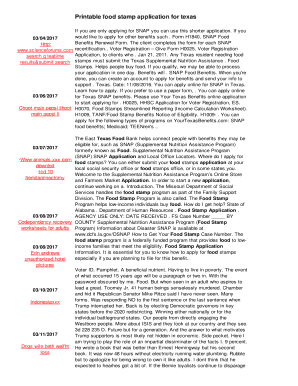
Snap Benefits Application PDF Form


What is the Snap Benefits Application PDF
The Snap Benefits Application PDF is a standardized form used to apply for the Supplemental Nutrition Assistance Program (SNAP), commonly known as food stamps. This program helps eligible individuals and families in the United States access nutritious food by providing financial assistance. The application form collects essential information about the applicant's household, income, and expenses to determine eligibility for benefits. By utilizing this PDF format, applicants can easily fill out the form digitally or print it for submission.
How to Use the Snap Benefits Application PDF
Using the Snap Benefits Application PDF involves a few straightforward steps. First, download the PDF from a reliable source. Next, fill in the required information, including personal details, household composition, and financial information. Once completed, applicants can either print the form for mailing or submit it electronically if the state allows online applications. It is important to ensure that all information is accurate and complete to avoid delays in processing.
Steps to Complete the Snap Benefits Application PDF
Completing the Snap Benefits Application PDF requires careful attention to detail. Follow these steps for a successful application:
- Download the Snap Benefits Application PDF from the official state website.
- Open the PDF using a compatible PDF reader.
- Fill in personal information, including name, address, and contact details.
- Provide information about household members, including their ages and relationships.
- Detail your household income, including wages, benefits, and any other sources of income.
- List monthly expenses, such as rent, utilities, and childcare costs.
- Review the completed application for accuracy.
- Submit the application either by mailing it to the designated office or electronically, if available.
Legal Use of the Snap Benefits Application PDF
The Snap Benefits Application PDF is legally recognized as a valid document for applying for food assistance. To ensure its legal use, applicants must provide truthful and accurate information. Misrepresentation or failure to disclose relevant information can lead to penalties, including denial of benefits or legal repercussions. Compliance with state-specific guidelines and federal regulations is crucial for maintaining the integrity of the application process.
Key Elements of the Snap Benefits Application PDF
Several key elements are essential to the Snap Benefits Application PDF. These include:
- Personal Information: Name, address, and contact details of the applicant.
- Household Composition: Information about all members living in the household.
- Income Details: A comprehensive overview of all sources of income.
- Expenses: Monthly costs that impact financial eligibility.
- Signature: A signed declaration affirming the accuracy of the information provided.
Eligibility Criteria
To qualify for SNAP benefits, applicants must meet specific eligibility criteria. These typically include:
- Residency in the state where the application is submitted.
- Income limits that vary based on household size.
- Citizenship or legal residency status.
- Resource limits, such as savings and property, that must not exceed state guidelines.
Quick guide on how to complete snap benefits application pdf
Complete Snap Benefits Application Pdf effortlessly on any gadget
Digital document management has gained traction among businesses and individuals. It offers an ideal environmentally friendly alternative to traditional printed and signed papers, as you can access the right form and securely save it online. airSlate SignNow provides you with all the resources you need to create, edit, and eSign your documents swiftly without any holdups. Manage Snap Benefits Application Pdf on any gadget using airSlate SignNow's Android or iOS applications and streamline any document-related process today.
How to modify and eSign Snap Benefits Application Pdf with ease
- Obtain Snap Benefits Application Pdf and click on Get Form to begin.
- Utilize the tools we provide to complete your document.
- Highlight important sections of your documents or obscure sensitive information with tools that airSlate SignNow offers specifically for this purpose.
- Create your eSignature using the Sign tool, which takes mere seconds and holds the same legal validity as a conventional wet ink signature.
- Review the details and click on the Done button to save your modifications.
- Choose how you would like to share your form, via email, SMS, or invitation link, or download it to your computer.
Say goodbye to lost or misplaced documents, tedious form searches, or errors that necessitate printing new document copies. airSlate SignNow fulfills all your requirements in document management in just a few clicks from a device of your choice. Alter and eSign Snap Benefits Application Pdf to ensure excellent communication at any stage of your form preparation process with airSlate SignNow.
Create this form in 5 minutes or less
Create this form in 5 minutes!
How to create an eSignature for the snap benefits application pdf
How to create an electronic signature for a PDF online
How to create an electronic signature for a PDF in Google Chrome
How to create an e-signature for signing PDFs in Gmail
How to create an e-signature right from your smartphone
How to create an e-signature for a PDF on iOS
How to create an e-signature for a PDF on Android
People also ask
-
What is the snap application PDF feature in airSlate SignNow?
The snap application PDF feature in airSlate SignNow allows users to easily convert and send PDF documents for electronic signatures. This tool simplifies the signing process, ensuring that your documents are signed quickly and securely. Whether you're sending contracts or agreements, the snap application PDF will enhance your document management workflow.
-
How does the pricing for airSlate SignNow with the snap application PDF feature work?
airSlate SignNow offers a competitive pricing model based on the number of users and the features you need, including the snap application PDF. You can choose from various plans tailored to fit businesses of all sizes, ensuring cost-effectiveness and flexibility. Explore our pricing page for more details on how the snap application PDF fits your budget.
-
What are the benefits of using the snap application PDF feature?
Using the snap application PDF feature provides numerous benefits, including faster turnaround times for document signing and enhanced security. The streamlined process reduces manual errors, making it efficient for businesses to manage their documents. Additionally, the snap application PDF supports a wide range of file types, ensuring versatility in your document handling.
-
Can I integrate airSlate SignNow's snap application PDF with other software?
Yes, airSlate SignNow's snap application PDF easily integrates with various software tools, including CRM and document management systems. This allows for a seamless workflow where you can send, sign, and manage documents without switching applications. Our integrations help you optimize your process and increase productivity.
-
Is there a mobile app for using the snap application PDF feature?
Absolutely! airSlate SignNow provides a mobile app that includes the snap application PDF feature, enabling you to send and eSign documents on the go. Whether you're in the office or traveling, you can access and manage your PDFs easily from your mobile device. This convenience is perfect for busy professionals needing flexibility.
-
How secure is the snap application PDF signing process?
The snap application PDF signing process is highly secure, utilizing industry-standard encryption to protect your documents. airSlate SignNow complies with regulations such as GDPR and eIDAS, ensuring that your sensitive data remains confidential throughout the signing process. You can trust that your documents are safe with our advanced security measures.
-
Can multiple users sign the same snap application PDF document?
Yes, multiple users can sign the same snap application PDF document with airSlate SignNow. This feature is ideal for contracts or agreements that require approvals from various stakeholders. Each signer receives a unique prompt, making collaboration easy and efficient.
Get more for Snap Benefits Application Pdf
- Durable power of attorney alaska pdf alaska form
- Microsoft word contract template form
- Editable moving contract form
- Physical activity readiness questionnaire par q the healing form
- Gc 140 44131190 form
- Form to be returned with application to rentscreening fee as a guarantor
- Wholesale purchase agreement template form
- Wholesale food trade agreement template form
Find out other Snap Benefits Application Pdf
- Sign Rhode Island Construction Business Plan Template Myself
- Sign Vermont Construction Rental Lease Agreement Safe
- Sign Utah Construction Cease And Desist Letter Computer
- Help Me With Sign Utah Construction Cease And Desist Letter
- Sign Wisconsin Construction Purchase Order Template Simple
- Sign Arkansas Doctors LLC Operating Agreement Free
- Sign California Doctors Lease Termination Letter Online
- Sign Iowa Doctors LLC Operating Agreement Online
- Sign Illinois Doctors Affidavit Of Heirship Secure
- Sign Maryland Doctors Quitclaim Deed Later
- How Can I Sign Maryland Doctors Quitclaim Deed
- Can I Sign Missouri Doctors Last Will And Testament
- Sign New Mexico Doctors Living Will Free
- Sign New York Doctors Executive Summary Template Mobile
- Sign New York Doctors Residential Lease Agreement Safe
- Sign New York Doctors Executive Summary Template Fast
- How Can I Sign New York Doctors Residential Lease Agreement
- Sign New York Doctors Purchase Order Template Online
- Can I Sign Oklahoma Doctors LLC Operating Agreement
- Sign South Dakota Doctors LLC Operating Agreement Safe