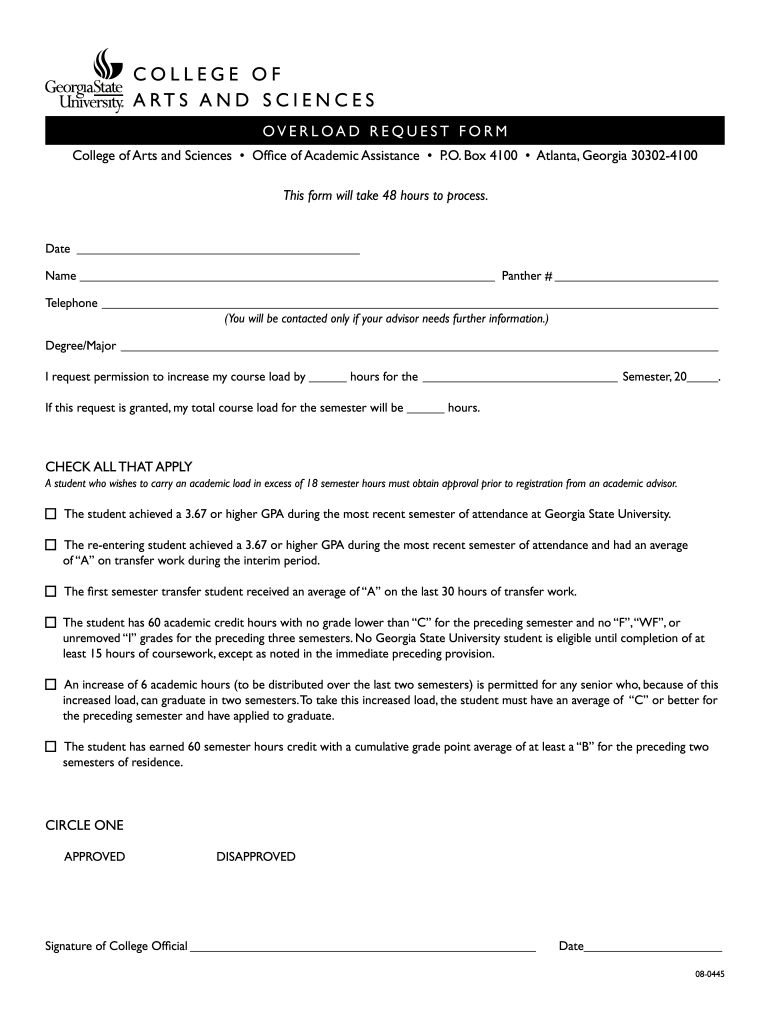
Overload Request Form


What is the overload request form?
The overload request form is a document used to formally request permission to exceed standard limits in various contexts, such as academic settings or professional environments. This form typically outlines the reasons for the overload request, the specific limits being exceeded, and any supporting documentation required. It is essential for ensuring that the request is processed appropriately and in compliance with institutional or organizational guidelines.
How to use the overload request form
Using the overload request form involves several steps to ensure accuracy and compliance. First, gather all necessary information, including your personal details and the specific overload request details. Next, fill out the form completely, ensuring that all required fields are addressed. If applicable, attach any supporting documents that validate your request. Finally, submit the form through the designated channel, whether online, by mail, or in person, following any specific submission guidelines provided by the institution.
Key elements of the overload request form
The overload request form typically includes several key elements that are crucial for its validity. These elements often consist of:
- Personal Information: Name, contact details, and identification number.
- Details of the Request: Specific limits being exceeded and the rationale behind the request.
- Supporting Documentation: Any necessary documents that support the request, such as transcripts or letters from advisors.
- Signature: A signature or electronic signature to validate the request.
Steps to complete the overload request form
Completing the overload request form involves a systematic approach to ensure all necessary information is accurately provided. Follow these steps:
- Review the form to understand all requirements.
- Fill in your personal information accurately.
- Clearly state the details of your overload request.
- Attach any required supporting documents.
- Sign the form to validate your request.
- Submit the form according to the specified submission method.
Legal use of the overload request form
The legal use of the overload request form is governed by institutional policies and regulations. It is essential to ensure that the form is filled out correctly and submitted within any specified deadlines. Compliance with these regulations helps maintain the integrity of the request process and ensures that the request is considered valid and enforceable. Institutions may have specific guidelines regarding the use of electronic signatures and documentation, which should be adhered to for legal compliance.
Form submission methods
The overload request form can typically be submitted through various methods, depending on the institution's policies. Common submission methods include:
- Online Submission: Many institutions provide a digital platform for submitting forms electronically.
- Mail: You may send the completed form to the designated office via postal mail.
- In-Person: Some institutions allow for direct submission at specific locations, where you can hand in the form personally.
Quick guide on how to complete overload request form
Complete Overload Request Form seamlessly on any device
Digital document management has become favored by businesses and individuals alike. It offers an ideal eco-friendly alternative to traditional printed and signed documents, enabling you to find the appropriate form and securely store it online. airSlate SignNow equips you with all the resources necessary to create, modify, and electronically sign your documents swiftly without delays. Manage Overload Request Form on any device using airSlate SignNow's Android or iOS applications and simplify any document-centric process today.
The simplest way to modify and electronically sign Overload Request Form with ease
- Obtain Overload Request Form and then click Get Form to begin.
- Utilize the features we offer to complete your form.
- Emphasize important sections of your documents or redact sensitive information with tools provided by airSlate SignNow specifically for that task.
- Generate your signature using the Sign tool, which takes just seconds and carries the same legal authority as a conventional wet signature.
- Review all the information, then click on the Done button to save your modifications.
- Select your preferred method for sharing your form, via email, SMS, invite link, or download it directly to your computer.
Say goodbye to lost or mislaid files, cumbersome form searching, or mistakes that necessitate printing additional document copies. airSlate SignNow addresses all your document management needs in just a few clicks from any device you prefer. Modify and electronically sign Overload Request Form to ensure outstanding communication at every stage of your form preparation process with airSlate SignNow.
Create this form in 5 minutes or less
Create this form in 5 minutes!
How to create an eSignature for the overload request form
How to create an electronic signature for a PDF online
How to create an electronic signature for a PDF in Google Chrome
How to create an e-signature for signing PDFs in Gmail
How to create an e-signature right from your smartphone
How to create an e-signature for a PDF on iOS
How to create an e-signature for a PDF on Android
People also ask
-
What is an overload request form and how does it work?
An overload request form is a digital document used to request approval for additional workload or resources. With airSlate SignNow, businesses can easily create and send these forms for eSigning, ensuring a streamlined approval process that eliminates the hassle of paper documents.
-
How much does the airSlate SignNow platform cost for using overload request forms?
airSlate SignNow offers flexible pricing plans that include options for using overload request forms. Customers can choose a plan that suits their budget and needs, while enjoying all the essential features for seamless document management and eSigning.
-
What features does airSlate SignNow offer for overload request forms?
airSlate SignNow provides features such as customizable templates, electronic signatures, automated workflows, and secure storage for overload request forms. These tools make it easy for businesses to manage requests efficiently and enhance collaboration among teams.
-
Can I customize the overload request form to fit my business needs?
Yes, airSlate SignNow allows users to fully customize their overload request form with branding, fields, and specific requirements. This flexibility ensures that the form aligns with your organization's processes, improving clarity and compliance.
-
How does airSlate SignNow ensure the security of my overload request forms?
airSlate SignNow prioritizes security by providing bank-level encryption and secure access controls for overload request forms. This commitment ensures that sensitive information remains protected throughout the entire signing and approval process.
-
Does airSlate SignNow integrate with other tools for managing overload request forms?
Absolutely! airSlate SignNow seamlessly integrates with various applications like Google Workspace, Salesforce, and Microsoft Office, allowing businesses to manage overload request forms within their existing workflows. This integration boosts efficiency and collaboration across platforms.
-
What are the benefits of using airSlate SignNow for overload request forms?
Using airSlate SignNow for overload request forms provides signNow benefits such as improved turnaround times, reduced paperwork, and enhanced accuracy. The user-friendly interface simplifies document management, ensuring that teams can focus on their core tasks without unnecessary delays.
Get more for Overload Request Form
Find out other Overload Request Form
- How To Electronic signature Michigan Construction Cease And Desist Letter
- Electronic signature Wisconsin Business Operations LLC Operating Agreement Myself
- Electronic signature Colorado Doctors Emergency Contact Form Secure
- How Do I Electronic signature Georgia Doctors Purchase Order Template
- Electronic signature Doctors PDF Louisiana Now
- How To Electronic signature Massachusetts Doctors Quitclaim Deed
- Electronic signature Minnesota Doctors Last Will And Testament Later
- How To Electronic signature Michigan Doctors LLC Operating Agreement
- How Do I Electronic signature Oregon Construction Business Plan Template
- How Do I Electronic signature Oregon Construction Living Will
- How Can I Electronic signature Oregon Construction LLC Operating Agreement
- How To Electronic signature Oregon Construction Limited Power Of Attorney
- Electronic signature Montana Doctors Last Will And Testament Safe
- Electronic signature New York Doctors Permission Slip Free
- Electronic signature South Dakota Construction Quitclaim Deed Easy
- Electronic signature Texas Construction Claim Safe
- Electronic signature Texas Construction Promissory Note Template Online
- How To Electronic signature Oregon Doctors Stock Certificate
- How To Electronic signature Pennsylvania Doctors Quitclaim Deed
- Electronic signature Utah Construction LLC Operating Agreement Computer