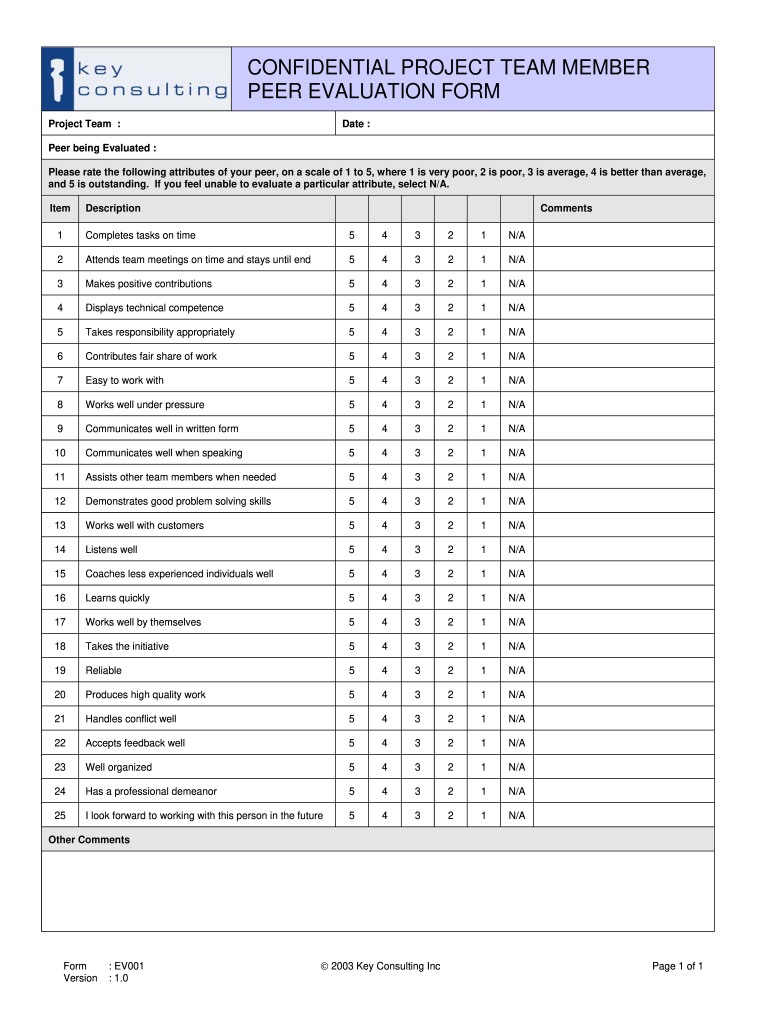
Team Eval Form


What is the Team Evaluation Form?
The team evaluation form is a structured document designed to assess the performance and contributions of team members within an organization. This form typically includes various sections that allow evaluators to provide feedback on individual skills, teamwork, communication, and overall effectiveness. It serves as a valuable tool for performance reviews, helping to identify strengths and areas for improvement among team members. By using this form, organizations can foster a culture of continuous feedback and development.
How to Use the Team Evaluation Form
Using the team evaluation form involves several key steps. First, ensure that all evaluators understand the criteria and objectives of the evaluation process. Next, distribute the form to the relevant team members, allowing sufficient time for completion. Once the forms are filled out, collect and compile the feedback to analyze the results. This information can then be used to inform performance discussions, set development goals, and enhance team dynamics. It is important to approach the evaluation process with transparency and openness to foster trust among team members.
Key Elements of the Team Evaluation Form
A comprehensive team evaluation form typically includes several essential elements. These may consist of:
- Performance Criteria: Specific metrics or behaviors that are being evaluated.
- Rating Scale: A standardized scale (e.g., one to five) for evaluators to rate performance.
- Comments Section: Space for evaluators to provide qualitative feedback.
- Goal Setting: Areas for setting future performance objectives based on the evaluation.
- Signatures: Acknowledgment from both the evaluator and the team member being evaluated.
Steps to Complete the Team Evaluation Form
Completing the team evaluation form involves a systematic approach. Follow these steps for an effective evaluation:
- Review the Evaluation Criteria: Familiarize yourself with the specific criteria that will be assessed.
- Gather Relevant Information: Collect data on the team member's performance, including any previous evaluations or feedback.
- Rate Performance: Use the rating scale to assess each criterion objectively.
- Provide Comments: Offer constructive feedback that highlights strengths and suggests areas for improvement.
- Finalize the Form: Ensure all sections are completed, and both the evaluator and team member sign the form.
Legal Use of the Team Evaluation Form
When utilizing the team evaluation form, it is essential to adhere to legal guidelines to ensure that the evaluation process is fair and compliant. This includes following regulations related to employment practices and data privacy. The form should be designed to avoid discriminatory language and practices. Additionally, maintaining confidentiality of the evaluations is crucial, as it protects the privacy of team members and fosters an environment of trust within the organization.
Digital vs. Paper Version of the Team Evaluation Form
Choosing between a digital and paper version of the team evaluation form can impact the efficiency and accessibility of the evaluation process. Digital forms offer advantages such as ease of distribution, the ability to collect data quickly, and enhanced security features. They can also be integrated with eSignature solutions, ensuring that the forms are legally binding. Conversely, paper forms may be preferred in environments where technology is limited or for individuals who are more comfortable with traditional methods. Ultimately, the choice depends on the specific needs and preferences of the organization.
Quick guide on how to complete team eval
Finalize Team Eval effortlessly on any device
Digital document management has gained traction among businesses and individuals alike. It offers a superb eco-friendly substitute for traditional printed and signed papers, allowing you to obtain the necessary form and securely store it online. airSlate SignNow equips you with all the tools needed to create, modify, and eSign your documents quickly without delays. Handle Team Eval on any device using airSlate SignNow's Android or iOS applications and simplify any document-related tasks today.
The simplest way to modify and eSign Team Eval with ease
- Locate Team Eval and click on Get Form to begin.
- Make use of the tools we provide to complete your form.
- Emphasize important sections of your documents or obscure sensitive information with tools specifically crafted by airSlate SignNow for this function.
- Create your eSignature using the Sign tool, which only takes seconds and carries the same legal validity as a conventional handwritten signature.
- Review all the details and click on the Done button to save your changes.
- Choose how you would like to send your form, whether by email, SMS, or invitation link, or download it to your computer.
Eliminate the hassle of missing or lost documents, tedious form searching, or mistakes requiring fresh document prints. airSlate SignNow addresses all your document management needs in a few clicks from any device you prefer. Modify and eSign Team Eval and ensure seamless communication at every stage of the form preparation process with airSlate SignNow.
Create this form in 5 minutes or less
Create this form in 5 minutes!
How to create an eSignature for the team eval
How to create an electronic signature for a PDF online
How to create an electronic signature for a PDF in Google Chrome
How to create an e-signature for signing PDFs in Gmail
How to create an e-signature right from your smartphone
How to create an e-signature for a PDF on iOS
How to create an e-signature for a PDF on Android
People also ask
-
What is a team evaluation form?
A team evaluation form is a structured document used to assess the performance and dynamics of team members. It helps in identifying strengths, areas for improvement, and fosters open communication within the team. Using airSlate SignNow, you can easily create and eSign your team evaluation forms to streamline the evaluation process.
-
How can airSlate SignNow help me with team evaluation forms?
airSlate SignNow offers a user-friendly platform to create, send, and eSign team evaluation forms, making the process efficient and straightforward. You can customize templates to suit your specific evaluation needs, ensuring that all feedback is collected effectively. Additionally, our solution provides tracking features to monitor the status of your forms in real-time.
-
Is there a cost associated with using airSlate SignNow for team evaluation forms?
Yes, airSlate SignNow offers various pricing plans that are designed to accommodate different business needs. Each plan provides access to create and manage team evaluation forms, along with other document management features. You can choose a plan that fits your budget while maximizing the efficiency of your team evaluations.
-
What features does airSlate SignNow offer for team evaluation forms?
airSlate SignNow includes several features aimed at enhancing the team evaluation form process, such as template customization, automated reminders, and real-time tracking of responses. You can also easily integrate multimedia elements and comments for a more comprehensive evaluation. Additionally, our eSigning features ensure that approvals are quick and secure.
-
Can I integrate airSlate SignNow with other tools for team evaluation forms?
Absolutely! airSlate SignNow supports integrations with a variety of productivity and project management tools, enhancing your ability to manage team evaluation forms seamlessly. This allows you to pull data from other platforms and consolidate feedback in a centralized location. Explore our integrations to find options that suit your workflow.
-
What are the benefits of using a digital team evaluation form?
Using a digital team evaluation form facilitates faster feedback collection, eliminates paper clutter, and enhances collaboration among team members. airSlate SignNow’s digital forms are easy to share and eSign, which accelerates the evaluation process. The ability to access forms from any device also promotes flexibility and convenience.
-
How secure is the information provided in team evaluation forms on airSlate SignNow?
Security is a top priority at airSlate SignNow. All data submitted through team evaluation forms is encrypted and stored securely to protect sensitive information. We also provide features such as two-factor authentication and audit trails, ensuring that your evaluations remain confidential and secure.
Get more for Team Eval
- Entry of appearance pennsylvania liquor control board form
- Can i do it1040x online form
- Directions mta bidders setup form
- Maternity leaveadditional maternity leave application hse form
- Disorder radiology requisition patient name date form
- Instructions for form ct 3 department of taxation and finance
- Work order agreement template form
- Work payment agreement template form
Find out other Team Eval
- How To Electronic signature Alaska House rental lease agreement
- eSignature Illinois Retainer Agreement Template Free
- How Do I Electronic signature Idaho Land lease agreement
- Electronic signature Illinois Land lease agreement Fast
- eSignature Minnesota Retainer Agreement Template Fast
- Electronic signature Louisiana Land lease agreement Fast
- How Do I eSignature Arizona Attorney Approval
- How Can I eSignature North Carolina Retainer Agreement Template
- Electronic signature New York Land lease agreement Secure
- eSignature Ohio Attorney Approval Now
- eSignature Pennsylvania Retainer Agreement Template Secure
- Electronic signature Texas Land lease agreement Free
- Electronic signature Kentucky Landlord lease agreement Later
- Electronic signature Wisconsin Land lease agreement Myself
- Electronic signature Maryland Landlord lease agreement Secure
- How To Electronic signature Utah Landlord lease agreement
- Electronic signature Wyoming Landlord lease agreement Safe
- Electronic signature Illinois Landlord tenant lease agreement Mobile
- Electronic signature Hawaii lease agreement Mobile
- How To Electronic signature Kansas lease agreement