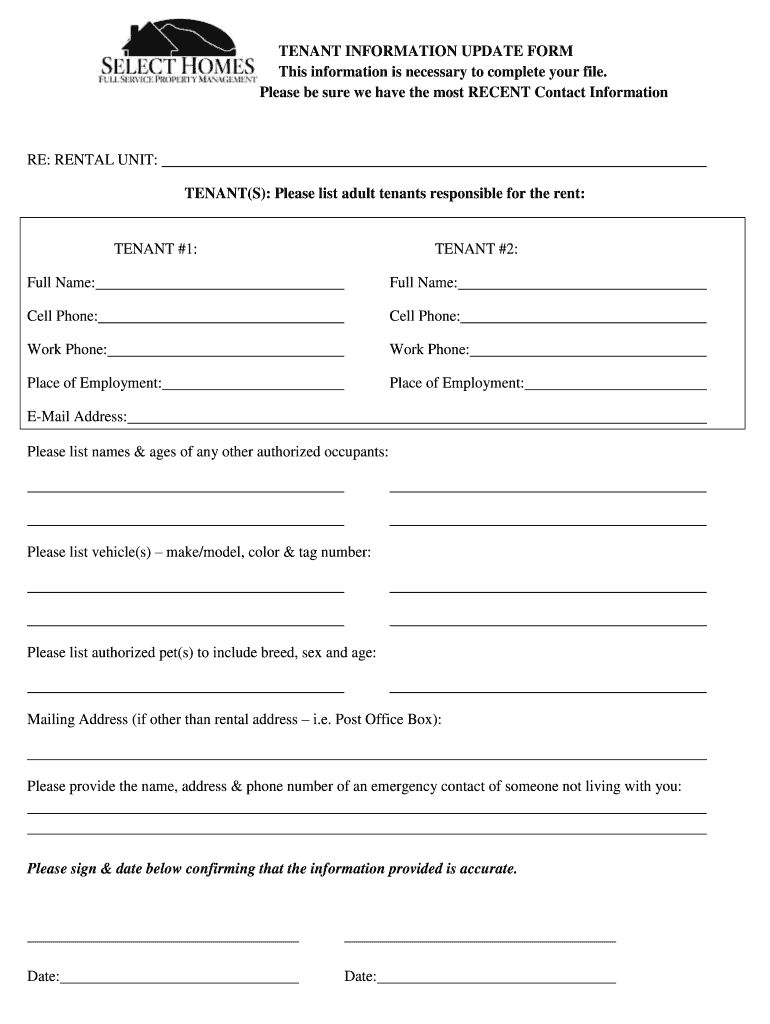
Property Tenant Landlord Information Sheet


What is the tenant information form?
The tenant information form is a crucial document used by landlords and property managers to collect essential details about their tenants. This form typically includes personal information such as the tenant's name, contact details, employment status, and rental history. It serves as a foundational tool for establishing a clear understanding between landlords and tenants, ensuring that both parties are aware of their rights and responsibilities.
Key elements of the tenant information form
When filling out a tenant information form, several key elements should be included to ensure comprehensive data collection. These elements often encompass:
- Name: Full legal name of the tenant.
- Contact Information: Phone number and email address for communication.
- Employment Details: Current employer, position, and income information.
- Rental History: Previous addresses and landlord references.
- Emergency Contacts: Names and phone numbers of individuals to contact in case of emergencies.
Steps to complete the tenant information form
Completing the tenant information form involves several straightforward steps to ensure accuracy and completeness. Follow these steps:
- Gather Required Information: Collect all necessary personal and employment details before starting the form.
- Fill Out the Form: Carefully enter the information in the designated fields, ensuring clarity and accuracy.
- Review the Information: Double-check all entries for any errors or omissions.
- Sign and Date: Provide your signature and the date to validate the form.
Legal use of the tenant information form
The tenant information form is legally significant as it establishes a record of the tenant's information, which can be referenced in case of disputes. It is important to ensure that the form complies with local and federal regulations regarding privacy and data protection. By using a secure platform for electronic signatures, landlords can maintain the integrity of the document while safeguarding sensitive information.
How to use the tenant information form
The tenant information form can be utilized in various ways throughout the rental process. It is primarily used during the application phase to screen potential tenants. Once completed, the form can also serve as a reference for landlords when addressing tenant concerns or for renewing leases. Additionally, it can be beneficial during property inspections or when handling emergencies, providing essential contact information and background details.
Digital vs. paper version of the tenant information form
Choosing between a digital or paper version of the tenant information form depends on the preferences of both landlords and tenants. The digital version offers advantages such as ease of access, quick completion, and secure storage. It allows for electronic signatures, which can expedite the process. On the other hand, a paper version may be preferred by those who are more comfortable with traditional methods. Regardless of the format, it is essential to ensure that the completed form is stored securely to protect tenant information.
Quick guide on how to complete tenant information update form this agentxsitescom
The simplest method to obtain and sign Property Tenant Landlord Information Sheet
Across your entire organization, ineffective workflows surrounding paper approvals can consume signNow working hours. Signing documents such as Property Tenant Landlord Information Sheet is a standard aspect of operations in every sector, which is why the effectiveness of each agreement’s lifecycle signNowly impacts the organization’s overall output. With airSlate SignNow, signing your Property Tenant Landlord Information Sheet is as straightforward and quick as it can be. This platform provides access to the most recent version of nearly any form. Even better, you can sign it immediately without needing to install any external applications on your computer or printing physical copies.
Steps to acquire and sign your Property Tenant Landlord Information Sheet
- Explore our collection by category or use the search feature to find the document you require.
- Check the form preview by clicking on Learn more to confirm it’s the correct one.
- Click Get form to start modifying it right away.
- Fill out your form and include any necessary information using the toolbar.
- When finished, click the Sign tool to authenticate your Property Tenant Landlord Information Sheet.
- Choose the signature method that is easiest for you: Draw, create initials, or upload a picture of your handwritten signature.
- Click Done to finalize your edits and proceed to sharing options as required.
With airSlate SignNow, you possess all the tools necessary to handle your documentation effectively. You can locate, complete, modify, and even send your Property Tenant Landlord Information Sheet in a single tab without any difficulty. Optimize your workflows with a comprehensive, intelligent eSignature solution.
Create this form in 5 minutes or less
FAQs
-
How do I get updates about the government jobs to fill out the form?
Employment news is the best source to know the notifications published for govt job vacancy. The details are given in the notices. The news available on net also. One can refer the news on net too. It is published regularly on weekly basis. This paper includes some good article also written by experts which benefits the students and youths for improving their skill and knowledge. Some time it gives information regarding carrier / institution/ special advance studies.
-
I need help filling out this IRA form to withdraw money. How do I fill this out?
I am confused on the highlighted part.
-
I received my late husband's W-9 form to fill out for what I believe were our stocks. How am I supposed to fill this out or am I even supposed to?
You do not sound as a person who handles intricasies of finances on daily basis, this is why you should redirect the qustion to your family’s tax professional who does hte filings for you.The form itself, W-9 form, is a form created and approved by the IRS, if that’s your only inquiry.Whether the form applies to you or to your husband’s estate - that’s something only a person familiar with the situation would tell you about; there is no generic answer to this.
-
Why are patients asked to fill out extensive forms and go into details with a nurse only to repeat the same information to the doctor? I find it frustrating and a waste of time. What is the point of this?
Could be many reasons.Most common is that you are a new patient and after all that paperwork filling out you want to see the doctor as soon as possible. After all you came to see the doc, not fill out paperwork, right?So after you fill out the paperwork your answers are still in the papers and not in your electronic health record (EHR). Most of the answers aren’t even for the doctor: they are for insurance, billing and legal purposes. All that information will have to be scanned or entered by the nurse or medical tech, but he’s already on to another patient. He’ll have to do it later.The doc has just seen another patient. She’s only had time to fill out a skeletal note in the EHR for that patient that she will have to finish after she’s done seeing patients and before she goes home. If she doesn’t complete that not in 48 hours she could face fines and in some cases, dismissal depending on state or health system.Now she picks up your folder. There is a sheaf of forms and a blank health record with likely only your name and insurance number in it. Would you rather she spent 15 minutes reviewing what you wrote or actually meeting with you and asking some of those same questions?Most patients will likely choose the latter. Again, you’re there to see the doctor, not to fill out forms.And guess what? It’s only going to get worse as health care becomes more bureaucratic.
-
I need to pay an $800 annual LLC tax for my LLC that formed a month ago, so I am looking to apply for an extension. It's a solely owned LLC, so I need to fill out a Form 7004. How do I fill this form out?
ExpressExtension is an IRS-authorized e-file provider for all types of business entities, including C-Corps (Form 1120), S-Corps (Form 1120S), Multi-Member LLC, Partnerships (Form 1065). Trusts, and Estates.File Tax Extension Form 7004 InstructionsStep 1- Begin by creating your free account with ExpressExtensionStep 2- Enter the basic business details including: Business name, EIN, Address, and Primary Contact.Step 3- Select the business entity type and choose the form you would like to file an extension for.Step 4- Select the tax year and select the option if your organization is a Holding CompanyStep 5- Enter and make a payment on the total estimated tax owed to the IRSStep 6- Carefully review your form for errorsStep 7- Pay and transmit your form to the IRSClick here to e-file before the deadline
Create this form in 5 minutes!
How to create an eSignature for the tenant information update form this agentxsitescom
How to make an eSignature for your Tenant Information Update Form This Agentxsitescom online
How to generate an electronic signature for your Tenant Information Update Form This Agentxsitescom in Chrome
How to make an eSignature for signing the Tenant Information Update Form This Agentxsitescom in Gmail
How to generate an eSignature for the Tenant Information Update Form This Agentxsitescom from your smartphone
How to make an electronic signature for the Tenant Information Update Form This Agentxsitescom on iOS devices
How to generate an electronic signature for the Tenant Information Update Form This Agentxsitescom on Android OS
People also ask
-
What is a tenant information form?
A tenant information form is a legal document used by landlords to collect essential details about potential renters. This form typically includes personal information, rental history, and references, making it crucial for the rental application process. Using airSlate SignNow, you can easily create, send, and securely eSign tenant information forms online.
-
How does airSlate SignNow facilitate the tenant information form process?
AirSlate SignNow simplifies the tenant information form process by allowing users to create customizable templates and send them to potential tenants for eSigning. The platform offers an intuitive interface, reducing the time taken to prepare and secure these important documents. This efficiency can enhance the rental application experience for both landlords and tenants.
-
Is airSlate SignNow affordable for small landlords needing a tenant information form?
Yes, airSlate SignNow offers a cost-effective solution tailored for businesses of all sizes, including small landlords. With flexible pricing plans, users can access the tools needed to create and manage tenant information forms without breaking the budget. This makes it an appealing option for landlords looking to streamline their rental processes.
-
Can I integrate the tenant information form with other software using airSlate SignNow?
Absolutely! AirSlate SignNow supports integration with various third-party applications, allowing you to streamline your workflow. This means you can connect your tenant information form data directly to your property management software, ensuring seamless data management and improved efficiency in handling applications.
-
What security measures does airSlate SignNow offer for tenant information forms?
AirSlate SignNow prioritizes the security of your tenant information forms by employing advanced security measures, including data encryption and secure cloud storage. This ensures that sensitive information collected through the tenant information form remains confidential and protected from unauthorized access. You can trust airSlate SignNow to keep your documents secure.
-
How can digital signatures benefit the tenant information form process?
Digital signatures streamline the tenant information form process by enabling immediate signing without the need for physical paperwork. This not only saves time but also enhances the convenience for both landlords and prospective tenants. With airSlate SignNow, you can easily obtain legally binding signatures on your tenant information forms, reducing delays in the rental process.
-
Can I track the submission status of tenant information forms in airSlate SignNow?
Yes, airSlate SignNow provides tracking features that allow you to monitor the submission status of your tenant information forms. You will receive notifications when forms are viewed and signed, giving you real-time updates on the application progress. This transparency helps landlords stay organized and informed throughout the tenant screening process.
Get more for Property Tenant Landlord Information Sheet
- Notice of breach of written lease for violating specific provisions of lease with right to cure for residential property from 497429710 form
- Notice of breach of written lease for violating specific provisions of lease with right to cure for nonresidential property 497429711 form
- Washington violating form
- Wa lease landlord form
- Washington motion 497429716 form
- Business credit application washington form
- Medical forms request
- Individual credit application washington form
Find out other Property Tenant Landlord Information Sheet
- eSignature Mississippi Government Limited Power Of Attorney Myself
- Can I eSignature South Dakota Doctors Lease Agreement Form
- eSignature New Hampshire Government Bill Of Lading Fast
- eSignature Illinois Finance & Tax Accounting Purchase Order Template Myself
- eSignature North Dakota Government Quitclaim Deed Free
- eSignature Kansas Finance & Tax Accounting Business Letter Template Free
- eSignature Washington Government Arbitration Agreement Simple
- Can I eSignature Massachusetts Finance & Tax Accounting Business Plan Template
- Help Me With eSignature Massachusetts Finance & Tax Accounting Work Order
- eSignature Delaware Healthcare / Medical NDA Secure
- eSignature Florida Healthcare / Medical Rental Lease Agreement Safe
- eSignature Nebraska Finance & Tax Accounting Business Letter Template Online
- Help Me With eSignature Indiana Healthcare / Medical Notice To Quit
- eSignature New Jersey Healthcare / Medical Credit Memo Myself
- eSignature North Dakota Healthcare / Medical Medical History Simple
- Help Me With eSignature Arkansas High Tech Arbitration Agreement
- eSignature Ohio Healthcare / Medical Operating Agreement Simple
- eSignature Oregon Healthcare / Medical Limited Power Of Attorney Computer
- eSignature Pennsylvania Healthcare / Medical Warranty Deed Computer
- eSignature Texas Healthcare / Medical Bill Of Lading Simple