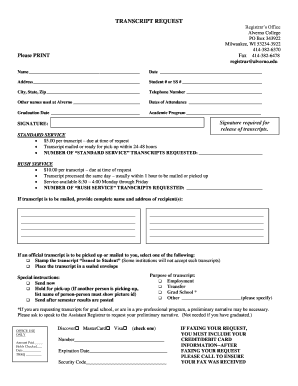
Alverno College Transcript Request Form


What is the Alverno College Transcript Request
The Alverno College transcript request is a formal document that allows students and alumni to request copies of their academic transcripts. These transcripts contain a detailed record of a student's academic performance, including courses taken, grades received, and degrees conferred. The request is essential for various purposes, such as applying for further education, employment opportunities, or transferring to another institution. Understanding the specifics of this request is crucial for ensuring that the process goes smoothly.
How to use the Alverno College Transcript Request
Using the Alverno College transcript request form involves several straightforward steps. First, you need to access the form, which is typically available on the college's official website. After obtaining the form, fill in your personal information, including your full name, student ID, and contact details. Specify the number of copies required and the delivery method, whether by mail or in-person pickup. Once completed, submit the form according to the instructions provided, ensuring that all required information is accurate to avoid delays.
Steps to complete the Alverno College Transcript Request
Completing the Alverno College transcript request form involves the following steps:
- Access the transcript request form from the Alverno College website.
- Fill in your personal details, including your name, student ID, and contact information.
- Indicate the number of transcripts you need and the preferred delivery method.
- Review the form for accuracy to prevent any errors.
- Submit the form, following the specified submission guidelines.
Legal use of the Alverno College Transcript Request
The legal use of the Alverno College transcript request is governed by various regulations, including privacy laws that protect student information. The Family Educational Rights and Privacy Act (FERPA) ensures that students have the right to access their educational records while also controlling who can view these records. When submitting the request, it is important to comply with these regulations to ensure that your personal information is handled appropriately and securely.
Key elements of the Alverno College Transcript Request
Key elements of the Alverno College transcript request include:
- Personal Information: Full name, student ID, and contact details.
- Transcript Details: Number of copies requested and delivery method.
- Signature: A signature may be required to authorize the release of the transcript.
- Payment Information: If applicable, details regarding any fees associated with the request.
Form Submission Methods
The Alverno College transcript request can typically be submitted through various methods. Common options include:
- Online Submission: Many institutions offer an online portal for submitting requests.
- Mail: You can send the completed form to the designated office at Alverno College.
- In-Person: Some students may prefer to submit their requests in person at the registrar's office.
Quick guide on how to complete alverno college transcript request 12128520
Complete Alverno College Transcript Request effortlessly on any device
Digital document management has gained immense popularity among businesses and individuals. It serves as an ideal eco-friendly alternative to traditional printed and signed documents, allowing you to access the appropriate format and securely store it online. airSlate SignNow equips you with all the necessary tools to create, edit, and electronically sign your documents swiftly without delays. Manage Alverno College Transcript Request on any platform with airSlate SignNow Android or iOS applications and enhance any document-centric operation today.
The simplest way to edit and eSign Alverno College Transcript Request effortlessly
- Find Alverno College Transcript Request and click Get Form to begin.
- Utilize the tools we offer to complete your document.
- Emphasize pertinent sections of your documents or conceal sensitive data with tools specifically designed by airSlate SignNow for that purpose.
- Create your eSignature using the Sign tool, which takes mere seconds and holds the same legal validity as a conventional wet ink signature.
- Review all the details and click on the Done button to save your changes.
- Choose your delivery method for your form—via email, text message (SMS), or invitation link, or download it to your computer.
Eliminate concerns about missing or lost documents, time-consuming form searching, or mistakes that necessitate printing new document copies. airSlate SignNow addresses all your document management needs in just a few clicks from any device of your preference. Modify and eSign Alverno College Transcript Request and guarantee exceptional communication at any stage of your form preparation process with airSlate SignNow.
Create this form in 5 minutes or less
Create this form in 5 minutes!
How to create an eSignature for the alverno college transcript request 12128520
How to create an electronic signature for a PDF online
How to create an electronic signature for a PDF in Google Chrome
How to create an e-signature for signing PDFs in Gmail
How to create an e-signature right from your smartphone
How to create an e-signature for a PDF on iOS
How to create an e-signature for a PDF on Android
People also ask
-
What is the process for submitting an Alverno College transcript request?
To submit an Alverno College transcript request, you must log in to the official Alverno College portal and navigate to the transcript request section. Fill out the required information, including the recipient details and your student identification number. Once submitted, you can track the status of your request through the portal.
-
How can airSlate SignNow assist with the Alverno College transcript request process?
airSlate SignNow simplifies the Alverno College transcript request process by allowing you to electronically sign and send your request documents. With its user-friendly interface, you can easily upload necessary files and add signatures, ensuring a smooth and efficient submission. This digital solution saves time and reduces errors.
-
Are there any fees associated with the Alverno College transcript request?
Typically, there may be a nominal fee associated with an Alverno College transcript request, which can vary based on the delivery method. It's best to check the official Alverno College website for the most current pricing details. Using airSlate SignNow can help streamline your payments and document handling.
-
What features does airSlate SignNow offer for managing transcript requests?
airSlate SignNow offers key features such as document templates, secure electronic signatures, and real-time tracking of your Alverno College transcript request. You can easily customize the request forms and automate reminders for important deadlines. This efficiency can greatly enhance your document management experience.
-
Can I send my Alverno College transcript request to multiple recipients?
Yes, with airSlate SignNow, you can send your Alverno College transcript request to multiple recipients simultaneously. This feature saves you time and ensures that all necessary institutions receive your documents quickly. Just enter the recipient details when setting up your request in the platform.
-
How secure is the airSlate SignNow platform in handling transcript requests?
airSlate SignNow employs advanced security measures, such as encryption and secure access protocols, to protect your personal information during the Alverno College transcript request process. You can trust that your documents and signatures are safe from unauthorized access. Always feel secure when using our platform to send sensitive educational records.
-
What types of documents can I manage alongside my Alverno College transcript request?
In addition to your Alverno College transcript request, airSlate SignNow allows you to manage various documents, including student enrollment forms, financial aid applications, and other academic records. This centralizes your educational paperwork, making the overall management process easier and more streamlined.
Get more for Alverno College Transcript Request
- Pulpit etiquette pdf form
- Simple installation of officers ceremony form
- Dd form 2586 verification of military experience and training vba va
- Affidavit in support of petition to expunge miami dade county bb form
- Relationship disclosure form orange county gov fl orangecountyfl
- Audition evaluation form
- Operating level agreement template form
- Operating llc partnership agreement template form
Find out other Alverno College Transcript Request
- How To eSignature Idaho Affidavit of Title
- eSign Wisconsin Real estate forms Secure
- How To eSign California Real estate investment proposal template
- eSignature Oregon Affidavit of Title Free
- eSign Colorado Real estate investment proposal template Simple
- eSign Louisiana Real estate investment proposal template Fast
- eSign Wyoming Real estate investment proposal template Free
- How Can I eSign New York Residential lease
- eSignature Colorado Cease and Desist Letter Later
- How Do I eSignature Maine Cease and Desist Letter
- How Can I eSignature Maine Cease and Desist Letter
- eSignature Nevada Cease and Desist Letter Later
- Help Me With eSign Hawaii Event Vendor Contract
- How To eSignature Louisiana End User License Agreement (EULA)
- How To eSign Hawaii Franchise Contract
- eSignature Missouri End User License Agreement (EULA) Free
- eSign Delaware Consulting Agreement Template Now
- eSignature Missouri Hold Harmless (Indemnity) Agreement Later
- eSignature Ohio Hold Harmless (Indemnity) Agreement Mobile
- eSignature California Letter of Intent Free