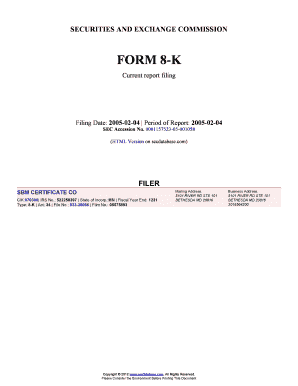
Canara Bank Dd Form


What is the Canara Bank DD Form
The Canara Bank DD form, also known as the demand draft form, is a financial document used to request a demand draft from Canara Bank. A demand draft is a secure method of transferring money, often used for payments where the recipient requires guaranteed funds. This form captures essential details, such as the amount, beneficiary name, and payer information, ensuring that the transaction is processed accurately and efficiently. The form is crucial for individuals and businesses seeking to make payments without the risks associated with personal checks.
How to Use the Canara Bank DD Form
Using the Canara Bank DD form involves a few straightforward steps. First, obtain the form from a Canara Bank branch or download it from the bank's official website. Next, fill in the required details, including the amount, beneficiary's name, and your account information. After completing the form, submit it to the bank along with the necessary payment. The bank will then process your request and issue the demand draft. It is important to ensure that all information is accurate to avoid delays in processing.
Steps to Complete the Canara Bank DD Form
Completing the Canara Bank DD form requires attention to detail. Follow these steps for successful completion:
- Begin by entering your account number and branch details at the top of the form.
- Specify the amount of money you wish to transfer in both words and numbers to avoid discrepancies.
- Provide the beneficiary's name and address, ensuring it is spelled correctly.
- Include your signature to authorize the transaction.
- Review the form for any errors before submission to ensure all information is accurate.
Legal Use of the Canara Bank DD Form
The Canara Bank DD form is legally binding once it has been filled out and submitted. It serves as a formal request for a demand draft, which is recognized as a valid payment method in various legal contexts. To ensure its legality, it is essential to comply with all relevant banking regulations and provide accurate information. Additionally, using a secure platform for electronic submissions enhances the form's legal standing, as it meets the requirements set forth by eSignature laws in the United States.
Key Elements of the Canara Bank DD Form
Several key elements must be included in the Canara Bank DD form to ensure its validity:
- Account Holder Information: Name, account number, and branch details.
- Beneficiary Information: Name and address of the person or entity receiving the funds.
- Amount: The total sum being transferred, written in both words and figures.
- Signature: The account holder's signature authorizing the transaction.
How to Obtain the Canara Bank DD Form
The Canara Bank DD form can be obtained through several methods. Customers can visit any Canara Bank branch to request a physical copy of the form. Alternatively, the form may also be available for download from the bank's official website, allowing users to print and fill it out at their convenience. It is advisable to check for the latest version of the form to ensure compliance with current banking standards.
Quick guide on how to complete canara bank demand draft form
Complete canara bank demand draft form seamlessly on any device
Web-based document management has become increasingly favored by businesses and individuals. It offers an ideal eco-friendly substitute to traditional printed and signed documents, enabling you to find the correct form and securely store it online. airSlate SignNow equips you with all the tools necessary to create, modify, and eSign your documents swiftly without delays. Manage canara bank dd form pdf on any device using airSlate SignNow's Android or iOS applications and simplify any document-related process today.
How to modify and eSign canara bank dd form effortlessly
- Obtain dd form canara bank and click Get Form to begin.
- Utilize the tools we provide to complete your document.
- Highlight signNow sections of the documents or redact sensitive details with tools that airSlate SignNow offers specifically for that purpose.
- Create your signature with the Sign tool, which takes mere seconds and carries the same legal weight as a traditional wet ink signature.
- Review all the information and click on the Done button to save your changes.
- Choose how you wish to send your form, via email, text message (SMS), invitation link, or download it to your computer.
Say goodbye to lost or misplaced documents, tedious form searching, or errors that necessitate reprinting new document copies. airSlate SignNow takes care of your document management needs in just a few clicks from any device of your choice. Edit and eSign canara bank demand draft form pdf to ensure effective communication at every stage of the document preparation process with airSlate SignNow.
Create this form in 5 minutes or less
Related searches to canara bank dd form download
Create this form in 5 minutes!
How to create an eSignature for the canara bank dd
How to create an electronic signature for a PDF online
How to create an electronic signature for a PDF in Google Chrome
How to create an e-signature for signing PDFs in Gmail
How to create an e-signature right from your smartphone
How to create an e-signature for a PDF on iOS
How to create an e-signature for a PDF on Android
People also ask canara bank demand draft
-
What is the process for Canara Bank DD form fill using airSlate SignNow?
The process of Canara Bank DD form fill using airSlate SignNow is straightforward. First, upload the required DD form to the platform, then use our intuitive editing tools to complete the form. Finally, send it securely for electronic signatures, streamlining your banking procedures efficiently.
-
Are there any costs associated with using the Canara Bank DD form fill feature?
airSlate SignNow offers a cost-effective solution for businesses, including features like Canara Bank DD form fill. Pricing is flexible, with various plans available to fit your needs. You can start with a free trial to explore all features before committing.
-
What advantages does airSlate SignNow provide for Canara Bank DD form fill?
By using airSlate SignNow for Canara Bank DD form fill, you benefit from a seamless user experience and enhanced efficiency. The platform allows for quick form completion and easy sharing, signNowly reducing the time it takes to manage documentation. Additionally, electronic signatures ensure compliance and security.
-
Can I integrate airSlate SignNow with my existing systems for Canara Bank DD form fill?
Yes, airSlate SignNow can be easily integrated with various software applications to enhance your Canara Bank DD form fill process. Our platform supports numerous integrations, allowing you to connect with your CRM, cloud storage, and other tools. This flexibility helps improve overall workflow.
-
Is it safe to use airSlate SignNow for Canara Bank DD form fill?
Absolutely, airSlate SignNow prioritizes security for all transactions, including Canara Bank DD form fill. Our platform employs robust encryption and security standards to protect your sensitive information. You can confidently manage your documents, knowing they are safe.
-
What types of documents can I fill out, besides Canara Bank DD form, on airSlate SignNow?
In addition to Canara Bank DD form fill, airSlate SignNow supports a wide range of document types. Users can fill, sign, and send contracts, invoices, forms, and more. This versatility makes it an ideal solution for various business needs.
-
How can I get started with Canara Bank DD form fill on airSlate SignNow?
Getting started with Canara Bank DD form fill on airSlate SignNow is simple. Sign up for an account, and you'll be guided through the process of uploading and filling out your DD forms. Our user-friendly interface and help resources ensure a smooth initiation.
Get more for canara bank dd form fill up
Find out other dd form filling canara bank
- Electronic signature Washington High Tech Contract Computer
- Can I Electronic signature Wisconsin High Tech Memorandum Of Understanding
- How Do I Electronic signature Wisconsin High Tech Operating Agreement
- How Can I Electronic signature Wisconsin High Tech Operating Agreement
- Electronic signature Delaware Legal Stock Certificate Later
- Electronic signature Legal PDF Georgia Online
- Electronic signature Georgia Legal Last Will And Testament Safe
- Can I Electronic signature Florida Legal Warranty Deed
- Electronic signature Georgia Legal Memorandum Of Understanding Simple
- Electronic signature Legal PDF Hawaii Online
- Electronic signature Legal Document Idaho Online
- How Can I Electronic signature Idaho Legal Rental Lease Agreement
- How Do I Electronic signature Alabama Non-Profit Profit And Loss Statement
- Electronic signature Alabama Non-Profit Lease Termination Letter Easy
- How Can I Electronic signature Arizona Life Sciences Resignation Letter
- Electronic signature Legal PDF Illinois Online
- How Can I Electronic signature Colorado Non-Profit Promissory Note Template
- Electronic signature Indiana Legal Contract Fast
- Electronic signature Indiana Legal Rental Application Online
- Electronic signature Delaware Non-Profit Stock Certificate Free