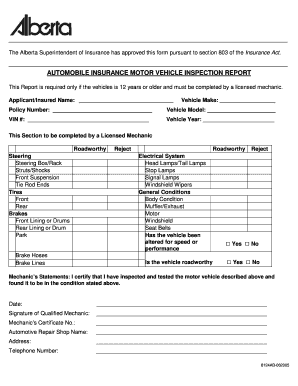
Uber Inspection Form Alberta


What is the Uber Inspection Form?
The Uber inspection form is a crucial document used by drivers to ensure their vehicles meet the safety and operational standards required by Uber. This form typically includes sections for vehicle details, inspection results, and signatures from both the driver and the inspector. Completing this form accurately is essential for drivers to maintain their eligibility to drive for Uber, as it verifies that their vehicle is in good condition and compliant with local regulations.
Steps to Complete the Uber Inspection Form
Completing the Uber inspection form involves several key steps to ensure accuracy and compliance. First, gather all necessary vehicle information, including the make, model, year, and Vehicle Identification Number (VIN). Next, schedule an inspection with a certified mechanic or inspection station authorized by Uber. During the inspection, the mechanic will evaluate various aspects of the vehicle, such as brakes, lights, and tires. After the inspection, fill out the form with the results and obtain the required signatures. Finally, submit the completed form to Uber through the app or website to confirm your vehicle's eligibility.
Key Elements of the Uber Inspection Form
The Uber inspection form contains several key elements that must be completed for it to be valid. These elements typically include:
- Driver Information: Name, contact information, and Uber driver ID.
- Vehicle Information: Make, model, year, and VIN.
- Inspection Results: A checklist of safety features and their condition.
- Inspector Information: Name and signature of the certified inspector.
- Date of Inspection: When the inspection was conducted.
Legal Use of the Uber Inspection Form
The Uber inspection form serves a legal purpose by documenting that a vehicle has been inspected and deemed safe for use on the platform. This form must comply with local laws and regulations regarding vehicle safety. In the event of an accident or dispute, the completed form can serve as evidence that the driver took the necessary steps to ensure their vehicle was in good condition. It is important for drivers to keep a copy of the completed form for their records.
How to Obtain the Uber Inspection Form
Drivers can obtain the Uber inspection form through the Uber driver app or website. Once logged in, navigate to the vehicle section where options for inspections are provided. The form is typically available for download as a PDF, allowing drivers to print it out for completion. Alternatively, some inspection stations may provide their own version of the form, which is still acceptable as long as it meets Uber's requirements.
Examples of Using the Uber Inspection Form
There are various scenarios in which the Uber inspection form is utilized. For instance, when a driver purchases a new vehicle, they must complete the inspection form to register the new vehicle with Uber. Additionally, if a driver has made significant repairs or modifications to their vehicle, a new inspection may be required to ensure compliance. Regular inspections are also necessary to maintain the vehicle's eligibility, particularly for drivers who have been on the platform for an extended period.
Quick guide on how to complete uber inspection form alberta
Prepare Uber Inspection Form Alberta effortlessly on any device
Online document management has gained traction among businesses and individuals alike. It offers an ideal environmentally friendly substitute to conventional printed and signed documents, enabling you to find the appropriate form and securely keep it online. airSlate SignNow equips you with all the tools necessary to create, modify, and eSign your documents quickly without any hold-ups. Manage Uber Inspection Form Alberta on any device using airSlate SignNow's Android or iOS applications and enhance any document-related process today.
The simplest method to modify and eSign Uber Inspection Form Alberta without hassle
- Obtain Uber Inspection Form Alberta and click on Get Form to initiate the process.
- Utilize the tools we provide to fill out your form.
- Emphasize important sections of the documents or obscure sensitive information with tools that airSlate SignNow supplies specifically for that purpose.
- Create your eSignature using the Sign feature, which takes just seconds and carries the same legal validity as a traditional wet ink signature.
- Verify all the details and click on the Done button to save your changes.
- Select your preferred method to send your form, whether by email, SMS, invitation link, or download it to your computer.
Eliminate concerns about lost or misplaced documents, tedious form hunting, or mistakes that necessitate printing new document copies. airSlate SignNow manages all your document management needs in just a few clicks from your chosen device. Modify and eSign Uber Inspection Form Alberta and guarantee excellent communication at every stage of the form preparation procedure with airSlate SignNow.
Create this form in 5 minutes or less
Create this form in 5 minutes!
How to create an eSignature for the uber inspection form alberta
How to create an electronic signature for a PDF online
How to create an electronic signature for a PDF in Google Chrome
How to create an e-signature for signing PDFs in Gmail
How to create an e-signature right from your smartphone
How to create an e-signature for a PDF on iOS
How to create an e-signature for a PDF on Android
People also ask
-
What is the Uber inspection form and why is it important?
The Uber inspection form is a critical document used by drivers to ensure their vehicles meet safety and operational standards before picking up passengers. This form helps maintain the quality of service and safety for both drivers and riders, making it essential for any Uber driver to complete.
-
How can airSlate SignNow help with the Uber inspection form?
airSlate SignNow streamlines the process of filling out and signing the Uber inspection form, allowing drivers to complete their inspections quickly and efficiently. Our platform ensures that all necessary documents are signed electronically, saving time and reducing paperwork.
-
Is there a cost associated with using airSlate SignNow for the Uber inspection form?
Yes, while airSlate SignNow offers various pricing plans, the cost is designed to be budget-friendly for businesses of all sizes. By using our service, you'll find that the investment will lead to improved efficiency when handling documents like the Uber inspection form.
-
What features does airSlate SignNow offer for managing the Uber inspection form?
airSlate SignNow provides features such as electronic signatures, document templates, and workflow automation specifically designed for managing the Uber inspection form. These tools help ensure that all forms are filled out correctly and efficiently, which can boost compliance and reduce errors.
-
Can I integrate airSlate SignNow with other software for the Uber inspection form?
Yes, airSlate SignNow offers seamless integration with a wide range of applications, which allows you to manage the Uber inspection form alongside your existing tools. This integration ensures a smoother workflow and better documentation practices, making the process even more efficient.
-
What are the benefits of using airSlate SignNow for the Uber inspection form?
Using airSlate SignNow for the Uber inspection form brings numerous benefits, such as increased speed in completing inspections and reducing the risk of paperwork loss. Additionally, the electronic signature feature makes it easy for drivers to sign documents securely and from any location.
-
Is it easy to use airSlate SignNow for the Uber inspection form?
Absolutely! airSlate SignNow is designed with user-friendliness in mind, ensuring that even those with minimal tech skills can easily navigate the platform. This ease of use allows drivers to focus on completing their Uber inspection form rather than grappling with complicated software.
Get more for Uber Inspection Form Alberta
- Lifeline agent contract agent full cycle distributors form
- Forma pauperis north carolina
- Phs 6134 100126794 form
- High mileage discount application form personal property high mileage form va
- Printable auto accident information forms
- Replacement paramedic card georgia form
- Poster submission form excipientfest
- Partnership operating agreement template form
Find out other Uber Inspection Form Alberta
- How To eSignature Massachusetts Government Form
- How Can I eSignature Oregon Government PDF
- How Can I eSignature Oklahoma Government Document
- How To eSignature Texas Government Document
- Can I eSignature Vermont Government Form
- How Do I eSignature West Virginia Government PPT
- How Do I eSignature Maryland Healthcare / Medical PDF
- Help Me With eSignature New Mexico Healthcare / Medical Form
- How Do I eSignature New York Healthcare / Medical Presentation
- How To eSignature Oklahoma Finance & Tax Accounting PPT
- Help Me With eSignature Connecticut High Tech Presentation
- How To eSignature Georgia High Tech Document
- How Can I eSignature Rhode Island Finance & Tax Accounting Word
- How Can I eSignature Colorado Insurance Presentation
- Help Me With eSignature Georgia Insurance Form
- How Do I eSignature Kansas Insurance Word
- How Do I eSignature Washington Insurance Form
- How Do I eSignature Alaska Life Sciences Presentation
- Help Me With eSignature Iowa Life Sciences Presentation
- How Can I eSignature Michigan Life Sciences Word