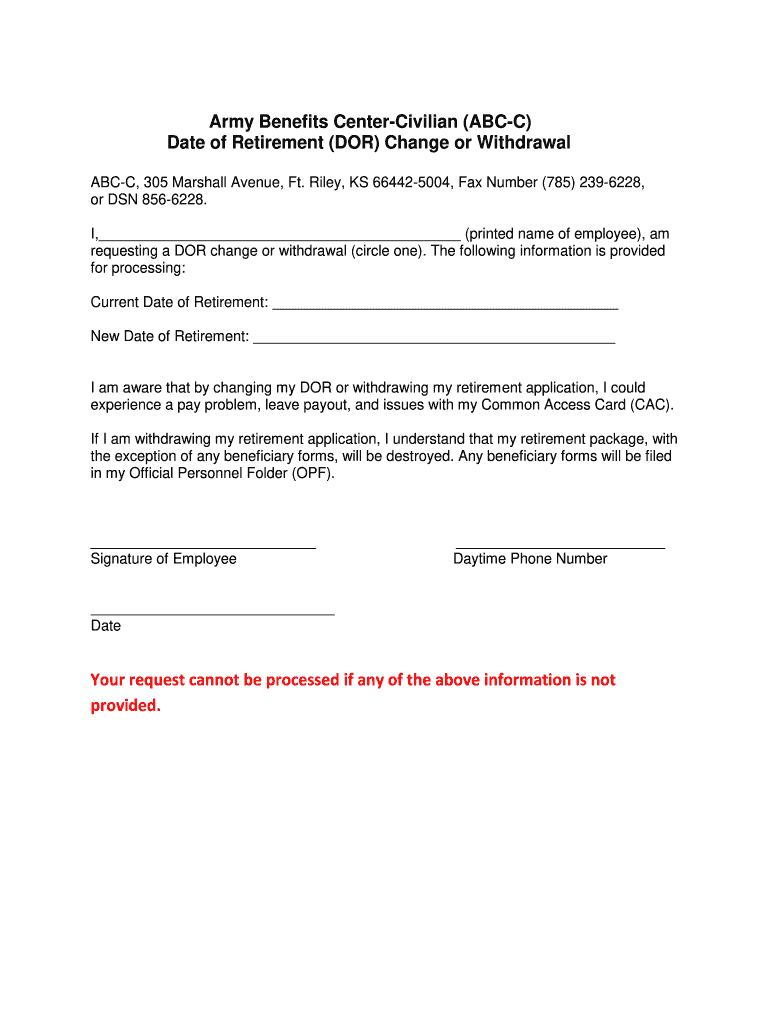
How to Change My Pension Retirenent Date Form


What is the How To Change My Pension Retirement Date Form
The How To Change My Pension Retirement Date Form is a crucial document for individuals seeking to adjust their retirement date within the military or civilian sectors. This form allows retirees to request a change in their pension disbursement schedule, which can significantly impact their financial planning. Understanding the purpose of this form is essential for ensuring compliance with retirement policies and regulations.
How to use the How To Change My Pension Retirement Date Form
Using the How To Change My Pension Retirement Date Form involves several key steps. First, gather all necessary personal information, including your current retirement date and the desired new date. Next, fill out the form accurately, ensuring that all required sections are completed. After completing the form, review it for any errors before submitting it to the appropriate retirement center or agency. It is advisable to keep a copy of the submitted form for your records.
Steps to complete the How To Change My Pension Retirement Date Form
Completing the How To Change My Pension Retirement Date Form requires careful attention to detail. Follow these steps:
- Obtain the form from the relevant retirement agency or center.
- Fill in your personal details, including your name, address, and contact information.
- Specify your current retirement date and the new date you wish to request.
- Sign and date the form to validate your request.
- Submit the form according to the instructions provided, whether online, by mail, or in person.
Legal use of the How To Change My Pension Retirement Date Form
The legal use of the How To Change My Pension Retirement Date Form is governed by specific regulations set forth by retirement agencies. It is important to ensure that the form is filled out correctly and submitted within any applicable deadlines to avoid penalties. Misuse or submission of incorrect information can lead to delays in processing your request or even denial of the change.
Required Documents
When submitting the How To Change My Pension Retirement Date Form, certain documents may be required to support your request. These typically include:
- A copy of your current retirement documentation.
- Identification verification, such as a driver's license or military ID.
- Any additional forms or attachments specified by the retirement agency.
Form Submission Methods (Online / Mail / In-Person)
The How To Change My Pension Retirement Date Form can generally be submitted through various methods, depending on the policies of the retirement center. Common submission methods include:
- Online submission through a secure portal.
- Mailing the completed form to the designated address.
- Delivering the form in person to the retirement agency.
Quick guide on how to complete date of retirement dor change or withdrawal form abc army
Discover the simplest method to complete and sign your How To Change My Pension Retirenent Date Form
Are you still spending time preparing your formal documents on paper instead of doing it online? airSlate SignNow offers a superior way to complete and sign your How To Change My Pension Retirenent Date Form and associated forms for public services. Our innovative electronic signature solution equips you with everything required to process documents swiftly and in line with official standards - robust PDF editing, managing, securing, signing, and sharing tools available in a user-friendly interface.
Only a few steps are needed to finish filling out and signing your How To Change My Pension Retirenent Date Form:
- Upload the fillable template to the editor by clicking the Get Form button.
- Identify the information you need to include in your How To Change My Pension Retirenent Date Form.
- Navigate through the fields using the Next option to ensure nothing is overlooked.
- Utilize Text, Check, and Cross tools to input your information into the blanks.
- Update the content with Text boxes or Images from the top menu.
- Highlight essential elements or Blackout sections that are no longer relevant.
- Press Sign to generate a legally binding electronic signature using any method you prefer.
- Add the Date alongside your signature and finish your task with the Done button.
Store your finished How To Change My Pension Retirenent Date Form in the Documents folder in your profile, download it, or export it to your preferred cloud storage. Our service also provides flexible file sharing. There’s no need to print your forms when submitting them to the designated public office - send them via email, fax, or request a USPS “snail mail” delivery from your account. Give it a try today!
Create this form in 5 minutes or less
FAQs
-
Can I change my choice of service from the Army to the Air Force after filling out the NDA form?
No ,Now at this time you cant change the preferences!!As per my knowledge i suggest you to go for SSB without any tension.If you clear it as well as medicals then you just join the academy as it is .After joining the academy you can change your service according to your choice .So now just prepare for your SSB.All the best !!!!
-
Would change in home address after filling the form of SBI or any other exams turn out to be something wrong?
No it won't be a problem if you have proper justification for that, they are supportive in these things if you have relevant documents for proof.
-
How do I calculate the length of stay for my current US visit when I'm filling form DS-160 after a change of status? Depending on appointment availability, my departure date might be moved by a week or two.
In most things its better to overestimate tgan underestimate. Leaving earlier than you planned is more acceptable that staying past the deadline.
-
How are the dates of GATE exam assigned to the applicants? Is it completely random or the applicants filling the application form first are assigned to the earlier dates?
Question is little bit wrong because it is not the date but time slots which are different for candidates belonging to same category of gate paper.Gate paper of same category conducted on a single day and date but at different time slotsThere are two time slots ,9am to 12 for set 1 and 2pm to 5pm for set 2…….hope it will help you ………
Create this form in 5 minutes!
How to create an eSignature for the date of retirement dor change or withdrawal form abc army
How to make an eSignature for the Date Of Retirement Dor Change Or Withdrawal Form Abc Army online
How to create an eSignature for the Date Of Retirement Dor Change Or Withdrawal Form Abc Army in Google Chrome
How to create an electronic signature for signing the Date Of Retirement Dor Change Or Withdrawal Form Abc Army in Gmail
How to create an electronic signature for the Date Of Retirement Dor Change Or Withdrawal Form Abc Army from your smart phone
How to generate an electronic signature for the Date Of Retirement Dor Change Or Withdrawal Form Abc Army on iOS devices
How to generate an eSignature for the Date Of Retirement Dor Change Or Withdrawal Form Abc Army on Android devices
People also ask
-
What is airSlate SignNow and how does it benefit retirement army civilian individuals?
airSlate SignNow is an easy-to-use eSignature solution that empowers retirement army civilian individuals to effortlessly send and sign documents online. This tool simplifies the document management process, making it ideal for those navigating retirement paperwork and contracts.
-
Is airSlate SignNow cost-effective for retirement army civilian users?
Yes, airSlate SignNow offers a cost-effective solution tailored to the needs of retirement army civilian users. With flexible pricing plans, it ensures affordability while providing powerful features that simplify document workflows.
-
What features does airSlate SignNow offer specifically for retirement army civilian users?
airSlate SignNow includes features such as eSignature, document collaboration, and cloud storage, which are particularly beneficial for retirement army civilian individuals. These features streamline the signing process, making it easier to manage retirement-related documents efficiently.
-
Can I integrate airSlate SignNow with other tools I use for retirement planning?
Absolutely! airSlate SignNow integrates seamlessly with various applications commonly used by retirement army civilian individuals, such as Google Drive and Dropbox. This ensures that your document management is cohesive and efficient within your existing workflows.
-
How does airSlate SignNow enhance security for retirement army civilian documents?
Security is a top priority at airSlate SignNow, especially for retirement army civilian documents. The platform uses advanced encryption and complies with industry standards, ensuring that your sensitive information remains secure throughout the signing process.
-
What kind of support is available for retirement army civilian customers using airSlate SignNow?
retirement army civilian users of airSlate SignNow can access comprehensive customer support through various channels, including live chat and email. This ensures that any questions or issues can be quickly addressed, making the transition to digital signing smooth and hassle-free.
-
How quickly can I start using airSlate SignNow for my retirement documents?
Getting started with airSlate SignNow is quick and easy for retirement army civilian individuals. Once you sign up, you can begin sending and signing your retirement-related documents within minutes, thanks to the intuitive user interface.
Get more for How To Change My Pension Retirenent Date Form
- Wa agreement form
- Wa paternity form
- Bill of sale in connection with sale of business by individual or corporate seller washington form
- Wa domestic contract form
- Office lease agreement washington form
- Commercial sublease washington form
- Washington lease agreement 497429753 form
- Notice to lessor exercising option to purchase washington form
Find out other How To Change My Pension Retirenent Date Form
- Can I eSign Hawaii Reference Checking Form
- Help Me With eSign Hawaii Acknowledgement Letter
- eSign Rhode Island Deed of Indemnity Template Secure
- eSign Illinois Car Lease Agreement Template Fast
- eSign Delaware Retainer Agreement Template Later
- eSign Arkansas Attorney Approval Simple
- eSign Maine Car Lease Agreement Template Later
- eSign Oregon Limited Power of Attorney Secure
- How Can I eSign Arizona Assignment of Shares
- How To eSign Hawaii Unlimited Power of Attorney
- How To eSign Louisiana Unlimited Power of Attorney
- eSign Oklahoma Unlimited Power of Attorney Now
- How To eSign Oregon Unlimited Power of Attorney
- eSign Hawaii Retainer for Attorney Easy
- How To eSign Texas Retainer for Attorney
- eSign Hawaii Standstill Agreement Computer
- How Can I eSign Texas Standstill Agreement
- How To eSign Hawaii Lease Renewal
- How Can I eSign Florida Lease Amendment
- eSign Georgia Lease Amendment Free