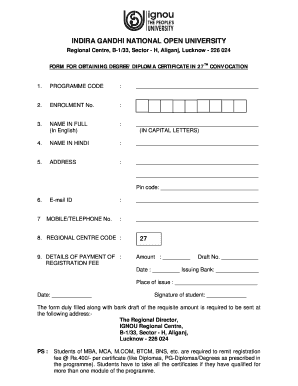
Ignou Convocation Form PDF


What is the Ignou Degree Form PDF?
The Ignou degree form PDF is a crucial document for students who have completed their courses through the Indira Gandhi National Open University (IGNOU). This form is necessary for obtaining a degree certificate, which serves as official proof of graduation. The form includes essential details such as the student’s name, enrollment number, course details, and other relevant information required for the degree issuance process. Understanding the significance of this form is vital for students aiming to secure their academic credentials.
Steps to Complete the Ignou Degree Form PDF
Completing the Ignou degree form PDF involves several straightforward steps. First, download the form from the official IGNOU website or other authorized sources. Next, fill in the required personal information, including your full name, enrollment number, and course details. Ensure that all information is accurate to avoid delays in processing. After filling out the form, review it for any errors before saving it as a PDF. Finally, submit the completed form according to the specified submission guidelines, which may include online submission or mailing it to the appropriate IGNOU office.
Legal Use of the Ignou Degree Form PDF
The Ignou degree form PDF holds legal significance as it is a formal request for the issuance of a degree certificate. To ensure its legal validity, it must be completed accurately and submitted through the proper channels. The form, once processed, serves as a binding document that confirms a student's academic achievements. It is important to comply with all legal requirements associated with the submission, including adherence to deadlines and providing any additional documentation that may be required by the university.
Key Elements of the Ignou Degree Form PDF
Several key elements must be included in the Ignou degree form PDF to ensure its completeness and validity. These elements typically include:
- Personal Information: Full name, enrollment number, and contact details.
- Course Details: The program of study, specialization, and year of completion.
- Signature: A digital or handwritten signature verifying the authenticity of the information provided.
- Date: The date of submission, which is crucial for processing timelines.
Including all these elements helps facilitate a smooth application process and reduces the likelihood of delays.
How to Obtain the Ignou Degree Form PDF
To obtain the Ignou degree form PDF, students can visit the official IGNOU website where the form is typically available for download. It is important to ensure that you are accessing the latest version of the form to comply with current requirements. Additionally, students may contact their regional IGNOU center for assistance in acquiring the form. This ensures that they have the correct documentation needed for their degree application.
Form Submission Methods
Submitting the Ignou degree form PDF can be done through various methods, depending on the university's guidelines. Common submission methods include:
- Online Submission: Many students prefer to submit their forms electronically through the IGNOU online portal.
- Mail: Students can print the completed form and send it via postal mail to the designated IGNOU office.
- In-Person: Some students may choose to deliver their forms directly to their regional center for immediate processing.
Choosing the right submission method is essential to ensure timely processing of the degree application.
Quick guide on how to complete ignou convocation form pdf
Complete Ignou Convocation Form Pdf effortlessly on any device
Digital document management has become increasingly popular among companies and individuals. It offers an excellent eco-friendly substitute for traditional printed and signed documents, as you can easily locate the correct form and securely store it online. airSlate SignNow provides you with all the necessary tools to create, modify, and eSign your documents quickly and without interruptions. Manage Ignou Convocation Form Pdf on any platform with airSlate SignNow's Android or iOS applications and simplify any document-related process today.
How to modify and eSign Ignou Convocation Form Pdf effortlessly
- Find Ignou Convocation Form Pdf and click on Get Form to begin.
- Make use of the tools available to complete your form.
- Emphasize important sections of the documents or redact sensitive information using tools specifically designed for that purpose by airSlate SignNow.
- Create your eSignature with the Sign feature, which takes just a few seconds and carries the same legal validity as a conventional ink signature.
- Review all the details and click on the Done button to save your modifications.
- Select your preferred method to deliver your form, whether by email, SMS, or invite link, or download it to your computer.
Forget about lost or misplaced files, tedious document searches, or errors that necessitate printing new copies. airSlate SignNow caters to all your document management needs in just a few clicks from any device you choose. Edit and eSign Ignou Convocation Form Pdf and ensure outstanding communication throughout your form preparation process with airSlate SignNow.
Create this form in 5 minutes or less
Create this form in 5 minutes!
How to create an eSignature for the ignou convocation form pdf
How to create an electronic signature for a PDF online
How to create an electronic signature for a PDF in Google Chrome
How to create an e-signature for signing PDFs in Gmail
How to create an e-signature right from your smartphone
How to create an e-signature for a PDF on iOS
How to create an e-signature for a PDF on Android
People also ask
-
What is the ignou verification form and why do I need it?
The ignou verification form is an essential document for applicants seeking to verify their credentials with the Indira Gandhi National Open University. It ensures that your educational qualifications are recognized officially. Filling out the form correctly is crucial for a smooth verification process.
-
How can I fill out the ignou verification form using airSlate SignNow?
You can easily fill out the ignou verification form using airSlate SignNow by uploading the document and utilizing our intuitive eSignature features. The platform allows you to add text, checkboxes, and signatures seamlessly. This user-friendly approach simplifies the process signNowly.
-
What features does airSlate SignNow offer for the ignou verification form?
airSlate SignNow offers robust features for managing the ignou verification form, including eSigning, document storage, and templates for ease of use. The platform also supports real-time collaboration, ensuring that all stakeholders can interact with the document efficiently. This enhances the overall experience of handling verification requests.
-
Is there a cost associated with using airSlate SignNow for the ignou verification form?
Yes, there is a cost associated with using airSlate SignNow, but we offer various pricing plans to accommodate different needs. Each plan includes access to features that can streamline the completion of the ignou verification form. We aim to provide a cost-effective solution for all users.
-
Can I track the status of my ignou verification form submission?
Absolutely! With airSlate SignNow, you can easily track the status of your ignou verification form submission. Our platform provides notifications and updates, ensuring that you are informed throughout the entire process. This feature helps maintain transparency and efficiency.
-
Does airSlate SignNow integrate with other tools for handling the ignou verification form?
Yes, airSlate SignNow integrates seamlessly with various third-party applications, enhancing the management of your ignou verification form. You can connect it with popular tools like Google Drive, Dropbox, and more, streamlining your workflow. This ensures that all your documents are easily accessible and organized.
-
What are the benefits of using airSlate SignNow for my ignou verification form?
Using airSlate SignNow for your ignou verification form provides numerous benefits, including increased efficiency, ease of use, and enhanced security for your documents. The platform allows for fast and reliable eSigning capabilities, reducing turnaround time. It's a perfect solution for those looking to manage their verification seamlessly.
Get more for Ignou Convocation Form Pdf
- Frayer model proportional relationships form
- Autozone prestone rebate form
- Vaccine consent form forest hills school district foresthills
- State of connecticut emergency room copayment waiver request form
- At last nights ceremony they form
- Information tax status
- Business tax forms and publications for tax filing 732241867
- Generic residential lease agreement template form
Find out other Ignou Convocation Form Pdf
- Can I Sign Florida Memorandum of Agreement Template
- How Do I Sign Hawaii Memorandum of Agreement Template
- Sign Kentucky Accident Medical Claim Form Fast
- Sign Texas Memorandum of Agreement Template Computer
- How Do I Sign Utah Deed of Trust Template
- Sign Minnesota Declaration of Trust Template Simple
- Sign Texas Shareholder Agreement Template Now
- Sign Wisconsin Shareholder Agreement Template Simple
- Sign Nebraska Strategic Alliance Agreement Easy
- Sign Nevada Strategic Alliance Agreement Online
- How To Sign Alabama Home Repair Contract
- Sign Delaware Equipment Rental Agreement Template Fast
- Sign Nevada Home Repair Contract Easy
- Sign Oregon Construction Contract Template Online
- Sign Wisconsin Construction Contract Template Simple
- Sign Arkansas Business Insurance Quotation Form Now
- Sign Arkansas Car Insurance Quotation Form Online
- Can I Sign California Car Insurance Quotation Form
- Sign Illinois Car Insurance Quotation Form Fast
- Can I Sign Maryland Car Insurance Quotation Form