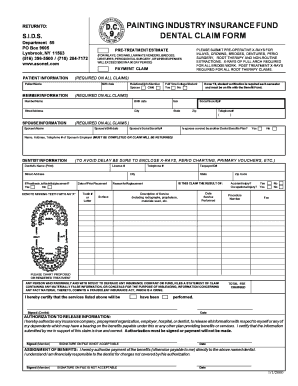
Dental Claim Form DC9 Dc9


What is the Dental Claim Form DC9?
The Dental Claim Form DC9 is a standardized document used by dental providers to submit claims for reimbursement from insurance companies. This form captures essential information about the patient, the dental services provided, and the associated costs. It is crucial for ensuring that dental services are billed correctly and that patients receive the benefits they are entitled to under their insurance plans.
How to use the Dental Claim Form DC9
Using the Dental Claim Form DC9 involves several steps. First, dental providers need to fill out the form accurately, ensuring all required fields are completed. This includes patient information, procedure codes, and the total cost of services rendered. Once the form is completed, it can be submitted to the appropriate insurance company for processing. Providers should keep a copy for their records and ensure that the submission method aligns with the insurer's requirements.
Steps to complete the Dental Claim Form DC9
Completing the Dental Claim Form DC9 requires attention to detail. Here are the essential steps:
- Gather patient information: Collect the patient's name, address, insurance details, and policy number.
- Detail the services provided: List all dental procedures performed, including the corresponding procedure codes.
- Calculate total charges: Ensure that all costs are accurately totaled, including any applicable discounts or adjustments.
- Sign and date the form: The provider must sign the form to certify that the information is true and accurate.
- Submit the form: Send the completed form to the insurance company via the preferred submission method.
Key elements of the Dental Claim Form DC9
The Dental Claim Form DC9 includes several key elements that are vital for processing claims. These elements typically consist of:
- Patient information: Name, address, and insurance details.
- Provider information: Name, address, and National Provider Identifier (NPI) number.
- Procedure codes: Standardized codes that describe the dental services provided.
- Total charges: The complete cost of the services rendered.
- Signature: The provider's signature certifying the accuracy of the information.
Legal use of the Dental Claim Form DC9
The Dental Claim Form DC9 is legally binding when completed correctly and submitted to insurance providers. To ensure its legal validity, it must comply with relevant regulations, including those governing electronic signatures and data protection. Providers are responsible for maintaining accurate records and ensuring that all claims are submitted in accordance with state and federal laws.
Form Submission Methods
Submitting the Dental Claim Form DC9 can be done through various methods, depending on the preferences of the insurance provider. Common submission methods include:
- Online submission: Many insurance companies offer online portals where providers can upload the completed form.
- Mail: The form can be printed and sent via postal service to the insurance company’s claims department.
- In-person: Some providers may choose to deliver the form directly to the insurance office, if applicable.
Quick guide on how to complete dental claim form dc9 dc9
Prepare Dental Claim Form DC9 Dc9 effortlessly on any device
Online document management has become increasingly popular among businesses and individuals. It offers an ideal eco-friendly substitute for conventional printed and signed documents, as you can access the necessary form and securely keep it online. airSlate SignNow provides you with all the resources required to create, amend, and eSign your documents rapidly without delays. Handle Dental Claim Form DC9 Dc9 on any device using airSlate SignNow Android or iOS applications and streamline any document-related procedure today.
The simplest way to alter and eSign Dental Claim Form DC9 Dc9 with ease
- Locate Dental Claim Form DC9 Dc9 and click on Get Form to begin.
- Utilize the tools we offer to fill out your document.
- Emphasize pertinent sections of the documents or redact sensitive information using tools that airSlate SignNow provides specifically for that purpose.
- Create your eSignature with the Sign tool, which takes moments and holds the same legal validity as a standard wet ink signature.
- Review the information and click on the Done button to save your changes.
- Select how you wish to deliver your form, via email, text (SMS), or invitation link, or download it to your computer.
Say goodbye to lost or misplaced documents, tedious form searching, or mistakes that necessitate printing new document copies. airSlate SignNow addresses all your document management needs in a few clicks from a device of your choice. Revise and eSign Dental Claim Form DC9 Dc9 and ensure excellent communication at any stage of your form preparation process with airSlate SignNow.
Create this form in 5 minutes or less
Create this form in 5 minutes!
How to create an eSignature for the dental claim form dc9 dc9
How to create an electronic signature for a PDF online
How to create an electronic signature for a PDF in Google Chrome
How to create an e-signature for signing PDFs in Gmail
How to create an e-signature right from your smartphone
How to create an e-signature for a PDF on iOS
How to create an e-signature for a PDF on Android
People also ask
-
What is the Dental Claim Form DC9 DC9 and why is it important?
The Dental Claim Form DC9 DC9 is a standardized document used by dental providers to submit claims to insurance companies. It ensures that claims are processed efficiently and accurately, which ultimately benefits both the provider and the patient. Understanding how to fill out the Dental Claim Form DC9 DC9 correctly can signNowly streamline the claims process.
-
How can airSlate SignNow simplify the submission of the Dental Claim Form DC9 DC9?
airSlate SignNow allows users to electronically sign and send the Dental Claim Form DC9 DC9, eliminating the need for paper forms and manual submissions. This digital process not only saves time but also reduces the risk of errors associated with handwritten claims. Moreover, the platform's user-friendly interface makes it easy to navigate for both providers and patients.
-
Is there a cost associated with using airSlate SignNow for the Dental Claim Form DC9 DC9?
Yes, airSlate SignNow offers various pricing plans that cater to different needs, including options for those specifically utilizing the Dental Claim Form DC9 DC9. These plans are designed to be cost-effective for dental practices of all sizes, allowing providers to choose a package that fits their budget while benefiting from all necessary features.
-
What features does airSlate SignNow offer for managing the Dental Claim Form DC9 DC9?
airSlate SignNow provides a variety of features that are essential for managing the Dental Claim Form DC9 DC9, including electronic signatures, document templates, and secure cloud storage. Additionally, users can track the status of their forms and receive notifications when documents are completed, ensuring a streamlined workflow.
-
Can I integrate airSlate SignNow with other software when using the Dental Claim Form DC9 DC9?
Absolutely! airSlate SignNow offers integrations with various practice management and billing software solutions, making it easier to manage the Dental Claim Form DC9 DC9 within your existing systems. This seamless integration enhances efficiency and helps maintain organized records across platforms.
-
What are the benefits of using airSlate SignNow for the Dental Claim Form DC9 DC9?
Using airSlate SignNow for the Dental Claim Form DC9 DC9 brings numerous benefits, such as reduced processing times and increased accuracy in submissions. Additionally, the platform enhances communication with patients by allowing them to easily sign and submit forms digitally. This leads to improved patient satisfaction and streamlined operations for dental practices.
-
Is training available for using the Dental Claim Form DC9 DC9 on airSlate SignNow?
Yes, airSlate SignNow provides comprehensive training resources for users working with the Dental Claim Form DC9 DC9. These resources include tutorials, webinars, and customer support to help you understand how to effectively utilize the platform. This ensures you can fully leverage the benefits of electronic forms in your practice.
Get more for Dental Claim Form DC9 Dc9
- Owners or sellers affidavit of no liens rhode island form
- Ri occupancy form
- Complex will with credit shelter marital trust for large estates rhode island form
- Marital domestic separation and property settlement agreement for persons with no children no joint property or debts where 497325265 form
- Marital domestic separation and property settlement agreement minor children no joint property or debts where divorce action 497325266 form
- Marital domestic separation and property settlement agreement minor children no joint property or debts effective immediately 497325267 form
- Marital domestic separation and property settlement agreement minor children parties may have joint property or debts where 497325268 form
- Marital domestic separation and property settlement agreement minor children parties may have joint property or debts effective 497325269 form
Find out other Dental Claim Form DC9 Dc9
- How To Electronic signature Hawaii Sports Presentation
- How To Electronic signature Massachusetts Police Form
- Can I Electronic signature South Carolina Real Estate Document
- Help Me With Electronic signature Montana Police Word
- How To Electronic signature Tennessee Real Estate Document
- How Do I Electronic signature Utah Real Estate Form
- How To Electronic signature Utah Real Estate PPT
- How Can I Electronic signature Virginia Real Estate PPT
- How Can I Electronic signature Massachusetts Sports Presentation
- How To Electronic signature Colorado Courts PDF
- How To Electronic signature Nebraska Sports Form
- How To Electronic signature Colorado Courts Word
- How To Electronic signature Colorado Courts Form
- How To Electronic signature Colorado Courts Presentation
- Can I Electronic signature Connecticut Courts PPT
- Can I Electronic signature Delaware Courts Document
- How Do I Electronic signature Illinois Courts Document
- How To Electronic signature Missouri Courts Word
- How Can I Electronic signature New Jersey Courts Document
- How Can I Electronic signature New Jersey Courts Document