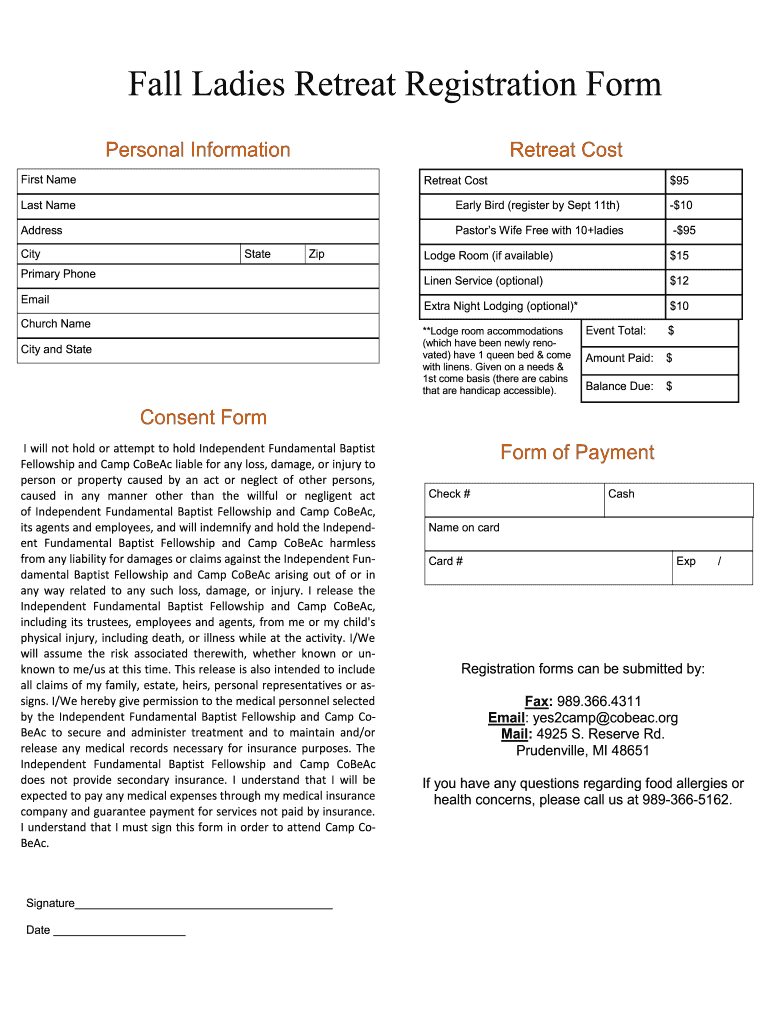
Fall Ladies Retreat Registration Form


What is the Fall Ladies Retreat Registration Form
The Fall Ladies Retreat Registration Form is a vital document used to enroll participants in a seasonal retreat designed specifically for women. This form collects essential information such as personal details, contact information, and preferences regarding accommodations and activities. It serves as a formal request for attendance and helps organizers manage logistics effectively.
How to use the Fall Ladies Retreat Registration Form
Using the Fall Ladies Retreat Registration Form is straightforward. Participants can typically access the form online or receive a physical copy. Once in possession of the form, individuals should fill it out completely, ensuring that all required fields are accurately completed. After filling out the form, it can be submitted digitally through a secure platform, or printed and mailed to the designated address.
Steps to complete the Fall Ladies Retreat Registration Form
Completing the Fall Ladies Retreat Registration Form involves several key steps:
- Access the form through the provided link or request a physical copy.
- Fill in personal information, including name, address, email, and phone number.
- Indicate your preferences for accommodations and any dietary restrictions.
- Review the form for accuracy and completeness.
- Submit the form electronically or print it out for mailing.
Legal use of the Fall Ladies Retreat Registration Form
The Fall Ladies Retreat Registration Form is legally binding once completed and submitted, provided it meets specific criteria. To ensure its validity, the form must include necessary signatures and comply with relevant eSignature laws. Utilizing a trusted digital platform for submission can enhance the form's legal standing by providing secure signatures and maintaining compliance with regulations such as ESIGN and UETA.
Key elements of the Fall Ladies Retreat Registration Form
Several key elements are essential for the Fall Ladies Retreat Registration Form to function effectively:
- Personal Information: Full name, contact details, and emergency contact information.
- Accommodation Preferences: Options for room types and any special requests.
- Activity Selections: Choices regarding workshops or sessions attendees wish to participate in.
- Payment Information: Details regarding fees and payment methods.
Form Submission Methods
The Fall Ladies Retreat Registration Form can be submitted through various methods to accommodate different preferences:
- Online Submission: Participants can complete and submit the form digitally using a secure platform.
- Mail Submission: For those who prefer paper forms, completed registrations can be mailed to the designated address.
- In-Person Submission: Some retreats may allow participants to submit their forms directly at designated locations.
Quick guide on how to complete fall ladies retreat registration form
Complete Fall Ladies Retreat Registration Form seamlessly on any device
Managing documents online has gained popularity among businesses and individuals. It offers an ideal eco-friendly alternative to conventional printed and signed paperwork, allowing you to locate the needed form and securely save it online. airSlate SignNow equips you with all the necessary tools to create, edit, and electronically sign your documents swiftly and without delays. Handle Fall Ladies Retreat Registration Form on any device with airSlate SignNow's Android or iOS applications and enhance any document-related process today.
The easiest way to edit and electronically sign Fall Ladies Retreat Registration Form effortlessly
- Find Fall Ladies Retreat Registration Form and click on Get Form to begin.
- Utilize the tools we provide to complete your form.
- Emphasize pertinent sections of your documents or redact sensitive information with tools offered by airSlate SignNow specifically for this purpose.
- Create your signature using the Sign tool, which takes seconds and carries the same legal validity as a traditional ink signature.
- Review the details and click on the Done button to save your modifications.
- Select your preferred method to share your form, whether by email, SMS, links, or download it to your computer.
Say goodbye to lost or misplaced files, tedious form hunting, or mistakes that necessitate printing new document copies. airSlate SignNow addresses your document management needs in just a few clicks from any device you choose. Edit and electronically sign Fall Ladies Retreat Registration Form and ensure excellent communication at every stage of the form preparation process with airSlate SignNow.
Create this form in 5 minutes or less
Create this form in 5 minutes!
How to create an eSignature for the fall ladies retreat registration form
How to create an electronic signature for a PDF online
How to create an electronic signature for a PDF in Google Chrome
How to create an e-signature for signing PDFs in Gmail
How to create an e-signature right from your smartphone
How to create an e-signature for a PDF on iOS
How to create an e-signature for a PDF on Android
People also ask
-
What is the Fall Ladies Retreat Registration Form?
The Fall Ladies Retreat Registration Form is an easy-to-use digital form designed specifically for organizing and managing registrations for your retreat. With this form, participants can conveniently sign up and provide necessary information, making the registration process seamless and efficient.
-
How do I create the Fall Ladies Retreat Registration Form?
Creating the Fall Ladies Retreat Registration Form is simple with airSlate SignNow. Just select the template provided, customize it with your specific details such as dates and locations, and share it with your audience. You can have your form ready in just a few clicks!
-
What are the pricing options for the Fall Ladies Retreat Registration Form?
The Fall Ladies Retreat Registration Form is part of the airSlate SignNow suite, which offers several pricing plans to fit your budget. You can choose from various subscription tiers depending on your organization's needs, ensuring you get the best value for an effective registration solution.
-
What features does the Fall Ladies Retreat Registration Form offer?
The Fall Ladies Retreat Registration Form includes features like customizable fields, electronic signatures, automated notifications, and easy data management. These functionalities streamline the registration process, ensuring you can efficiently collect and organize attendee information.
-
Can I integrate the Fall Ladies Retreat Registration Form with other tools?
Yes, the Fall Ladies Retreat Registration Form easily integrates with various other software and tools, including CRMs and email marketing platforms. This integration allows you to seamlessly manage your retreat planning and communication efforts without any hassle.
-
Are there any benefits to using the Fall Ladies Retreat Registration Form?
Using the Fall Ladies Retreat Registration Form provides numerous benefits, including improved efficiency, reduced error rates in data entry, and enhanced organization of participant information. It also allows attendees to register quickly from any device, increasing participation rates.
-
How secure is the information collected through the Fall Ladies Retreat Registration Form?
The security of your participants' information is a top priority with the Fall Ladies Retreat Registration Form. airSlate SignNow employs robust encryption and compliance measures to protect sensitive data, ensuring that all information collected is stored securely.
Get more for Fall Ladies Retreat Registration Form
- Notice of dishonored check civil keywords bad check bounced check florida form
- Check bad form
- Mutual wills containing last will and testaments for unmarried persons living together with no children florida form
- Mutual wills package of last wills and testaments for unmarried persons living together with adult children florida form
- Will not married form
- Florida cohabitation form
- Fl dissolution form
- Divorce dissolution marriage form
Find out other Fall Ladies Retreat Registration Form
- Electronic signature North Carolina Plumbing Business Letter Template Easy
- Electronic signature Kansas Real Estate Residential Lease Agreement Simple
- How Can I Electronic signature North Carolina Plumbing Promissory Note Template
- Electronic signature North Dakota Plumbing Emergency Contact Form Mobile
- Electronic signature North Dakota Plumbing Emergency Contact Form Easy
- Electronic signature Rhode Island Plumbing Business Plan Template Later
- Electronic signature Louisiana Real Estate Quitclaim Deed Now
- Electronic signature Louisiana Real Estate Quitclaim Deed Secure
- How Can I Electronic signature South Dakota Plumbing Emergency Contact Form
- Electronic signature South Dakota Plumbing Emergency Contact Form Myself
- Electronic signature Maryland Real Estate LLC Operating Agreement Free
- Electronic signature Texas Plumbing Quitclaim Deed Secure
- Electronic signature Utah Plumbing Last Will And Testament Free
- Electronic signature Washington Plumbing Business Plan Template Safe
- Can I Electronic signature Vermont Plumbing Affidavit Of Heirship
- Electronic signature Michigan Real Estate LLC Operating Agreement Easy
- Electronic signature West Virginia Plumbing Memorandum Of Understanding Simple
- Electronic signature Sports PDF Alaska Fast
- Electronic signature Mississippi Real Estate Contract Online
- Can I Electronic signature Missouri Real Estate Quitclaim Deed