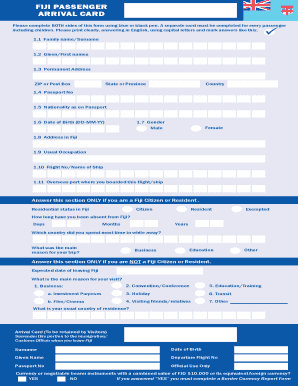
Fiji Arrival Card Form


What is the Fiji Arrival Card
The Fiji passenger arrival card is a crucial document required for travelers entering Fiji. This card collects essential information about visitors, including personal details, travel history, and health declarations. It ensures that the Fijian authorities can monitor incoming travelers and maintain public health and safety. The card is typically filled out before arrival and is a necessary step in the immigration process.
How to use the Fiji Arrival Card
Using the Fiji arrival card is a straightforward process. Travelers can complete the card online or in paper format. When filling out the card, it is important to provide accurate information, including your name, passport number, and flight details. After completing the form, travelers should print it out or save it digitally to present upon arrival in Fiji. This process helps streamline the entry procedure and ensures compliance with local regulations.
Steps to complete the Fiji Arrival Card
Completing the Fiji passenger arrival card involves several key steps:
- Access the online form or obtain a physical copy of the card.
- Enter personal information, including your full name, nationality, and contact details.
- Provide travel information, such as your flight number and arrival date.
- Complete the health declaration section, noting any relevant health issues or recent travel history.
- Review all information for accuracy before submission.
Once completed, ensure you keep a copy for your records and present it to immigration officials upon arrival.
Legal use of the Fiji Arrival Card
The legal use of the Fiji passenger arrival card is governed by Fijian immigration laws. Travelers must complete the card truthfully, as providing false information can result in penalties, including fines or denial of entry. The card serves as a legal document that confirms a traveler's intent to enter Fiji and comply with local health and safety regulations.
Key elements of the Fiji Arrival Card
The Fiji arrival card includes several key elements that travelers must complete:
- Personal Information: Full name, date of birth, and nationality.
- Travel Details: Flight number, arrival date, and purpose of visit.
- Health Declaration: Information regarding recent illnesses or travel to affected areas.
- Customs Declarations: Details about goods being brought into Fiji, including currency and items subject to duty.
These elements are vital for ensuring a smooth immigration process and compliance with Fijian laws.
How to obtain the Fiji Arrival Card
Travelers can obtain the Fiji passenger arrival card through various methods. The card is available online through official government websites, allowing for convenient completion before travel. Alternatively, physical copies of the card can be obtained at the airport or through travel agencies. It is recommended to fill out the card online to save time during the immigration process.
Quick guide on how to complete fiji arrival card
Easily Prepare Fiji Arrival Card on Any Device
Digital document management has become increasingly popular among businesses and individuals. It serves as an ideal eco-friendly alternative to conventional printed and signed documents, enabling you to locate the appropriate form and securely store it online. airSlate SignNow equips you with all the tools necessary to create, edit, and eSign your documents swiftly without delays. Manage Fiji Arrival Card on any platform using airSlate SignNow's Android or iOS applications and enhance any document-centric operation today.
The Easiest Way to Edit and eSign Fiji Arrival Card Effortlessly
- Find Fiji Arrival Card and select Get Form to begin.
- Utilize the tools we provide to complete your form.
- Select important sections of your documents or redacting sensitive information with tools that airSlate SignNow offers specifically for that purpose.
- Generate your eSignature using the Sign tool, which takes mere seconds and carries the same legal validity as a conventional ink signature.
- Review all the details and click the Done button to save your modifications.
- Determine how you wish to send your form: via email, SMS, an invitation link, or download it to your computer.
Eliminate the worry of lost or misplaced documents, tedious form searches, or errors that necessitate printing new document copies. airSlate SignNow addresses your document management needs in just a few clicks from any device of your preference. Edit and eSign Fiji Arrival Card to ensure exceptional communication throughout every phase of your document preparation process with airSlate SignNow.
Create this form in 5 minutes or less
Create this form in 5 minutes!
How to create an eSignature for the fiji arrival card
How to create an electronic signature for a PDF online
How to create an electronic signature for a PDF in Google Chrome
How to create an e-signature for signing PDFs in Gmail
How to create an e-signature right from your smartphone
How to create an e-signature for a PDF on iOS
How to create an e-signature for a PDF on Android
People also ask
-
What is the fiji passenger arrival card?
The Fiji passenger arrival card is an essential document that travelers must complete upon entering Fiji. This card collects important information about your arrival and is required for customs and immigration processing. Completing the fiji passenger arrival card helps ensure a smooth entry into the country.
-
How can airSlate SignNow help with the fiji passenger arrival card?
AirSlate SignNow offers a user-friendly platform that allows travelers to easily eSign and submit the fiji passenger arrival card. With features that ensure compliance and efficiency, airSlate SignNow makes it simpler to manage your travel documentation. By using our service, you can save time and avoid errors when filling out your fiji passenger arrival card.
-
Is there a cost associated with using airSlate SignNow for the fiji passenger arrival card?
While airSlate SignNow offers a range of pricing plans, creating and signing your fiji passenger arrival card can often be done at no cost. We provide flexible options that cater to different user needs, ensuring that everyone can access our powerful eSigning features without breaking the bank. Check our website for specific pricing details related to your requirements.
-
What features does airSlate SignNow include for the fiji passenger arrival card?
AirSlate SignNow includes several features to assist with the fiji passenger arrival card, such as templates for easy form completion and secure electronic signatures. Our platform also supports mobile access, allowing you to manage your travel documents on the go. This ensures convenience and efficiency when preparing your fiji passenger arrival card.
-
Can the fiji passenger arrival card be submitted electronically?
Yes, the fiji passenger arrival card can be submitted electronically using airSlate SignNow. This not only speeds up the submission process but also enhances accuracy and security. By using our platform, you can complete, eSign, and submit your fiji passenger arrival card from anywhere, making your travel experience more efficient.
-
What are the benefits of using airSlate SignNow for my fiji passenger arrival card?
Using airSlate SignNow for your fiji passenger arrival card provides numerous benefits, including increased efficiency, ease of use, and secure data handling. The ability to eSign documents eliminates the need for printing, saving time and resources. Additionally, our platform offers compliance with international travel documentation standards.
-
Are there integrations available with airSlate SignNow for the fiji passenger arrival card?
Yes, airSlate SignNow offers integrations with various platforms that can help streamline your travel documentation process, including the fiji passenger arrival card. These integrations make it easier to connect with your existing workflows and improve collaboration. Check our integration options to see how you can tailor the experience to your needs.
Get more for Fiji Arrival Card
- Wta form dfas
- Bond refund form 39392850
- Map 24 kymmis com form
- Dept of agriculture dept of commerce rutgers university libraries libraries rutgers form
- Taxation and revenue department sustainable building form
- Industrial lease agreement template form
- Intellectual property release agreement template form
- Hunting rights lease agreement template form
Find out other Fiji Arrival Card
- How To eSign North Carolina Real Estate PDF
- How Can I eSign Texas Real Estate Form
- How To eSign Tennessee Real Estate Document
- How Can I eSign Wyoming Real Estate Form
- How Can I eSign Hawaii Police PDF
- Can I eSign Hawaii Police Form
- How To eSign Hawaii Police PPT
- Can I eSign Hawaii Police PPT
- How To eSign Delaware Courts Form
- Can I eSign Hawaii Courts Document
- Can I eSign Nebraska Police Form
- Can I eSign Nebraska Courts PDF
- How Can I eSign North Carolina Courts Presentation
- How Can I eSign Washington Police Form
- Help Me With eSignature Tennessee Banking PDF
- How Can I eSignature Virginia Banking PPT
- How Can I eSignature Virginia Banking PPT
- Can I eSignature Washington Banking Word
- Can I eSignature Mississippi Business Operations Document
- How To eSignature Missouri Car Dealer Document