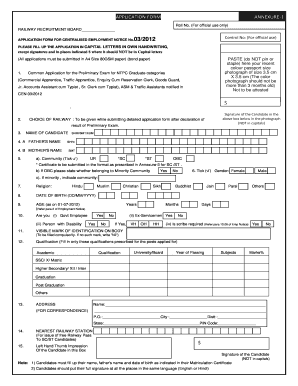
Employment Notice No 01 Form


What is the Employment Notice No 01
The Employment Notice No 01 is a formal document used primarily in the context of employment and labor relations. It serves as a notification from employers regarding available job positions, recruitment processes, or changes in employment policies. This notice is crucial for both employers and employees, as it outlines essential details about job opportunities and the application procedures. Understanding this notice is vital for job seekers looking to navigate the employment landscape effectively.
How to Use the Employment Notice No 01
Using the Employment Notice No 01 involves several steps that ensure compliance with legal standards and effective communication of job opportunities. First, employers should accurately fill out the notice, including job titles, responsibilities, qualifications, and application deadlines. Job seekers can then refer to this notice to understand the requirements and processes for applying. It is also important for both parties to keep a copy of the notice for their records, ensuring transparency throughout the recruitment process.
Steps to Complete the Employment Notice No 01
Completing the Employment Notice No 01 requires attention to detail to ensure all necessary information is included. The following steps can guide employers in this process:
- Identify the job position and its requirements.
- Provide a clear description of the job responsibilities.
- Outline the qualifications and skills necessary for applicants.
- Specify the application process, including deadlines and submission methods.
- Include contact information for inquiries.
Following these steps helps create a comprehensive and informative employment notice.
Legal Use of the Employment Notice No 01
The legal use of the Employment Notice No 01 is governed by various employment laws that ensure fair hiring practices. Employers must adhere to regulations regarding discrimination, equal opportunity, and transparency in the hiring process. This notice must accurately reflect the job's requirements and not mislead potential applicants. Non-compliance with these legal standards can result in penalties or legal challenges, making it essential for employers to understand their obligations.
Who Issues the Form
The Employment Notice No 01 is typically issued by employers, including private companies, government agencies, and organizations seeking to fill job vacancies. Human resources departments or hiring managers are responsible for preparing and distributing this notice to ensure that potential candidates are informed about job openings. Understanding who issues the form is important for job seekers, as it helps them identify the source of employment opportunities.
Key Elements of the Employment Notice No 01
Several key elements should be included in the Employment Notice No 01 to ensure clarity and effectiveness. These elements typically include:
- Job title and department
- Job description and responsibilities
- Qualifications and required skills
- Application process and deadlines
- Contact information for further inquiries
Incorporating these elements helps create a clear and informative notice that can attract suitable candidates.
Quick guide on how to complete employment notice no 01
Complete Employment Notice No 01 effortlessly on any gadget
Online document administration has become increasingly favored by businesses and individuals. It offers an excellent eco-friendly substitute for conventional printed and signed documents, as you can access the correct form and securely store it online. airSlate SignNow provides all the resources you need to create, modify, and eSign your documents swiftly without delays. Manage Employment Notice No 01 on any device with airSlate SignNow Android or iOS applications and enhance any document-focused process today.
The simplest way to modify and eSign Employment Notice No 01 with ease
- Find Employment Notice No 01 and click Get Form to begin.
- Utilize the tools we offer to fill out your form.
- Emphasize important sections of your documents or redact sensitive information with tools that airSlate SignNow specifically provides for that purpose.
- Generate your eSignature using the Sign tool, which takes seconds and holds the same legal validity as a traditional ink signature.
- Review the information and click on the Done button to save your modifications.
- Select your preferred delivery method for your form, via email, SMS, or invitation link, or download it to your computer.
Forget about lost or misplaced documents, tedious form searches, or mistakes that necessitate printing new document copies. airSlate SignNow addresses all your document management needs in just a few clicks from any device you prefer. Edit and eSign Employment Notice No 01 and ensure outstanding communication at any stage of your form preparation process with airSlate SignNow.
Create this form in 5 minutes or less
Create this form in 5 minutes!
How to create an eSignature for the employment notice no 01
How to create an electronic signature for a PDF online
How to create an electronic signature for a PDF in Google Chrome
How to create an e-signature for signing PDFs in Gmail
How to create an e-signature right from your smartphone
How to create an e-signature for a PDF on iOS
How to create an e-signature for a PDF on Android
People also ask
-
What is a centralised employment notice and how does it work?
A centralised employment notice is a streamlined announcement system that allows organizations to manage job postings and employment information in one place. With airSlate SignNow, users can easily create, send, and eSign documents related to employment notices, ensuring all parties have access to the latest opportunities in an efficient manner.
-
How can airSlate SignNow enhance the management of centralised employment notices?
airSlate SignNow offers a user-friendly platform to create and distribute centralised employment notices effortlessly. By automating document workflows, businesses can reduce administrative tasks and ensure that employment notices signNow the right candidates quickly, making the recruitment process more efficient.
-
What features does airSlate SignNow provide for centralised employment notices?
airSlate SignNow provides features such as customizable templates, real-time tracking, and secure eSigning capabilities for centralised employment notices. These tools simplify the process, allowing employers to send notices quickly while keeping track of responses and compliance across the organization.
-
Is there a cost associated with using airSlate SignNow for centralised employment notices?
Yes, airSlate SignNow offers tiered pricing plans to accommodate different needs, including those specifically for managing centralised employment notices. With a variety of options available, businesses can find a plan that fits their budget and expands functionality as needed.
-
Can I integrate airSlate SignNow with other HR tools for centralised employment notices?
Absolutely, airSlate SignNow can be integrated with a range of HR tools and software. This ensures that your centralised employment notice processes can be part of a broader HR ecosystem, allowing for seamless data sharing and improved operational efficiency.
-
What are the benefits of using airSlate SignNow for centralised employment notices?
Using airSlate SignNow for centralised employment notices can greatly enhance communication and reduce turnaround time during the hiring process. The quick and secure electronic signing capabilities help streamline approvals and save valuable time for both employers and candidates.
-
How user-friendly is airSlate SignNow for creating centralised employment notices?
airSlate SignNow is designed with user experience in mind, making it very easy to create centralised employment notices. Even users with minimal technical knowledge can navigate the platform to draft, send, and manage employment notices without hassle.
Get more for Employment Notice No 01
- Hawaii bylaws corporation form
- Sample corporate records for a hawaii professional corporation hawaii form
- Organizational minutes for a hawaii professional corporation hawaii form
- Sample transmittal letter for articles of incorporation hawaii form
- Acknowledgment for corporation by another corporation as its attorney hawaii form
- New resident guide hawaii form
- Satisfaction release or cancellation of mortgage by corporation hawaii form
- Satisfaction release or cancellation of mortgage by individual hawaii form
Find out other Employment Notice No 01
- eSignature South Carolina Charity Confidentiality Agreement Easy
- Can I eSignature Tennessee Car Dealer Limited Power Of Attorney
- eSignature Utah Car Dealer Cease And Desist Letter Secure
- eSignature Virginia Car Dealer Cease And Desist Letter Online
- eSignature Virginia Car Dealer Lease Termination Letter Easy
- eSignature Alabama Construction NDA Easy
- How To eSignature Wisconsin Car Dealer Quitclaim Deed
- eSignature California Construction Contract Secure
- eSignature Tennessee Business Operations Moving Checklist Easy
- eSignature Georgia Construction Residential Lease Agreement Easy
- eSignature Kentucky Construction Letter Of Intent Free
- eSignature Kentucky Construction Cease And Desist Letter Easy
- eSignature Business Operations Document Washington Now
- How To eSignature Maine Construction Confidentiality Agreement
- eSignature Maine Construction Quitclaim Deed Secure
- eSignature Louisiana Construction Affidavit Of Heirship Simple
- eSignature Minnesota Construction Last Will And Testament Online
- eSignature Minnesota Construction Last Will And Testament Easy
- How Do I eSignature Montana Construction Claim
- eSignature Construction PPT New Jersey Later