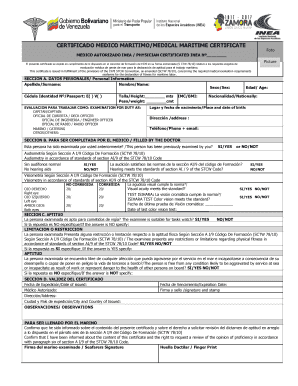
Certificado Medico Maritimo Form


What is the Certificado Médico Marítimo
The certificado médico para marítimos is a medical certificate specifically designed for maritime professionals. It serves as proof of a seafarer's fitness to work at sea, ensuring they meet the health standards required for maritime employment. This document is crucial for individuals seeking to work on commercial vessels, as it verifies their physical and mental health conditions. The certificate typically includes assessments related to vision, hearing, and overall physical health, ensuring that maritime workers can perform their duties safely and effectively.
How to Obtain the Certificado Médico Marítimo
To obtain the certificado médico para marítimos, individuals must visit an authorized medical practitioner who specializes in maritime health assessments. The process generally involves scheduling an appointment, undergoing a comprehensive medical examination, and providing any necessary medical history. After the examination, if the individual meets the required health standards, the practitioner will issue the certificate. It is essential to ensure that the medical professional is recognized by the relevant maritime authority to ensure the certificate's validity.
Steps to Complete the Certificado Médico Marítimo
Completing the certificado médico para marítimos involves several key steps:
- Schedule an appointment with a qualified maritime medical practitioner.
- Prepare for the examination by gathering relevant medical records and identification.
- Undergo the medical examination, which may include tests for vision, hearing, and general health.
- Receive the medical certificate upon successful completion of the examination.
- Ensure that the certificate is signed and dated by the medical professional.
Legal Use of the Certificado Médico Marítimo
The certificado médico para marítimos is legally recognized as an essential document for maritime employment. It is often required by employers, maritime authorities, and regulatory bodies to ensure compliance with safety and health regulations. The certificate must be current and valid, as outdated certificates may not be accepted. Additionally, the document may be subject to verification by regulatory agencies, emphasizing the importance of obtaining it from a legitimate source.
Key Elements of the Certificado Médico Marítimo
The certificado médico para marítimos typically includes several key elements:
- Personal Information: Name, date of birth, and identification details of the seafarer.
- Medical Assessment Results: Findings from the physical examination, including any tests conducted.
- Doctor's Information: Name, contact details, and credentials of the issuing medical professional.
- Validity Period: The duration for which the certificate is valid, often ranging from one to two years.
- Signature and Date: The signature of the medical professional and the date of issuance.
Examples of Using the Certificado Médico Marítimo
Seafarers utilize the certificado médico para marítimos in various scenarios:
- When applying for jobs on commercial vessels, employers require this certificate to verify the candidate's fitness.
- During inspections by maritime authorities, the certificate may be requested to ensure compliance with health regulations.
- For crew members renewing contracts, an updated certificate is often necessary to confirm ongoing health status.
Quick guide on how to complete certificado medico maritimo
Fulfill Certificado Medico Maritimo seamlessly across any device
Digital document management has gained traction among organizations and individuals. It offers an ideal eco-conscious substitute for conventional printed and signed forms, enabling you to locate the required document and securely store it online. airSlate SignNow equips you with all the tools necessary to create, modify, and electronically sign your documents quickly without delays. Manage Certificado Medico Maritimo on any device with airSlate SignNow's Android or iOS applications and streamline any document-related task today.
The most effective method to modify and electronically sign Certificado Medico Maritimo effortlessly
- Obtain Certificado Medico Maritimo and click on Get Form to begin.
- Utilize the tools we offer to complete your document.
- Emphasize pertinent sections of your documents or obscure sensitive information using the tools that airSlate SignNow specifically provides for that purpose.
- Create your signature using the Sign tool, which takes mere seconds and holds the same legal validity as a conventional wet ink signature.
- Review all the details and click on the Done button to save your modifications.
- Choose your preferred method to share your document, whether by email, text message (SMS), invite link, or downloading it to your computer.
Eliminate worries about lost or misplaced documents, tedious form searching, or mistakes that necessitate printing new copies. airSlate SignNow meets your document management needs in just a few clicks from any device you prefer. Edit and electronically sign Certificado Medico Maritimo and ensure outstanding communication at every stage of your document preparation process with airSlate SignNow.
Create this form in 5 minutes or less
Create this form in 5 minutes!
How to create an eSignature for the certificado medico maritimo
How to create an electronic signature for a PDF online
How to create an electronic signature for a PDF in Google Chrome
How to create an e-signature for signing PDFs in Gmail
How to create an e-signature right from your smartphone
How to create an e-signature for a PDF on iOS
How to create an e-signature for a PDF on Android
People also ask
-
What is a certificado médico para marítimos pdf?
A certificado médico para marítimos pdf is an official medical certificate required for seafarers to ensure they meet health standards for maritime work. It outlines the individual's fitness and medical conditions, making it essential for those pursuing maritime careers.
-
How can airSlate SignNow help me obtain my certificado médico para marítimos pdf?
With airSlate SignNow, you can quickly create, send, and sign your certificado médico para marítimos pdf electronically. This streamlines the process, allowing you to focus on your maritime career while ensuring all necessary documentation is completed efficiently.
-
What are the benefits of using airSlate SignNow for my certificado médico para marítimos pdf?
Using airSlate SignNow comes with numerous benefits, such as increased efficiency, reduced paperwork, and improved accessibility. You can securely store and share your certificado médico para marítimos pdf, making it easier to manage your maritime certifications.
-
Is airSlate SignNow cost-effective for obtaining certificado médico para marítimos pdf?
Yes, airSlate SignNow offers a cost-effective solution for obtaining your certificado médico para marítimos pdf. By minimizing paper-based processes and providing seamless eSigning options, you can save both time and money while ensuring compliance with maritime requirements.
-
Can I integrate airSlate SignNow with other platforms for my certificado médico para marítimos pdf?
Absolutely! airSlate SignNow integrates with various platforms, enhancing your ability to manage your certificado médico para marítimos pdf more efficiently. You can connect with tools such as Google Drive, Dropbox, and more, ensuring a smooth workflow.
-
How secure is my certificado médico para marítimos pdf with airSlate SignNow?
Security is a priority at airSlate SignNow. Your certificado médico para marítimos pdf is protected with advanced encryption and secure cloud storage, ensuring that your sensitive information is safe and accessible only by authorized users.
-
Can multiple users sign the certificado médico para marítimos pdf using airSlate SignNow?
Yes, airSlate SignNow allows multiple users to review and sign your certificado médico para marítimos pdf. This feature is particularly beneficial for organizations requiring various stakeholders to participate in the approval process.
Get more for Certificado Medico Maritimo
- Internet space scavenger hunt answers form
- Composite transfer grant form pdf
- Sample powered industrial truck operator permits form
- Fie checklist form
- Dhs form 9014
- Parent39s worksheet for child support amount pinal county clerk of form
- Earn money driving your pickup truck cargo van box truck form
- Zoning application permit fees wantage township new jersey form
Find out other Certificado Medico Maritimo
- Sign Hawaii Orthodontists Claim Free
- Sign Nevada Plumbing Job Offer Easy
- Sign Nevada Plumbing Job Offer Safe
- Sign New Jersey Plumbing Resignation Letter Online
- Sign New York Plumbing Cease And Desist Letter Free
- Sign Alabama Real Estate Quitclaim Deed Free
- How Can I Sign Alabama Real Estate Affidavit Of Heirship
- Can I Sign Arizona Real Estate Confidentiality Agreement
- How Do I Sign Arizona Real Estate Memorandum Of Understanding
- Sign South Dakota Plumbing Job Offer Later
- Sign Tennessee Plumbing Business Letter Template Secure
- Sign South Dakota Plumbing Emergency Contact Form Later
- Sign South Dakota Plumbing Emergency Contact Form Myself
- Help Me With Sign South Dakota Plumbing Emergency Contact Form
- How To Sign Arkansas Real Estate Confidentiality Agreement
- Sign Arkansas Real Estate Promissory Note Template Free
- How Can I Sign Arkansas Real Estate Operating Agreement
- Sign Arkansas Real Estate Stock Certificate Myself
- Sign California Real Estate IOU Safe
- Sign Connecticut Real Estate Business Plan Template Simple