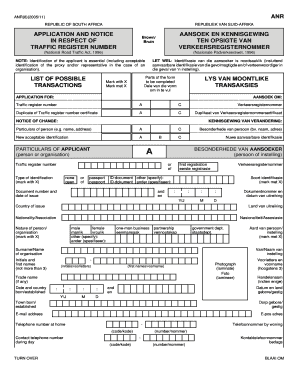
Anr Form


What is the ANR Form?
The ANR form, or Application for a Traffic Register Number, is a crucial document used in the United States to register vehicles with the appropriate state authorities. This form serves as an official request for obtaining a unique traffic register number, which is essential for vehicle identification and tracking. It is typically required when a vehicle is purchased, imported, or transferred between owners. The information provided in the ANR form helps ensure that vehicles are properly documented and compliant with state regulations.
How to Obtain the ANR Form
The ANR form can be obtained through various channels, depending on the state in which you reside. Most states provide the form online through their Department of Motor Vehicles (DMV) or equivalent agency's website. Additionally, physical copies may be available at local DMV offices. It is advisable to check your state's specific requirements and procedures to ensure you have the correct version of the form. Some states may also allow you to request the form via mail or email.
Steps to Complete the ANR Form
Completing the ANR form involves several key steps:
- Gather necessary information, including vehicle details, owner information, and any previous registration details.
- Fill out the form accurately, ensuring all required fields are completed.
- Review the information provided to avoid errors that could delay processing.
- Sign and date the form as required.
- Submit the form according to your state’s guidelines, either online, by mail, or in person.
Legal Use of the ANR Form
The ANR form must be filled out and submitted in accordance with state laws to ensure its legal validity. This includes providing accurate information and adhering to submission deadlines. Failure to comply with legal requirements can result in penalties, including fines or delays in vehicle registration. It is important to keep copies of the submitted form and any related documents for your records.
Key Elements of the ANR Form
When filling out the ANR form, there are several key elements to include:
- Vehicle Information: Make, model, year, and VIN (Vehicle Identification Number).
- Owner Information: Full name, address, and contact details of the vehicle owner.
- Previous Registration Details: Information about any prior registrations, if applicable.
- Signature: The owner must sign the form to validate the application.
Form Submission Methods
The ANR form can typically be submitted through various methods, depending on state regulations:
- Online: Many states offer an online submission option through their DMV websites.
- By Mail: You can print the completed form and send it to the designated address provided by your state.
- In-Person: Submitting the form directly at a local DMV office is also an option.
Quick guide on how to complete anr form
Complete Anr Form effortlessly on any device
Digital document management has become popular among businesses and individuals. It offers an ideal eco-friendly alternative to traditional printed and signed documents, allowing you to access the right form and securely store it online. airSlate SignNow provides all the tools necessary to create, modify, and electronically sign your documents swiftly without delays. Manage Anr Form on any platform with airSlate SignNow Android or iOS applications and enhance any document-centric process today.
How to alter and electronically sign Anr Form with ease
- Locate Anr Form and click Get Form to begin.
- Utilize the tools we provide to complete your form.
- Emphasize relevant parts of the documents or redact sensitive information with the tools offered by airSlate SignNow specifically for that purpose.
- Create your signature using the Sign feature, which takes seconds and holds the same legal validity as a conventional wet ink signature.
- Review the information and click on the Done button to save your changes.
- Select how you want to share your form, either by email, SMS, invite link, or download it to your PC.
Forget about lost or misplaced documents, tedious form searches, or mistakes that require printing new document copies. airSlate SignNow meets your document management needs in just a few clicks from any device you prefer. Edit and electronically sign Anr Form and ensure excellent communication at every stage of the form preparation process with airSlate SignNow.
Create this form in 5 minutes or less
Create this form in 5 minutes!
How to create an eSignature for the anr form
How to create an electronic signature for a PDF online
How to create an electronic signature for a PDF in Google Chrome
How to create an e-signature for signing PDFs in Gmail
How to create an e-signature right from your smartphone
How to create an e-signature for a PDF on iOS
How to create an e-signature for a PDF on Android
People also ask
-
What is a traffic register form pdf and how can it be used?
A traffic register form PDF is a standardized document used to log vehicle information and traffic incidents. It serves as a record for various stakeholders, including companies and government agencies, to track compliance and manage traffic-related activities effectively.
-
How does airSlate SignNow simplify the process of using a traffic register form pdf?
airSlate SignNow streamlines the process by allowing users to create, send, and eSign traffic register form PDFs digitally. This eliminates the need for printing, scanning, and mailing, ultimately saving time and resources for businesses.
-
Are there any costs associated with using the traffic register form pdf feature on airSlate SignNow?
While basic features may be available for free, airSlate SignNow offers various pricing plans that include advanced functionalities for handling traffic register form PDFs. It’s advisable to review the pricing page to select the package that best fits your business needs.
-
Can I integrate the traffic register form pdf with existing software solutions?
Yes, airSlate SignNow provides easy integration options with various software such as CRM and project management tools. This means you can efficiently handle traffic register form PDFs alongside the software systems your organization already uses.
-
What are the benefits of using the airSlate SignNow traffic register form pdf feature?
Utilizing airSlate SignNow for your traffic register form PDF allows for quick and secure eSigning, improved compliance tracking, and automatic saving of all signed documents in the cloud. This enhances productivity and ensures that all records are easily accessible.
-
How secure is the information when using traffic register form pdfs on airSlate SignNow?
airSlate SignNow prioritizes data security with advanced encryption and compliance with regulations like GDPR. Your information, including any traffic register form PDFs, is kept safe and confidential during the eSigning process.
-
Can multiple users collaborate on a traffic register form pdf?
Absolutely! airSlate SignNow allows multiple users to collaborate on a traffic register form PDF simultaneously. This feature is ideal for teams needing to collect input or signatures from various stakeholders efficiently.
Get more for Anr Form
- Assignment of mortgage 100071268 form
- Skyhaven dispatch ucmo form
- Solicitudes multiples ayuntamiento de arrecife arrecife form
- Cessantia declaration form bszvbbsxb
- Form 81 110 23 8 1 000 rev
- Form 80 320 23 8 1 000 rev
- Schedule a form 1040 a guide to the itemized deduction
- Section 8 17 5 special computation formats forms and
Find out other Anr Form
- eSign Hawaii CV Form Template Online
- eSign Idaho CV Form Template Free
- How To eSign Kansas CV Form Template
- eSign Nevada CV Form Template Online
- eSign New Hampshire CV Form Template Safe
- eSign Indiana New Hire Onboarding Online
- eSign Delaware Software Development Proposal Template Free
- eSign Nevada Software Development Proposal Template Mobile
- Can I eSign Colorado Mobile App Design Proposal Template
- How Can I eSignature California Cohabitation Agreement
- How Do I eSignature Colorado Cohabitation Agreement
- How Do I eSignature New Jersey Cohabitation Agreement
- Can I eSign Utah Mobile App Design Proposal Template
- eSign Arkansas IT Project Proposal Template Online
- eSign North Dakota IT Project Proposal Template Online
- eSignature New Jersey Last Will and Testament Online
- eSignature Pennsylvania Last Will and Testament Now
- eSign Arkansas Software Development Agreement Template Easy
- eSign Michigan Operating Agreement Free
- Help Me With eSign Nevada Software Development Agreement Template