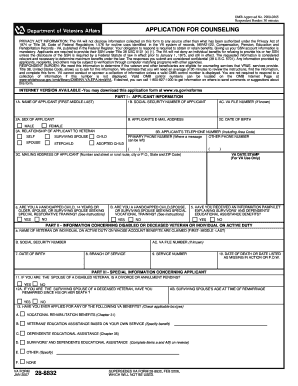
Va 1805 Form


What is the VA 1805 Form
The VA 1805 Form, also known as the "Request for a Certificate of Eligibility," is a document used by veterans and active-duty military members to apply for a Certificate of Eligibility (COE) for VA home loan benefits. This form is essential for individuals seeking to access VA-backed home loans, which offer favorable terms and conditions compared to conventional loans. The form helps determine the eligibility of the applicant based on their military service and discharge status.
How to Obtain the VA 1805 Form
The VA 1805 Form can be obtained through multiple channels. Individuals can download it directly from the official VA website, where it is available in a printable format. Additionally, veterans can request the form through their local VA regional office or by contacting the VA's toll-free number for assistance. It is important to ensure that the most current version of the form is being used to avoid any processing delays.
Steps to Complete the VA 1805 Form
Completing the VA 1805 Form involves several straightforward steps:
- Provide personal information, including your name, Social Security number, and contact details.
- Indicate your military service details, including branch, dates of service, and discharge status.
- Sign and date the form to certify that the information provided is accurate and complete.
It is advisable to review the form thoroughly before submission to ensure all sections are filled out correctly.
Legal Use of the VA 1805 Form
The VA 1805 Form is legally recognized as the official request for a Certificate of Eligibility for VA home loan benefits. Submitting this form allows the VA to verify an applicant's military service and eligibility status. The information provided must be truthful, as any inaccuracies could lead to legal repercussions or denial of benefits. Compliance with all VA regulations is crucial for the form's acceptance.
Key Elements of the VA 1805 Form
Several key elements are essential for the VA 1805 Form:
- Applicant Information: This includes full name, Social Security number, and contact information.
- Service Information: Details regarding military service, including branch and discharge type.
- Signature: The applicant must sign the form to affirm the accuracy of the information.
Each of these elements plays a critical role in determining eligibility for VA home loan benefits.
Form Submission Methods
The VA 1805 Form can be submitted through various methods:
- Online Submission: Veterans can submit the form electronically through the VA's online portal.
- Mail: The completed form can be mailed to the appropriate VA regional office.
- In-Person: Applicants may also choose to submit the form in person at their local VA office for immediate assistance.
Choosing the right submission method can help expedite the processing of the request.
Quick guide on how to complete va 1805 form 1014956
Complete Va 1805 Form effortlessly on any device
Online document management has gained popularity among businesses and individuals. It serves as an ideal eco-friendly alternative to traditional printed and signed documents, allowing you to access the necessary form and securely store it online. airSlate SignNow provides you with all the functionalities required to create, edit, and electronically sign your documents swiftly without delays. Manage Va 1805 Form on any platform using airSlate SignNow Android or iOS applications and streamline any document-related process today.
How to edit and electronically sign Va 1805 Form with ease
- Find Va 1805 Form and click on Get Form to begin.
- Utilize the tools available to complete your form.
- Emphasize pertinent sections of your documents or obscure sensitive information with instruments that airSlate SignNow provides specifically for that purpose.
- Create your signature using the Sign tool, which takes mere seconds and carries the same legal validity as a conventional handwritten signature.
- Review all the details and click on the Done button to save your modifications.
- Select how you wish to send your form, via email, SMS, invitation link, or download it to your computer.
Eliminate concerns about lost or misfiled documents, tedious form searches, or errors that necessitate reprinting new copies. airSlate SignNow meets all your document management needs in just a few clicks from any device of your choice. Edit and electronically sign Va 1805 Form and ensure excellent communication throughout the document preparation process with airSlate SignNow.
Create this form in 5 minutes or less
Create this form in 5 minutes!
How to create an eSignature for the va 1805 form 1014956
How to create an electronic signature for a PDF online
How to create an electronic signature for a PDF in Google Chrome
How to create an e-signature for signing PDFs in Gmail
How to create an e-signature right from your smartphone
How to create an e-signature for a PDF on iOS
How to create an e-signature for a PDF on Android
People also ask
-
What is the VA 1805 Form?
The VA 1805 Form is a essential document used by veterans seeking to apply for certain benefits. It captures vital information required for processing claims efficiently. Utilizing the airSlate SignNow platform can streamline your experience with the VA 1805 Form.
-
How does airSlate SignNow enhance the process of filling the VA 1805 Form?
airSlate SignNow enables users to easily fill out the VA 1805 Form electronically. Our intuitive interface is designed to reduce errors and improve submission speed, ensuring your form is accurately completed. This allows veterans to focus on what matters—obtaining their benefits.
-
Is there a cost associated with using airSlate SignNow for the VA 1805 Form?
Yes, airSlate SignNow offers various pricing plans tailored to suit different usage needs. Our cost-effective solutions provide great value, especially for recurring document transactions like the VA 1805 Form. Explore our pricing page to find a plan that fits your budget.
-
Can I track the status of my VA 1805 Form with airSlate SignNow?
Absolutely! airSlate SignNow provides real-time tracking for the VA 1805 Form submission process. You can monitor who has signed the form and when, ensuring you stay informed at every stage of your application.
-
Are there any integrations available for the VA 1805 Form?
Yes, airSlate SignNow integrates seamlessly with various platforms to enhance your workflow. Whether you're using CRM systems, cloud storage, or email applications, you can easily manage the VA 1805 Form in conjunction with your favorite tools.
-
What features does airSlate SignNow offer for completing the VA 1805 Form?
airSlate SignNow includes features like e-signature capabilities, document templates, and automated reminders. These tools simplify the completion and submission processes of the VA 1805 Form, making it more efficient for users.
-
Is airSlate SignNow secure for managing sensitive documents like the VA 1805 Form?
Yes, airSlate SignNow takes security seriously. We employ high-level encryption and compliance with data protection regulations to ensure that your VA 1805 Form and other documents are secure. You can have peace of mind knowing your information is protected.
Get more for Va 1805 Form
- Tenant declaration form
- Weekly homework sheet 5 answer key form
- Form 1008
- Employee matching gift program bnsf com form
- St george discharge form
- Form or 41 oregon fiduciary income tax return
- Mo 5090 new operating loss addition modofication sheet form
- Idor 6 setr fill online printable fillable blank form
Find out other Va 1805 Form
- eSignature North Carolina Legal Cease And Desist Letter Safe
- How Can I eSignature Ohio Legal Stock Certificate
- How To eSignature Pennsylvania Legal Cease And Desist Letter
- eSignature Oregon Legal Lease Agreement Template Later
- Can I eSignature Oregon Legal Limited Power Of Attorney
- eSignature South Dakota Legal Limited Power Of Attorney Now
- eSignature Texas Legal Affidavit Of Heirship Easy
- eSignature Utah Legal Promissory Note Template Free
- eSignature Louisiana Lawers Living Will Free
- eSignature Louisiana Lawers Last Will And Testament Now
- How To eSignature West Virginia Legal Quitclaim Deed
- eSignature West Virginia Legal Lease Agreement Template Online
- eSignature West Virginia Legal Medical History Online
- eSignature Maine Lawers Last Will And Testament Free
- eSignature Alabama Non-Profit Living Will Free
- eSignature Wyoming Legal Executive Summary Template Myself
- eSignature Alabama Non-Profit Lease Agreement Template Computer
- eSignature Arkansas Life Sciences LLC Operating Agreement Mobile
- eSignature California Life Sciences Contract Safe
- eSignature California Non-Profit LLC Operating Agreement Fast