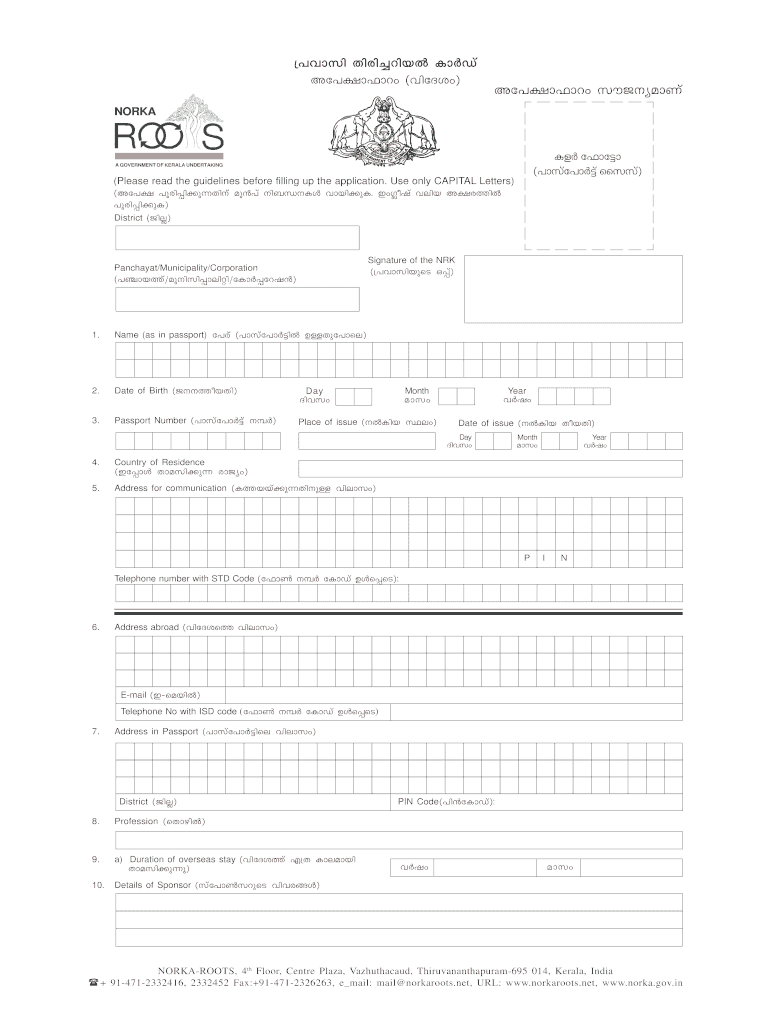
Pravasi Pension Form


What is the Pravasi Pension
The Pravasi Pension is a financial support scheme designed for expatriates from Kerala who have returned to India after a period of overseas employment. This pension aims to provide a safety net for these individuals, ensuring they have a stable income source during their retirement years. Funded by the Kerala government, the Pravasi Pension is part of the broader Pravasi Welfare Board initiatives, which focus on the welfare and rehabilitation of expatriates.
Eligibility Criteria
To qualify for the Pravasi Pension, applicants must meet specific criteria. Generally, the applicant should be a registered member of the Pravasi Welfare Board and must have contributed to the pension scheme during their overseas employment. Additionally, there may be age requirements, typically set at fifty-eight years or older. It is essential for applicants to provide proof of their overseas employment and residency status in Kerala upon returning.
Steps to Complete the Pravasi Pension
Completing the Pravasi Pension application involves several steps:
- Registration: Ensure you are registered with the Pravasi Welfare Board. This can often be done online.
- Gather Required Documents: Collect necessary documents, including proof of identity, employment records, and any previous contributions to the pension fund.
- Fill Out the Application Form: Complete the Pravasi Pension form accurately, ensuring all information is correct.
- Submit the Application: Submit your application online or at the designated office, along with all required documentation.
- Await Approval: After submission, your application will be reviewed, and you will be notified of the approval status.
How to Use the Pravasi Pension
Once approved, recipients can utilize the Pravasi Pension to support their living expenses during retirement. Payments are typically disbursed monthly and can be deposited directly into the recipient's bank account. It is advisable for recipients to keep track of their pension payments and report any discrepancies to the relevant authorities promptly. The pension can be a crucial resource for managing day-to-day expenses and ensuring financial stability in retirement.
Required Documents
When applying for the Pravasi Pension, certain documents are essential for verification and processing. These typically include:
- Proof of identity (such as a government-issued ID)
- Proof of residency in Kerala
- Employment records from overseas
- Previous contribution details to the Pravasi Welfare Board
- Any additional documents as specified by the board during the application process
Legal Use of the Pravasi Pension
The Pravasi Pension is legally recognized as a form of financial support for eligible expatriates. Recipients must adhere to the guidelines set forth by the Pravasi Welfare Board to ensure compliance. Misuse of the pension, such as providing false information during the application process, can lead to penalties, including the revocation of benefits. It is crucial for recipients to understand their rights and responsibilities under the program.
Quick guide on how to complete norka pravasi registration form
A brief guide on how to create your Pravasi Pension
Locating the appropriate template can become a task when you're required to submit formal international documents. Even if you possess the necessary form, it may be tedious to efficiently prepare it according to all the stipulations if you rely on paper copies instead of handling everything digitally. airSlate SignNow is the web-based electronic signature platform that enables you to navigate all of that. It permits you to obtain your Pravasi Pension and swiftly fill it out and sign it on-site without needing to reprint documents each time you make an error.
Here are the actions you need to take to create your Pravasi Pension using airSlate SignNow:
- Press the Get Form button to add your document to our editor instantly.
- Begin with the initial vacant field, enter your information, and proceed with the Next tool.
- Complete the empty fields using the Cross and Check options from the toolbar above.
- Choose the Highlight or Line features to emphasize the most crucial details.
- Select Image to upload one if your Pravasi Pension requires it.
- Utilize the right-side panel to add additional fields for you or others to fill out if needed.
- Review your entries and authorize the form by clicking Date, Initials, and Sign.
- Sketch, type, upload your eSignature, or capture it with your device camera or QR code.
- Conclude the editing by pressing the Done button and choosing your file-sharing preferences.
Once your Pravasi Pension is prepared, you can distribute it however you prefer - send it to your recipients via email, SMS, fax, or even print it directly from the editor. You can also securely store all your completed documents in your account, organized in folders according to your liking. Don’t squander time on manual document completion; give airSlate SignNow a try!
Create this form in 5 minutes or less
FAQs
-
How do I fill out the ICSI registration form?
Online Registration for CS Foundation | Executive | ProfessionalCheck this site
-
I have created a registration form in HTML. When someone fills it out, how do I get the filled out form sent to my email?
Are you assuming that the browser will send the email? That is not the way it is typically done. You include in your registration form a and use PHP or whatever on the server to send the email. In PHP it is PHP: mail - Manual But if you are already on the server it seems illogical to send an email. Just register the user immediately.
Create this form in 5 minutes!
How to create an eSignature for the norka pravasi registration form
How to create an electronic signature for your Norka Pravasi Registration Form in the online mode
How to create an eSignature for the Norka Pravasi Registration Form in Google Chrome
How to make an eSignature for putting it on the Norka Pravasi Registration Form in Gmail
How to create an electronic signature for the Norka Pravasi Registration Form from your smartphone
How to create an eSignature for the Norka Pravasi Registration Form on iOS devices
How to make an eSignature for the Norka Pravasi Registration Form on Android devices
People also ask
-
What is the pravasi welfare board online?
The pravasi welfare board online is a digital platform designed to provide various services and support for Non-Resident Indians (NRIs). It aims to facilitate the welfare and well-being of NRIs through easy access to information and resources.
-
How do I register for the pravasi welfare board online?
To register for the pravasi welfare board online, visit the official website and fill out the registration form with your details. Once submitted, you will receive a confirmation email with further instructions on how to access the services offered.
-
What features does the pravasi welfare board online offer?
The pravasi welfare board online offers a range of features including access to welfare schemes, registration for services, and a platform for submitting grievances. These features are designed to enhance the experience for NRIs and support their needs effectively.
-
Is there a fee to use the pravasi welfare board online?
Using the pravasi welfare board online is generally free for NRIs. However, some specific services may involve charges, and it's advisable to check the website for any applicable fees associated with those services.
-
What are the benefits of using the pravasi welfare board online?
The pravasi welfare board online provides numerous benefits including convenience, 24/7 access to services, and a streamlined process for obtaining necessary information. It aims to make welfare services more accessible and user-friendly for NRIs.
-
Can I access my documents on the pravasi welfare board online securely?
Yes, the pravasi welfare board online ensures security measures to protect your documents and personal information. Utilizing encrypted connections and secure servers, your data remains confidential and is safeguarded from unauthorized access.
-
Does the pravasi welfare board online integrate with other services?
Yes, the pravasi welfare board online may offer integrations with other government services and platforms to enhance user experience. This allows for a seamless flow of information and simplifies the process for NRIs engaging with various services.
Get more for Pravasi Pension
- Wa declaration blank form
- Ju 110300 subpoena washington form
- Washington subpoena form
- Wa subpoena form
- Washington motion declaration 497430044 form
- Ju 110410 order for change of judge washington form
- Ju 120100 petition for review of out of home placement washington form
- Ju 120400 order on review of out of home placement washington form
Find out other Pravasi Pension
- Sign Iowa Plumbing Quitclaim Deed Computer
- Sign Maine Plumbing LLC Operating Agreement Secure
- How To Sign Maine Plumbing POA
- Sign Maryland Plumbing Letter Of Intent Myself
- Sign Hawaii Orthodontists Claim Free
- Sign Nevada Plumbing Job Offer Easy
- Sign Nevada Plumbing Job Offer Safe
- Sign New Jersey Plumbing Resignation Letter Online
- Sign New York Plumbing Cease And Desist Letter Free
- Sign Alabama Real Estate Quitclaim Deed Free
- How Can I Sign Alabama Real Estate Affidavit Of Heirship
- Can I Sign Arizona Real Estate Confidentiality Agreement
- How Do I Sign Arizona Real Estate Memorandum Of Understanding
- Sign South Dakota Plumbing Job Offer Later
- Sign Tennessee Plumbing Business Letter Template Secure
- Sign South Dakota Plumbing Emergency Contact Form Later
- Sign South Dakota Plumbing Emergency Contact Form Myself
- Help Me With Sign South Dakota Plumbing Emergency Contact Form
- How To Sign Arkansas Real Estate Confidentiality Agreement
- Sign Arkansas Real Estate Promissory Note Template Free