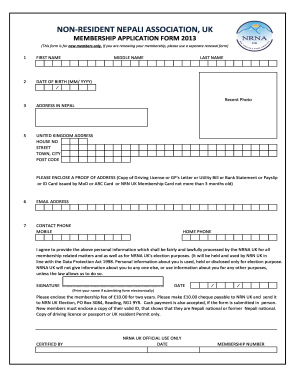
Nrna Uk Form


What is the NRNA UK?
The NRNA UK, or Non-Resident Nepali Association UK, serves as a vital organization for Nepali citizens residing in the United Kingdom. It aims to promote the welfare and interests of the Nepali community abroad while fostering connections with Nepal. The association plays a crucial role in addressing the challenges faced by non-resident Nepalis, including legal, social, and cultural issues. Through various initiatives, the NRNA UK provides support in areas such as education, employment, and community engagement.
How to use the NRNA UK
Using the NRNA UK involves accessing its resources and services through the official website. Members can log in to their accounts to manage their profiles, access important documents, and participate in community events. The platform also provides information on membership benefits, upcoming activities, and various support services available to members. Engaging with the NRNA UK can enhance your connection to the Nepali community and provide valuable assistance in navigating life in the UK.
Steps to complete the NRNA UK membership form
Completing the NRNA UK membership form is a straightforward process. Follow these steps:
- Visit the official NRNA UK website.
- Locate the membership section and select the appropriate membership form.
- Fill in the required personal information, including your name, contact details, and address.
- Provide any necessary documentation as specified in the form.
- Review your information for accuracy.
- Submit the form electronically or print it for mailing, as per the instructions provided.
Ensure that you keep a copy of your submission for your records.
Legal use of the NRNA UK
The legal use of the NRNA UK membership form is essential for ensuring compliance with applicable regulations. The form serves as a binding agreement between the member and the association, outlining rights and responsibilities. It is important to provide accurate information and adhere to the guidelines set forth by the NRNA UK to maintain the validity of your membership. Legal frameworks governing eSignatures, such as the ESIGN Act and UETA, apply to the digital submission of the form, ensuring its acceptance in legal contexts.
Required Documents
When completing the NRNA UK membership form, certain documents may be required to verify your identity and eligibility. Commonly requested documents include:
- A valid passport or national ID.
- Proof of residency in the UK, such as a utility bill or bank statement.
- Any additional documents specified by the NRNA UK for specific membership categories.
Having these documents ready can streamline the application process and facilitate a smoother membership experience.
Eligibility Criteria
To become a member of the NRNA UK, applicants must meet specific eligibility criteria. Generally, these include:
- Being a Nepali citizen or of Nepali descent.
- Residing in the UK or having a significant connection to the UK.
- Agreeing to abide by the rules and regulations of the NRNA UK.
Meeting these criteria ensures that the association can effectively serve its members and address their unique needs.
Quick guide on how to complete nrna uk
Effortlessly Prepare Nrna Uk on Any Device
Online document administration has gained traction among businesses and individuals. It serves as an excellent eco-friendly substitute for conventional printed and signed documents since you can easily locate the right form and securely store it online. airSlate SignNow equips you with all the necessary tools to create, edit, and electronically sign your documents promptly without delays. Manage Nrna Uk on any device using airSlate SignNow's Android or iOS applications and simplify any document-related task today.
The easiest method to edit and electronically sign Nrna Uk effortlessly
- Find Nrna Uk and then click Obtain Form to begin.
- Utilize the tools provided to fill out your form.
- Emphasize relevant sections of the documents or conceal sensitive information using tools that airSlate SignNow offers specifically for that purpose.
- Generate your electronic signature via the Sign tool, which takes seconds and holds the same legal validity as a traditional handwritten signature.
- Review the information and click the Finished button to secure your changes.
- Choose how you'd like to send your form, whether by email, text message (SMS), or invitation link, or download it to your computer.
Say goodbye to lost or misplaced documents, laborious form searches, or mistakes that require printing new document copies. airSlate SignNow meets your document management needs in just a few clicks from any device of your choice. Edit and electronically sign Nrna Uk while ensuring excellent communication at every stage of your form preparation process with airSlate SignNow.
Create this form in 5 minutes or less
Create this form in 5 minutes!
How to create an eSignature for the nrna uk
How to create an electronic signature for a PDF online
How to create an electronic signature for a PDF in Google Chrome
How to create an e-signature for signing PDFs in Gmail
How to create an e-signature right from your smartphone
How to create an e-signature for a PDF on iOS
How to create an e-signature for a PDF on Android
People also ask
-
What is airSlate SignNow and how does it relate to NRNA UK?
airSlate SignNow is a user-friendly eSignature platform that facilitates the signing and management of documents. For those involved with NRNA UK, it offers a reliable solution to streamline document workflows while ensuring compliance with various regulations.
-
How does airSlate SignNow benefit NRNA UK members?
NRNA UK members benefit from airSlate SignNow’s cost-effective solutions which enhance the efficiency of document handling. By simplifying the signing process, members can focus on their core activities without getting bogged down by paperwork.
-
What are the pricing options for airSlate SignNow for NRNA UK users?
airSlate SignNow offers various pricing plans tailored to different needs, including options for NRNA UK users. This flexibility ensures that each member can find a plan that fits their budget while enjoying all the essential features.
-
Can airSlate SignNow integrate with other tools used by NRNA UK?
Yes, airSlate SignNow can seamlessly integrate with numerous applications commonly used by NRNA UK professionals, enhancing overall productivity. Integration with tools like Google Drive and Dropbox makes document management even more straightforward.
-
Is airSlate SignNow secure for handling sensitive documents for NRNA UK?
Absolutely, airSlate SignNow prioritizes security, making it suitable for handling sensitive documents for NRNA UK. The platform employs advanced encryption methods to ensure that all your documents are protected during transmission and storage.
-
What features does airSlate SignNow offer for NRNA UK members?
airSlate SignNow offers a plethora of features beneficial for NRNA UK members, including customizable templates, in-person signing, and audit trails. These functionalities ensure that members can operate efficiently while maintaining a professional standard.
-
How can NRNA UK members get started with airSlate SignNow?
Getting started with airSlate SignNow is easy for NRNA UK members. They can sign up for a free trial to explore the platform's features, followed by selecting a plan that aligns with their specific needs.
Get more for Nrna Uk
- Lockout tagout template word form
- Copy request form 225777203
- Midland central appraisal district southwest data solutions form
- Omb control number 1506 0043 the information bb fincen commerzbank
- English student mentor program parent permission form doc healthiersf
- Ca1 form 25302143
- Virtual office lease agreement template form
- Void lease agreement template form
Find out other Nrna Uk
- Sign Maryland Non-Profit Business Plan Template Fast
- How To Sign Nevada Life Sciences LLC Operating Agreement
- Sign Montana Non-Profit Warranty Deed Mobile
- Sign Nebraska Non-Profit Residential Lease Agreement Easy
- Sign Nevada Non-Profit LLC Operating Agreement Free
- Sign Non-Profit Document New Mexico Mobile
- Sign Alaska Orthodontists Business Plan Template Free
- Sign North Carolina Life Sciences Purchase Order Template Computer
- Sign Ohio Non-Profit LLC Operating Agreement Secure
- Can I Sign Ohio Non-Profit LLC Operating Agreement
- Sign South Dakota Non-Profit Business Plan Template Myself
- Sign Rhode Island Non-Profit Residential Lease Agreement Computer
- Sign South Carolina Non-Profit Promissory Note Template Mobile
- Sign South Carolina Non-Profit Lease Agreement Template Online
- Sign Oregon Life Sciences LLC Operating Agreement Online
- Sign Texas Non-Profit LLC Operating Agreement Online
- Can I Sign Colorado Orthodontists Month To Month Lease
- How Do I Sign Utah Non-Profit Warranty Deed
- Help Me With Sign Colorado Orthodontists Purchase Order Template
- Sign Virginia Non-Profit Living Will Fast