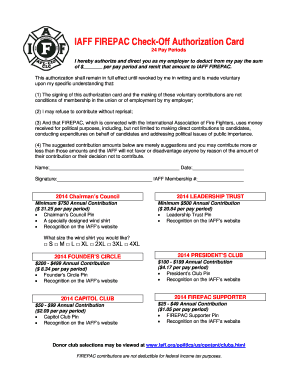
Iaff Firepac Form


What is the IAFF FirePAC?
The IAFF FirePAC is a political action committee established by the International Association of Fire Fighters (IAFF). Its primary purpose is to support candidates and initiatives that align with the interests of firefighters and their communities. The FirePAC focuses on advocating for legislation that enhances the safety, rights, and benefits of firefighters across the United States. By pooling contributions from members, the IAFF FirePAC aims to influence political outcomes that directly affect the firefighting profession and public safety.
How to Use the IAFF FirePAC
Using the IAFF FirePAC involves understanding its objectives and participating in its initiatives. Members can contribute financially to the PAC, which enables the committee to support candidates who prioritize firefighter issues. Additionally, members can engage in grassroots efforts, such as volunteering for campaigns or participating in advocacy events. Staying informed about the PAC's endorsements and initiatives is essential for maximizing its impact on local and national levels.
Steps to Complete the IAFF FirePAC
Completing the IAFF FirePAC process involves several key steps:
- Review Eligibility: Ensure you are a member of the IAFF and eligible to contribute.
- Decide on Contribution Amount: Determine how much you wish to contribute to the PAC.
- Fill Out the Contribution Form: Access the IAFF FirePAC contribution form and provide the necessary information.
- Submit the Form: Send the completed form along with your contribution, following the specified submission methods.
- Stay Engaged: Keep track of the PAC’s activities and participate in advocacy efforts as needed.
Legal Use of the IAFF FirePAC
The IAFF FirePAC operates within the legal framework established by the Federal Election Commission (FEC). Contributions to the PAC are subject to specific regulations, including limits on the amount individuals can donate. It is essential for contributors to understand these regulations to ensure compliance. The PAC must also adhere to transparency requirements, disclosing its financial activities and contributions to candidates.
Key Elements of the IAFF FirePAC
Several key elements define the IAFF FirePAC:
- Political Advocacy: The PAC actively supports candidates who advocate for firefighter rights and safety.
- Member Contributions: Contributions from IAFF members are crucial for the PAC's operations and effectiveness.
- Transparency and Compliance: The PAC maintains transparency in its financial dealings and complies with all legal regulations.
- Grassroots Mobilization: The PAC encourages member involvement in political campaigns and advocacy efforts.
Examples of Using the IAFF FirePAC
Members can utilize the IAFF FirePAC in various ways, such as:
- Supporting Local Candidates: Contributing to candidates in local elections who prioritize firefighter issues.
- Participating in Campaign Events: Volunteering for campaign events to help raise awareness about firefighter needs.
- Advocating for Legislation: Engaging in advocacy efforts to promote legislation that benefits firefighters and public safety.
Quick guide on how to complete iaff firepac
Complete Iaff Firepac effortlessly on any device
Digital document management has become favored by businesses and individuals alike. It offers an ideal eco-friendly substitute for conventional printed and signed papers, as you can easily access the correct form and securely store it online. airSlate SignNow provides you with all the tools necessary to create, modify, and eSign your documents swiftly without delays. Handle Iaff Firepac on any device with airSlate SignNow’s Android or iOS applications and simplify any document-related task today.
How to modify and eSign Iaff Firepac effortlessly
- Obtain Iaff Firepac and click Get Form to begin.
- Use the tools we offer to finish your document.
- Highlight pertinent sections of the documents or redact sensitive information with tools that airSlate SignNow provides specifically for that purpose.
- Create your signature using the Sign tool, which takes mere seconds and holds the same legal validity as a traditional handwritten signature.
- Review all the details and click the Done button to save your changes.
- Select how you wish to send your form: via email, SMS, invitation link, or download it to your computer.
Eliminate the worry of lost or misplaced files, tedious form searches, or errors that necessitate printing new document copies. airSlate SignNow addresses your requirements in document management with just a few clicks from any device of your preference. Modify and eSign Iaff Firepac and ensure outstanding communication at every stage of the document preparation process with airSlate SignNow.
Create this form in 5 minutes or less
Create this form in 5 minutes!
How to create an eSignature for the iaff firepac
How to create an electronic signature for a PDF online
How to create an electronic signature for a PDF in Google Chrome
How to create an e-signature for signing PDFs in Gmail
How to create an e-signature right from your smartphone
How to create an e-signature for a PDF on iOS
How to create an e-signature for a PDF on Android
People also ask
-
What is IAFF FirePAC and how does it work?
IAFF FirePAC is a fundraising tool designed specifically for the International Association of Fire Fighters. It enables members to contribute to political campaigns and initiatives that support firefighters' interests. By utilizing airSlate SignNow, IAFF FirePAC makes the donation process seamless and efficient.
-
What are the pricing options for IAFF FirePAC?
IAFF FirePAC typically operates on a cost-effective model, appealing to both individual and organizational contributors. Pricing may vary based on donation levels and frequency, but using airSlate SignNow ensures low overhead costs associated with fundraising. Explore our options to find the pricing structure that suits your needs.
-
What features does IAFF FirePAC offer?
IAFF FirePAC offers a range of features designed to facilitate contributions, including online donation forms, tracking capabilities, and integration with airSlate SignNow for secure electronic signatures. These features streamline the giving process, making it easier for members to support causes that matter to them. With intuitive design and functionality, IAFF FirePAC stands out for its user-friendly interface.
-
How can IAFF FirePAC benefit my organization?
IAFF FirePAC can signNowly benefit your organization by providing a structured platform for raising funds for critical initiatives that affect firefighters. Utilizing airSlate SignNow enhances efficiency, enabling quick processing of contributions. This assists in mobilizing resources for advocacy and political engagement, ultimately advancing firefighters' interests.
-
Is IAFF FirePAC compatible with other fundraising tools?
Yes, IAFF FirePAC can be integrated with a variety of fundraising platforms and tools. This ensures that your organization can utilize its existing systems while leveraging the secure electronic signature capabilities of airSlate SignNow. Such compatibility enhances your fundraising efforts and simplifies data management.
-
How secure is the donation process with IAFF FirePAC?
The donation process with IAFF FirePAC is highly secure, utilizing state-of-the-art encryption protocols to protect contributors' personal information. With airSlate SignNow's trusted eSignature solution, you can ensure that all transactions are safe and compliant. Contributors can feel confident that their donations are handled securely.
-
Can I track my contributions through IAFF FirePAC?
Yes, IAFF FirePAC provides robust tracking features that allow contributors to monitor their donations over time. Using the airSlate SignNow platform ensures you receive notifications and updates about your contributions. This transparency helps in understanding the impact of your support and enhances future engagement.
Get more for Iaff Firepac
Find out other Iaff Firepac
- Can I Electronic signature California Government Stock Certificate
- Electronic signature California Government POA Simple
- Electronic signature Illinois Education Business Plan Template Secure
- How Do I Electronic signature Colorado Government POA
- Electronic signature Government Word Illinois Now
- Can I Electronic signature Illinois Government Rental Lease Agreement
- Electronic signature Kentucky Government Promissory Note Template Fast
- Electronic signature Kansas Government Last Will And Testament Computer
- Help Me With Electronic signature Maine Government Limited Power Of Attorney
- How To Electronic signature Massachusetts Government Job Offer
- Electronic signature Michigan Government LLC Operating Agreement Online
- How To Electronic signature Minnesota Government Lease Agreement
- Can I Electronic signature Minnesota Government Quitclaim Deed
- Help Me With Electronic signature Mississippi Government Confidentiality Agreement
- Electronic signature Kentucky Finance & Tax Accounting LLC Operating Agreement Myself
- Help Me With Electronic signature Missouri Government Rental Application
- Can I Electronic signature Nevada Government Stock Certificate
- Can I Electronic signature Massachusetts Education Quitclaim Deed
- Can I Electronic signature New Jersey Government LLC Operating Agreement
- Electronic signature New Jersey Government Promissory Note Template Online