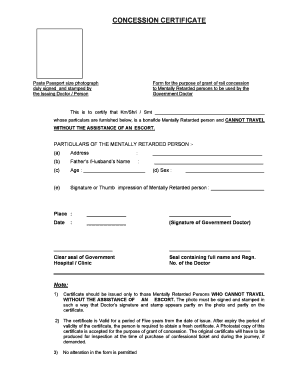
Railway Concession Form


What is the Railway Concession?
The railway concession refers to a discount or reduced fare offered to eligible individuals when traveling by train. This concession is typically aimed at specific groups, such as senior citizens, students, and individuals with disabilities. The railway concession certificate serves as proof of eligibility, allowing holders to benefit from lower ticket prices on various rail services across the United States. Understanding the details of this concession can help eligible travelers save significantly on their journeys.
How to Obtain the Railway Concession
To obtain a railway concession, individuals must first determine their eligibility based on the criteria set by the relevant railway authority. This often involves submitting an application along with necessary documentation, such as proof of age or disability. The application can usually be completed online or in person at designated railway offices. Once approved, applicants will receive a railway concession certificate, which they can present when purchasing tickets to enjoy the concession benefits.
Steps to Complete the Railway Concession Form
Completing the railway concession form involves several key steps to ensure accuracy and compliance. First, gather all required documents, including identification and proof of eligibility. Next, access the railway concession form, which may be available in both digital and paper formats. Fill out the form carefully, providing all requested information, such as personal details and eligibility criteria. After completing the form, review it for any errors before submitting it either online or via mail, as per the specific guidelines provided by the railway authority.
Legal Use of the Railway Concession
The legal use of the railway concession is governed by regulations that define eligibility and the process for obtaining the concession certificate. It is important for users to understand that misuse of the concession, such as using a certificate without proper eligibility, can lead to penalties. Compliance with the rules ensures that the concession remains a beneficial program for those who genuinely qualify, supporting fair access to affordable travel options.
Key Elements of the Railway Concession
Key elements of the railway concession include the eligibility criteria, the types of discounts available, and the documentation required for application. Eligibility may vary by state or railway service, often including categories such as age, disability, or student status. The discounts can range from a percentage off the regular fare to fixed-rate reductions. Understanding these elements is crucial for applicants to ensure they meet the necessary requirements and can take full advantage of the concessions offered.
Required Documents
When applying for a railway concession, several documents are typically required. These may include:
- Proof of identity, such as a government-issued ID
- Documentation supporting eligibility, such as a birth certificate for seniors or a student ID for students
- Any additional forms that may be specified by the railway authority
Having these documents ready can streamline the application process and help ensure a successful submission.
Form Submission Methods
The railway concession form can be submitted through various methods, depending on the specific railway authority's guidelines. Common submission methods include:
- Online submission via the railway's official website
- Mailing the completed form to the designated address
- In-person submission at local railway offices or designated centers
Each method may have different processing times, so it is advisable to check the specific instructions provided for the chosen submission method.
Quick guide on how to complete railway concession
Complete Railway Concession effortlessly on any device
Managing documents online has gained popularity among companies and individuals alike. It serves as an ideal environmentally friendly alternative to traditional printed and signed documents, allowing you to access the necessary form and safely store it online. airSlate SignNow equips you with all the resources required to create, adjust, and eSign your documents swiftly without holdups. Handle Railway Concession on any platform using airSlate SignNow's Android or iOS applications and enhance any document-centric process today.
How to adjust and eSign Railway Concession with ease
- Obtain Railway Concession and click on Get Form to commence.
- Utilize the tools we provide to fill out your form.
- Emphasize pertinent sections of your documents or obscure sensitive information with tools specifically designed for that by airSlate SignNow.
- Generate your eSignature using the Sign tool, which takes mere seconds and carries the same legal authority as a conventional wet ink signature.
- Review all the details and click on the Done button to preserve your changes.
- Decide how you wish to send your form, whether by email, text message (SMS), or invitation link, or download it to your computer.
Put an end to lost or misplaced documents, tedious form searching, or errors that necessitate reprinting new document copies. airSlate SignNow addresses all your document management needs in just a few clicks from a device you prefer. Modify and eSign Railway Concession to guarantee effective communication at every stage of the form preparation process with airSlate SignNow.
Create this form in 5 minutes or less
Create this form in 5 minutes!
How to create an eSignature for the railway concession
How to create an electronic signature for a PDF online
How to create an electronic signature for a PDF in Google Chrome
How to create an e-signature for signing PDFs in Gmail
How to create an e-signature right from your smartphone
How to create an e-signature for a PDF on iOS
How to create an e-signature for a PDF on Android
People also ask
-
What is a concession certificate form?
A concession certificate form is a document used to apply for or grant concessions, such as discounts or special permits. It typically contains information about the individual or entity requesting the concession and the specifics of the request. Using airSlate SignNow, you can easily create and eSign concession certificate forms, streamlining the process for all parties involved.
-
How can airSlate SignNow help with concession certificate forms?
With airSlate SignNow, businesses can efficiently create, send, and eSign concession certificate forms. The platform provides a user-friendly interface that simplifies the document management process. This allows for quick approvals and reduces the time spent on administrative tasks, ultimately enhancing productivity.
-
Is there a cost associated with using airSlate SignNow for concession certificate forms?
Yes, airSlate SignNow offers various pricing plans that cater to different business needs and budgets. These plans include features for managing concession certificate forms effectively. You can select a plan based on the volume of documents and the level of functionality required for your business operations.
-
What features does airSlate SignNow offer for managing concession certificate forms?
airSlate SignNow includes features such as customizable templates, secure eSigning, document tracking, and integration with other software. These features are designed to make the management of concession certificate forms seamless and efficient. Additionally, you can automate workflows to save time and reduce errors.
-
Can I integrate airSlate SignNow with other software for concession certificate forms?
Yes, airSlate SignNow integrates with various applications like Salesforce, Google Drive, and Microsoft Office. This allows you to manage your concession certificate forms alongside other tools you already use. The integration ensures a cohesive workflow, enabling you to access and send documents effortlessly.
-
What are the benefits of using airSlate SignNow for concession certificate forms?
Using airSlate SignNow for concession certificate forms provides several benefits, including improved efficiency, reduced turnaround times, and enhanced security. The platform ensures that your documents are safe and compliant with legal standards. Additionally, the ease of use allows users of all skill levels to navigate and complete forms with confidence.
-
Can I track the status of my concession certificate form with airSlate SignNow?
Absolutely! airSlate SignNow offers robust tracking features that allow you to monitor the status of your concession certificate forms in real-time. You will receive notifications when the document is viewed, signed, or completed, enabling better communication and follow-up with stakeholders.
Get more for Railway Concession
- A printable course application pdf front sight form
- Proact claims form
- Occupational self assessment osa pdf form
- Sample oci form
- Certificate of compliance with mandatory disclosure forms
- Accounts receivable aging form
- B319 department of home affairs form
- Early termination of lease agreement template form
Find out other Railway Concession
- How To Electronic signature New Jersey Education Permission Slip
- Can I Electronic signature New York Education Medical History
- Electronic signature Oklahoma Finance & Tax Accounting Quitclaim Deed Later
- How To Electronic signature Oklahoma Finance & Tax Accounting Operating Agreement
- Electronic signature Arizona Healthcare / Medical NDA Mobile
- How To Electronic signature Arizona Healthcare / Medical Warranty Deed
- Electronic signature Oregon Finance & Tax Accounting Lease Agreement Online
- Electronic signature Delaware Healthcare / Medical Limited Power Of Attorney Free
- Electronic signature Finance & Tax Accounting Word South Carolina Later
- How Do I Electronic signature Illinois Healthcare / Medical Purchase Order Template
- Electronic signature Louisiana Healthcare / Medical Quitclaim Deed Online
- Electronic signature Louisiana Healthcare / Medical Quitclaim Deed Computer
- How Do I Electronic signature Louisiana Healthcare / Medical Limited Power Of Attorney
- Electronic signature Maine Healthcare / Medical Letter Of Intent Fast
- How To Electronic signature Mississippi Healthcare / Medical Month To Month Lease
- Electronic signature Nebraska Healthcare / Medical RFP Secure
- Electronic signature Nevada Healthcare / Medical Emergency Contact Form Later
- Electronic signature New Hampshire Healthcare / Medical Credit Memo Easy
- Electronic signature New Hampshire Healthcare / Medical Lease Agreement Form Free
- Electronic signature North Dakota Healthcare / Medical Notice To Quit Secure