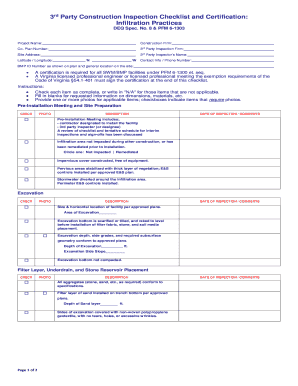
Third Party Inspection Checklist Form


What is the Third Party Inspection Checklist
The third party inspection checklist is a structured document used to ensure that all necessary inspections are conducted thoroughly and consistently. This checklist serves as a guide for inspectors, detailing the specific criteria that need to be evaluated during an inspection process. It typically includes sections for documenting findings, observations, and any non-conformance issues that may arise. By using this checklist, businesses can maintain compliance with industry standards and regulations, ensuring that their operations meet safety and quality benchmarks.
How to Use the Third Party Inspection Checklist
Utilizing the third party inspection checklist effectively involves several key steps. First, ensure that the checklist is tailored to the specific inspection requirements of your industry. Next, familiarize yourself with each item on the checklist before beginning the inspection. During the inspection, systematically go through each point, making notes and recording findings as you assess compliance. After completing the inspection, review the checklist to identify any areas that require corrective action or further attention. This process not only aids in maintaining quality but also supports accountability and transparency in operations.
Steps to Complete the Third Party Inspection Checklist
Completing the third party inspection checklist involves a series of methodical steps:
- Preparation: Gather all necessary documents and materials needed for the inspection.
- Review: Go through the checklist to understand the criteria that will be assessed.
- Conduct Inspection: Systematically evaluate each item on the checklist, documenting observations.
- Record Findings: Note any discrepancies or areas of concern, ensuring accurate and detailed records.
- Follow-Up: Address any issues identified during the inspection and implement corrective actions as necessary.
Key Elements of the Third Party Inspection Checklist
Several key elements are essential for an effective third party inspection checklist. These include:
- Clear Criteria: Each item should be clearly defined to avoid ambiguity.
- Documentation Sections: Spaces for notes and findings to ensure thorough recording of the inspection process.
- Compliance Requirements: Reference to relevant regulations and standards that must be adhered to during the inspection.
- Sign-off Areas: Sections for signatures of inspectors and relevant stakeholders to validate the inspection process.
Legal Use of the Third Party Inspection Checklist
The legal use of the third party inspection checklist is critical for ensuring that inspections are conducted in accordance with applicable laws and regulations. To maintain legal validity, the checklist must be completed accurately and honestly. Additionally, it should be stored securely to protect sensitive information. Compliance with industry standards, along with proper documentation of the inspection process, can provide legal protection in case of disputes or audits. Utilizing a reliable electronic signing platform can further enhance the legal standing of the completed checklist.
Examples of Using the Third Party Inspection Checklist
Examples of using the third party inspection checklist can vary across industries. In construction, for instance, the checklist may include items related to safety protocols, material quality, and adherence to building codes. In manufacturing, it might focus on equipment functionality, safety measures, and product quality checks. Each example illustrates how the checklist can be adapted to meet specific inspection needs, ensuring that all critical areas are covered and compliance is maintained.
Quick guide on how to complete third party inspection checklist
Complete Third Party Inspection Checklist effortlessly on any device
Digital document management has gained popularity among businesses and individuals. It offers an ideal environmentally friendly alternative to traditional printed and signed documents, allowing you to access the necessary form and securely store it online. airSlate SignNow provides you with all the tools required to create, modify, and electronically sign your documents quickly without any delays. Manage Third Party Inspection Checklist on any device using airSlate SignNow's Android or iOS applications and streamline any document-related task today.
How to modify and electronically sign Third Party Inspection Checklist effortlessly
- Obtain Third Party Inspection Checklist and then click Get Form to begin.
- Use the tools we offer to complete your document.
- Emphasize important sections of the documents or conceal sensitive information with tools that airSlate SignNow provides specifically for that purpose.
- Create your electronic signature using the Sign tool, which takes just seconds and carries the same legal validity as a conventional wet ink signature.
- Review all the details and then click on the Done button to save your modifications.
- Choose how you wish to send your form, via email, SMS, or invitation link, or download it to your computer.
Forget about lost or misplaced documents, tedious form searches, or mistakes that require printing new document copies. airSlate SignNow meets your document management needs in just a few clicks from any device you prefer. Modify and electronically sign Third Party Inspection Checklist to ensure effective communication at any stage of the form preparation process with airSlate SignNow.
Create this form in 5 minutes or less
Create this form in 5 minutes!
How to create an eSignature for the third party inspection checklist
How to create an electronic signature for a PDF online
How to create an electronic signature for a PDF in Google Chrome
How to create an e-signature for signing PDFs in Gmail
How to create an e-signature right from your smartphone
How to create an e-signature for a PDF on iOS
How to create an e-signature for a PDF on Android
People also ask
-
What is a third party inspection report format?
A third party inspection report format is a standardized template used to document the results of inspections conducted by an independent entity. This format ensures that all necessary information is captured clearly and concisely, making the report easy to understand for all stakeholders involved.
-
Why should I use a standardized third party inspection report format?
Using a standardized third party inspection report format enhances consistency and reliability in reporting. It facilitates easier communication among parties, reduces confusion, and helps ensure that all critical aspects of the inspection are covered comprehensively.
-
How can airSlate SignNow help with creating a third party inspection report format?
airSlate SignNow provides customizable templates that simplify the creation of a third party inspection report format. You can easily tailor the document to fit your specific inspection needs, ensuring that all relevant information is included in a professional layout.
-
Is there a cost associated with using airSlate SignNow's third party inspection report format?
airSlate SignNow offers flexible pricing plans to fit various business needs. Depending on the features you choose, you can create and manage third party inspection report formats at an affordable price, maximizing efficiency without breaking the bank.
-
What features does airSlate SignNow offer for third party inspection report formats?
AirSlate SignNow includes features such as customizable templates, eSignature capabilities, and document tracking for third party inspection report formats. These tools streamline the process of document management, making it easier for your business to handle inspections efficiently.
-
Can I integrate airSlate SignNow with other tools for managing third party inspection report formats?
Yes, airSlate SignNow offers integrations with various business tools, allowing for seamless workflow management. You can easily integrate it with project management software, CRM systems, and more, optimizing the handling of your third party inspection report formats.
-
What are the benefits of using airSlate SignNow for my third party inspection report format needs?
Using airSlate SignNow for your third party inspection report formats provides numerous benefits, including increased efficiency, reduced paperwork, and enhanced document security. This solution empowers businesses to manage reports easily and protects sensitive information through advanced security protocols.
Get more for Third Party Inspection Checklist
Find out other Third Party Inspection Checklist
- eSign Tennessee Courts Living Will Simple
- eSign Utah Courts Last Will And Testament Free
- eSign Ohio Police LLC Operating Agreement Mobile
- eSign Virginia Courts Business Plan Template Secure
- How To eSign West Virginia Courts Confidentiality Agreement
- eSign Wyoming Courts Quitclaim Deed Simple
- eSign Vermont Sports Stock Certificate Secure
- eSign Tennessee Police Cease And Desist Letter Now
- Help Me With eSign Texas Police Promissory Note Template
- eSign Utah Police LLC Operating Agreement Online
- eSign West Virginia Police Lease Agreement Online
- eSign Wyoming Sports Residential Lease Agreement Online
- How Do I eSign West Virginia Police Quitclaim Deed
- eSignature Arizona Banking Moving Checklist Secure
- eSignature California Banking Warranty Deed Later
- eSignature Alabama Business Operations Cease And Desist Letter Now
- How To eSignature Iowa Banking Quitclaim Deed
- How To eSignature Michigan Banking Job Description Template
- eSignature Missouri Banking IOU Simple
- eSignature Banking PDF New Hampshire Secure