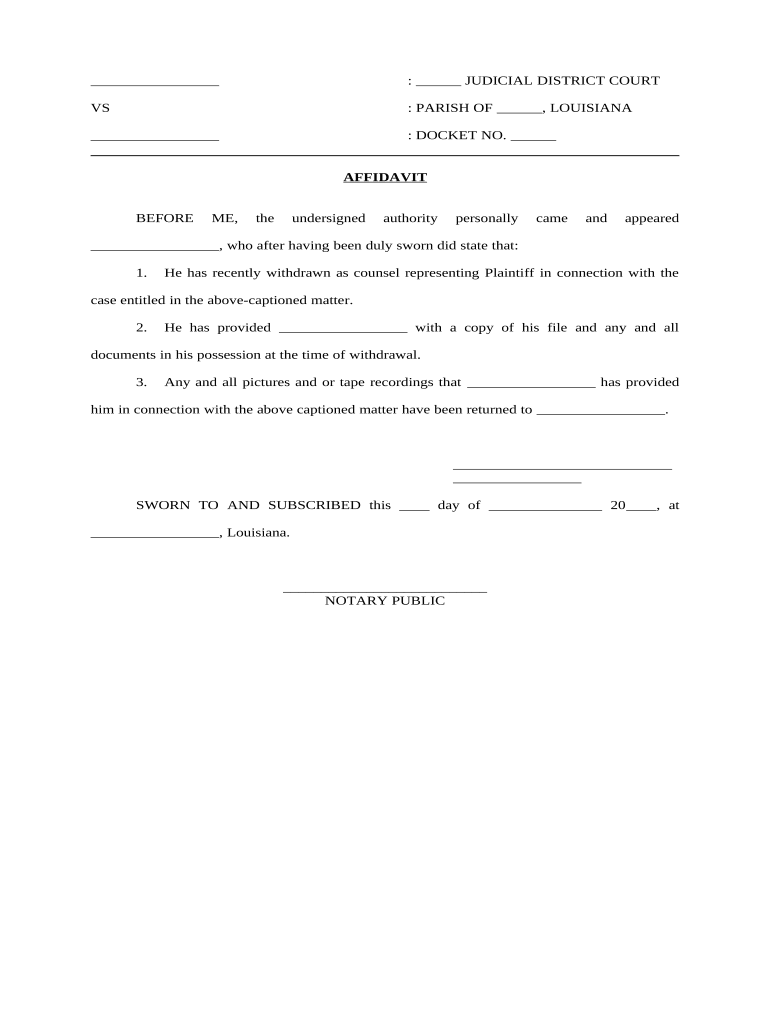
Affidavit of Withdrawal of Counsel Louisiana Form


Understanding the Affidavit of Withdrawal Sample
An affidavit of withdrawal is a legal document used when an attorney wishes to formally withdraw from representing a client. This document is essential in ensuring that both the attorney and client are clear about the termination of the attorney-client relationship. In the context of Louisiana, this affidavit must be drafted carefully to comply with state laws and regulations. It typically includes the case details, the reason for withdrawal, and any necessary client acknowledgments.
Steps to Complete the Affidavit of Withdrawal Sample
Completing an affidavit of withdrawal involves several key steps to ensure its validity and compliance with legal standards. Here is a straightforward process:
- Gather all relevant case information, including case numbers and parties involved.
- Clearly state the reason for withdrawal, ensuring it aligns with ethical guidelines.
- Include a statement confirming that the client has been informed of the withdrawal.
- Have the document signed in the presence of a notary public to validate the affidavit.
- File the completed affidavit with the appropriate court or agency as required.
Legal Use of the Affidavit of Withdrawal Sample
The affidavit of withdrawal serves as a formal declaration that an attorney is no longer representing a client in a legal matter. It is a critical document that protects both parties by providing a clear record of the withdrawal. This affidavit may be required in various legal scenarios, including civil, criminal, and family law cases. Understanding its legal implications is essential for both attorneys and clients to avoid potential disputes or misunderstandings.
Key Elements of the Affidavit of Withdrawal Sample
To ensure the affidavit of withdrawal is legally sound, it should contain several key elements:
- Case Information: Details about the case, including the title and case number.
- Attorney Information: The name and contact information of the withdrawing attorney.
- Client Acknowledgment: A statement that the client is aware of the withdrawal.
- Signature and Notarization: Signatures of both the attorney and the client, along with notarization.
How to Obtain the Affidavit of Withdrawal Sample
Obtaining an affidavit of withdrawal sample can be done through various means. Many legal websites and resources provide templates that can be customized to fit specific needs. Additionally, consulting with a legal professional can ensure that the document meets all necessary legal requirements. It is advisable to use a template that is specific to Louisiana to ensure compliance with state laws.
Filing Methods for the Affidavit of Withdrawal Sample
Once the affidavit of withdrawal is completed, it must be filed with the appropriate court. This can typically be done through several methods:
- Online Submission: Many courts offer electronic filing options for legal documents.
- Mail: The affidavit can be mailed to the court clerk's office.
- In-Person: Attorneys may also choose to file the document in person at the courthouse.
Quick guide on how to complete affidavit of withdrawal of counsel louisiana
Complete Affidavit Of Withdrawal Of Counsel Louisiana effortlessly on any device
Web-based document management has become favored by businesses and individuals. It offers an ideal environmentally friendly substitute for traditional printed and signed documents, allowing you to locate the right form and securely store it online. airSlate SignNow provides you with all the tools necessary to create, edit, and electronically sign your documents quickly without setbacks. Handle Affidavit Of Withdrawal Of Counsel Louisiana on any device using airSlate SignNow Android or iOS applications and simplify any document-related process today.
The easiest way to modify and eSign Affidavit Of Withdrawal Of Counsel Louisiana without any hassle
- Locate Affidavit Of Withdrawal Of Counsel Louisiana and then click Get Form to begin.
- Utilize the tools we provide to finish your document.
- Emphasize important sections of the documents or redact sensitive details with tools that airSlate SignNow provides specifically for that purpose.
- Create your signature using the Sign feature, which takes moments and holds the same legal validity as a conventional wet ink signature.
- Review all the details and then click on the Done button to save your modifications.
- Choose how you would like to send your form, via email, SMS, or an invitation link, or download it to your computer.
Forget about lost or misplaced files, tedious form searching, or mistakes that necessitate reprinting document copies. airSlate SignNow meets all your document management needs in just a few clicks from any device you prefer. Alter and eSign Affidavit Of Withdrawal Of Counsel Louisiana and ensure outstanding communication at every stage of the form preparation process with airSlate SignNow.
Create this form in 5 minutes or less
Create this form in 5 minutes!
People also ask
-
What is an affidavit of withdrawal sample?
An affidavit of withdrawal sample is a document that allows individuals to formally withdraw a previous affidavit they may have submitted. This sample serves as a guideline for creating a legally valid withdrawal statement, ensuring it meets all necessary requirements.
-
How can airSlate SignNow help me with my affidavit of withdrawal sample?
airSlate SignNow simplifies the process of creating and signing your affidavit of withdrawal sample by providing templates and an intuitive eSigning interface. You can easily customize the sample to fit your needs and ensure that it is executed legally.
-
What features does airSlate SignNow offer for managing affidavits?
With airSlate SignNow, users can access features such as document templates, real-time collaboration, and secure eSigning options for their affidavit of withdrawal sample. The platform also allows for document tracking and storage for easy future reference.
-
Is there a cost associated with using airSlate SignNow for my affidavit of withdrawal sample?
Yes, airSlate SignNow offers various pricing plans that cater to different business needs, allowing you to choose the best option based on how frequently you need to use an affidavit of withdrawal sample. You can start with a free trial to test the features before committing.
-
Can I integrate airSlate SignNow with other applications?
Absolutely! airSlate SignNow supports numerous third-party integrations, enabling you to seamlessly connect with applications you already use. This maximum compatibility helps streamline the process of managing your affidavit of withdrawal sample and other documents.
-
What are the benefits of using an affidavit of withdrawal sample?
Using an affidavit of withdrawal sample helps you ensure clarity and legal compliance when withdrawing previous statements. It not only saves you time but also reduces the risk of errors, allowing you to focus on the core aspects of your business.
-
How secure is my data when using airSlate SignNow for affidavits?
airSlate SignNow prioritizes your data security, employing advanced encryption protocols to protect your information, including any affidavit of withdrawal sample you create or sign. You can have peace of mind knowing that your sensitive documents are secure and accessible only to authorized users.
Get more for Affidavit Of Withdrawal Of Counsel Louisiana
- Application for a temporary volunteer license to practice form
- Nrs chapter 205 crimes against property form
- 20 printable promissory note florida forms and templates
- Same against all lawful claims and demands whatsoever form
- Unavailability of materials form
- Complete even coverage and adequate adhesion of the paint to the surface form
- Trim work form
- First floor zone form
Find out other Affidavit Of Withdrawal Of Counsel Louisiana
- How Do I Sign Florida Self-Evaluation
- How Do I Sign Idaho Disclosure Notice
- Sign Illinois Drug Testing Consent Agreement Online
- Sign Louisiana Applicant Appraisal Form Evaluation Free
- Sign Maine Applicant Appraisal Form Questions Secure
- Sign Wisconsin Applicant Appraisal Form Questions Easy
- Sign Alabama Deed of Indemnity Template Later
- Sign Alabama Articles of Incorporation Template Secure
- Can I Sign Nevada Articles of Incorporation Template
- Sign New Mexico Articles of Incorporation Template Safe
- Sign Ohio Articles of Incorporation Template Simple
- Can I Sign New Jersey Retainer Agreement Template
- Sign West Virginia Retainer Agreement Template Myself
- Sign Montana Car Lease Agreement Template Fast
- Can I Sign Illinois Attorney Approval
- Sign Mississippi Limited Power of Attorney Later
- How Can I Sign Kansas Attorney Approval
- How Do I Sign New Mexico Limited Power of Attorney
- Sign Pennsylvania Car Lease Agreement Template Simple
- Sign Rhode Island Car Lease Agreement Template Fast