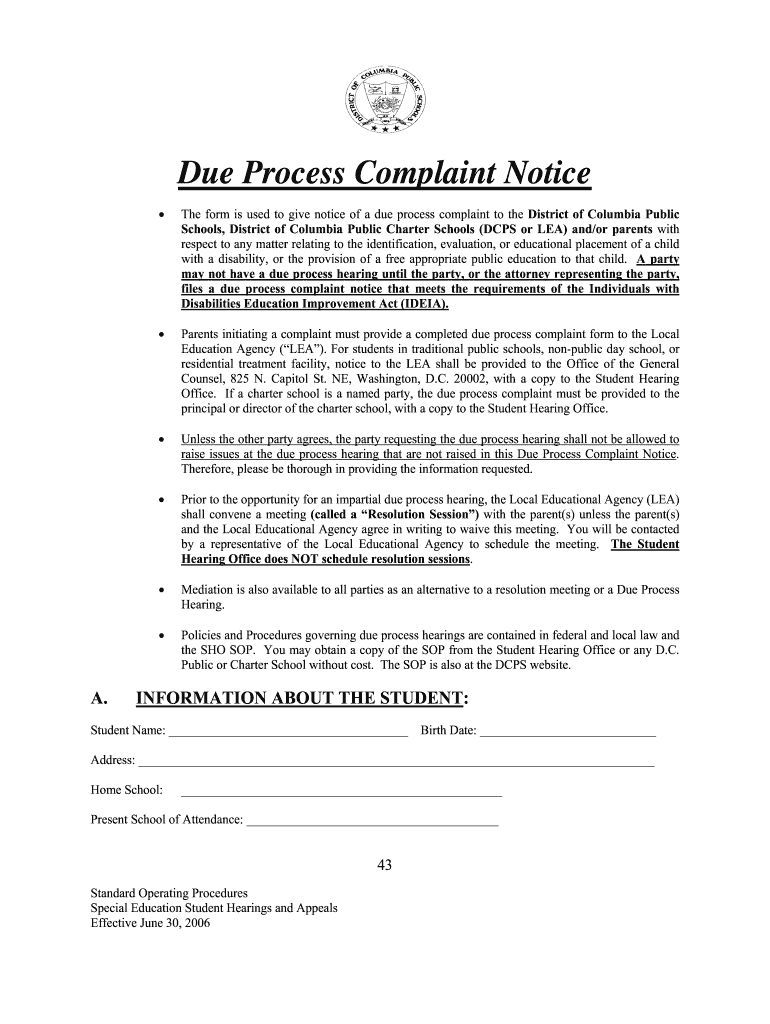
Due Process Complaint Notice Osse Osse Dc 2006-2026


What is the Due Process Complaint Notice?
The Due Process Complaint Notice is a formal document used within the District of Columbia's public school system. It serves as a mechanism for parents or guardians to address disputes regarding their child's educational services. This notice is crucial for ensuring that families can advocate for their children's rights under the Individuals with Disabilities Education Act (IDEA). It outlines the specific issues being contested and initiates the due process hearing procedures, which allow for a resolution to be sought through mediation or a formal hearing.
Key elements of the Due Process Complaint Notice
When filling out the Due Process Complaint Notice, it is essential to include several key elements to ensure its validity and effectiveness. These elements typically include:
- Identification of the child: Full name, date of birth, and address.
- Details of the complaint: A clear description of the issues being raised, including dates and specific incidents.
- Proposed resolution: What the parent or guardian seeks as a remedy for the issues identified.
- Contact information: Names and contact details of the parties involved, including the parent and school representatives.
Completing these elements accurately is vital for the complaint to be processed effectively.
Steps to complete the Due Process Complaint Notice
Completing the Due Process Complaint Notice involves several straightforward steps. Following these steps can help ensure that the form is filled out correctly:
- Gather necessary information: Collect all relevant documents and details regarding the child's educational history and the nature of the complaint.
- Fill out the form: Carefully complete each section of the notice, ensuring clarity and accuracy in your descriptions.
- Review the document: Check for any errors or omissions before finalizing the notice.
- Submit the notice: Send the completed form to the appropriate school district office, ensuring you follow any specific submission guidelines.
By adhering to these steps, parents can facilitate a smoother process in addressing their concerns.
Legal use of the Due Process Complaint Notice
The Due Process Complaint Notice is a legally recognized document that initiates formal proceedings under IDEA. For it to be legally binding, it must meet specific requirements, such as being submitted within the designated timelines and containing all necessary information. Compliance with these legal standards ensures that the complaint is taken seriously and can lead to a resolution through mediation or a hearing.
How to use the Due Process Complaint Notice effectively
Using the Due Process Complaint Notice effectively involves understanding its purpose and the process that follows its submission. Parents should be prepared to engage in discussions with school officials and potentially participate in mediation sessions. It is beneficial to keep detailed records of all communications and interactions related to the complaint. This documentation can support the case and provide clarity during any hearings that may occur.
Form Submission Methods
The Due Process Complaint Notice can typically be submitted through various methods, including:
- Online submission: Many districts offer digital platforms for submitting forms.
- Mail: Parents can send a physical copy of the notice to the school district's office.
- In-person delivery: Delivering the notice directly to the school office can ensure immediate receipt.
Choosing the right submission method can help ensure that the notice is received and processed promptly.
Quick guide on how to complete due process complaint notice osse osse dc
Effortlessly Prepare Due Process Complaint Notice Osse Osse Dc on Any Device
Online document management has gained immense traction among businesses and individuals. It offers an ideal eco-friendly alternative to traditional printed and signed documents, allowing you to obtain the necessary form and securely store it online. airSlate SignNow equips you with all the tools required to create, modify, and eSign your documents quickly without delays. Manage Due Process Complaint Notice Osse Osse Dc on any device using airSlate SignNow's Android or iOS applications and simplify any document-related tasks today.
Easily Modify and eSign Due Process Complaint Notice Osse Osse Dc Without Effort
- Locate Due Process Complaint Notice Osse Osse Dc and click Get Form to begin.
- Make use of the tools we provide to complete your document.
- Highlight pertinent sections of the documents or obscure sensitive information with the tools that airSlate SignNow offers specifically for this purpose.
- Create your signature using the Sign feature, which only takes a few seconds and carries the same legal significance as a conventional wet ink signature.
- Verify the details and click on the Done button to save your changes.
- Choose how you wish to send your form, whether by email, SMS, or invitation link, or download it to your computer.
Eliminate concerns about lost or misplaced documents, tedious form searching, or errors that necessitate printing new copies. airSlate SignNow caters to all your document management needs in just a few clicks from any device you prefer. Modify and eSign Due Process Complaint Notice Osse Osse Dc and ensure excellent communication at every stage of your form preparation process with airSlate SignNow.
Create this form in 5 minutes or less
FAQs
-
I’m being sued and I’m representing myself in court. How do I fill out the form called “answer to complaint”?
You can represent yourself. Each form is different per state or county but generally an answer is simply a written document which presents a synopsis of your story to the court. The answer is not your defense, just written notice to the court that you intend to contest the suit. The blank forms are available at the court clerk’s office and are pretty much self explanatoryThere will be a space calling for the signature of an attorney. You should sign your name on the space and write the words “Pro se” after your signature. This lets the court know you are acting as your own attorney.
-
What is wrong with the hiring process and how could it be fixed? Endless forms have to be filled out, nothing is unified, and GitHub, StackOverflow (for developers) or Dribbble (for designers) are not taken into consideration.
Finding the right job candidates is one of the biggest recruiting challenges. Recruiters and other HR professionals that don’t use best recruiting strategies are often unable to find high-quality job applicants. With all the changes and advances in HR technologies, new recruiting and hiring solutions have emerged. Many recruiters are now implementing these new solutions to become more effective and productive in their jobs.According to Recruitment strategies report 2017 done by GetApp, the biggest recruiting challenge in 2017 was the shortage of skilled candidates.The process of finding job candidates has changed signNowly since few years ago. Back then, it was enough to post a job on job boards and wait for candidates to apply. Also called “post and pray” strategy.Today, it is more about building a strong Employer Branding strategy that attracts high quality applicants for hard-to-fill roles.Steps for finding the right job candidates1. Define your ideal candidate a.k.a candidate personaNot knowing who your ideal candidate is, will make finding one impossible. To be able to attract and hire them, you need to know their characteristics, motivations, skills and preferences.Defining a candidate persona requires planning and evaluation. The best way is to start from your current talent star employees. Learn more about their personalities, preferences, motivations and characteristics. Use these findings to find similar people for your current and future job openings.2. Engage your current employeesYou probably already know that your current employees are your best brand ambassadors. Same as current product users are best ambassadors for product brands. Their word of mouth means more than anyone else’s.Encourage their engagement and let them communicate their positive experiences to the outside. Remember, your employees are your best ambassadors, and people trust people more than brands, CEOs and other C-level executives.Involving your current employees can not only help you build a strong Employer Branding strategy, but it can also help your employees feel more engaged and satisfied with their jobs.3. Write a clear job descriptionsEven though many recruiters underestimate this step, it is extremely important to do it right! Writing a clear and detailed job description plays a huge role in finding and attracting candidates with a good fit. Don’t only list duties, responsibilities and requirements, but talk about your company’s culture and Employee Value Proposition.To save time, here are our free job description templates.4. Streamline your efforts with a Recruitment Marketing toolIf you have right tools, finding the right job candidates is much easier and faster than without them. Solutions offered by recruitment marketing software are various, and with them you can build innovative recruiting strategies such as Inbound Recruiting and Candidate Relationship Management to improve Candidate Experience and encourage Candidate Engagement.Sending useful, timely and relevant information to the candidates from your talent pool is a great way for strengthening your Employer Brand and communicating your Employee Value Proposition.5. Optimize your career site to invite visitors to applyWhen candidates want to learn about you, they go to your career site. Don-t loose this opportunity to impress them. Create content and look that reflects your company’s culture, mission and vision. Tell visitors about other employees success and career stories.You can start by adding employee testimonials, fun videos, introduce your team, and write about cool project that your company is working on.Don’t let visitors leave before hitting “Apply Now” button.6. Use a recruiting software with a powerful sourcing toolToday, there are powerful sourcing tools that find and extract candidates profiles. They also add them directly to your talent pool. Manual search takes a lot of time and effort, and is often very inefficient. With a powerful sourcing tool, you can make this process much faster, easier and more productive. These tools help you find candidates that match both the position and company culture.7. Use an Applicant Tracking SystemSolutions offered by applicant tracking systems are various, but their main purpose is to fasten and streamline the selections and hiring processes. By fastening the hiring and selection process, you can signNowly improve Candidate Experience. With this, you can increase your application and hire rate for hard-to-fill roles. Did you know that top talent stays available on the market for only 10 days?8. Implement and use employee referral programsReferrals are proven to be best employees! Referrals can improve your time, cost and quality of hire, and make your hiring strategy much more productive. Yet, many companies still don’t have developed strategies for employee referrals.This is another great way to use your current employee to help you find the best people. To start, use these referral email templates for recruiters, and start engaging your employees today!GetApp‘s survey has proven that employee referrals take shortest to hire, and bring the highest quality job applicants.If you don’t have ideas about how to reward good referrals, here’s our favorite list of ideas for employee referral rewards.
-
I am 2015 passed out CSE student, I am preparing for GATE2016 from a coaching, due to some reasons I do not have my provisional certificate, am I still eligible to fill application form? How?
Yes you are eligible. There is still time, application closes on October 1 this year. So if you get the provisional certificate in time you can just wait or if you know that you won't get it in time, just mail GATE organising institute at helpdesk@gate.iisc.ernet.in mentioning your problem. Hope it helps.
Create this form in 5 minutes!
How to create an eSignature for the due process complaint notice osse osse dc
How to make an eSignature for your Due Process Complaint Notice Osse Osse Dc in the online mode
How to create an eSignature for the Due Process Complaint Notice Osse Osse Dc in Chrome
How to generate an eSignature for putting it on the Due Process Complaint Notice Osse Osse Dc in Gmail
How to make an electronic signature for the Due Process Complaint Notice Osse Osse Dc right from your smart phone
How to make an electronic signature for the Due Process Complaint Notice Osse Osse Dc on iOS devices
How to make an electronic signature for the Due Process Complaint Notice Osse Osse Dc on Android OS
People also ask
-
What is the dc schools due process form online and how does it work?
The dc schools due process form online is a digital solution designed to help parents and guardians easily access and complete necessary documents for due process in the educational system. By using our platform, you can fill out, sign, and submit your forms effortlessly, ensuring you meet important deadlines and protocols.
-
What features does airSlate SignNow provide for the dc schools due process form online?
airSlate SignNow offers a range of features for the dc schools due process form online, including customizable templates, easy eSigning, and secure document storage. These features allow you to create, manage, and share your documents efficiently, enhancing your workflow and keeping your sensitive information safe.
-
Is airSlate SignNow affordable for parents needing the dc schools due process form online?
Yes, airSlate SignNow is a cost-effective solution for parents needing the dc schools due process form online. We provide various pricing plans tailored to fit different budgets, ensuring that everyone has access to our user-friendly services without breaking the bank.
-
How can I integrate airSlate SignNow with other tools for the dc schools due process form online?
airSlate SignNow seamlessly integrates with popular tools and platforms, allowing you to streamline your document management process for the dc schools due process form online. Whether you’re using Google Drive, Dropbox, or other applications, you can easily import and export your documents, making collaboration a breeze.
-
Can I track the status of my dc schools due process form online submissions?
Absolutely! With airSlate SignNow, you can track the status of your dc schools due process form online submissions in real-time. Get notified when your documents are viewed, signed, or completed, ensuring you stay informed throughout the entire process.
-
What are the benefits of using airSlate SignNow for the dc schools due process form online?
Using airSlate SignNow for the dc schools due process form online offers several benefits, including increased efficiency, secure electronic signing, and ease of access from any device. This not only saves you time but also provides peace of mind that your documents are handled securely and professionally.
-
Is it easy to use the dc schools due process form online through airSlate SignNow?
Yes, airSlate SignNow is designed with user-friendliness in mind, making it simple for anyone to use the dc schools due process form online. Our intuitive interface requires no technical skills, allowing you to quickly navigate the system and complete your forms with confidence.
Get more for Due Process Complaint Notice Osse Osse Dc
- Form nhss1
- Cf 285 formpdffillercom
- Patent and breach of contract case sample verdict form tnwd uscourts
- Spd0508 form
- Claim form rev 102012pdf southern california pipe trades scptac
- Backflow test form word
- Memorial bench policy town of falmouth falmouthmass form
- Request for applicants job order form esd wa
Find out other Due Process Complaint Notice Osse Osse Dc
- Can I Electronic signature Hawaii Insurance PDF
- Help Me With Electronic signature Colorado High Tech Form
- How To Electronic signature Indiana Insurance Document
- Can I Electronic signature Virginia Education Word
- How To Electronic signature Louisiana Insurance Document
- Can I Electronic signature Florida High Tech Document
- Can I Electronic signature Minnesota Insurance PDF
- How Do I Electronic signature Minnesota Insurance Document
- How To Electronic signature Missouri Insurance Form
- How Can I Electronic signature New Jersey Insurance Document
- How To Electronic signature Indiana High Tech Document
- How Do I Electronic signature Indiana High Tech Document
- How Can I Electronic signature Ohio Insurance Document
- Can I Electronic signature South Dakota Insurance PPT
- How Can I Electronic signature Maine Lawers PPT
- How To Electronic signature Maine Lawers PPT
- Help Me With Electronic signature Minnesota Lawers PDF
- How To Electronic signature Ohio High Tech Presentation
- How Can I Electronic signature Alabama Legal PDF
- How To Electronic signature Alaska Legal Document