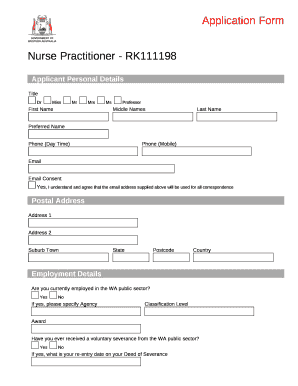
Nurse Practitioner Job Application Form


What is the Nurse Practitioner Job Application Form
The Nurse Practitioner Job Application Form is a formal document used by individuals seeking employment in the nursing field, specifically as nurse practitioners. This form typically collects essential information about the applicant, including personal details, educational background, work experience, and professional qualifications. It serves as a critical tool for healthcare institutions to evaluate candidates and ensure they meet the necessary requirements for the role.
Steps to complete the Nurse Practitioner Job Application Form
Completing the Nurse Practitioner Job Application Form involves several key steps to ensure accuracy and compliance with application standards. First, gather all necessary personal and professional information, including your Social Security number, contact details, and educational history. Next, carefully fill out each section of the form, paying close attention to details such as dates and job titles. After completing the form, review it for any errors or omissions. Finally, submit the application according to the specified method, whether online, by mail, or in person.
Legal use of the Nurse Practitioner Job Application Form
The legal use of the Nurse Practitioner Job Application Form is crucial to ensure that the application is valid and enforceable. To be legally binding, the form must comply with relevant regulations, including the ESIGN Act, which governs electronic signatures. It is essential that applicants provide accurate information and sign the form using a secure electronic signature platform to ensure its legitimacy. Additionally, applicants should be aware of privacy laws that protect their personal information during the application process.
Key elements of the Nurse Practitioner Job Application Form
Key elements of the Nurse Practitioner Job Application Form include personal identification information, educational qualifications, professional licenses, and work history. Applicants should also include references and any relevant certifications that demonstrate their expertise in the field. Each section is designed to provide potential employers with a comprehensive view of the candidate’s qualifications and suitability for the nurse practitioner role.
How to use the Nurse Practitioner Job Application Form
Using the Nurse Practitioner Job Application Form effectively involves understanding its structure and purpose. Begin by reading the instructions carefully to ensure compliance with submission guidelines. Fill out the form accurately, providing truthful information in all sections. Utilize digital tools for completing and signing the form, as these can enhance security and streamline the submission process. Once completed, ensure that all required documents are attached before submitting the application.
Required Documents
When applying for a nurse practitioner position, several documents are typically required alongside the application form. These may include a copy of your nursing license, transcripts from educational institutions, a resume detailing your work experience, and letters of recommendation. Some employers may also request proof of certifications relevant to the nurse practitioner role. Ensuring that all required documents are included can significantly enhance your application’s chances of success.
Quick guide on how to complete nurse practitioner job application form
Easily prepare Nurse Practitioner Job Application Form on any device
Digital document management has become a favorite among businesses and individuals. It offers an ideal environmentally friendly alternative to traditional printed and signed documents, allowing you to access the necessary forms and securely keep them online. airSlate SignNow equips you with all the resources required to create, alter, and eSign your documents promptly without delays. Manage Nurse Practitioner Job Application Form on any device using airSlate SignNow's Android or iOS applications and enhance any document-driven task today.
How to modify and eSign Nurse Practitioner Job Application Form effortlessly
- Find Nurse Practitioner Job Application Form and click on Get Form to begin.
- Utilize the tools we offer to complete your form.
- Emphasize important sections of your documents or redact sensitive details using tools specifically provided by airSlate SignNow.
- Generate your eSignature with the Sign tool, which takes mere seconds and carries the same legal validity as a conventional wet ink signature.
- Review all information and click on the Done button to save your changes.
- Choose your preferred method to send your form: via email, SMS, invite link, or download it to your computer.
Forget about lost or misplaced files, tedious document searching, or mistakes that necessitate re-printing new copies. airSlate SignNow addresses your document management needs in just a few clicks from your chosen device. Alter and eSign Nurse Practitioner Job Application Form to ensure excellent communication at every stage of your document preparation process with airSlate SignNow.
Create this form in 5 minutes or less
Create this form in 5 minutes!
How to create an eSignature for the nurse practitioner job application form
How to create an electronic signature for a PDF online
How to create an electronic signature for a PDF in Google Chrome
How to create an e-signature for signing PDFs in Gmail
How to create an e-signature right from your smartphone
How to create an e-signature for a PDF on iOS
How to create an e-signature for a PDF on Android
People also ask
-
What is the airSlate SignNow nursing job application form?
The airSlate SignNow nursing job application form is an online tool that allows healthcare employers to create, send, and manage job applications efficiently. By utilizing this form, both employers and candidates can streamline the application process, ensuring a smooth experience. This solution enhances accessibility and saves time for all parties involved in the hiring process.
-
How can I customize the nursing job application form?
With airSlate SignNow, you can easily customize your nursing job application form to fit your specific needs. You can add fields for various information, adjust the layout, and even include your company branding. This versatility ensures that the form reflects your organization’s identity while gathering the necessary information from applicants.
-
Is the nursing job application form secure?
Yes, the nursing job application form created with airSlate SignNow is highly secure. We implement advanced encryption methods to safeguard sensitive information and ensure compliance with data protection regulations. This commitment to security gives both employers and applicants peace of mind during the application process.
-
What are the pricing options for using the nursing job application form?
airSlate SignNow offers competitive pricing options to meet the needs of businesses of all sizes when using the nursing job application form. Pricing is based on the features and volume of documents you need to process. You can choose a suitable plan that aligns with your hiring needs while ensuring cost-effectiveness.
-
Can I integrate the nursing job application form with other software?
Absolutely! The nursing job application form from airSlate SignNow can integrate seamlessly with various HR and applicant tracking systems. This integration helps you manage recruitment processes more effectively, ensuring that all applicant data flows directly into your existing software, saving you time and effort.
-
What are the benefits of using airSlate SignNow for nursing job applications?
Using airSlate SignNow for nursing job applications offers numerous benefits, including faster processing times, reduced paperwork, and improved candidate experience. Our intuitive platform allows for easy electronic signatures and document management, ultimately enhancing your recruitment efficiency. You'll find that adopting this solution can lead to better hiring outcomes.
-
How does electronic signing work for the nursing job application form?
Electronic signing for the nursing job application form is straightforward with airSlate SignNow. Once the form is completed, employees can sign it electronically, which is legally binding and secure. This process eliminates the need for physical paperwork and makes it easy to collect necessary signatures from applicants swiftly.
Get more for Nurse Practitioner Job Application Form
Find out other Nurse Practitioner Job Application Form
- eSign Hawaii Standstill Agreement Computer
- How Can I eSign Texas Standstill Agreement
- How To eSign Hawaii Lease Renewal
- How Can I eSign Florida Lease Amendment
- eSign Georgia Lease Amendment Free
- eSign Arizona Notice of Intent to Vacate Easy
- eSign Louisiana Notice of Rent Increase Mobile
- eSign Washington Notice of Rent Increase Computer
- How To eSign Florida Notice to Quit
- How To eSign Hawaii Notice to Quit
- eSign Montana Pet Addendum to Lease Agreement Online
- How To eSign Florida Tenant Removal
- How To eSign Hawaii Tenant Removal
- eSign Hawaii Tenant Removal Simple
- eSign Arkansas Vacation Rental Short Term Lease Agreement Easy
- Can I eSign North Carolina Vacation Rental Short Term Lease Agreement
- eSign Michigan Escrow Agreement Now
- eSign Hawaii Sales Receipt Template Online
- eSign Utah Sales Receipt Template Free
- eSign Alabama Sales Invoice Template Online