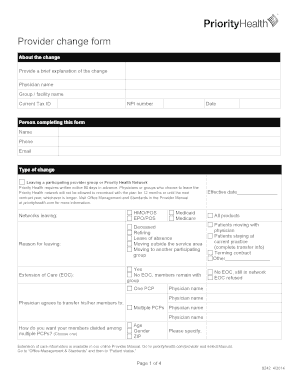
Priority Health Provider Change Form 2014


What is the Priority Health Provider Change Form
The Priority Health Provider Change Form is a document used to officially request a change in your healthcare provider within the Priority Health network. This form is essential for members who wish to switch their primary care physician or specialist. By completing this form, members ensure that their healthcare preferences are accurately updated in the system, allowing for seamless access to medical services and continuity of care.
How to use the Priority Health Provider Change Form
Using the Priority Health Provider Change Form involves several straightforward steps. First, you need to obtain the form, which can typically be found on the Priority Health website or requested from customer service. Once you have the form, fill in the required personal information, including your member ID and contact details. Specify the current provider and the new provider you wish to switch to. After completing the form, review it for accuracy before submitting it as instructed.
Steps to complete the Priority Health Provider Change Form
Completing the Priority Health Provider Change Form requires careful attention to detail. Follow these steps:
- Download or request the form from Priority Health.
- Fill in your personal information, including your full name, address, and member ID.
- Indicate your current provider's name and the new provider's name.
- Sign and date the form to validate your request.
- Submit the form according to the provided instructions, either online, by mail, or in person.
Legal use of the Priority Health Provider Change Form
The legal use of the Priority Health Provider Change Form is governed by healthcare regulations and the policies of Priority Health. To ensure that your request is processed legally, it is important to provide accurate information and obtain the necessary signatures. The form serves as a binding document that confirms your intention to change healthcare providers, thus protecting your rights as a member.
Key elements of the Priority Health Provider Change Form
Several key elements must be included in the Priority Health Provider Change Form to ensure its validity:
- Member Information: Full name, member ID, and contact details.
- Current Provider: Name and details of the existing healthcare provider.
- New Provider: Name and contact information of the desired healthcare provider.
- Signature: The member's signature and date to authorize the change.
Form Submission Methods
The Priority Health Provider Change Form can be submitted through various methods to accommodate member preferences. These methods typically include:
- Online Submission: Members can upload the completed form through the Priority Health member portal.
- Mail: The form can be printed and mailed to the designated Priority Health address.
- In-Person: Members may also choose to deliver the form directly to a Priority Health office.
Quick guide on how to complete priority health provider change form
Effortlessly Complete Priority Health Provider Change Form on Any Device
Managing documents online has become increasingly popular among businesses and individuals. It offers an ideal eco-friendly substitute for conventional printed and signed paperwork, as you can obtain the correct format and securely store it online. airSlate SignNow equips you with all the necessary tools to create, edit, and electronically sign your documents promptly without delays. Handle Priority Health Provider Change Form on any device through the airSlate SignNow Android or iOS applications and enhance any document-related process today.
How to Edit and Electronically Sign Priority Health Provider Change Form with Ease
- Obtain Priority Health Provider Change Form and click on Get Form to begin.
- Utilize the tools we offer to complete your form.
- Highlight important sections of the documents or obscure sensitive information with tools specifically included by airSlate SignNow for this purpose.
- Generate your signature using the Sign feature, which takes mere seconds and carries the same legal validity as a traditional handwritten signature.
- Review the details and click on the Done button to save your modifications.
- Choose how you wish to send your form, via email, SMS, or an invitation link, or download it to your computer.
Say goodbye to lost or misplaced documents, tedious form searching, or errors that necessitate printing new copies. airSlate SignNow fulfills all your document management needs in just a few clicks from any device you prefer. Edit and digitally sign Priority Health Provider Change Form and guarantee excellent communication at every stage of your form preparation process with airSlate SignNow.
Create this form in 5 minutes or less
Find and fill out the correct priority health provider change form
Create this form in 5 minutes!
How to create an eSignature for the priority health provider change form
How to create an electronic signature for a PDF online
How to create an electronic signature for a PDF in Google Chrome
How to create an e-signature for signing PDFs in Gmail
How to create an e-signature right from your smartphone
How to create an e-signature for a PDF on iOS
How to create an e-signature for a PDF on Android
People also ask
-
What is a priority health provider change form?
A priority health provider change form is a document that allows you to update your healthcare provider information with priority health. Using airSlate SignNow, you can easily fill, sign, and submit this form electronically, streamlining the process.
-
How do I complete a priority health provider change form using airSlate SignNow?
To complete a priority health provider change form using airSlate SignNow, simply upload the form, fill out the necessary details, and eSign it. Our intuitive interface makes document completion quick and hassle-free, ensuring your changes are made promptly.
-
Is there a cost associated with using airSlate SignNow for the priority health provider change form?
AirSlate SignNow offers a cost-effective solution for managing documents, including the priority health provider change form. Pricing is competitive, and various plans are available to fit your needs, so you can choose the one that works best for you.
-
What features does airSlate SignNow offer for the priority health provider change form?
AirSlate SignNow provides features such as customizable templates, eSignature capabilities, and document tracking specifically for the priority health provider change form. These features ensure you can manage your forms efficiently, with a focus on compliance and ease of use.
-
Can I integrate airSlate SignNow with other software for submitting the priority health provider change form?
Yes, airSlate SignNow offers integration options with various software applications, making it easy to submit your priority health provider change form directly where you manage other business processes. This integration simplifies your workflow and improves efficiency.
-
What are the benefits of using airSlate SignNow for the priority health provider change form?
Using airSlate SignNow for the priority health provider change form provides benefits such as reduced turnaround time, enhanced document security, and the convenience of managing everything online. You can work from anywhere, making updates seamless.
-
How quickly can I expect my priority health provider change form to be processed?
Processing time for your priority health provider change form can vary depending on the specific health provider. However, using airSlate SignNow typically speeds up this process, as forms are transmitted electronically, reducing delays.
Get more for Priority Health Provider Change Form
Find out other Priority Health Provider Change Form
- How Can I Sign New York Finance & Tax Accounting Document
- How Can I Sign Ohio Finance & Tax Accounting Word
- Can I Sign Oklahoma Finance & Tax Accounting PPT
- How To Sign Ohio Government Form
- Help Me With Sign Washington Government Presentation
- How To Sign Maine Healthcare / Medical PPT
- How Do I Sign Nebraska Healthcare / Medical Word
- How Do I Sign Washington Healthcare / Medical Word
- How Can I Sign Indiana High Tech PDF
- How To Sign Oregon High Tech Document
- How Do I Sign California Insurance PDF
- Help Me With Sign Wyoming High Tech Presentation
- How Do I Sign Florida Insurance PPT
- How To Sign Indiana Insurance Document
- Can I Sign Illinois Lawers Form
- How To Sign Indiana Lawers Document
- How To Sign Michigan Lawers Document
- How To Sign New Jersey Lawers PPT
- How Do I Sign Arkansas Legal Document
- How Can I Sign Connecticut Legal Document