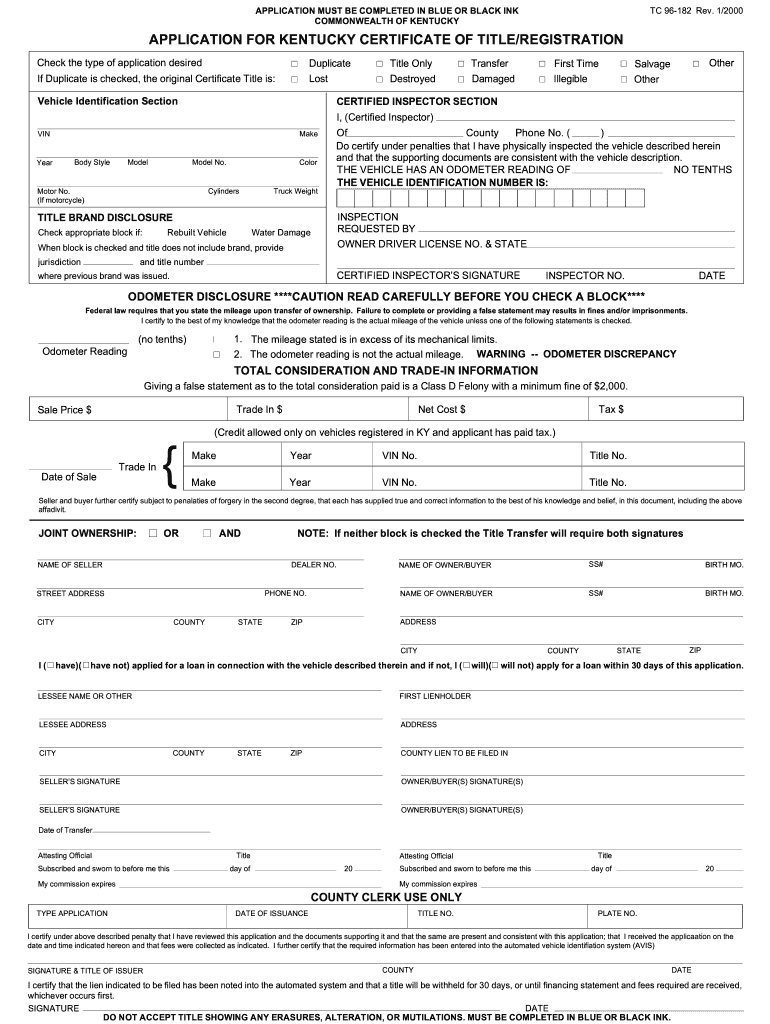
Tc 96 182 Instructions Form


What is the TC 96 182 Instructions
The TC 96 182 instructions are essential guidelines for completing the Kentucky Form TC 96 182, which is used primarily for vehicle registration and titling in the state of Kentucky. This form is crucial for individuals and businesses looking to register a vehicle, obtain a title, or make changes to their existing vehicle records. Understanding the TC 96 182 instructions helps ensure that all necessary information is accurately provided, which can streamline the registration process and avoid delays.
Steps to Complete the TC 96 182 Instructions
Completing the TC 96 182 form involves several key steps to ensure accuracy and compliance with state regulations. First, gather all necessary documents, such as proof of ownership, identification, and any previous titles. Next, carefully fill out the form, ensuring that all sections are completed, including vehicle details and owner information. It is important to double-check for any errors or omissions before submitting the form. Finally, submit the completed form to the appropriate Kentucky Department of Vehicle Regulation office either in person or by mail, depending on your preference.
Legal Use of the TC 96 182 Instructions
The TC 96 182 instructions are legally binding and must be followed to ensure that the vehicle registration process is valid. When electronically signing or submitting the form, it is crucial to comply with eSignature laws such as the ESIGN Act and UETA. These laws ensure that electronic signatures hold the same legal weight as traditional handwritten signatures, provided that the signer’s intent and consent are clear. Using a reliable eSignature platform can enhance the legal validity of your submission.
Key Elements of the TC 96 182 Instructions
Several key elements are essential for successfully completing the TC 96 182 instructions. These include:
- Vehicle Information: Accurate details about the vehicle, including make, model, year, and VIN.
- Owner Information: Full name, address, and contact details of the vehicle owner.
- Proof of Ownership: Documentation such as a bill of sale or previous title.
- Signature: Required for the owner to validate the information provided.
How to Obtain the TC 96 182 Instructions
The TC 96 182 instructions can be obtained through the Kentucky Department of Vehicle Regulation’s official website or by visiting a local county clerk's office. It is advisable to access the most current version of the instructions to ensure compliance with any recent changes in regulations or requirements. Additionally, many online resources provide downloadable versions of the form and instructions, making it easier for users to access the necessary information.
Form Submission Methods
Submitting the TC 96 182 form can be done through various methods, depending on your convenience. The options include:
- Online Submission: Many counties in Kentucky offer online services for vehicle registration, allowing users to submit the TC 96 182 electronically.
- Mail: Completed forms can be mailed to the appropriate county clerk’s office.
- In-Person: Individuals can visit their local county clerk’s office to submit the form directly and receive immediate assistance.
Quick guide on how to complete tc 96 182 instructions
Effortlessly Prepare Tc 96 182 Instructions on Any Device
Managing documents online has become increasingly popular among businesses and individuals. It offers an ideal eco-friendly alternative to conventional printed and signed paperwork, allowing you to access the necessary form and securely store it online. airSlate SignNow equips you with all the tools necessary to create, modify, and eSign your documents quickly without delays. Manage Tc 96 182 Instructions on any device using airSlate SignNow's Android or iOS applications and streamline any document-related task today.
How to Edit and eSign Tc 96 182 Instructions with Ease
- Obtain Tc 96 182 Instructions and click on Get Form to begin.
- Make use of the available tools to complete your form.
- Highlight pertinent sections of your documents or obscure confidential information using tools that airSlate SignNow provides specifically for that purpose.
- Create your signature using the Sign tool, which only takes seconds and carries the same legal validity as a traditional wet ink signature.
- Verify the details and then click on the Done button to save your modifications.
- Choose how you prefer to send your form, via email, SMS, or invitation link, or download it to your computer.
Eliminate worries about lost or misplaced documents, tedious form searches, or errors that necessitate printing new document copies. airSlate SignNow addresses all your document management needs in just a few clicks from any device you choose. Modify and eSign Tc 96 182 Instructions and ensure outstanding communication at every stage of the form preparation process with airSlate SignNow.
Create this form in 5 minutes or less
Create this form in 5 minutes!
How to create an eSignature for the tc 96 182 instructions
How to create an electronic signature for a PDF online
How to create an electronic signature for a PDF in Google Chrome
How to create an e-signature for signing PDFs in Gmail
How to create an e-signature right from your smartphone
How to create an e-signature for a PDF on iOS
How to create an e-signature for a PDF on Android
People also ask
-
What are the key features of the Kentucky form TC 96 182 instructions offered by airSlate SignNow?
The Kentucky form TC 96 182 instructions include a streamlined process for electronic signatures, document tracking, and secure storage. These features ensure that your documents are signed quickly and efficiently, enhancing the overall user experience while adhering to state requirements.
-
How can I access the Kentucky form TC 96 182 instructions with airSlate SignNow?
To access the Kentucky form TC 96 182 instructions, simply sign up for an airSlate SignNow account. Once you're registered, you can easily find and utilize the form within our user-friendly interface, allowing you to manage your documents seamlessly.
-
Is there a cost associated with using the Kentucky form TC 96 182 instructions?
Yes, while airSlate SignNow offers a range of pricing plans, the cost of using the Kentucky form TC 96 182 instructions varies depending on the plan you select. Our plans are competitively priced and designed to provide cost-effective solutions for businesses of all sizes.
-
What benefits does airSlate SignNow provide when using the Kentucky form TC 96 182 instructions?
Using airSlate SignNow for the Kentucky form TC 96 182 instructions provides numerous benefits, including faster turnaround times for document signing, improved compliance with legal standards, and enhanced tracking features. This helps ensure that your documents are handled efficiently and securely.
-
Can I integrate airSlate SignNow with other applications while using the Kentucky form TC 96 182 instructions?
Yes, airSlate SignNow offers seamless integrations with various applications, enhancing your workflow while using the Kentucky form TC 96 182 instructions. Whether you need to connect with CRM systems or cloud storage services, our platform makes it easy to integrate and streamline your processes.
-
What support does airSlate SignNow offer for users of the Kentucky form TC 96 182 instructions?
airSlate SignNow provides comprehensive support for users of the Kentucky form TC 96 182 instructions. Our dedicated customer support team is available to assist you through phone, email, or live chat to ensure that your experience is smooth and productive.
-
Are the Kentucky form TC 96 182 instructions compliant with legal standards?
Yes, the Kentucky form TC 96 182 instructions provided by airSlate SignNow are compliant with legal standards for electronic signatures. This compliance helps you meet regulatory requirements, ensuring that your documents are legally binding and recognized.
Get more for Tc 96 182 Instructions
- Generic complaint form ellendale k12 nd us ellendale k12 nd
- Weekly activity diary bace form
- Dwc form 001 employers first report of injury or illness the
- City of las vegas department of fire amp rescue fire permit application lasvegasnevada form
- Commonwealth of dominica form vat 001 25 october ird gov
- Certificate of good mental health form
- Illinois secretary of state discrimination complaint form
- Temporary commercial lease agreement template form
Find out other Tc 96 182 Instructions
- Sign Wyoming Courts LLC Operating Agreement Online
- How To Sign Wyoming Courts Quitclaim Deed
- eSign Vermont Business Operations Executive Summary Template Mobile
- eSign Vermont Business Operations Executive Summary Template Now
- eSign Virginia Business Operations Affidavit Of Heirship Mobile
- eSign Nebraska Charity LLC Operating Agreement Secure
- How Do I eSign Nevada Charity Lease Termination Letter
- eSign New Jersey Charity Resignation Letter Now
- eSign Alaska Construction Business Plan Template Mobile
- eSign Charity PPT North Carolina Now
- eSign New Mexico Charity Lease Agreement Form Secure
- eSign Charity PPT North Carolina Free
- eSign North Dakota Charity Rental Lease Agreement Now
- eSign Arkansas Construction Permission Slip Easy
- eSign Rhode Island Charity Rental Lease Agreement Secure
- eSign California Construction Promissory Note Template Easy
- eSign Colorado Construction LLC Operating Agreement Simple
- Can I eSign Washington Charity LLC Operating Agreement
- eSign Wyoming Charity Living Will Simple
- eSign Florida Construction Memorandum Of Understanding Easy